This is a cross-platform application framework designed to make it easy creating dynamic applications with a modern interface; it was modeled after the GTK library.
The framework now supports almost all Presentation Manager's widgets, following Packing Boxes technology, typical of Toolkit GTK; it has a module for creating graphical user interfaces using XML language to manage widgets and has a programming interface 100% compatible with the following Rexx interpreters (RexxDW):
- IBM & IBM Object Rexx Rexx (OS/2, Unix/Linux and derivatives)
- Regina Rexx (OS/2, MS Windows, Unix/Linux and derivatives, including Mac OSX)
- Quercus Personal Rexx Systems (MS Windows)
- Enterprise Rexx (MS Windows)
RexxDW so is similar to other software likes MAID, Doctor Dialog, Watcom VX-Rexx, VisPro/REXX or Visual REXX , allowing also portability for C, C++ and Rexx code, with a huge potential.
Since Dynamic Windows is still an "in progress" framework (there are still some controls missing, as functionality to aid creating of signal handlers with their appropriate prototypes and casting automatically, and maybe an IDE to integrate all components), its use is not very intuitive and requires advanced knowledge; however, documentation is comprehensive and includes lots of examples.

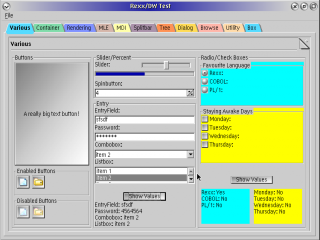

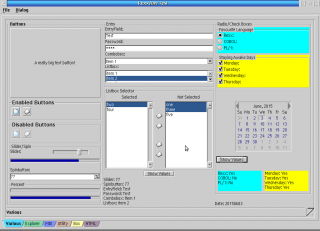


Add new comment