The package is a complete replacement for the multimedia classes coming with MMOS2. The included classes are more robust and have an extended feature set like displaying image information in the settings notebook and the details view. A new JPEG IO-procedure overcomes limitations of the default JPEG procedure coming with the multimedia subsystem. Features:
- Integrates MP3- and OGG-Files into the WPS;
- Audio details of any audio class in folder details view;
- Audio details of any audio class in the settings notebook;
- ID3 tags in the details view of folders;
- ID3 tag editing in the settings notebook;
- Caching of information to speed up folder opening;
- Image file information in the settings and the details view;
- New JPEG IO-procedure included which may read progressive JPEG files;
- Media folder plays any audio file class;
- New shadow class showing audio details in folder details view;
- Playlists (the folder contents is the playlist);
- CD player with FreeDB support;
- Control playing using setup strings;
- Audio device sharing;
- ID3 tag display in player;
- REXX interface if WPS Wizard is installed;
- Audio stream object for listening to IceCast servers.
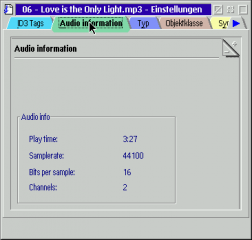
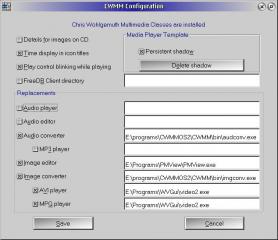
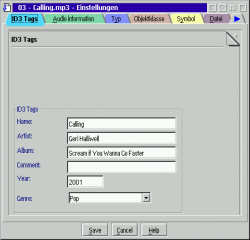
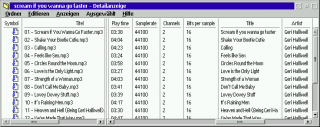
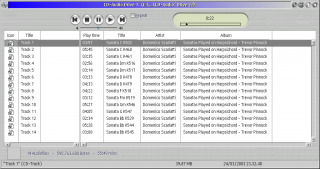
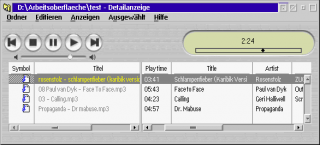


Add new comment