|
XWorkplace v. 1.0.17 (Lite - English, 5/2/2025, Richard L Walsh) |
Readme/What's new |
XWorkplace 1.0.17 README
(C) Ulrich M”ller, Feb 7, 2000
Last updated 2018-12-26
0. CONTENTS OF THIS FILE
========================
1. INTRODUCTION
2. REQUIREMENTS
3. INSTALLATION
4. UPGRADING
5. NATIONAL LANGUAGE SUPPORT
6. GETTING STARTED
7. LICENSE, COPYRIGHT, DISCLAIMER
8. CONTACT
1. INTRODUCTION
===============
Welcome to XWorkplace V1.0.17.
XWorkplace is a complex set of replacement classes for the
OS/2 Workplace Shell to enhance the WPS's behavior in many
ways.
XWorkplace comes in two flavors: the classic XWP Full version
with all features and endless configuration options, or the
newer Lite version that's preconfigured with the best of XWP.
Most ArcaOS and eComStation installations include customized
versions of XWP Lite, known as "ArcaDesktop" and "eWorkplace".
Contact the respective vendor for updates to those versions.
This README has additional information which is not included
in the XWorkplace User Guide. Please read through all of this
before installing.
After installation, you can find this README in the main
install directory.
About this release
------------------
This release from the SVN 1.0 branch includes all enhancements
and bugfixes currently available.
For details, refer to the "Version Notices" in the
"XWorkplace User Guide". To extract the documentation
only, see "3. INSTALLATION" below.
2. REQUIREMENTS
===============
XWorkplace is currently developed and tested under ArcaOS
but should work with any of these versions of OS/2:
-- Warp 4 FP 15
-- WarpServer for e-Business
-- Merlin/Aurora Convenience Packages
-- eComStation v1.x / v2.x
-- ArcaOS v5.x
Features that rely on ACPI (e.g. power-off or CPU temperature)
require the system to use a compatible version of 'ACPI.PSD'.
3. INSTALLATION
===============
XWorkplace must be installed using WarpIN. After all files
have been copied, WarpIN will restart your Workplace Shell
to make sure the changes become active. A reboot should not
be necessary.
The .WPI archive is structured as 3 packages: the "XWP kernel",
language-support files, and documentation. While you would
normally install all 3, you can choose just documentation or
only language-support if desired.
Some WARNINGS:
-- In any case, before installing, MAKE A WPS BACKUP.
-- It was reported that the Workplace Shell hangs after
a restart if you have "Automatic lockup on startup"
enabled. If so, disable that setting before allowing
WarpIN to restart the WPS.
4. UPGRADING
============
An upgrade requires the WarpIN installer to replace files that
are currently in use. When it asks about locked files, be sure
to select "Unlock (DosReplaceModule)". If it reports that
'xwpdaemn.exe' is running and must be killed, allow it to do so.
Should you get prompted that a .HLP file is locked, opening and
closing WPS help will unlock it: click on the Desktop then press F1.
Warning: killing 'xwpdaemn.exe' has the unfortunate side-effect
of making all your XWorkplace Startup Folders start if you accept
WarpIN's offer to restart the desktop at the end of installation,
even if they are set to start on reboots only. If this is a problem,
decline the offer to restart the Desktop, and reboot manually after
installation has completed.
If upgrading doesn't work, have WarpIN remove the installed
XWorkplace version first, restart the WPS, and then install
the new version.
Upgrading ArcaDesktop and eWorkplace
------------------------------------
You may want to contact your vendor for their customized upgrade
before installing a generic version of XWorkplace. If you choose
to proceed, you can install either XWP Lite to get a comparable set
of features or XWP Full for all features. Be aware that the icons
and titles of some XWP objects may change.
5. NATIONAL LANGUAGE SUPPORT
============================
Xworkplace (Full and Lite) is currently distributed in seven NLS
versions: German, Dutch, Italian, Japanese, Spanish, Russian,
and English.
To change your installation's language, reinstall using the
desired NLS version but only select the language-support package.
If you've installed XWP Full, you can use its "XWorkplace Setup"
object to select any of the installed languages.
Note: additional NLS versions containing only language-support
files may be available from 3rd-parties.
6. GETTING STARTED
==================
XWorkplace Full users should open the "XWorkplace Setup" object
first. Go to the "Features" page to explore and enable XWorkplace.
XWorkplace Lite comes preconfigured with most features enabled.
For both versions, most settings are integrated into WPS objects
in the System Setup folder; additional options can also be found
in the pages of the Desktop's Properties notebook.
7. LICENSE, COPYRIGHT, DISCLAIMER
=================================
Copyright (C) 1997-2021 Ulrich M”ller,
Martin Lafaix,
Paul Ratcliffe,
Rich Walsh,
and others.
This program is free software; you can redistribute it and/or modify
it under the terms of the GNU General Public License as contained in
the file COPYING in the installation directory.
The full source code is available. See XFLDR001.INF for details.
This program is distributed in the hope that it will be useful,
but WITHOUT ANY WARRANTY; without even the implied warranty of
MERCHANTABILITY or FITNESS FOR A PARTICULAR PURPOSE.
For details, refer to the "Notices" section in XFLDR001.INF.
8. CONTACT
==========
We have created two mailing lists at netlabs.org for contact.
Please use these lists for general discussion about XWorkplace:
For XWorkplace users:
xworkplace-user@netlabs.org
For XWorkplace developers and those who are interested:
xworkplace-dev@netlabs.org
For details, see "Notices" --> "Contact" in XFLDR001.INF.
A bugtracker for XWorkplace is available at
http://xtracker.netlabs.org
Please use that beast for reporting bugs instead of posting
them to the mailing lists. Thank you.
|
 e-vertise.com/xwp/xwp-1-0-17-lite-en.exe e-vertise.com/xwp/xwp-1-0-17-lite-en.exe |
|
|
XWorkplace v. 1.0.17 (Full - English, 5/2/2025, Richard L Walsh) |
Readme/What's new |
XWorkplace 1.0.17 README
(C) Ulrich M”ller, Feb 7, 2000
Last updated 2018-12-26
0. CONTENTS OF THIS FILE
========================
1. INTRODUCTION
2. REQUIREMENTS
3. INSTALLATION
4. UPGRADING
5. NATIONAL LANGUAGE SUPPORT
6. GETTING STARTED
7. LICENSE, COPYRIGHT, DISCLAIMER
8. CONTACT
1. INTRODUCTION
===============
Welcome to XWorkplace V1.0.17.
XWorkplace is a complex set of replacement classes for the
OS/2 Workplace Shell to enhance the WPS's behavior in many
ways.
XWorkplace comes in two flavors: the classic XWP Full version
with all features and endless configuration options, or the
newer Lite version that's preconfigured with the best of XWP.
Most ArcaOS and eComStation installations include customized
versions of XWP Lite, known as "ArcaDesktop" and "eWorkplace".
Contact the respective vendor for updates to those versions.
This README has additional information which is not included
in the XWorkplace User Guide. Please read through all of this
before installing.
After installation, you can find this README in the main
install directory.
About this release
------------------
This release from the SVN 1.0 branch includes all enhancements
and bugfixes currently available.
For details, refer to the "Version Notices" in the
"XWorkplace User Guide". To extract the documentation
only, see "3. INSTALLATION" below.
2. REQUIREMENTS
===============
XWorkplace is currently developed and tested under ArcaOS
but should work with any of these versions of OS/2:
-- Warp 4 FP 15
-- WarpServer for e-Business
-- Merlin/Aurora Convenience Packages
-- eComStation v1.x / v2.x
-- ArcaOS v5.x
Features that rely on ACPI (e.g. power-off or CPU temperature)
require the system to use a compatible version of 'ACPI.PSD'.
3. INSTALLATION
===============
XWorkplace must be installed using WarpIN. After all files
have been copied, WarpIN will restart your Workplace Shell
to make sure the changes become active. A reboot should not
be necessary.
The .WPI archive is structured as 3 packages: the "XWP kernel",
language-support files, and documentation. While you would
normally install all 3, you can choose just documentation or
only language-support if desired.
Some WARNINGS:
-- In any case, before installing, MAKE A WPS BACKUP.
-- It was reported that the Workplace Shell hangs after
a restart if you have "Automatic lockup on startup"
enabled. If so, disable that setting before allowing
WarpIN to restart the WPS.
4. UPGRADING
============
An upgrade requires the WarpIN installer to replace files that
are currently in use. When it asks about locked files, be sure
to select "Unlock (DosReplaceModule)". If it reports that
'xwpdaemn.exe' is running and must be killed, allow it to do so.
Should you get prompted that a .HLP file is locked, opening and
closing WPS help will unlock it: click on the Desktop then press F1.
Warning: killing 'xwpdaemn.exe' has the unfortunate side-effect
of making all your XWorkplace Startup Folders start if you accept
WarpIN's offer to restart the desktop at the end of installation,
even if they are set to start on reboots only. If this is a problem,
decline the offer to restart the Desktop, and reboot manually after
installation has completed.
If upgrading doesn't work, have WarpIN remove the installed
XWorkplace version first, restart the WPS, and then install
the new version.
Upgrading ArcaDesktop and eWorkplace
------------------------------------
You may want to contact your vendor for their customized upgrade
before installing a generic version of XWorkplace. If you choose
to proceed, you can install either XWP Lite to get a comparable set
of features or XWP Full for all features. Be aware that the icons
and titles of some XWP objects may change.
5. NATIONAL LANGUAGE SUPPORT
============================
Xworkplace (Full and Lite) is currently distributed in seven NLS
versions: German, Dutch, Italian, Japanese, Spanish, Russian,
and English.
To change your installation's language, reinstall using the
desired NLS version but only select the language-support package.
If you've installed XWP Full, you can use its "XWorkplace Setup"
object to select any of the installed languages.
Note: additional NLS versions containing only language-support
files may be available from 3rd-parties.
6. GETTING STARTED
==================
XWorkplace Full users should open the "XWorkplace Setup" object
first. Go to the "Features" page to explore and enable XWorkplace.
XWorkplace Lite comes preconfigured with most features enabled.
For both versions, most settings are integrated into WPS objects
in the System Setup folder; additional options can also be found
in the pages of the Desktop's Properties notebook.
7. LICENSE, COPYRIGHT, DISCLAIMER
=================================
Copyright (C) 1997-2021 Ulrich M”ller,
Martin Lafaix,
Paul Ratcliffe,
Rich Walsh,
and others.
This program is free software; you can redistribute it and/or modify
it under the terms of the GNU General Public License as contained in
the file COPYING in the installation directory.
The full source code is available. See XFLDR001.INF for details.
This program is distributed in the hope that it will be useful,
but WITHOUT ANY WARRANTY; without even the implied warranty of
MERCHANTABILITY or FITNESS FOR A PARTICULAR PURPOSE.
For details, refer to the "Notices" section in XFLDR001.INF.
8. CONTACT
==========
We have created two mailing lists at netlabs.org for contact.
Please use these lists for general discussion about XWorkplace:
For XWorkplace users:
xworkplace-user@netlabs.org
For XWorkplace developers and those who are interested:
xworkplace-dev@netlabs.org
For details, see "Notices" --> "Contact" in XFLDR001.INF.
A bugtracker for XWorkplace is available at
http://xtracker.netlabs.org
Please use that beast for reporting bugs instead of posting
them to the mailing lists. Thank you.
|
 e-vertise.com/xwp/xwp-1-0-17-full-en.exe e-vertise.com/xwp/xwp-1-0-17-full-en.exe |
|
|
ArcaOS Desktop (ANXWP) v. 1.0.16 (31/12/2023, Arca Noae LLC) |
Readme/What's new |
New Features
* Text Size
Use the first page of the Desktop’s Properties notebook to set the text in folders, menus, titlebars, and most dialogs to a size best suited for the current screen size and resolution.
* Large Icons in XCenter
XCenter’s Properties notebook allows selection of Large (full-size) or Mini (half-size) icons. The WinList widget allows setting its icon size separately from XCenter as well as the choice of text, icons, or both on its buttons.
* Low Battery Alert
The Battery widget now has a Properties page to set up the widget’s new alert. Set the level at which a warning should pop up (e.g. at 15%), and optionally, set follow-up warnings whenever the level drops another specified percent (say, 5%).
Updates and Bugfixes
* XStartup
Large parts of the XStartup code have been rewritten for improved reliability
* XWP Help
A Table of Contents has been added to the XWP Help system to organize its many pages into 21 top-level topics.
* Other Changes
* XShutdown has been revised to invoke Text Size’s shutdown processing when updates occur. Related code has been refactored.
* An undocumented setup string has been added to XFldDesktop to enable Styler and other shutdown utilities to invoke Text Size’s shutdown processing when changes are pending.
* ‘xwptrap.log’ has been partially reformatted to make it less versbose.
* ‘h2i.exe’ which converts HTML help to .INF format has been revised to support an optional “Table of Contents” mode.
* ‘xunlock.exe’ has been added to the distro to ensure scripts always have access to an “unlock” utility. It returns 0 if the file is now unlocked and >0 if it remains locked or an error occured.
* A rewrite of the Window List widget should ensure that its last button doesn’t paint over the widget to its right.
* Code to read the display’s EDID has been added to support future Text Size enhancements. |
 www.arcanoae.com www.arcanoae.com |
|
|
XWorkplace v. 1.0.14 (Full - German, 28/10/2021, Richard L Walsh) |
|
|
 e-vertise.com/xwp/xwp-1-0-14-full-de.exe e-vertise.com/xwp/xwp-1-0-14-full-de.exe |
|
|
XWorkplace v. 1.0.14 (Full - Italian, 28/10/2021, Richard L Walsh) |
|
|
 e-vertise.com/xwp/xwp-1-0-14-full-it.exe e-vertise.com/xwp/xwp-1-0-14-full-it.exe |
|
|
XWorkplace v. 1.0.14 (Full - Japanese, 28/10/2021, Richard L Walsh) |
|
|
 e-vertise.com/xwp/xwp-1-0-14-full-ja.exe e-vertise.com/xwp/xwp-1-0-14-full-ja.exe |
|
|
XWorkplace v. 1.0.14 (Full - Netherlands, 28/10/2021, Richard L Walsh) |
|
|
 e-vertise.com/xwp/xwp-1-0-14-full-nl.exe e-vertise.com/xwp/xwp-1-0-14-full-nl.exe |
|
|
XWorkplace v. 1.0.14 (Full - Spanish, 28/10/2021, Richard L Walsh) |
|
|
 e-vertise.com/xwp/xwp-1-0-14-full-es.exe e-vertise.com/xwp/xwp-1-0-14-full-es.exe |
|
|
XWorkplace v. 1.0.14 (Full - Russian, 28/10/2021, Richard L Walsh) |
|
|
 e-vertise.com/xwp/xwp-1-0-14-full-ru.exe e-vertise.com/xwp/xwp-1-0-14-full-ru.exe |
|
|
XWorkplace v. 1.0.14 (Lite - English, 28/10/2021, Richard L Walsh) |
Readme/What's new |
XWorkplace 1.0.14 README
(C) Ulrich Möller, Feb 7, 2000
Last updated 2018-12-26
0. CONTENTS OF THIS FILE
========================
1. INTRODUCTION
2. REQUIREMENTS
3. INSTALLATION
4. UPGRADING
5. NATIONAL LANGUAGE SUPPORT
6. GETTING STARTED
7. LICENSE, COPYRIGHT, DISCLAIMER
8. CONTACT
1. INTRODUCTION
===============
Welcome to XWorkplace V1.0.14.
XWorkplace is a complex set of replacement classes for the
OS/2 Workplace Shell to enhance the WPS's behavior in many
ways.
XWorkplace comes in two flavors: the classic XWP Full version
with all features and endless configuration options, or the
newer Lite version that's preconfigured with the best of XWP.
Most ArcaOS and eComStation installations include customized
versions of XWP Lite, known as "ArcaDesktop" and "eWorkplace".
Contact the respective vendor for updates to those versions.
This README has additional information which is not included
in the XWorkplace User Guide. Please read through all of this
before installing.
After installation, you can find this README in the main
install directory.
About this release
------------------
This release from the SVN 1.0 branch includes all enhancements
and bugfixes currently available.
For details, refer to the "Version Notices" in the
"XWorkplace User Guide". To extract the documentation
only, see "3. INSTALLATION" below.
2. REQUIREMENTS
===============
XWorkplace is currently developed and tested under ArcaOS
but should work with any of these versions of OS/2:
-- Warp 4 FP 15
-- WarpServer for e-Business
-- Merlin/Aurora Convenience Packages
-- eComStation v1.x / v2.x
-- ArcaOS v5.x
Features that rely on ACPI (e.g. power-off or CPU temperature)
require the system to use a compatible version of 'ACPI.PSD'.
3. INSTALLATION
===============
XWorkplace must be installed using WarpIN. After all files
have been copied, WarpIN will restart your Workplace Shell
to make sure the changes become active. A reboot should not
be necessary.
The .WPI archive is structured as 3 packages: the "XWP kernel",
language-support files, and documentation. While you would
normally install all 3, you can choose just documentation or
only language-support if desired.
Some WARNINGS:
-- In any case, before installing, MAKE A WPS BACKUP.
-- It was reported that the Workplace Shell hangs after
a restart if you have "Automatic lockup on startup"
enabled. If so, disable that setting before allowing
WarpIN to restart the WPS.
4. UPGRADING
============
An upgrade requires the WarpIN installer to replace files that
are currently in use. When it asks about locked files, be sure
to select "Unlock (DosReplaceModule)". If it reports that
'xwpdaemn.exe' is running and must be killed, allow it to do so.
Should you get prompted that a .HLP file is locked, opening and
closing WPS help will unlock it: click on the Desktop then press F1.
Warning: killing 'xwpdaemn.exe' has the unfortunate side-effect
of making all your XWorkplace Startup Folders start if you accept
WarpIN's offer to restart the desktop at the end of installation,
even if they are set to start on reboots only. If this is a problem,
decline the offer to restart the Desktop, and reboot manually after
installation has completed.
If upgrading doesn't work, have WarpIN remove the installed
XWorkplace version first, restart the WPS, and then install
the new version.
Upgrading ArcaDesktop and eWorkplace
------------------------------------
You may want to contact your vendor for their customized upgrade
before installing a generic version of XWorkplace. If you choose
to proceed, you can install either XWP Lite to get a comparable set
of features or XWP Full for all features. Be aware that the icons
and titles of some XWP objects may change.
5. NATIONAL LANGUAGE SUPPORT
============================
Xworkplace (Full and Lite) is currently distributed in six NLS
versions: German, Dutch, Italian, Japanese, Spanish and English.
To change your installation's language, reinstall using the
desired NLS version but only select the language-support package.
If you've installed XWP Full, you can use its "XWorkplace Setup"
object to select any of the installed languages.
Note: additional NLS versions containing only language-support
files may be available from 3rd-parties.
6. GETTING STARTED
==================
XWorkplace Full users should open the "XWorkplace Setup" object
first. Go to the "Features" page to explore and enable XWorkplace.
XWorkplace Lite comes preconfigured with most features enabled.
For both versions, most settings are integrated into WPS objects
in the System Setup folder; additional options can also be found
in the pages of the Desktop's Properties notebook.
7. LICENSE, COPYRIGHT, DISCLAIMER
=================================
Copyright (C) 1997-2018 Ulrich Möller,
Martin Lafaix,
Paul Ratcliffe,
Rich Walsh,
and others.
This program is free software; you can redistribute it and/or modify
it under the terms of the GNU General Public License as contained in
the file COPYING in the installation directory.
The full source code is available. See XFLDR001.INF for details.
This program is distributed in the hope that it will be useful,
but WITHOUT ANY WARRANTY; without even the implied warranty of
MERCHANTABILITY or FITNESS FOR A PARTICULAR PURPOSE.
For details, refer to the "Notices" section in XFLDR001.INF.
8. CONTACT
==========
We have created two mailing lists at netlabs.org for contact.
Please use these lists for general discussion about XWorkplace:
For XWorkplace users:
xworkplace-user@netlabs.org
For XWorkplace developers and those who are interested:
xworkplace-dev@netlabs.org
For details, see "Notices" --> "Contact" in XFLDR001.INF.
A bugtracker for XWorkplace is available at
http://xtracker.netlabs.org
Please use that beast for reporting bugs instead of posting
them to the mailing lists. Thank you.
|
 e-vertise.com/xwp/xwp-1-0-14-lite-en.exe e-vertise.com/xwp/xwp-1-0-14-lite-en.exe |
|
|
XWorkplace v. 1.0.14 (Lite - German, 28/10/2021, Richard L Walsh) |
|
|
 e-vertise.com/xwp/xwp-1-0-14-lite-de.exe e-vertise.com/xwp/xwp-1-0-14-lite-de.exe |
|
|
XWorkplace v. 1.0.14 (Lite - Italian, 28/10/2021, Richard L Walsh) |
|
|
 e-vertise.com/xwp/xwp-1-0-14-lite-it.exe e-vertise.com/xwp/xwp-1-0-14-lite-it.exe |
|
|
XWorkplace v. 1.0.14 (Lite - Japanese, 28/10/2021, Richard L Walsh) |
|
|
 e-vertise.com/xwp/xwp-1-0-14-lite-ja.exe e-vertise.com/xwp/xwp-1-0-14-lite-ja.exe |
|
|
XWorkplace v. 1.0.14 (Lite - Netherlands, 28/10/2021, Richard L Walsh) |
|
|
 e-vertise.com/xwp/xwp-1-0-14-lite-nl.exe e-vertise.com/xwp/xwp-1-0-14-lite-nl.exe |
|
|
XWorkplace v. 1.0.14 (Lite - Spanish, 28/10/2021, Richard L Walsh) |
|
|
 e-vertise.com/xwp/xwp-1-0-14-lite-es.exe e-vertise.com/xwp/xwp-1-0-14-lite-es.exe |
|
|
XWorkplace v. 1.0.14 (Lite - Russian, 28/10/2021, Richard L Walsh) |
|
|
 e-vertise.com/xwp/xwp-1-0-14-lite-ru.exe e-vertise.com/xwp/xwp-1-0-14-lite-ru.exe |
|
|
XWorkplace v. 1.0.14 (Full - English, 28/10/2021, Richard L Walsh) |
Readme/What's new |
XWorkplace 1.0.14 README
(C) Ulrich Möller, Feb 7, 2000
Last updated 2018-12-26
0. CONTENTS OF THIS FILE
========================
1. INTRODUCTION
2. REQUIREMENTS
3. INSTALLATION
4. UPGRADING
5. NATIONAL LANGUAGE SUPPORT
6. GETTING STARTED
7. LICENSE, COPYRIGHT, DISCLAIMER
8. CONTACT
1. INTRODUCTION
===============
Welcome to XWorkplace V1.0.14.
XWorkplace is a complex set of replacement classes for the
OS/2 Workplace Shell to enhance the WPS's behavior in many
ways.
XWorkplace comes in two flavors: the classic XWP Full version
with all features and endless configuration options, or the
newer Lite version that's preconfigured with the best of XWP.
Most ArcaOS and eComStation installations include customized
versions of XWP Lite, known as "ArcaDesktop" and "eWorkplace".
Contact the respective vendor for updates to those versions.
This README has additional information which is not included
in the XWorkplace User Guide. Please read through all of this
before installing.
After installation, you can find this README in the main
install directory.
About this release
------------------
This release from the SVN 1.0 branch includes all enhancements
and bugfixes currently available.
For details, refer to the "Version Notices" in the
"XWorkplace User Guide". To extract the documentation
only, see "3. INSTALLATION" below.
2. REQUIREMENTS
===============
XWorkplace is currently developed and tested under ArcaOS
but should work with any of these versions of OS/2:
-- Warp 4 FP 15
-- WarpServer for e-Business
-- Merlin/Aurora Convenience Packages
-- eComStation v1.x / v2.x
-- ArcaOS v5.x
Features that rely on ACPI (e.g. power-off or CPU temperature)
require the system to use a compatible version of 'ACPI.PSD'.
3. INSTALLATION
===============
XWorkplace must be installed using WarpIN. After all files
have been copied, WarpIN will restart your Workplace Shell
to make sure the changes become active. A reboot should not
be necessary.
The .WPI archive is structured as 3 packages: the "XWP kernel",
language-support files, and documentation. While you would
normally install all 3, you can choose just documentation or
only language-support if desired.
Some WARNINGS:
-- In any case, before installing, MAKE A WPS BACKUP.
-- It was reported that the Workplace Shell hangs after
a restart if you have "Automatic lockup on startup"
enabled. If so, disable that setting before allowing
WarpIN to restart the WPS.
4. UPGRADING
============
An upgrade requires the WarpIN installer to replace files that
are currently in use. When it asks about locked files, be sure
to select "Unlock (DosReplaceModule)". If it reports that
'xwpdaemn.exe' is running and must be killed, allow it to do so.
Should you get prompted that a .HLP file is locked, opening and
closing WPS help will unlock it: click on the Desktop then press F1.
Warning: killing 'xwpdaemn.exe' has the unfortunate side-effect
of making all your XWorkplace Startup Folders start if you accept
WarpIN's offer to restart the desktop at the end of installation,
even if they are set to start on reboots only. If this is a problem,
decline the offer to restart the Desktop, and reboot manually after
installation has completed.
If upgrading doesn't work, have WarpIN remove the installed
XWorkplace version first, restart the WPS, and then install
the new version.
Upgrading ArcaDesktop and eWorkplace
------------------------------------
You may want to contact your vendor for their customized upgrade
before installing a generic version of XWorkplace. If you choose
to proceed, you can install either XWP Lite to get a comparable set
of features or XWP Full for all features. Be aware that the icons
and titles of some XWP objects may change.
5. NATIONAL LANGUAGE SUPPORT
============================
Xworkplace (Full and Lite) is currently distributed in six NLS
versions: German, Dutch, Italian, Japanese, Spanish and English.
To change your installation's language, reinstall using the
desired NLS version but only select the language-support package.
If you've installed XWP Full, you can use its "XWorkplace Setup"
object to select any of the installed languages.
Note: additional NLS versions containing only language-support
files may be available from 3rd-parties.
6. GETTING STARTED
==================
XWorkplace Full users should open the "XWorkplace Setup" object
first. Go to the "Features" page to explore and enable XWorkplace.
XWorkplace Lite comes preconfigured with most features enabled.
For both versions, most settings are integrated into WPS objects
in the System Setup folder; additional options can also be found
in the pages of the Desktop's Properties notebook.
7. LICENSE, COPYRIGHT, DISCLAIMER
=================================
Copyright (C) 1997-2018 Ulrich Möller,
Martin Lafaix,
Paul Ratcliffe,
Rich Walsh,
and others.
This program is free software; you can redistribute it and/or modify
it under the terms of the GNU General Public License as contained in
the file COPYING in the installation directory.
The full source code is available. See XFLDR001.INF for details.
This program is distributed in the hope that it will be useful,
but WITHOUT ANY WARRANTY; without even the implied warranty of
MERCHANTABILITY or FITNESS FOR A PARTICULAR PURPOSE.
For details, refer to the "Notices" section in XFLDR001.INF.
8. CONTACT
==========
We have created two mailing lists at netlabs.org for contact.
Please use these lists for general discussion about XWorkplace:
For XWorkplace users:
xworkplace-user@netlabs.org
For XWorkplace developers and those who are interested:
xworkplace-dev@netlabs.org
For details, see "Notices" --> "Contact" in XFLDR001.INF.
A bugtracker for XWorkplace is available at
http://xtracker.netlabs.org
Please use that beast for reporting bugs instead of posting
them to the mailing lists. Thank you.
|
 e-vertise.com/xwp/xwp-1-0-14-full-en.exe e-vertise.com/xwp/xwp-1-0-14-full-en.exe |
|
|
XWorkplace v. 1.0.13 GA (Lite - Japanese, 13/1/2020, Richard L Walsh) |
Readme/What's new |
XWorkplace 1.0.13 (Jan 13, 2020)
Except as noted, the changes listed below were contributed by Rich Walsh.
New Features:
* XShutdown
XShutdown now provides a live Reboot List taken from your AirBoot/BootManager's menu. It is always up to date and requires no configuration (IBM BM support requires LVM). XShutdown's page in the Desktop's notebook has also been updated.
* Pulse widget
Pulse now offers two types of graph: the standard line graph, and a new color-coded moving bar graph that shows average load across all cores. Other improvements include a faster line graph and fixed-position display text that shows when a core is offline.
* Spanish NLS
Initial Spanish language support has been provided by Alfredo Fernández Díaz.
* CPU Temperature widget
this ACPI-based widget was provided by David Azarewicz.
Updates and Bugfixes:
* NLS
-Lite versions will use the "LANG" environment variable to determine which NLS version to load; the behavior of XWP-Full is unchanged.
- Language settings for all versions can be overridden by putting this in config.sys: "SET XWP_LANG=xxx" - where xxx is a 3-digit country code that XWP supports (e.g. 039)
* XCenter
-'Create new widget' has been added to all XCenter menus
-fixed: font-size error in 'Diskfree (condensed)' widget
* XView
-fixed: Refresh/F5 failed to update Xview and all disks in any view
- fixed: empty folders failed to display newly-added files
* Class List
-added descriptive entries for previously undocumented classes and updated existing descriptions (provided by Lewis Rosenthal)
* Help
-Lite builds now omit most pages that refer to features not included in LIte.
* Install/Remove
-changed default install directory to '$(WARPIN_DEFAULTTOOLSPATH)\xwps' from '$(WARPIN_DEFAULTTOOLSPATH)\WPS\XWorkplace'
- after uninstalling XWP, the "System" object will be recreated in System Setup the next time the Desktop restarts
- if 'pr1util.dll' is available, the deinstall script will use it to unreplace WPS classes |
 e-vertise.com/xwp/xwp-1-0-13-lite-ja.exe e-vertise.com/xwp/xwp-1-0-13-lite-ja.exe |
|
|
XWorkplace v. 1.0.13 GA (Lite - Netherlands, 13/1/2020, Richard L Walsh) |
Readme/What's new |
XWorkplace 1.0.13 (Jan 13, 2020)
Except as noted, the changes listed below were contributed by Rich Walsh.
New Features:
* XShutdown
XShutdown now provides a live Reboot List taken from your AirBoot/BootManager's menu. It is always up to date and requires no configuration (IBM BM support requires LVM). XShutdown's page in the Desktop's notebook has also been updated.
* Pulse widget
Pulse now offers two types of graph: the standard line graph, and a new color-coded moving bar graph that shows average load across all cores. Other improvements include a faster line graph and fixed-position display text that shows when a core is offline.
* Spanish NLS
Initial Spanish language support has been provided by Alfredo Fernández Díaz.
* CPU Temperature widget
this ACPI-based widget was provided by David Azarewicz.
Updates and Bugfixes:
* NLS
-Lite versions will use the "LANG" environment variable to determine which NLS version to load; the behavior of XWP-Full is unchanged.
- Language settings for all versions can be overridden by putting this in config.sys: "SET XWP_LANG=xxx" - where xxx is a 3-digit country code that XWP supports (e.g. 039)
* XCenter
-'Create new widget' has been added to all XCenter menus
-fixed: font-size error in 'Diskfree (condensed)' widget
* XView
-fixed: Refresh/F5 failed to update Xview and all disks in any view
- fixed: empty folders failed to display newly-added files
* Class List
-added descriptive entries for previously undocumented classes and updated existing descriptions (provided by Lewis Rosenthal)
* Help
-Lite builds now omit most pages that refer to features not included in LIte.
* Install/Remove
-changed default install directory to '$(WARPIN_DEFAULTTOOLSPATH)\xwps' from '$(WARPIN_DEFAULTTOOLSPATH)\WPS\XWorkplace'
- after uninstalling XWP, the "System" object will be recreated in System Setup the next time the Desktop restarts
- if 'pr1util.dll' is available, the deinstall script will use it to unreplace WPS classes |
 e-vertise.com/xwp/xwp-1-0-13-lite-nl.exe e-vertise.com/xwp/xwp-1-0-13-lite-nl.exe |
|
|
XWorkplace v. 1.0.13 GA (Full - English, 13/1/2020, Richard L Walsh) |
Readme/What's new |
XWorkplace 1.0.13 (Jan 13, 2020)
Except as noted, the changes listed below were contributed by Rich Walsh.
New Features:
* XShutdown
XShutdown now provides a live Reboot List taken from your AirBoot/BootManager's menu. It is always up to date and requires no configuration (IBM BM support requires LVM). XShutdown's page in the Desktop's notebook has also been updated.
* Pulse widget
Pulse now offers two types of graph: the standard line graph, and a new color-coded moving bar graph that shows average load across all cores. Other improvements include a faster line graph and fixed-position display text that shows when a core is offline.
* Spanish NLS
Initial Spanish language support has been provided by Alfredo Fernández Díaz.
* CPU Temperature widget
this ACPI-based widget was provided by David Azarewicz.
Updates and Bugfixes:
* NLS
-Lite versions will use the "LANG" environment variable to determine which NLS version to load; the behavior of XWP-Full is unchanged.
- Language settings for all versions can be overridden by putting this in config.sys: "SET XWP_LANG=xxx" - where xxx is a 3-digit country code that XWP supports (e.g. 039)
* XCenter
-'Create new widget' has been added to all XCenter menus
-fixed: font-size error in 'Diskfree (condensed)' widget
* XView
-fixed: Refresh/F5 failed to update Xview and all disks in any view
- fixed: empty folders failed to display newly-added files
* Class List
-added descriptive entries for previously undocumented classes and updated existing descriptions (provided by Lewis Rosenthal)
* Help
-Lite builds now omit most pages that refer to features not included in LIte.
* Install/Remove
-changed default install directory to '$(WARPIN_DEFAULTTOOLSPATH)\xwps' from '$(WARPIN_DEFAULTTOOLSPATH)\WPS\XWorkplace'
- after uninstalling XWP, the "System" object will be recreated in System Setup the next time the Desktop restarts
- if 'pr1util.dll' is available, the deinstall script will use it to unreplace WPS classes |
 e-vertise.com/xwp/xwp-1-0-13-full-en.exe e-vertise.com/xwp/xwp-1-0-13-full-en.exe |
|
|
XWorkplace v. 1.0.13 GA (Full - German, 13/1/2020, Richard L Walsh) |
Readme/What's new |
XWorkplace 1.0.13 (Jan 13, 2020)
Except as noted, the changes listed below were contributed by Rich Walsh.
New Features:
* XShutdown
XShutdown now provides a live Reboot List taken from your AirBoot/BootManager's menu. It is always up to date and requires no configuration (IBM BM support requires LVM). XShutdown's page in the Desktop's notebook has also been updated.
* Pulse widget
Pulse now offers two types of graph: the standard line graph, and a new color-coded moving bar graph that shows average load across all cores. Other improvements include a faster line graph and fixed-position display text that shows when a core is offline.
* Spanish NLS
Initial Spanish language support has been provided by Alfredo Fernández Díaz.
* CPU Temperature widget
this ACPI-based widget was provided by David Azarewicz.
Updates and Bugfixes:
* NLS
-Lite versions will use the "LANG" environment variable to determine which NLS version to load; the behavior of XWP-Full is unchanged.
- Language settings for all versions can be overridden by putting this in config.sys: "SET XWP_LANG=xxx" - where xxx is a 3-digit country code that XWP supports (e.g. 039)
* XCenter
-'Create new widget' has been added to all XCenter menus
-fixed: font-size error in 'Diskfree (condensed)' widget
* XView
-fixed: Refresh/F5 failed to update Xview and all disks in any view
- fixed: empty folders failed to display newly-added files
* Class List
-added descriptive entries for previously undocumented classes and updated existing descriptions (provided by Lewis Rosenthal)
* Help
-Lite builds now omit most pages that refer to features not included in LIte.
* Install/Remove
-changed default install directory to '$(WARPIN_DEFAULTTOOLSPATH)\xwps' from '$(WARPIN_DEFAULTTOOLSPATH)\WPS\XWorkplace'
- after uninstalling XWP, the "System" object will be recreated in System Setup the next time the Desktop restarts
- if 'pr1util.dll' is available, the deinstall script will use it to unreplace WPS classes |
 e-vertise.com/xwp/xwp-1-0-13-full-de.exe e-vertise.com/xwp/xwp-1-0-13-full-de.exe |
|
|
XWorkplace v. 1.0.13 GA (Full - Italian, 13/1/2020, Richard L Walsh) |
Readme/What's new |
XWorkplace 1.0.13 (Jan 13, 2020)
Except as noted, the changes listed below were contributed by Rich Walsh.
New Features:
* XShutdown
XShutdown now provides a live Reboot List taken from your AirBoot/BootManager's menu. It is always up to date and requires no configuration (IBM BM support requires LVM). XShutdown's page in the Desktop's notebook has also been updated.
* Pulse widget
Pulse now offers two types of graph: the standard line graph, and a new color-coded moving bar graph that shows average load across all cores. Other improvements include a faster line graph and fixed-position display text that shows when a core is offline.
* Spanish NLS
Initial Spanish language support has been provided by Alfredo Fernández Díaz.
* CPU Temperature widget
this ACPI-based widget was provided by David Azarewicz.
Updates and Bugfixes:
* NLS
-Lite versions will use the "LANG" environment variable to determine which NLS version to load; the behavior of XWP-Full is unchanged.
- Language settings for all versions can be overridden by putting this in config.sys: "SET XWP_LANG=xxx" - where xxx is a 3-digit country code that XWP supports (e.g. 039)
* XCenter
-'Create new widget' has been added to all XCenter menus
-fixed: font-size error in 'Diskfree (condensed)' widget
* XView
-fixed: Refresh/F5 failed to update Xview and all disks in any view
- fixed: empty folders failed to display newly-added files
* Class List
-added descriptive entries for previously undocumented classes and updated existing descriptions (provided by Lewis Rosenthal)
* Help
-Lite builds now omit most pages that refer to features not included in LIte.
* Install/Remove
-changed default install directory to '$(WARPIN_DEFAULTTOOLSPATH)\xwps' from '$(WARPIN_DEFAULTTOOLSPATH)\WPS\XWorkplace'
- after uninstalling XWP, the "System" object will be recreated in System Setup the next time the Desktop restarts
- if 'pr1util.dll' is available, the deinstall script will use it to unreplace WPS classes |
 e-vertise.com/xwp/xwp-1-0-13-full-it.exe e-vertise.com/xwp/xwp-1-0-13-full-it.exe |
|
|
XWorkplace v. 1.0.13 GA (Full - Japanese, 13/1/2020, Richard L Walsh) |
Readme/What's new |
XWorkplace 1.0.13 (Jan 13, 2020)
Except as noted, the changes listed below were contributed by Rich Walsh.
New Features:
* XShutdown
XShutdown now provides a live Reboot List taken from your AirBoot/BootManager's menu. It is always up to date and requires no configuration (IBM BM support requires LVM). XShutdown's page in the Desktop's notebook has also been updated.
* Pulse widget
Pulse now offers two types of graph: the standard line graph, and a new color-coded moving bar graph that shows average load across all cores. Other improvements include a faster line graph and fixed-position display text that shows when a core is offline.
* Spanish NLS
Initial Spanish language support has been provided by Alfredo Fernández Díaz.
* CPU Temperature widget
this ACPI-based widget was provided by David Azarewicz.
Updates and Bugfixes:
* NLS
-Lite versions will use the "LANG" environment variable to determine which NLS version to load; the behavior of XWP-Full is unchanged.
- Language settings for all versions can be overridden by putting this in config.sys: "SET XWP_LANG=xxx" - where xxx is a 3-digit country code that XWP supports (e.g. 039)
* XCenter
-'Create new widget' has been added to all XCenter menus
-fixed: font-size error in 'Diskfree (condensed)' widget
* XView
-fixed: Refresh/F5 failed to update Xview and all disks in any view
- fixed: empty folders failed to display newly-added files
* Class List
-added descriptive entries for previously undocumented classes and updated existing descriptions (provided by Lewis Rosenthal)
* Help
-Lite builds now omit most pages that refer to features not included in LIte.
* Install/Remove
-changed default install directory to '$(WARPIN_DEFAULTTOOLSPATH)\xwps' from '$(WARPIN_DEFAULTTOOLSPATH)\WPS\XWorkplace'
- after uninstalling XWP, the "System" object will be recreated in System Setup the next time the Desktop restarts
- if 'pr1util.dll' is available, the deinstall script will use it to unreplace WPS classes |
 e-vertise.com/xwp/xwp-1-0-13-full-ja.exe e-vertise.com/xwp/xwp-1-0-13-full-ja.exe |
|
|
XWorkplace v. 1.0.13 GA (Full - Netherlands, 13/1/2020, Richard L Walsh) |
Readme/What's new |
XWorkplace 1.0.13 (Jan 13, 2020)
Except as noted, the changes listed below were contributed by Rich Walsh.
New Features:
* XShutdown
XShutdown now provides a live Reboot List taken from your AirBoot/BootManager's menu. It is always up to date and requires no configuration (IBM BM support requires LVM). XShutdown's page in the Desktop's notebook has also been updated.
* Pulse widget
Pulse now offers two types of graph: the standard line graph, and a new color-coded moving bar graph that shows average load across all cores. Other improvements include a faster line graph and fixed-position display text that shows when a core is offline.
* Spanish NLS
Initial Spanish language support has been provided by Alfredo Fernández Díaz.
* CPU Temperature widget
this ACPI-based widget was provided by David Azarewicz.
Updates and Bugfixes:
* NLS
-Lite versions will use the "LANG" environment variable to determine which NLS version to load; the behavior of XWP-Full is unchanged.
- Language settings for all versions can be overridden by putting this in config.sys: "SET XWP_LANG=xxx" - where xxx is a 3-digit country code that XWP supports (e.g. 039)
* XCenter
-'Create new widget' has been added to all XCenter menus
-fixed: font-size error in 'Diskfree (condensed)' widget
* XView
-fixed: Refresh/F5 failed to update Xview and all disks in any view
- fixed: empty folders failed to display newly-added files
* Class List
-added descriptive entries for previously undocumented classes and updated existing descriptions (provided by Lewis Rosenthal)
* Help
-Lite builds now omit most pages that refer to features not included in LIte.
* Install/Remove
-changed default install directory to '$(WARPIN_DEFAULTTOOLSPATH)\xwps' from '$(WARPIN_DEFAULTTOOLSPATH)\WPS\XWorkplace'
- after uninstalling XWP, the "System" object will be recreated in System Setup the next time the Desktop restarts
- if 'pr1util.dll' is available, the deinstall script will use it to unreplace WPS classes |
 e-vertise.com/xwp/xwp-1-0-13-full-nl.exe e-vertise.com/xwp/xwp-1-0-13-full-nl.exe |
|
|
XWorkplace v. 1.0.13 GA (Lite - English, 13/1/2020, Richard L Walsh) |
Readme/What's new |
XWorkplace 1.0.13 (Jan 13, 2020)
Except as noted, the changes listed below were contributed by Rich Walsh.
New Features:
* XShutdown
XShutdown now provides a live Reboot List taken from your AirBoot/BootManager's menu. It is always up to date and requires no configuration (IBM BM support requires LVM). XShutdown's page in the Desktop's notebook has also been updated.
* Pulse widget
Pulse now offers two types of graph: the standard line graph, and a new color-coded moving bar graph that shows average load across all cores. Other improvements include a faster line graph and fixed-position display text that shows when a core is offline.
* Spanish NLS
Initial Spanish language support has been provided by Alfredo Fernández Díaz.
* CPU Temperature widget
this ACPI-based widget was provided by David Azarewicz.
Updates and Bugfixes:
* NLS
-Lite versions will use the "LANG" environment variable to determine which NLS version to load; the behavior of XWP-Full is unchanged.
- Language settings for all versions can be overridden by putting this in config.sys: "SET XWP_LANG=xxx" - where xxx is a 3-digit country code that XWP supports (e.g. 039)
* XCenter
-'Create new widget' has been added to all XCenter menus
-fixed: font-size error in 'Diskfree (condensed)' widget
* XView
-fixed: Refresh/F5 failed to update Xview and all disks in any view
- fixed: empty folders failed to display newly-added files
* Class List
-added descriptive entries for previously undocumented classes and updated existing descriptions (provided by Lewis Rosenthal)
* Help
-Lite builds now omit most pages that refer to features not included in LIte.
* Install/Remove
-changed default install directory to '$(WARPIN_DEFAULTTOOLSPATH)\xwps' from '$(WARPIN_DEFAULTTOOLSPATH)\WPS\XWorkplace'
- after uninstalling XWP, the "System" object will be recreated in System Setup the next time the Desktop restarts
- if 'pr1util.dll' is available, the deinstall script will use it to unreplace WPS classes |
 e-vertise.com/xwp/xwp-1-0-13-lite-en.exe e-vertise.com/xwp/xwp-1-0-13-lite-en.exe |
|
|
XWorkplace v. 1.0.13 GA (Lite - German, 13/1/2020, Richard L Walsh) |
Readme/What's new |
XWorkplace 1.0.13 (Jan 13, 2020)
Except as noted, the changes listed below were contributed by Rich Walsh.
New Features:
* XShutdown
XShutdown now provides a live Reboot List taken from your AirBoot/BootManager's menu. It is always up to date and requires no configuration (IBM BM support requires LVM). XShutdown's page in the Desktop's notebook has also been updated.
* Pulse widget
Pulse now offers two types of graph: the standard line graph, and a new color-coded moving bar graph that shows average load across all cores. Other improvements include a faster line graph and fixed-position display text that shows when a core is offline.
* Spanish NLS
Initial Spanish language support has been provided by Alfredo Fernández Díaz.
* CPU Temperature widget
this ACPI-based widget was provided by David Azarewicz.
Updates and Bugfixes:
* NLS
-Lite versions will use the "LANG" environment variable to determine which NLS version to load; the behavior of XWP-Full is unchanged.
- Language settings for all versions can be overridden by putting this in config.sys: "SET XWP_LANG=xxx" - where xxx is a 3-digit country code that XWP supports (e.g. 039)
* XCenter
-'Create new widget' has been added to all XCenter menus
-fixed: font-size error in 'Diskfree (condensed)' widget
* XView
-fixed: Refresh/F5 failed to update Xview and all disks in any view
- fixed: empty folders failed to display newly-added files
* Class List
-added descriptive entries for previously undocumented classes and updated existing descriptions (provided by Lewis Rosenthal)
* Help
-Lite builds now omit most pages that refer to features not included in LIte.
* Install/Remove
-changed default install directory to '$(WARPIN_DEFAULTTOOLSPATH)\xwps' from '$(WARPIN_DEFAULTTOOLSPATH)\WPS\XWorkplace'
- after uninstalling XWP, the "System" object will be recreated in System Setup the next time the Desktop restarts
- if 'pr1util.dll' is available, the deinstall script will use it to unreplace WPS classes |
 e-vertise.com/xwp/xwp-1-0-13-lite-de.exe e-vertise.com/xwp/xwp-1-0-13-lite-de.exe |
|
|
XWorkplace v. 1.0.13 GA (Lite - Italian, 13/1/2020, Richard L Walsh) |
Readme/What's new |
XWorkplace 1.0.13 (Jan 13, 2020)
Except as noted, the changes listed below were contributed by Rich Walsh.
New Features:
* XShutdown
XShutdown now provides a live Reboot List taken from your AirBoot/BootManager's menu. It is always up to date and requires no configuration (IBM BM support requires LVM). XShutdown's page in the Desktop's notebook has also been updated.
* Pulse widget
Pulse now offers two types of graph: the standard line graph, and a new color-coded moving bar graph that shows average load across all cores. Other improvements include a faster line graph and fixed-position display text that shows when a core is offline.
* Spanish NLS
Initial Spanish language support has been provided by Alfredo Fernández Díaz.
* CPU Temperature widget
this ACPI-based widget was provided by David Azarewicz.
Updates and Bugfixes:
* NLS
-Lite versions will use the "LANG" environment variable to determine which NLS version to load; the behavior of XWP-Full is unchanged.
- Language settings for all versions can be overridden by putting this in config.sys: "SET XWP_LANG=xxx" - where xxx is a 3-digit country code that XWP supports (e.g. 039)
* XCenter
-'Create new widget' has been added to all XCenter menus
-fixed: font-size error in 'Diskfree (condensed)' widget
* XView
-fixed: Refresh/F5 failed to update Xview and all disks in any view
- fixed: empty folders failed to display newly-added files
* Class List
-added descriptive entries for previously undocumented classes and updated existing descriptions (provided by Lewis Rosenthal)
* Help
-Lite builds now omit most pages that refer to features not included in LIte.
* Install/Remove
-changed default install directory to '$(WARPIN_DEFAULTTOOLSPATH)\xwps' from '$(WARPIN_DEFAULTTOOLSPATH)\WPS\XWorkplace'
- after uninstalling XWP, the "System" object will be recreated in System Setup the next time the Desktop restarts
- if 'pr1util.dll' is available, the deinstall script will use it to unreplace WPS classes |
 e-vertise.com/xwp/xwp-1-0-13-lite-it.exe e-vertise.com/xwp/xwp-1-0-13-lite-it.exe |
|
|
XWorkplace v. 0.9.20 (OS/2 Warp 3, 11/8/2002, Ulrich Möller, Paul Ratcliffe) |
|
|
 www.xworkplace.org/download/xwp-0-9-20.exe www.xworkplace.org/download/xwp-0-9-20.exe |
 local copy local copy
|
|
XWorkplace v. 1.0.17 (Full - Italian, , Richard L Walsh) |
|
|
 e-vertise.com/xwp/xwp-1-0-17-full-it.exe e-vertise.com/xwp/xwp-1-0-17-full-it.exe |
|
|
XWorkplace v. 1.0.17 (Full - Japanese, , Richard L Walsh) |
|
|
 e-vertise.com/xwp/xwp-1-0-17-full-ja.exe e-vertise.com/xwp/xwp-1-0-17-full-ja.exe |
|
|
XWorkplace v. 1.0.17 (Full - Netherlands, , Richard L Walsh) |
|
|
 e-vertise.com/xwp/xwp-1-0-17-full-nl.exe e-vertise.com/xwp/xwp-1-0-17-full-nl.exe |
|
|
XWorkplace v. 1.0.17 (Full - Spanish, , Richard L Walsh) |
|
|
 e-vertise.com/xwp/xwp-1-0-17-full-es.exe e-vertise.com/xwp/xwp-1-0-17-full-es.exe |
|
|
XWorkplace v. 1.0.17 (Full - Russian, , Richard L Walsh) |
|
|
 e-vertise.com/xwp/xwp-1-0-17-full-ru.exe e-vertise.com/xwp/xwp-1-0-17-full-ru.exe |
|
|
XWorkplace v. 1.0.17 (Lite - German, , Richard L Walsh) |
|
|
 e-vertise.com/xwp/xwp-1-0-17-lite-de.exe e-vertise.com/xwp/xwp-1-0-17-lite-de.exe |
|
|
XWorkplace v. 1.0.17 (Lite - Italian, , Richard L Walsh) |
|
|
 e-vertise.com/xwp/xwp-1-0-17-lite-it.exe e-vertise.com/xwp/xwp-1-0-17-lite-it.exe |
|
|
XWorkplace v. 1.0.17 (Lite - Japanese, , Richard L Walsh) |
|
|
 e-vertise.com/xwp/xwp-1-0-17-lite-ja.exe e-vertise.com/xwp/xwp-1-0-17-lite-ja.exe |
|
|
XWorkplace v. 1.0.17 (Lite - Netherlands, , Richard L Walsh) |
|
|
 e-vertise.com/xwp/xwp-1-0-17-lite-nl.exe e-vertise.com/xwp/xwp-1-0-17-lite-nl.exe |
|
|
XWorkplace v. 1.0.17 (Lite - Spanish, , Richard L Walsh) |
|
|
 e-vertise.com/xwp/xwp-1-0-17-lite-es.exe e-vertise.com/xwp/xwp-1-0-17-lite-es.exe |
|
|
XWorkplace v. 1.0.17 (Lite - Russian, , Richard L Walsh) |
|
|
 e-vertise.com/xwp/xwp-1-0-17-lite-ru.exe e-vertise.com/xwp/xwp-1-0-17-lite-ru.exe |
|
|
XWorkplace v. 1.0.17 (Full - German, , Richard L Walsh) |
|
|
 e-vertise.com/xwp/xwp-1-0-17-full-de.exe e-vertise.com/xwp/xwp-1-0-17-full-de.exe |
|

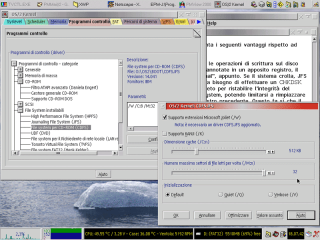
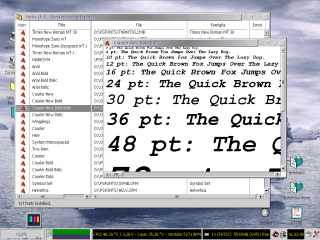
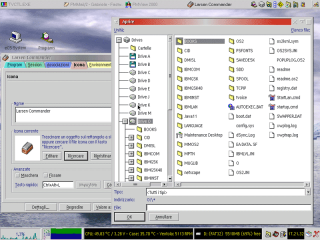
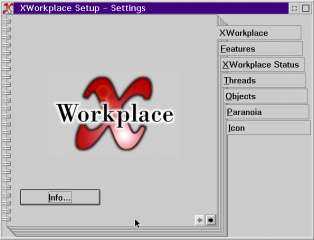
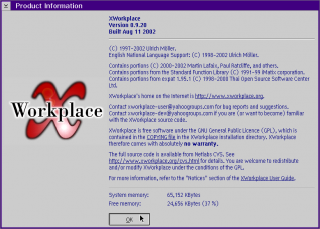



Comments
Shmuel (Seymour...
Thu, 24/12/2020 - 19:15
Permalink
1. Would like information on
David Graser
Sun, 10/01/2021 - 23:02
Permalink
You might have better luck
Add new comment