Xplanet is a solar system simulator which calculates accurate positions for the major planets and satellites (natural and artificial) and generate images rich of features based on the NASA SPICE Toolkit.
Xplanet was inspired by Xearth, which renders an image of the earth into the X root window.
All of the major planets and most satellites can be drawn, similar to the program "Solar System Simulator". A number of different map projections are also supported, including azimuthal, Lambert, Mercator, Mollweide, orthographic, and rectangular.
For fun, it is normally used to create computer wallpapers, which may be updated with the latest cloud maps or the regions of Earth which are in sunlight (this is one of the features of the program: monitoring at regular intervals planetary activities or related), but its usefulness goes far beyond: Xplanet is based on NASA SPICE Toolkit which manage NASA SPICE System and NAIF (NASA's Navigation and Ancillary Information Facility).
The NASA Spice system is an ancillary information system that provides scientists and engineers the capability to include space geometry and event data into mission design, science observation planning, and science data analysis software.
The principle components of the SPICE system are SPICE Toolkit software and SPICE data files-often called "kernels". SPICE is used throughout NASA and within many other U.S. and international agencies for organizing, distributing, and accessing ancillary data associated with space science missions.
The NAIF website contains the few important rules regarding using SPICE. Xplanet generates images using this data, so, more data kernels you provide, more precision you get on output.
Xplanet can also be configured to update automatically from Internet the required data for analysis (for example to monitor location satellite).
Another important activity that directly involves Xplanet and the SPICE Toolkit is the monitoring of weather phenomena, earthquakes, volcanic activity, hurricanes and really much more (simply pass to Xplanet the right data): indeed, using the most appropriate data, Xplanet allows complex hypothetical analysis, maps, statistics and studies, mandatory for scientific research!
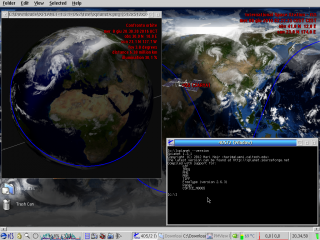
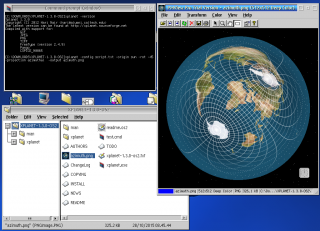


Add new comment