GraphicsMagick Image Processing System, fork of ImageMagick, is the swiss army knife of image processing. Supports huge images and has been tested with gigapixel-size images.
GraphicsMagick may be used to resize, rotate, sharpen, color reduce, or add special effects to an image and save the result in the same or differing image format. Image processing operations are available from the command line, as well as through C, C++, Lua, Perl, PHP, Python, Tcl, Ruby, or Windows COM programming interfaces. With some modification, language extensions for ImageMagick may be used.

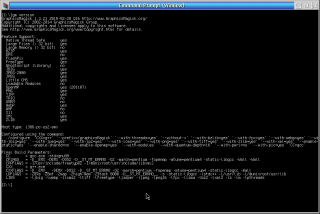


Comments
Martin Zimmermann
Fri, 06/11/2015 - 11:29
Permalink
How can I turn pages on this
gabriele
Mon, 09/11/2015 - 06:44
Permalink
Hi Martin, what do you mean
Martin
Wed, 11/11/2015 - 13:15
Permalink
For example, if i look for
gabriele
Thu, 12/11/2015 - 08:57
Permalink
Hi Martin, thank you for your
Martin
Fri, 13/11/2015 - 02:48
Permalink
Now it works ok, thanks
Add new comment