Dialog Enhancer improves the look of the OS/2 desktop by modifying the dialog files held within the system. The aesthetic look and operation of the dialogs can be changed. Components that Dialog Enhancer can update are:
- System font used - Changes this to the new OS/2 Warp 4.0 system font.
- Control positioning - Improves the positioning and size of these.
- New icons and bitmaps - Adds new icon resources to the dialogs.
- Extra text - Adds extra information to some dialogs to reduce confusion.
- Window - Repairs windows with no border definitions.
- Sizing - Reduces the screen footprint for all windows.
- New system icons - Updates some of the system icon set with new icons.
- Win-OS/2 - Makes the Win-OS/2 support look & feel more like OS/2
- 3rd Party Apps - Support applications other than those developed through IBM.
In addition to enhancing the look of the desktop, Dialog Enhancer also provides the following additional features:
- Small font option - For registered users only, the installer gives the user the option to specify a smaller 32x32 icon scheme for higher screen resolutions.
- Increased memory - The redesigned resources compiled into the system are now compressed. This means that each program/DLL takes less space when loaded into memory.
- Smooth horizontal scroll - A small but useful feature which fixes the horizontal window "jump" movement when dynamic window drag is enabled.
- Colour Manager - Users now have the ability to adjust the colours of the window controls to suit their desktop schemes.
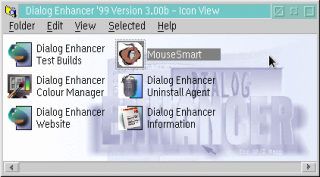
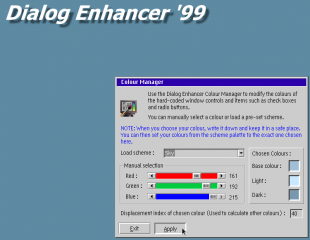


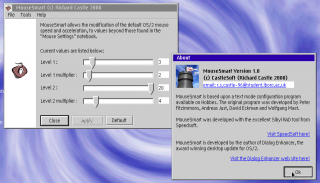
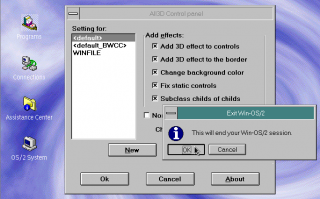



Add new comment