CustEPM adds an Actions menu to EPM, in a way that makes it easy for users to incorporate into their own EPM setup. It is a customized version of EPM that users who don't want to recompile the macros can use directly, that users who want to customize only by setting flags in the MYCNF.E and recompiling can incorporate, and that true hackers can start with as a base and modify to their hearts' content.
CustEPM (Customized version of EPM)
Version:
30032005
Release date:
Wednesday, 30 March, 2005
Home:
License:
- Freeware
Interface:
- PMShell
- Workplace Shell
Manual installation
Program is distributed as ZIP package: download to temporary directory and unpack to destination folder. To rebuild use makemacs.cmd. See below for download link(s).
Following ones are the download links for manual installation:
| CustEPM (Customized version of EPM) (30/3/2005) | Readme/What's new |
*********************************************************************
IBM License Agreement for OS/2 Tools
-----------------------------------------------------------------
IF YOU DOWNLOAD OR USE THIS PROGRAM YOU AGREE TO THESE TERMS.
International Business Machines Corporation grants you a license
to use the Program only in the country where you acquired it. The
Program is copyrighted and licensed (not sold). We do not
transfer title to the Program to you. You obtain no rights other
than those granted you under this license.
Under this license, you may:
1. use the Program on one or more machines at a time;
2. make copies of the Program for use or backup purposes within
your Enterprise;
3. modify the Program and merge it into another program; and
4. make copies of the original file you downloaded and distribute
it, provided that you transfer a copy of this license to the
other party. The other party agrees to these terms by its
first use of the Program.
You must reproduce the copyright notice and any other legend of
ownership on each copy or partial copy, of the Program.
You may NOT:
1. sublicense, rent, lease, or assign the Program; and
2. reverse assemble, reverse compile, or otherwise translate the
Program.
We do not warrant that the Program is free from claims by a third
party of copyright, patent, trademark, trade secret, or any other
intellectual property infringement.
Under no circumstances are we liable for any of the following:
1. third-party claims against you for losses or damages;
2. loss of, or damage to, your records or data; or
3. economic consequential damages (including lost profits or
savings) or incidental damages, even if we are informed of
their possibility.
Some jurisdictions do not allow these limitations or exclusions,
so they may not apply to you.
We do not warrant uninterrupted or error free operation of the
Program. We have no obligation to provide service, defect
correction, or any maintenance for the Program. We have no
obligation to supply any Program updates or enhancements to you
even if such are or later become available.
IF YOU DOWNLOAD OR USE THIS PROGRAM YOU AGREE TO THESE TERMS.
THERE ARE NO WARRANTIES, EXPRESS OR IMPLIED, INCLUDING THE
IMPLIED WARRANTIES OF MERCHANTABILITY AND FITNESS FOR A
PARTICULAR PURPOSE.
Some jurisdictions do not allow the exclusion of implied
warranties, so the above exclusion may not apply to you.
You may terminate this license at any time. We may terminate this
license if you fail to comply with any of its terms. In either
event, you must destroy all your copies of the Program.
You are responsible for the payment of any taxes resulting from
this license.
You may not sell, transfer, assign, or subcontract any of your
rights or obligations under this license. Any attempt to do so is
void.
Neither of us may bring a legal action more than two years after
the cause of action arose.
If you acquired the Program in the United States, this license is
governed by the laws of the State of New York. If you acquired
the Program in Canada, this license is governed by the laws of
the Province of Ontario. Otherwise, this license is governed by
the laws of the country in which you acquired the Program.
3/92
--------------------------------------------------------------------------- |
 ftp.pc.ibm.com/pub/pccbbs/os2_ews/cstepm.zip ftp.pc.ibm.com/pub/pccbbs/os2_ews/cstepm.zip |
 local copy local copy
|
|
| CustEPM (Customized version of EPM) v. 6.03b (E Toolkit for EPM, version 6.03b, 7/6/1996) | Readme/What's new |
This package contains a few examples of using the 32-bit E Toolkit
in your own application. They are not intended to demonstrate a
complete application.
If you unpacked using a version of UNZIP which preserves subdirectories,
you should have the following layout:
etoolkt - root directory containing this README and the online
toolkit documentation (ETKE.INF).
etoolkt\esmp1 - directory containing the first sample
etoolkt\esmp2 - directory containing the second sample
etoolkt\esmp3 - directory containing the third sample
etoolkt\esmp4 - directory containing the fourth sample
etoolkt\include - add to your INCLUDE setting to rebuild samples
etoolkt\lib - add to your LIB setting to rebuild samples
The sample programs are:
esmp1 - Creates a simple E-MultiLine Edit Control (E-MLE) window.
You can use an E-MLE in place of a standard MLE, and have
all the editing power of EPM in your MLE. (Note that the
.ex file used is built from ESMP1.E, which provides almost
no function; it was written as a simple stand-alone .e file
and doesn't rely on the EPM-distributed macro files.)
esmp2 - Creates an EFrame window as a child of the application's window.
esmp3 - Sample program that demonstrates how to imbed an E-MLE
into a dialog box. Presents a dialog box containing 2 E-MLE's.
esmp4 - Like esmp2, but adds support for attributes (mixed colors and fonts).
To rebuild any of the above, switch to its directory, update your
INCLUDE and LIB settings as described above, and run NMAKE ESMPx.MAK
(where x is 1, 2, 3, or 4). To recompile the .ex files, you'll need
ETPM.EXE in your PATH, and - for anything other than esmp1 - you'll
need the base set of EPM macros in your EPMPATH setting. They can
be found in EMACROS.FLS or EPMMAC.ZIP.
Of course, in order to run any of the samples, you'll also need the
E Toolkit itself - that's the ETK*.DLL which come with EPM 6. They
must be in a directory in your LIBPATH.
The compiler we used is IBM's C/Set++ compiler. |
 ftp.pc.ibm.com/pub/pccbbs/os2_ews/etk603b.zip ftp.pc.ibm.com/pub/pccbbs/os2_ews/etk603b.zip |
 local copy local copy
|
Record updated last time on: 06/06/2021 - 16:27

This work is licensed under a Creative Commons Attribution 4.0 International License.

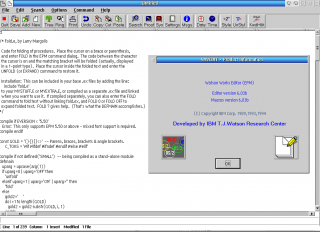
Add new comment