The TxWindows library for development of text mode applications using a windowing system including menus, dialogs and more!
DFsee is developed using the TxWindows Library.
TxWindows features:
- A text mode windowing system (UI)
- A user interface based on the well-known principles of GUI's like Windows and OS2-PM, but operating entirely with text screen elements (ASCII, ANSI ...)
- Uses UI elements like windows, buttons, lists, menus, entry fields; Is operated using keyboard and mouse.
And offers several advantages:
- Portable to many platforms (OS2, DOS, Linux ...)
- Fast, even on old hardware
- Works in minimal environments like boot-diskettes (OS2, DOS, Linux ...) or usb pen-drive
- Appeals to command line users
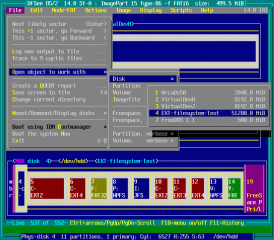


Comments
Olafur Gunnlaugsson
Tue, 02/03/2021 - 19:34
Permalink
It is now at version 7, the
Add new comment