La libreria TxWindows consente lo sviluppo di applicazioni grafiche in modalità testo. Utilizza un sistema a finestre che offre menu, finestre di dialogo e molto altro!
DFsee è sviluppato con la libreria TxWindows.
TxWindows offre:
- Un completo sistema a finestre in modalità testo (UI)
- Interfaccia basata sui ben noti principi grafici delle GUI del presentation Manager di OS/2 o di quelle di Windows, ma che opera interamente con elementi tipici delle modalità testo (ASCII, ANSI ...)
- Utilizza elementi UI (User Interface) come finestre, pulsanti, liste, menu e campi di testo che operano servendosi della tastiera e del mouse.
Ed offre diversi vantaggi:
- E' portabile (OS/2, DOS, Linux ...)
- E' molto veloce, anche su hardware datato
- E' in grado di lavorare in ambienti minimali e su supporti di ridotta capacità, come dischi floppy di avvio o pen-drive usb
- Rende la linea di comando, notoriamente ostica agli utenti finali, decisamente amichevole!
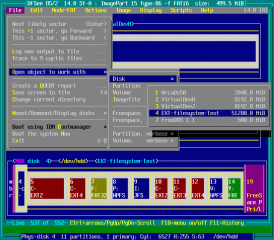


Commenti
Olafur Gunnlaugsson
Mar, 02/03/2021 - 19:34
Collegamento permanente
It is now at version 7, the
Aggiungi un commento