|
Wireless LAN Monitor v. 3.14b11 (30/1/2021, Andreas Buchinger) |
|
|
 ftp.netlabs.org/pub/wlan/xwlan314beta11.zip ftp.netlabs.org/pub/wlan/xwlan314beta11.zip |
|
|
Wireless LAN Monitor v. 3.14b10 (16/2/2019, Andreas Buchinger) |
|
|
 ftp.netlabs.org/pub/wlan/xwlan314beta10.zip ftp.netlabs.org/pub/wlan/xwlan314beta10.zip |
|
|
Wireless LAN Monitor v. 3.14b9 (1/12/2018, Andreas Buchinger) |
Readme/What's new |
readme.txt for XWLAN
--------------------
20180722 last update by Andreas Buchinger for v3.14 release
###############################################################################
readme.cmd should start the proper .inf file for your language
!!!!!!!!!!!!!!!!!!!!!!! READ IT !!!!!!!!!!!!!!!!!!!!!!!
Especially the prerequisites and installation sections
Please read the WSE presentations from Christian too.
Links can be found at projects home page http://trac.netlabs.org/xwlan/
###############################################################################
If readme.cmd does not work for you change into xcenter\xwlan directory and
double click on xwlaneng.inf.
Installation (short form)
-------------------------
1. run 'yum install dhclient'
2. run 'instwgt.cmd' or 'instexe.cmd'
3. for wpa_supplicant libc, gcc1, ssl10, crypto10 and z1 is needed
(yum install libc libcx libgcc1 openssl-libs zlib)
Since v3.12 xwlan/wlanstat uses ISC DHCP client instead the OS/2 included one.
If you want to use DHCP which is very common with wireless networking install
it with 'yum install dhclient'. If you don't like the ISC dhcp client you have
to stick with older xwlan versions or use static IP addresses.
With v3.14 wpa_supplicant.exe is included. This is to ease installation as xwlan
needs it at the right place. Maybe this will change in future versions. The
included version is a beta from 2018 development tree which includes KRACK fix.
Troubleshooting after installation. Walk through STEP BY STEP
-------------------------------------------------------------
1 Does XWLAN detect your device?
Open properties dialog and go to Device page. Driver version must be something
like 'WRND32x$ V2.xx'. A list of 'Driver capabilities' is shown too. If the
list does not include 'WPA encryption' you can not use it with this device.
2 When using WPA secured networks wpa_supplicant.exe is needed. For your
convience it is included with this package. This version was build from trunk
on official site http://w1.fi/ at beginning of March 2018. This should contain
all patches for KRACK and identifies itself as 'wpa_supplicant v2.7 (OS/2-v2)'
Though most tests were made with version v2.2 (eCS-v1). v2.0 was tested too.
XWLAN should work with all versions above v2.0. Check wpa_supplicant version
by looking at xwlan properties 'WPA Supplicant' page (page between 'TCP/IP'
and 'Script') and check the entry at the bottom. Should be something like
'wpa_supplicant v2.7 (OS/2-v2)'. Hint, if your device does not support WPA
encryption (or genmac does not support WPA with your device) this page is not
visible. Sorry, you will not be able to connect to WPA secured networks. If
wpa_supplicant is not found by xwlan check from command line
'wpa_supplicant -v' in the directory where the .dim file resides.
3 Proper dhclient installed?
Go to poperties TCP/IP 2 page. At the bottom must be displayed in blue color
the version of dhclient found on your system. Something like
'isc-dhclient-V3.1-ESV-R3/eCS-v3'
4 Set up a profile matching the settings of your access point.
If you can not connect the reasons can be many. Rule out one by one. Sorry,
further reading required ;-)
5 Double check your profile settings. Use the included help files to learn how
to setup a network profile. IT professionals usually knows such settings by
heart. Ask one if you're not familar with networking.
6 Check your network and IP settings. With OS/2 you can check this with ifconfig
command. Use 'ifconfig lan0' or 'ifconfig lan1'. More comfortable way to check
can be done with included ifc2.cmd (ifmon.cmd). You can run this script while
you switch between wired and wireless connection or start/stop wireless
connection and watch the changes made by XWLAN.
7 If you've control over the wireless access point settings you can try at first
with encryption switched off. Activate WPA afterwards when you know everything
else works fine. HINT - a lot of older wireless hardware do not support WPA2.
8 If using WPA encryption XWLAN has menu option to display output from
wpa_supplicant. There are different verbosity options too. Right click on the
XWLAN xcenter widget or WLANSTAT symbol and select the pop-up menu entry
'WPA Supplicant -> Visible'. The command line window where wpa_supplicant is
running will be shown now. Of course wpa_supplicant must be running to see
this window. XWLAN starts it automatically when you 'Enable Radio' and the
selected profile is configured to use WPA encryption. XWLAN also stops
wpa_supplicant and the window disappers when you disable radio or select
another profile which do not need it. If the menu misses this entry see 2. If
you're using WPA encryption but wpa_supplicant can not establish a connection
it does not make any sense to read further. Get wpa_supplicant working or use
network without WPA encryption. Start with Debug level 'Info (normal)'
wpa_supplicant output should look like the following -
Successfully initialized wpa_supplicant
lan2: Trying to associate with SSID 'ANET_WLAN4'
lan2: Associated with 14:68:2c:71:58:d8
lan2: WPA: Key negotiation completed with 14:68:2c:71:58:d8 [PTK=TKIP GTK=..
lan2: CTRL-EVENT-CONNECTED - Connection to 14:68:2c:71:58:d8 completed [id=.
If all you get are repeated output lines like this -
lan2: Associated with 59:00:77:5c:06:00
lan2: Associated with 59:00:77:5c:06:00
lan2: Associated with 59:00:77:5c:06:00
lan2: Associated with 59:00:77:5c:06:00
wpa_supplicant can NOT connect to your access point. Check your profile
settings.
9 If you've set up your profile to 'Configure automatically using DHCP' dhclient
is started automatically by XWLAN after the connection is established. When
there is no connection f.i. your 'Profile - Security' settings are wrong or
wpa_supplicant is not working dhclient will not start. Do not start any DHCP
client manually. Dhclient is usually fired up in a hidden window. This can be
easily found f.i. in the xwp tasklist. Open it and see the logging there. But
if you configured 'Activate logging' in XWLAN properties TCP/IP page 2
dhclient output will be redirected to the defined log file instead. Check it
out. No dhclient window will be created in this case.
10 Additional logging can be catched with the PMPrintf253 package. You need
pmprintf.dll on your system. With pmprintf.exe you can see logging from
XWLAN if enabled via ini keys. 'deb.cmd' which is included can set proper
keys. 'deb on' activates full logging. 'deb' shows current settings.
11 On some installations it was observed that genmac returns wrong lan interface
number. I reproduced this when both fxwrap.sys and switch.os2 drivers are
installed. In such scenario genmac returns wireless interface one number
higher than it actually uses. If you enable radio but XWLAN fails to assign an
IP address you may be hit by this bug. You can use fixed IP address in this
case or use the DHCP client override option (TCP/IP page 2). Check 'Use
different interface instead lan(N)' and select manually lan(N-1). Use this
option with care! Genmac link.exe would return wrong interface number in such
case too. You can check with 'ifconfig lanX'. When f.i. wpa_supplicant show
'lan3: Trying to associate with SSID...' (see 8) but ifc2.cmd only lists lan0
and lan1 and XWLAN can never establish a connection this may indicate you are
hit by this bug. Again, currently this problem was only seen when fxwrap.sys
and switch.os2 are installed at the same time. |
 ftp.netlabs.org/pub/wlan/xwlan314beta9.zip ftp.netlabs.org/pub/wlan/xwlan314beta9.zip |
|
|
Wireless LAN Monitor v. 3.14b7 (17/10/2018) |
|
|
 ftp.netlabs.org/pub/wlan/xwlan314beta7.zip ftp.netlabs.org/pub/wlan/xwlan314beta7.zip |
|
|
Wireless LAN Monitor v. 3.14b6 (11/10/2018) |
|
|
 ftp.netlabs.org/pub/wlan/xwlan314beta6.zip ftp.netlabs.org/pub/wlan/xwlan314beta6.zip |
|
|
Wireless LAN Monitor v. 3.14b5 (2/10/2018) |
|
|
 ftp.netlabs.org/pub/wlan/xwlan314beta5.zip ftp.netlabs.org/pub/wlan/xwlan314beta5.zip |
|
|
Wireless LAN Monitor v. 3.14b4 (Beta4, 22/7/2018) |
Readme/What's new |
Revision history:
(v3.14) XWLAN - XCenter WLAN monitor
This XCenter widget allows to monitor the
status of your wireless LAN devices,
providing connection profile support,
automatic connection scan on startup, key
generation, WEP and WPA/WPA2 encryption.
Available as XCenter Widget and standalone
program, Wireless LAN hardware & driver req.
NLS: ENG DEU SVE ITA NLD ESP
Homepage: http://wlan.netlabs.org |
 ftp.netlabs.org/pub/wlan/xwlan314beta4.zip ftp.netlabs.org/pub/wlan/xwlan314beta4.zip |
|
|
Wireless LAN Monitor v. 3.13 (22/12/2017) |
Readme/What's new |
Since v3.12 xwlan uses ISC dhcp client. If you really want to stick with the old OS/2 dhclient then v3.12 is not your best choice. |
 hobbes.nmsu.edu/download/pub/os2/util/wps/xwlan313.zip hobbes.nmsu.edu/download/pub/os2/util/wps/xwlan313.zip |
|
|
Wireless LAN Monitor v. 3.12 (12/2/2016) |
Readme/What's new |
readme.txt for XWLAN
--------------------
20150221 last update by Andreas Buchinger for v3.12 release
###############################################################################
readme.cmd should start the proper .inf file for your language
!!!!!!!!!!!!!!!!!!!!!!! READ IT !!!!!!!!!!!!!!!!!!!!!!!
Especially the prerequisites and installation sections
Please read the WSE presentations from Christian too.
Links can be found at projects home page http://trac.netlabs.org/xwlan/
###############################################################################
If readme.cmd does not work for you change into xcenter\xwlan directory and
double click on xwlaneng.inf.
Installation (short form)
-------------------------
1. run 'yum install dhclient'
2. run 'instwgt.cmd' or 'instexe.cmd'
Since v3.12 xwlan/wlanstat uses ISC DHCP client instead the OS/2 included one.
If you want to use DHCP which is very common with wireless networking install
it with 'yum install dhclient'. If you don't like the ISC dhcp client you have
to stick with older xwlan versions or use static IP addresses.
With v3.12 wpa_supplicant.exe is included. This is to ease installation as xwlan
needs it at the right place. Maybe this will change in future versions.
Troubleshooting after installation. Walk through STEP BY STEP
-------------------------------------------------------------
1 Does XWLAN detect your device?
Open properties dialog and go to Device page. Driver version must be something
like 'WRND32x$ V2.xx'. A list of 'Driver capabilities' is shown too. If the
list does not include 'WPA encryption' you can not use it with this device.
2 When using WPA secured networks wpa_supplicant.exe is needed. For your
convience it is included with this package. This version was build from
the official place at /svn.netlabs.org/ports. 'wpa_supplicant v2.2 (eCS-v1)'
currently is the best tested version. v2.0 was tested too. XWLAN should work
with all versions above v2.0. Check wpa_supplicant version by looking at xwlan
properties 'WPA Supplicant' page (page between 'TCP/IP' and 'Script') and
check the entry at the bottom. Should be something like
'wpa_supplicant v2.2 (eCS-v1)'. Hint, if your device does not support WPA
encryption (or genmac does not support WPA with your device) this page is not
visible. Sorry, you will not be able to connect to WPA secured networks. If
wpa_supplicant is not found by xwlan check from command line
'wpa_supplicant -v' in the directory where the .dim file resides.
3 Proper dhclient installed?
Go to poperties TCP/IP 2 page. At the bottom must be displayed in blue color
the version of dhclient found on your system. Something like
'isc-dhclient-V3.1-ESV-R3/eCS-v3'
4 Set up a profile matching the settings of your access point.
If you can not connect the reasons can be many. Rule out one by one. Sorry,
further reading required ;-)
5 Double check your profile settings. Use the included help files to learn how
to setup a network profile. IT professionals usually knows such settings by
heart. Ask one if you're not familar with networking.
6 Check your network and IP settings. With OS/2 you can check this with ifconfig
command. Use 'ifconfig lan0' or 'ifconfig lan1'. More comfortable way to check
can be done with included ifc2.cmd (ifmon.cmd). You can run this script while
you switch between wired and wireless connection or start/stop wireless
connection and watch the changes made by XWLAN.
7 If you've control over the wireless access point settings you can try at first
with encryption switched off. Activate WPA afterwards when you know everything
else works fine. HINT - a lot of older wireless hardware do not support WPA2.
8 If using WPA encryption XWLAN has menu option to display output from
wpa_supplicant. There are different verbosity options too. Right click on the
XWLAN xcenter widget or WLANSTAT symbol and select the pop-up menu entry
'WPA Supplicant -> Visible'. The command line window where wpa_supplicant is
running will be shown now. Of course wpa_supplicant must be running to see
this window. XWLAN starts it automatically when you 'Enable Radio' and the
selected profile is configured to use WPA encryption. XWLAN also stops
wpa_supplicant and the window disappers when you disable radio or select
another profile which do not need it. If the menu misses this entry see 2. If
you're using WPA encryption but wpa_supplicant can not establish a connection
it does not make any sense to read further. Get wpa_supplicant working or use
network without WPA encryption. Start with Debug level 'Info (normal)'
wpa_supplicant output should look like the following -
Successfully initialized wpa_supplicant
lan2: Trying to associate with SSID 'ANET_WLAN4'
lan2: Associated with 14:68:2c:71:58:d8
lan2: WPA: Key negotiation completed with 14:68:2c:71:58:d8 [PTK=TKIP GTK=..
lan2: CTRL-EVENT-CONNECTED - Connection to 14:68:2c:71:58:d8 completed [id=.
If all you get are repeated output lines like this -
lan2: Associated with 59:00:77:5c:06:00
lan2: Associated with 59:00:77:5c:06:00
lan2: Associated with 59:00:77:5c:06:00
lan2: Associated with 59:00:77:5c:06:00
wpa_supplicant can NOT connect to your access point. Check your profile
settings.
9 If you've set up your profile to 'Configure automatically using DHCP' dhclient
is started automatically by XWLAN after the connection is established. When
there is no connection f.i. your 'Profile - Security' settings are wrong or
wpa_supplicant is not working dhclient will not start. Do not start any DHCP
client manually. Dhclient is usually fired up in a hidden window. This can be
easily found f.i. in the xwp tasklist. Open it and see the logging there. But
if you configured 'Activate logging' in XWLAN properties TCP/IP page 2
dhclient output will be redirected to the defined log file instead. Check it
out. No dhclient window will be created in this case.
10 Additional logging can be catched with the PMPrintf253 package. You need
pmprintf.dll on your system. With pmprintf.exe you can see logging from
XWLAN if enabled via ini keys. 'deb.cmd' which is included can set proper
keys. 'deb on' activates full logging. 'deb' shows current settings.
11 On some installations it was observed that genmac returns wrong lan interface
number. I reproduced this when both fxwrap.sys and switch.os2 drivers are
installed. In such scenario genmac returns wireless interface one number
higher than it actually uses. If you enable radio but XWLAN fails to assign an
IP address you may be hit by this bug. You can use fixed IP address in this
case or use the DHCP client override option (TCP/IP page 2). Check 'Use
different interface instead lan(N)' and select manually lan(N-1). Use this
option with care! Genmac link.exe would return wrong interface number in such
case too. You can check with 'ifconfig lanX'. When f.i. wpa_supplicant show
'lan3: Trying to associate with SSID...' (see 8) but ifc2.cmd only lists lan0
and lan1 and XWLAN can never establish a connection this may indicate you are
hit by this bug. Again, currently this problem was only seen when fxwrap.sys
and switch.os2 are installed at the same time. |
 ftp.netlabs.org/pub/wlan/xwlan312.zip ftp.netlabs.org/pub/wlan/xwlan312.zip |
|
|
Wireless LAN Monitor v. 3.1.0 (26/1/2008) |
|
|
 www.netlabs.org/pub/wlan/xwlan310.zip www.netlabs.org/pub/wlan/xwlan310.zip |
|
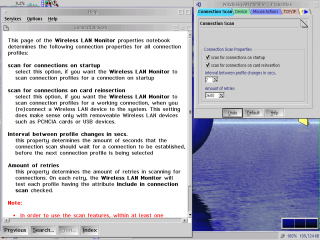
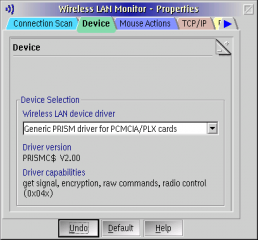
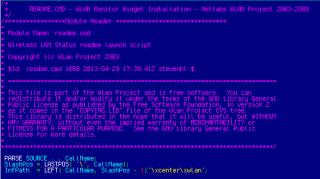
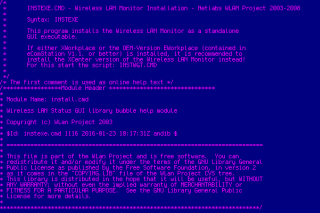


Comments
Andi B.
Mon, 16/10/2017 - 14:40
Permalink
Why do you think bind is
Add new comment