This is a settings notebook designed to reconfigure most USB settings. This application is not designed to work with the CW USB drivers. It can also be used to add more Controller lines to the config.sys file should a user add a USB Host Controller card to the system.
It is not designed to perform the initial installation of drivers but can be used to configure USB drivers not currently active that are available in X:\OS2\BOOT.

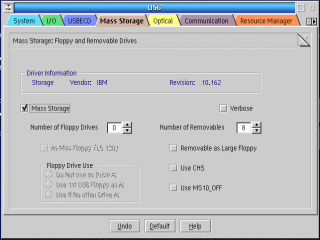



Comments
Martin Iturbide
Sat, 24/06/2023 - 15:05
Permalink
New Link: https://hobbes.nmsu
Add new comment