Suntan Special, written in REXX, creates a well configured workstation or server by installing a sequence of fixes, drivers and applications to your OS/2, eComStation or ArcaOS computer. Suntan Special also helps to keep your system up to date by applying upgrades to your system and its applications.
The web edition is available at no cost.

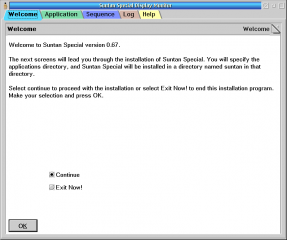
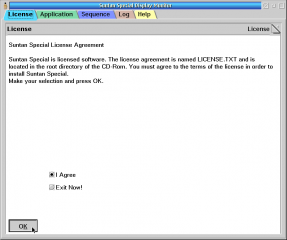
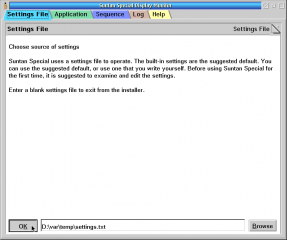
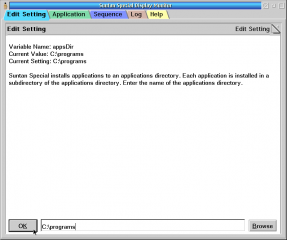
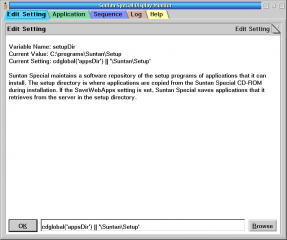
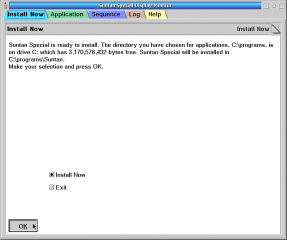
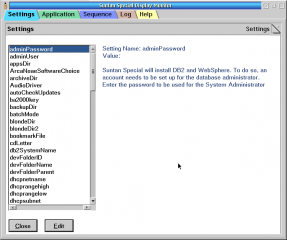
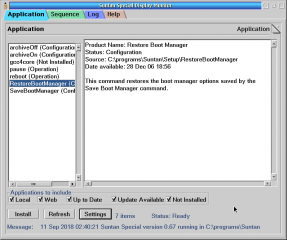
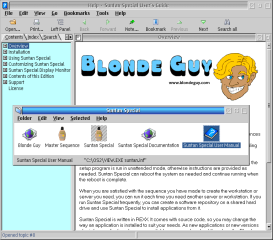


Add new comment