|
Styler/2 and eStyler for eComStation (ex Smart Windows) v. 1.2.0 (4/11/2023, Alex Taylor) |
|
|
 github.com/altsan/os2-estyler/releases/download/v1.2.0/styler-en-1_2_0.wpi github.com/altsan/os2-estyler/releases/download/v1.2.0/styler-en-1_2_0.wpi |
 local copy local copy
|
|
Themes taken from the eCS_Themes package and converted over to Styler2 format. (18/9/2019, David Graser) |
Readme/What's new |
Themes taken from the eCS_Themes package and converted over to Styler2 format. Not all the themes are included from the eCS_Themes package. This package also includes some themes not presently found in the eCS_themes package.
Themes for Styler/2.
I recently purchased the full version of Styler/2 preferring it over the eStyler Lite version. I wanted to
be able to use the themes I had originally created for the themes applet in eCS 1.1.
Most of these themes are taken from the eCS_Themes_Package. In addition, there are a a few new
themes presently not found in the eCS_Themes Package. Thanks to Chris (piggy) for his Winxp theme
which I have created additional themes from.
Quite a few themes have a titlebar bitmap to go with the control buttons.
The advantage of using these themes in Styler/2 is that you can also mix and match as you please.
The easiest way to install the themes is to just unzip package to your Styler2 directory. Unzip with the paths option.
Again, the distination directory should be the "Styler2" directory or whatever you named it.
Change to the temp directory where you downloaded this theme package.
Unzip the Styler2_Themes.zip.
You should now have three files extracted.
themes.zip
themes_preview.bmp
readme.1st
Now while in this same directory, and from a command prompt, type
example:
unzip themes.zip -dg:\styler2
This will unzip the themes to the proper subdirectories found in the Styler2 directory.
Otherwise you will have to manually copy the bitmaps to their proper directories.
I have included the Themes_Preview.bmp to give people an idea what the control buttons look like.
As always, use at your own risk. Feel free to use or modify the themes as you please.
David Graser |
 hobbes.nmsu.edu/download/pub/multimedia/themes/styler/styler2_themes.zip hobbes.nmsu.edu/download/pub/multimedia/themes/styler/styler2_themes.zip |
|
|
Styler/2 and eStyler for eComStation (ex Smart Windows) v. 1.7.5 (1/4/2015, Alessandro Felice Cantatore) |
Readme/What's new |
DLL and executable to update Styler/2 (Smart Windows) V.1.7.4 to V.1.7.5. All shareware limitations code removed. Many thanks to Alessandro Felice Cantatore. |
 hobbes.nmsu.edu/download/pub/os2/util/wps/stlr175.zip hobbes.nmsu.edu/download/pub/os2/util/wps/stlr175.zip |
 local copy local copy
|
|
Source code (10/9/2014, Alessandro Felice Cantatore) |
Readme/What's new |
This code, unlike eStyler for eComStation, does not require link to proprietary software |
 hobbes.nmsu.edu/download/pub/os2/util/wps/styler2_src_1-7-4.zip hobbes.nmsu.edu/download/pub/os2/util/wps/styler2_src_1-7-4.zip |
|
|
Styler/2 and eStyler for eComStation (ex Smart Windows) v. 1.7.4 (German version, 18/1/2004, Alessandro Felice Cantatore) |
Readme/What's new |
Styler/2 (Smart Windows) V.1.7.4 - German. |
 hobbes.nmsu.edu/download/pub/os2/util/wps/smw174de.zip hobbes.nmsu.edu/download/pub/os2/util/wps/smw174de.zip |
|
|
Styler/2 and eStyler for eComStation (ex Smart Windows) v. 1.7.4 (Warp 3, German version, 18/1/2004, Alessandro Felice Cantatore) |
Readme/What's new |
Styler/2 is a program which enhances both the aesthetics and the functionality of OS/2 Warp. This is the German version for Warp 3. |
 hobbes.nmsu.edu/download/pub/os2/util/wps/smw174dew3.zip hobbes.nmsu.edu/download/pub/os2/util/wps/smw174dew3.zip |
|
|
Styler/2 and eStyler for eComStation (ex Smart Windows) v. 1.7.4 (Swedish version, 19/12/2003, Alessandro Felice Cantatore) |
Readme/What's new |
Styler/2 is a program which enhances both the aesthetics and the functionality of OS/2 Warp. This is the Swedish version. |
 hobbes.nmsu.edu/download/pub/os2/util/wps/smw174sv.zip hobbes.nmsu.edu/download/pub/os2/util/wps/smw174sv.zip |
|
|
Styler/2 and eStyler for eComStation (ex Smart Windows) v. 1.7.4 (Warp 3, Swedish version, 19/12/2003, Alessandro Felice Cantatore) |
Readme/What's new |
Styler/2 is a program which enhances both the aesthetics and the functionality of OS/2 Warp. This is the Swedish version. |
 hobbes.nmsu.edu/download/pub/os2/util/wps/smw174svw3.zip hobbes.nmsu.edu/download/pub/os2/util/wps/smw174svw3.zip |
|
|
Styler/2 and eStyler for eComStation (ex Smart Windows) v. 1.7.4 (Spanish version, 19/12/2003, Alessandro Felice Cantatore) |
Readme/What's new |
Styler/2 is a program which enhances both the aesthetics and the functionality of OS/2 Warp. This is the Spanish version. |
 hobbes.nmsu.edu/download/pub/os2/util/wps/smw174es.zip hobbes.nmsu.edu/download/pub/os2/util/wps/smw174es.zip |
|
|
Styler/2 and eStyler for eComStation (ex Smart Windows) v. 1.7.4 (Warp 3 - Spanish version, 19/12/2003, Alessandro Felice Cantatore) |
Readme/What's new |
Styler/2 is a program which enhances both the aesthetics and the functionality of OS/2 Warp. This is the Spanish version. |
 hobbes.nmsu.edu/download/pub/os2/util/wps/smw174esw3.zip hobbes.nmsu.edu/download/pub/os2/util/wps/smw174esw3.zip |
|
|
Styler/2 and eStyler for eComStation (ex Smart Windows) v. 1.7.4 (Italian version, 19/12/2003, Alessandro Felice Cantatore) |
Readme/What's new |
Styler/2 is a program which enhances both the aesthetics and the functionality of OS/2 Warp. This is the Italian version. |
 hobbes.nmsu.edu/download/pub/os2/util/wps/smw174it.zip hobbes.nmsu.edu/download/pub/os2/util/wps/smw174it.zip |
|
|
Styler/2 and eStyler for eComStation (ex Smart Windows) v. 1.7.4 (Warp 3 - Italian version, 19/12/2003, Alessandro Felice Cantatore) |
Readme/What's new |
Styler/2 is a program which enhances both the aesthetics and the functionality of OS/2 Warp. This is the Italian version. |
 hobbes.nmsu.edu/download/pub/os2/util/wps/smw174itw3.zip hobbes.nmsu.edu/download/pub/os2/util/wps/smw174itw3.zip |
|
|
Styler/2 and eStyler for eComStation (ex Smart Windows) v. 1.7.4 (Russian version, 19/12/2003, Alessandro Felice Cantatore) |
Readme/What's new |
Styler/2 is a program which enhances both the aesthetics and the functionality of OS/2 Warp. This is the Russian version. |
 hobbes.nmsu.edu/download/pub/os2/util/wps/smw174ru.zip hobbes.nmsu.edu/download/pub/os2/util/wps/smw174ru.zip |
|
|
Styler/2 and eStyler for eComStation (ex Smart Windows) v. 1.7.4 (Warp 3, Russian version, 19/12/2003, Alessandro Felice Cantatore) |
Readme/What's new |
Styler/2 is a program which enhances both the aesthetics and the functionality of OS/2 Warp. This is the Russian version. |
 hobbes.nmsu.edu/download/pub/os2/util/wps/smw174ruw3.zip hobbes.nmsu.edu/download/pub/os2/util/wps/smw174ruw3.zip |
|
|
Styler/2 and eStyler for eComStation (ex Smart Windows) v. 1.7.4 (5/12/2003, Alessandro Felice Cantatore) |
Readme/What's new |
Version 1.7.4
Now it is possible to use bitmaps of any size for the frame controls (i.e. maximize, minimize, close buttons etc.).
I provided a sample set of frame control bitmaps for XGA or better resolution (win9x-s.bmp) which are 18x22 rather than 22x22 pixels (with the exception of the system menu which is 24x22 pixels).
The image below shows the difference between standard and custom sized frame controls.
Notes:
1.this new feature doesn't work correctly with windows based on the Odin library. The problem will be corrected in the near future.
2.the titlebar preview, in the Styler/2 preferences program, cannot display correctly custom size bitmaps.
The Roll/unroll all windows and Hide/unhide all windows functions, previously available only via hot key, can now be executed by opening the corresponding icons created by the Styler/2 installer.
The objects icon can be dragged onto the Launchpad/WarpCenter/xCenter/eCenter to roll/unroll or hide/show all windows with a simple mouse click.
Usually the installer asks for confirmation before overwriting a bitmap file if it is newer then the file beeing installed.
This is useful only if you modified the original bitmaps. Overwriting does not affect new bitmaps you created, with a different name, in the application subdirectories.
To exclude the overwrite prompt open a command window in the path where you unzipped the distribution package and type:
SET STLROVERWRITE=YES <enter>
then:
INSTALL <enter>
In some particular cases, in Warp 3, the frame controls were not displayed in the correct order.
Frame windows based on the Odin libraries now respect the position of the close button with the exception of the left position option (which currently does not work in any kind of window).
Various other minor bugs have been corrected. |
 hobbes.nmsu.edu/download/pub/os2/util/wps/smw174.zip hobbes.nmsu.edu/download/pub/os2/util/wps/smw174.zip |
 local copy local copy
|
|
Styler/2 and eStyler for eComStation (ex Smart Windows) v. 1.7.4 (Warp 3, 5/12/2003, Alessandro Felice Cantatore) |
Readme/What's new |
Version 1.7.4
Now it is possible to use bitmaps of any size for the frame controls (i.e. maximize, minimize, close buttons etc.).
I provided a sample set of frame control bitmaps for XGA or better resolution (win9x-s.bmp) which are 18x22 rather than 22x22 pixels (with the exception of the system menu which is 24x22 pixels).
The image below shows the difference between standard and custom sized frame controls.
Notes:
1.this new feature doesn't work correctly with windows based on the Odin library. The problem will be corrected in the near future.
2.the titlebar preview, in the Styler/2 preferences program, cannot display correctly custom size bitmaps.
The Roll/unroll all windows and Hide/unhide all windows functions, previously available only via hot key, can now be executed by opening the corresponding icons created by the Styler/2 installer.
The objects icon can be dragged onto the Launchpad/WarpCenter/xCenter/eCenter to roll/unroll or hide/show all windows with a simple mouse click.
Usually the installer asks for confirmation before overwriting a bitmap file if it is newer then the file beeing installed.
This is useful only if you modified the original bitmaps. Overwriting does not affect new bitmaps you created, with a different name, in the application subdirectories.
To exclude the overwrite prompt open a command window in the path where you unzipped the distribution package and type:
SET STLROVERWRITE=YES <enter>
then:
INSTALL <enter>
In some particular cases, in Warp 3, the frame controls were not displayed in the correct order.
Frame windows based on the Odin libraries now respect the position of the close button with the exception of the left position option (which currently does not work in any kind of window).
Various other minor bugs have been corrected. |
 hobbes.nmsu.edu/download/pub/os2/util/wps/smw174w3.zip hobbes.nmsu.edu/download/pub/os2/util/wps/smw174w3.zip |
 local copy local copy
|
|
Styler/2 and eStyler for eComStation (ex Smart Windows) v. 1.7.3 (Russian language files, 16/10/2003, Alessandro Felice Cantatore) |
Readme/What's new |
Russian language files for Styler/2 1.7.3 |
 hobbes.nmsu.edu/download/pub/os2/util/wps/smw173ru.zip hobbes.nmsu.edu/download/pub/os2/util/wps/smw173ru.zip |
|
|
Styler/2 and eStyler for eComStation (ex Smart Windows) v. 1.7 (Russian language files, 7/7/2003, Alessandro Felice Cantatore) |
Readme/What's new |
Russian language files for Styler/2 v.1.7 |
 hobbes.nmsu.edu/download/pub/os2/util/wps/smw170ru.zip hobbes.nmsu.edu/download/pub/os2/util/wps/smw170ru.zip |
|
|
Titlebar bitmaps for eStylerLite and eStyler/2 (13/3/2003, David Graser) |
|
|
 hobbes.nmsu.edu/download/pub/multimedia/images/bmp/more_tbkgnds.zip hobbes.nmsu.edu/download/pub/multimedia/images/bmp/more_tbkgnds.zip |
|
|
Titlebar bitmaps for eStylerLite and eStyler/2 2nd (13/3/2003, David Graser) |
|
|
 hobbes.nmsu.edu/download/pub/multimedia/images/bmp/more_tbkgnds_2.zip hobbes.nmsu.edu/download/pub/multimedia/images/bmp/more_tbkgnds_2.zip |
|
|
Styler/2 and eStyler for eComStation (ex Smart Windows) v. 1.6.4.1 (German version, 17/7/2001, Alessandro Felice Cantatore) |
Readme/What's new |
This German version is untested. If you experience any problem with
it please copy stlres13.dll from the English, Russian or Italian
version.
New in version 1.6.4.1:
* Various minor bug fixes, performance improvements and updates.
Hopefully some previously misbehaving applications now should work
correctly.
* New titlebar bitmaps
* A new titlebar button theme by Don Eitner
* A new close titlebar button by Marco Cassili
I'm currently still working at Styler/2 version 2.
I'm completely re-writing it, and as I improve the old code I transfer
part of the new code to the current version of Styler/2.
A first alpha version of Styler/2 v.2 should be available in few days. |
 hobbes.nmsu.edu/download/pub/os2/util/wps/smw164de.zip hobbes.nmsu.edu/download/pub/os2/util/wps/smw164de.zip |
|
|
Styler/2 and eStyler for eComStation (ex Smart Windows) v. 1.6.4.1 (Italian version, 17/7/2001, Alessandro Felice Cantatore) |
Readme/What's new |
--- Cosa c'è di nuovo ---
Le versioni 1.2.1, 1.2.2 e 1.2.3, che sono state distribuite come patch,
risolvono:
* Un bug con le sessioni WinOS2 che impediva l'avvio di una nuova
sessione, o il corretto shutdown del sistema.
* Le eccezioni del programma non funzionavano correttamente dopo il
reboot.
* Il ripristino delle finestre minimizzate mentre sono arrotolate.
* La minimizzazione, ripristino o massimizzazione delle finestre di
comandi in stato di riduzione alla barra del titolo (arrotolamento).
* La bitmap di srotolamento erroneamente visualizzata come un bottone
della barra del titolo dove la bitmap di arrotolamento è appropriata
(escudendo il caso dove entrambe le opzioni Auto-srotolare
all'attivazione e Auto-arrotolare alla disattivazione sono attive).
* Un serio problema con il movimento e il dimensionamento delle finestre
disabilitate da un dialogo modale.
Questa è la lista dei cambiamenti, aggiornamenti e correzioni apportati
della versione 1.6.0 (smw160.zip).
* Il mio precedente conto bancario presso la Deutsche Bank non è più
valido. Si prega controllare le altre forme di pagamento disponibili.
* Le scorciatoie per le operazioni della clipboard (copia, taglia,
incolla) tramite il mouse, ora funzionano anche nei campi di
editazione multilinea, testi statici, bottoni e liste così come nei
normali campi di immisione.
* Le scorciatoie del mouse e della tastiera nelle finestre comandi sono
stati migliorate e ora funzionano più coerentemente anche se il tasto
per il Maiuscolo è stato scelto come parte delle combinazioni da
tastiera.
* Ora è possibile allineare al centro il testo della barra del titolo.
* Ora è possibile rimuovere automaticamente la barra di scorrimento
orizzontale che appare nelle finestre comandi quando si incrementa la
dimensione tramite il comando MODE.
* Ora è possibile operare sempre in modo INSERIMENTO quando si lavora
con le finestre a comandi.
* Ora i tasti con le frecce del tastierino numerico possono essere usati
per muovere e ridimensionare le finestre a comandi.
* Per gli utenti registrati, l'applicazione delle preferenze non
visualizza più (non registrato) quando il programma viene
disabilitato e quindi riabilitato (sebbene tale dicitura viene ancora
visualizzata se il programma non è registrato).
* Ora è possibile scegliere alcune combinazioni di tasti per compiere
diverse operazioni (ordinamento, aggiornamento, disposizione icone,
etc.) nelle finestre delle cartelle.
* Ora è possibile far sì che i tasti Windows eseguano diverse
operazioni utili come l'apertura della cartella di Impostazione del
sistema, l'accesso ai menu del warp center, arrotolare o nascondere
tutte le finestre, ecc.
* La funzione Muovere il puntatore sulla finestra attiva è stata
migliorata. Il movimento del puntatore del mouse viene elaborato in un
thread separato ed è possibile impostare il numero dei passi necessari
per lo spostamento. |
 hobbes.nmsu.edu/download/pub/os2/util/wps/smw164it.zip hobbes.nmsu.edu/download/pub/os2/util/wps/smw164it.zip |
|
|
Styler/2 and eStyler for eComStation (ex Smart Windows) v. 1.6.3 (update, 8/3/2001, Alessandro Felice Cantatore) |
Readme/What's new |
Styler/2 v.1.6.3 update for all NLVs.
To install:
Run:
REPLMOD \OS2\DLL\SMARTWIN.DLL
and then
COPY SMARTWIN.DLL \OS2\DLL
and then reboot.
Features:
Some optimizations and bug corrections. |
 hobbes.nmsu.edu/download/pub/os2/util/wps/smw163up.zip hobbes.nmsu.edu/download/pub/os2/util/wps/smw163up.zip |
|
|
Styler/2 and eStyler for eComStation (ex Smart Windows) v. 1.6.1 (8/6/2000, Alessandro Felice Cantatore) |
Readme/What's new |
Versions 1.2.1, 1.2.2 and 1.2.3, distributed as patches, fixed several problems:
WinOS2 session bug blocking the start of new WinOS2 sessions and the proper shutdown of the system.
Program exceptions not working correctly after reboot.
Restoring windows which were minimized while in rolled state.
Minimizing, restoring or maximizing command windows in rolled state.
The Unroll bitmap wrongly displaying as a titlebar button where the Roll bitmap is needed (excluding the case where both the options Auto-unroll when getting focus and Auto-roll when losing focus are active).
A serious problem with window moving or resizing while the window is disabled by a modal dialog.
This is the list of what has been changed, updated, added or fixed in version 1.6.0 (smw160.zip) since the latest release.
My previous bank account at the Deutsche Bank is no longer valid. Please check the other available forms of payment .
Mouse clipboard shortcuts now work in multiline edit fields, static texts, buttons and list boxes as well as in ordinary entry fields.
Both mouse and keyboard shortcuts in command windows have been improved and now work more consistently even if the Shift key has been chosen as part of the keyboard combination.
Now it is possible to center align the text of the titlebars.
Now it is possible to automatically remove the horizontal scrollbar which appears in command windows when you increase the size by the MODE command.
Now it is possible to always operate in insert mode when working with command windows.
Now the arrow keys of the numeric keypad can be used for moving or resizing the command windows.
For registered users, the Preferences Notebook no longer displays (unregistered) when the program is disabled and then re-enabled (although it still will display that if the program is not actually registered).
Now it is possible to choose some keyboard combinations to perform various operations (sort, refresh, arrange, etc.) in folder windows.
Now it is possible to make the window keys perform various useful operations like opening system folders, accessing the WarpCenter, rolling or hiding all windows, etc..
The Move the pointer to the focus window feature has been improved. The mouse pointer movement is managed in a separate thread and can be adjusted in incremental steps [fractions of a second].
New in version 1.6.1:
Trial time extended to 60 days.
The program should work correctly even when PMSHELL.EXE is not used as PROTSHELL (see your config.sys file).
The documentation has been updated. |
 hobbes.nmsu.edu/download/pub/os2/util/wps/smw161.zip hobbes.nmsu.edu/download/pub/os2/util/wps/smw161.zip |
|



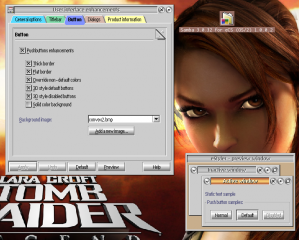



Add new comment