Process Commander is a set of programs that allow users to manage their tasks, reliably recover from "system hangs", administer systems remotely, and develop custom system management programs using Process Commander's command line utilities and enhanced keyboard driver. All this along with a setting to alternatve between "end user" mode and "advanced user mode" making Process Commander easy to use for every day users as well as an extremely powerful tool for the technical adept.
Features:
- improve system stability
- recover from hangs
- manage processes
- monitor system activities
- simplify OS/2 usage
Process Commander contains the following components:
- Enhanced Keyboard. This offers several hotkeys and the ability to use the Windows 95 keys from OS/2. Stardock also plan to enable users to remap any key to any function. For example, remap the Shift and the Ctrl key (swap them).
- Process Commander Full Screen. A full screen version of Process Commander PM. If your system hangs, you simply hit Ctrl+Alt+Del (you can remap this) and Process Commander Full Screen comes up. From here, you can shut down your system, kill a process, go to a command line shell, etc.
- Process Commander PM. An easy to use process management tool that allows users (both novice and experienced) to manage their OS/2 resources at great detail (from shared memory to thread priority to semaphores). Has a dynamic interface for end users as well as experts.
- Process Commander Server. A new server which mode can telnet from any computer and even any operating system into Process Commander and kill, shutdown, reboot and in fact do everything you set it up to do. Second, all of the Power Tools below automatically work remotely (the accept a host name), so that you not only can list processes locally with "ps" but also remotely by calling "ps hostname:".
- Process Commander Power Tools (command line tools). A complete set of command line tools that offer all of the power of Process Commander including programs to kill, suspend and resume programs or modify their priority. All Power Tools can be invoked remotely.
- The Enhanced Shutdown. The Enhanced shutdown of Process Commander provides a quicker and easier way to shutdown the system. The Enhanced Shutdown also provides a Shutdown Folder. The Enhanced Shutdown is integrated directly into the OS/2 Workplace Shell.






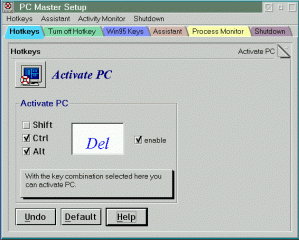



Add new comment