PC/DACS is a system utility that adds password protected access control to a computer. It support session timeout, usage time restrictions, boot protection, system drive encryption, and GUI tools for all administrative tasks.
The product was available for DOS and OS/2. The two are compatible, and can be used to dual-boot while keeping both OSes secure.
This product, although not being developed/updated/sold since long time, it is luckily available as "Abandonware" software on many dedicated sites on world wide web.
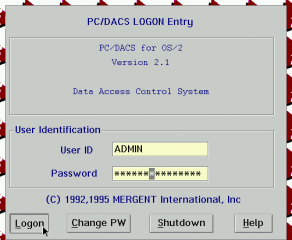

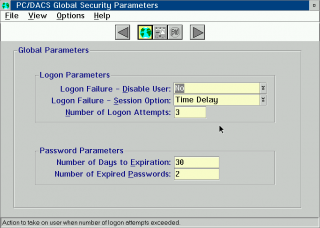
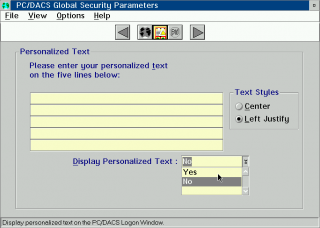
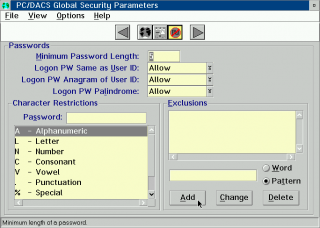

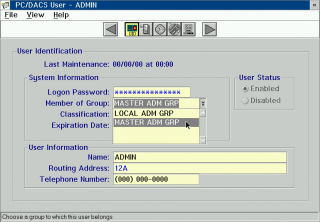
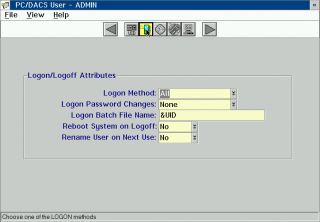
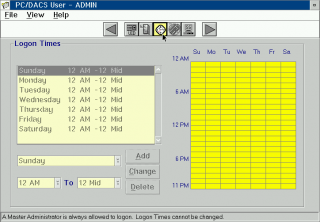



Add new comment