Panorama is an alternative modern video driver for OS/2 Operating System. The goals of Panorama project:
- Create an universal accelerated video driver VESA compliant
- Create accelereated video driver for the most popular video adapter, maintain it, upgrade it
- Create more video overlays
- Create tools for widescreen activation
- Collect knowledge for developers of multimedia applications

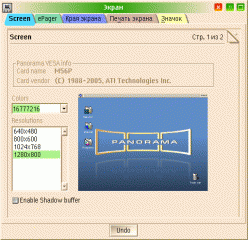


Add new comment