sqlMate makes working with a remote MySQL-database much more easy.
As an administrator you perform tasks such as:
- Create tables, modify and delete tables
- Display row-data, sometimes modify them
- Create indexes, modify and delete them
- Start queries
- and many more.
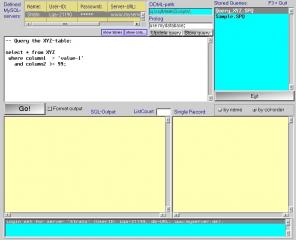


Add new comment