sqlMate può lavorare in remoto con un database MySQL molto più facilmente!
Come amministratore è possibile eseguire operazioni come:
- Creare, modificare e cancellare tabelle
- Visualizzare e modificare i dati in linea
- Creare, modificare e cancellare indici
- Eseguire query
- e molto altro...
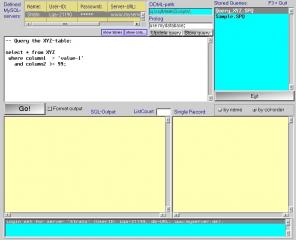


Aggiungi un commento