Tool that will create a delete icon called blackhole on your desktop. You can send any object you don't like to the other side of the desktop's universe. Just drop it on the Black Hole and it will disappear forever and never come back again. The WPS class by Paul Ratcliffe provides options to disable the incessant prompting for confirmation which the original version suffered from. Source code included.
Black Hole
Version:
Ver. 3.0
Release date:
Monday, 4 December, 2000
Categories:
License:
- Open source (generic)
Interface:
- PMShell
- Workplace Shell
Manual installation
Program is distributed as ZIP package: download to temporary directory and unpack to destination folder. Run blckhol.cmd. See below for download link(s).
Following ones are the download links for manual installation:
| Black Hole v. Beta 1 (4/12/2000, Paul Ratcliffe) | Readme/What's new |
This is a rewrite of the old Black Hole WPS class. It provides options to disable
the incessant prompting for confirmation which the original version suffered from. |
 home.clara.net/orac/files/os2/blackhb1.zip home.clara.net/orac/files/os2/blackhb1.zip |
||
| Black Hole v. 3.0 (8/1/1993, Gregory Czaja) | Readme/What's new |
BLackHole - by Gregory Czaja; 71052,720
ver.1 November 19, 1992
ver.2 can delete a desktop, which is not the current one
December 07, 1992
ver.3 improved class handling January 08, 1993
requires SOMFIX or SP or OS/2 2.1 to work properly !
get BLACKH.ZIP if you have a GA level OS/2 system
Be careful...
Now YOU are the master of your desktop's universe. Till yesterday you could create
anything on your desktop. But sometimes it showed some bad habits and didn't let
you remove what you created... Today, you can do ANYTHING !
You can send any object you don't like to the other side of the desktop's universe.
Just drop it on the Black Hole and it will disappear forever - and never come back
again.
Just kidding... But the truth is, you can delete ANYTHING. Unzip the file and run
BLACKHOLE.CMD. It will create an object on your desktop. This is it !
And don't try to delete your Desktop... Enjoy ! Greg
Version 3:
------------ Attention ! --------------
SOMFIX is required if you want to use this version !
This version allows you to delete an inactive Desktop. However, be warned that
I have experienced myself problems doing that. Removing objects from the inactive
desktop may cause standard (WPS) objects from the ACTIVE one to disappear.
There are users, which succesfully removed "spare" desktops without any problem.
Be careful !
This version also handles correctly any descendent classes and suppreses all of
the default WPS messages.
Version 2:
This version will resolve composite objects (folders) and eventually reset the
READ ONLY attribute... No mercy !
--------------------------------- Distribution -------------------------------
Distribution: you may use and distribute the program and its source free under
following conditions:
- the authors name will NOT be removed from the source,
- the source or parts of thereof will not be used in commercial products without
obtaining author's permission first.
If you would like to make a voluntarily contribution to the BlackHole's fund (which
will be used exclusively for the program's support and CIS time), your contribution
can be sent to:
Gregory Czaja
175 N Locust Hill Dr.
Apt. 1903
Lexington, KY 40509
There is not a fee set - whatever you think BlackHole deserves, will be fine !
---------------------------------- Disclaimer -----------------------------------
BlackHole and its author will not be responsible for any damages caused
by using/executing this program.
The code is provided "AS IS" without warranty of any kind.
The author shall not be liable for any damages arising out of your use
of the this code, even if he has been advised of the possibility of such damages. |
 hobbes.nmsu.edu/download/pub/os2/util/wps/Black_Hole_0-3.zip hobbes.nmsu.edu/download/pub/os2/util/wps/Black_Hole_0-3.zip |
Record updated last time on: 05/09/2019 - 11:17

This work is licensed under a Creative Commons Attribution 4.0 International License.
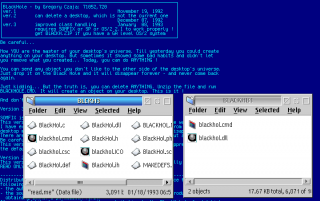
Add new comment