MeShell (Martin's Editor Shell) is a PM frontend editor for the command interpreters cmd.exe and 4os2.exe. It is a graphical PM program and does not substitute a full-screen session, but it handles VIO based programs anyway.
MeShell (Martin's Editor Shell)
Version:
0.90
Release date:
Sunday, 5 April, 2020
Categories:
License:
- Freeware
Interface:
- PMShell
Manual installation
Program is distributed as ZIP package: download to temporary directory and unpack to destination folder. See below for download link(s).
Following ones are the download links for manual installation:
| MeShell (Martin's Editor Shell) v. 0.90 (7/6/2022, Martin Vieregg) | Readme/What's new |
MeShell - Martin's Editor Shell 0.90, June-7-2022
Freeware for OS/2, eCS, ArcaOS
www.hypermake.com
MeShell (Martin's Editor Shell) is a PM frontend editor
for the command interpreters cmd.exe and 4os2.exe. It is
a graphical PM program and does not substitute a full-
screen session, but it handles VIO based programs anyway.
A popup menu can be reached via right mouse button.
Please read the chapters 1 "Introduction and Purpose"
and 3 "Base functionality and concept" in the help file,
otherwise you cannot use the program correctly.
The program cmdhelper.exe has to be located in the
directory where MeShell.exe resides. It is used by
MeShell.exe. You cannot exeucte this program directly.
Please collect bugs and comments and send it to
martin at hypermake dot de.
0.51: Critical bugfixes, german docu
0.52: PAUSE and User Input in a program did not
work in 0.51 (0.50 was OK)
0.53: minor bugfix. Added: Mouse Up + Ctrl when end
selecting a text area copies to clipboard and
deselects; Pressing Shift while selecting turns
temporary to column block mode.
0.54: Now user input when a program queries works correct
if the query comes via stderr (like UNZIP)
fixed: typing into read only area was possible
0.55: bugfix. Some special cases were not programmed
yet, for example pasting commands from clipboard
Changing font did crash.
Now VIO window is not shown if size has changed.
0.56: Paste from Clipboard was defective in 0.55
0.60:
- WPS integration (see docu new main chapter)
- System Menu entries like in original command line window
- When saving output and command history (Settings notebook,
Page Save), the current directies are stored and restored
when restarting MeShell.
- Unix Output now shown correct.
- Again bugfixes.
0.61:
- ANSI-ESC Colors partially rewritten
- Changing the text and background color of stderr (also via
popup menu right mouse button, options)
- Pressing Ctrl when double clicking to file names copies
the file name to the cursor position behind the prompt
- minor bugfixes.
0.62: again bugfixes with Colors and order of
stderr and stdout
0.63: again several critical general bugfixes.
0.64: again several bugfixes. When pasting from clipboard,
MeShell crashed after the next command.
0.65:
- semicolon not shown in output fixed
- VIO settings page improved, setting "observe changing VIO
window size" added
- Shift-Doubleklick to a directory name executes
"cd Dirname" and "dir".
- fast typing of the next command while the last command
is still executed did swallow keyboard input
0.70:
- Syntax Completion, see chapter docu and Settings Notebook,
page "Complete"
- starting a PM app expands command to "start pmapp"
- starting a Win32/64 program automatically generates an
error message in MeShell
- "Cannot create pipe" error fixed. It occured when starting
a PM app via "start", closing and starting again MeShell
while the old PM app is still opened.
0.71:
- Length of commands > 255 characters (259 with cmd.exe,
2048 with 4os2.exe)
- False interpretation of drive letter "X:" with hint windows
fixed
0.72:
- Completion with drives x: did not work properly
- Command completion with full filename did not work
- Windows programs are recognized and command is expanded to
"pe winprog" or "pec wincmdprog". This omits system crashes.
This does not work in cmd files, here you have to add pe/pec
by yourself.
- Flyover Listbox did not vanish in some circumstances,
even after typing ENTER
- while executing "pause", it was not possible to scroll in
old output
- "cd x:\mydir" did not store the current directory in MeShell,
but in cmd.exe.
0.73:
- Bottom Panel showing current directories
- "cd mydir" deleted "mydir" and "cd" only is compiled
in some special circumstances.
0.80:
- Navigation tree window
- again Syntax Completion bugfixes.
0.81:
- Settings notebook page "Save": Setting length limit of
the output file
- 0.80 crash when browsing through command history (cursor
up/down) fixed
- serveral minor fixes in syntax completion.
0.82: fixed: command history (cursor up/down) did not work
properly anymore; wrong button names in nav.tree window
0.83: minor improvements
- Filename completion now works with spaces in the filename
- New button "CD" in navigation window makes the selected
directory current
- When starting MeShell and restoring the current directories
from the last session via history...cmd file, the current
directories are veryfied because it can happen that meanwhile
a directory is no more existant
- Size of history file length (settings notebook page "Save")
now in 1,000 lines an no more in 10,000 lines.
0.84:
- ASCII character #8 (Backspace) is now programmed, was not
implemented yet (e.g. used in "chkdsk counter")
- default behaviour of dropping files is now inserting the
filename and not the content of the file
- additional sorting options in the navigation window,
see dropdown field
- handling file names with spaces fixed
- Navigation buttons for jumping to error messages (stderr
output) in the Top Panel.
0.90:
- Two new checkboxes settings notebook page VIO relating to
visibility and positioning of the VIO window
- Several bugfixes: Drag and Drop of folders to make them
current could crash MeShell; automatically making directories
current after restarting MeShell did not always work.
For the 0.9X versions, finishing porting to Windows is planned.
KNOWN PROBLEM:
If a program expects user input via stdin in the same
line where an output occurs, the output text left from
the prompt is not shown if the query comes via stdout,
if the autor of the program hasn't programmed ISO standard
(flushing stdout before using stderr or stdin)
VIO and stderr is not affected.
|
 hobbes.nmsu.edu/download/pub/os2/util/shell/meshell.zip hobbes.nmsu.edu/download/pub/os2/util/shell/meshell.zip |
 local copy local copy
|
Record updated last time on: 16/07/2022 - 11:11

This work is licensed under a Creative Commons Attribution 4.0 International License.
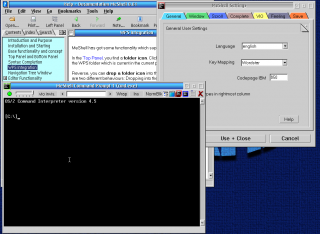
Add new comment