LPR32 is a printer port driver for LPR (IP network) printing. It provides up to 64 LPR ports for printing to network printers that run the LPD protocol.
LPR32 Port Driver
Version:
1.1
Release date:
Monday, 20 April, 2009
Categories:
License:
- GPL
Interface:
- VIO
Manual installation
Program is distributed as ZIP package: download to temporary directory, then install the port driver like usual: go to printer properties, output port, select "Install new port", and give the path where LPR32.PDR is located. See below for download link(s).
Following ones are the download links for manual installation:
| LPR32 Port Driver v. 1.1 (sources included, 20/4/2009, Alex Taylor) | ||
 hobbes.nmsu.edu/download/pub/os2/util/network/tcpip/lpr32_11.zip hobbes.nmsu.edu/download/pub/os2/util/network/tcpip/lpr32_11.zip |
Record updated last time on: 08/04/2019 - 13:38

This work is licensed under a Creative Commons Attribution 4.0 International License.
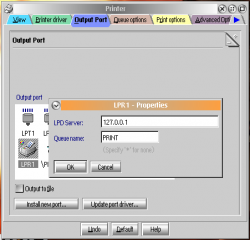
Add new comment