Logical Config.Sys Sort analize your CONFIG.SYS file and sort it into logical sections.
LCSS (Logical Config.Sys Sort)
Version:
0.8.2
Release date:
Wednesday, 7 November, 2018
Categories:
License:
- Open source (generic)
Interface:
- VIO
Manual installation
Self-installing WarpIN package. See below for download link(s).
Following ones are the download links for manual installation:
| LCSS (Logical Config.Sys Sort) v. 0.8.2 (3/12/2024, Doug Bissett) | Readme/What's new |
Logical Config.Sys Sort (History at end)
Copyright (c) 2018, Doug Bissett
All rights reserved.
Redistribution and use in source and binary forms, with or without
modification, are permitted provided that the following conditions are met:
* Redistributions of source code must retain the above copyright
notice, this list of conditions and the following disclaimer.
* Redistributions in binary form must reproduce the above copyright
notice, this list of conditions and the following disclaimer in the
documentation and/or other materials provided with the distribution.
* Neither the name of the <organization> nor the
names of its contributors may be used to endorse or promote products
derived from this software without specific prior written permission.
THIS SOFTWARE IS PROVIDED BY THE COPYRIGHT HOLDERS AND CONTRIBUTORS "AS IS" AND
ANY EXPRESS OR IMPLIED WARRANTIES, INCLUDING, BUT NOT LIMITED TO, THE IMPLIED
WARRANTIES OF MERCHANTABILITY AND FITNESS FOR A PARTICULAR PURPOSE ARE
DISCLAIMED. IN NO EVENT SHALL <COPYRIGHT HOLDER> BE LIABLE FOR ANY
DIRECT, INDIRECT, INCIDENTAL, SPECIAL, EXEMPLARY, OR CONSEQUENTIAL DAMAGES
(INCLUDING, BUT NOT LIMITED TO, PROCUREMENT OF SUBSTITUTE GOODS OR SERVICES;
LOSS OF USE, DATA, OR PROFITS; OR BUSINESS INTERRUPTION) HOWEVER CAUSED AND
ON ANY THEORY OF LIABILITY, WHETHER IN CONTRACT, STRICT LIABILITY, OR TORT
(INCLUDING NEGLIGENCE OR OTHERWISE) ARISING IN ANY WAY OUT OF THE USE OF THIS
SOFTWARE, EVEN IF ADVISED OF THE POSSIBILITY OF SUCH DAMAGE.
*** PLEASE READ the section on comments. This has completely changed, and some user preparation
is required to make it work right. ***
*************************************************************************************************
You must also check in the next to last section, for unknown (to this program) statements,
or statements that have an incorrect group assigned. Those sections will not be created, if none
are found. If there are any entries in the Unknown section, you need to move them to the appropriate
places, and either enter them in your LCSS.usr file, if they are unique to your system, or notify
me, at:
dougb007@ocii.com
so I can add them to the database, in an appropriate section (please suggest one). Also,
inform me if any special rules apply to the line in question (must be before/after another
line, etc.). Please put "LCSS" in the e-mail subject line, so that SPAM removal doesn't
find it, and remove it.
*************************************************************************************************
New in version 0.2.0, and up:
There is a problem with recognizing whether e REM is a comment, or if it is being used to disable
a normal command. Because of this, I am going to ask users to change any lines that are real
comments, so they begin with "REM !". Comment lines that contain "REM !" will be kept in a group,
around a command (including a command disabled by using "REM"), when found. Leading comment lines
don't need any special handling. However, if you choose to also use (and keep) trailing comments,
you will need to delimit such comments by using a blank line before, and after, all comments that
apply to an individual line, with the command in the middle of leading, and/or, trailing comments.
See below for more information.
*************************************************************************************************
New in version 0.4.5 and up:
There is a new parameter "/SC", which stands for "SemiColon". What it does, is make sure that
LIBPATH, SET PATH, SET DPATH, SET HELP, SET BOOKSHELF, and SET SOMIR are terminated with a
semicolon.This is now set by default in version 0.6.0.
*************************************************************************************************
THIS SECTION NO LONGER APPLIES. The FTP site has been discontinued. A new site *may* be made
available, in the future.
The LATEST LCSS.dat file will be at:
obsolete FTP site removed.
This file may not work properly for older versions of the program, so be sure to get the latest
program first.
Please get the LATEST program, and LCSS.DAT file, before you report any Unknown lines, or other
problems.
Thanks...
*************************************************************************************************
You should NEVER get stuff at the end, indicating a bad group. If you find something there, you
have likely created an incorrect entry in the LCSS.usr file. If it is, in fact, an error in
the LCSS.dat file, please let me know.
NOTE: that some REMed statements may end up in unexpected places. Please read the following
information about comment lines carefully.
*************************************************************************************************
LCSS (Logical CONFIG.SYS sort) was written to address the shortcomings (IMO), of the cfgsort that
is used with eCS 1.2 (and later, I would presume). It sorts CONFIG.SYS, into more logical sections,
which I find much easier to find things in.
*************************************************************************************************
NOTE: that this program is not designed to maintain YOUR, customized, CONFIG.SYS setup, if you have
modified it yourself (although it could be modified to do so). It is designed for the user who realizes
that CONFIG.SYS should be organized into logical sections, but who is afraid to do the modifications
because they are not sure how to do it. Of course, what this program does to your CONFIG.SYS, could
actually break it, so use caution.
*************************************************************************************************
The command is simple:
LCSS [input_file] [/E] [/B] [/SE] [/TC] [/SC]
input_file would be an existing CONFIG.SYS (by that, or any other name). If it is left blank
the CONFIG.SYS on the current boot drive will be used.
/E, if used, will cause the section headings to be emphasised in the output file.
/B, if used, will retain one blank line, following a line (this may not do what you think you may want).
/SE will put a trailing comment (including emphasis, if chosen), at the end of each section.
/TC will retain Trailing Comments (comments that sre related to a line, but come after the line).
/SC means Verify that LIBPATH, SET PATH, SET DPATH, SET HELP, SET BOOKSHELF,
and SET SOMIR, statements end in a semicolon. This is now the default.
The program will inform you about what it will do, and, if you choose to proceed, it will back up
the input file, then process it, then display the results for inspection or manual modification.
After closing it, it will ask if you wish to replace the input file with the results. If you say
yes, the temporary file will be copied over the original input file.
Of course, let me know (address above), if you find any problems with this, or, if you end up
with lines in the unknown section. I am not interested in the odd REM that doesn't get handled
properly (see above), but any line with a valid CONFIG.SYS entry, that is not handled, is of
interest, so I can fix the database file. Of course, if the unhandled line is something unique to
your system, you should copy LCSS.smp to LCSS.usr, then add the unique line to that (instructions
are in the file).
*************************************************************************************************
Handling of comments (REMs) has completely changed for version 0.2.0 and up.
There is a problem with being able to determine if a REM is for a comment line, or if it is being
used to disable a normal line. To resolve this problem, I am asking users to add an identifier to
any lines that are true comments, that they wish to keep associated with a nomal command. The flag
that I will use is " !". That is change:
REM This is a comment
to:
REM ! This is a comment.
You can use multiple lines, including trailing comments such as:
=====================
REM ! Comment 1
REM ! Comment 2
REM ! Comment 3
REM RUN=C:\OS2\SMSTART.EXE
REM ! Trailing comment 1
REM ! Trailing comment 2
REM ! Trailing comment 3
======================
NOTE: When using trailing comments, it is necessary to delimit these comments, using a blank line
before the first leading comment, and after the last trailing comment. This requirement will be
enforced by the program, which may make your CONFIG.SYS less readable, but it is necessary to
prevent the trailing comments from being carried along with a following command on future sorts.
You must also use the /TC parameter, to make the program look for trailing comment lines.
To disable a command use the format:
REM DEVICE=C:\BOOT\ADEVICE.SYS
In this case, the REM is actually ignored, and the line will be sorted to where it would normally
go. It will still be REMed. Any comment lines (see above) will follow it.
To help with header, and trailer, comments, any lines beginning with "REM [" will be deleted. The
program will insert it's own comments to replace them, or, if that is not appropriate, the line
will be discarded. This could be useful for making temporary comments, that will be deleted by the
next sort.
Examples:
This sequence:
======================
REM This is a comment line
REM This is another comment line
DEVICE=D:\OS2\BOOT\something.sys
======================
will result in the two comment lines ending up in the Unknown section.
This sequence:
======================
REM ! This is a comment line
REM ! This is another comment line
DEVICE=D:\OS2\BOOT\something.sys
======================
will result in the two comment lines staying with the command line.
This sequence:
======================
REM ! This is a comment line
REM ! This is another comment line
DEVICE=D:\OS2\BOOT\something.sys
REM ! More comments
REM ! Even more comments
======================
will result in the two leading comment lines staying with the command line. IF (and only IF)
you sort using the /TC parameter, AND there is a blank line before the first leading comment,
and after the last trailing comment, the two trailing comments (plus a blank line) will remain
with the command line. IF you do not do all of that, it is quite likely that the trailing comments
will follow the command that follows (as leading comments), or, they will end up in the
Unknown section. The blank lines are required to be able to distinguish trailing comments from
leading comments.
RECOMENDATION:
Don't use trailing comments.
This sequence:
======================
REM [Sorted by something else
DEVICE=D:\OS2\BOOT\something.sys
======================
will result in the comment line being discarded, and possibly replaced by a more useful comment.
Note, that if you place a number of lines with "REM !..." at the end of CONFIG.SYS, they will
be reproduced there. Any lines in CONFIG.SYS that start with "REM !" and cannot be related to a
known command, will also end up at the end of CONFIG.SYS.
RECOMMENDATION:
If you use a series of comments as a log of changes to CONFIG.SYS, I recommend making a separate file
(possibly CONFIG.NOTES), and move that stuff out of CONFIG.SYS, and into the new file. If you wish to
have a reference point, use a leading comment like this:
======================
REM ! Note 7, 10
DEVICE=D:\OS2\BOOT\something.sys
======================
and put the numbered notes in CONFIG.NOTES
Once you get the first sort done, and clean up the results, manually, future sorts
should work better. These "problems" should only occur in older, user modified, CONFIG.SYS
files, and not with a newly created system.
*************************************************************************************************
NOTE: that the HELPERW.EXE, which is installed by the GENMAC WRAPPER device driver is handled
correctly (if not elegantly). The user docs for that do warn against CONFIG.SYS sorters.
*************************************************************************************************
NOTE: The USB stack, after version 12.0 requires that USBD.SYS be sorted differently than with older
versions. That is now handled correctly. Inspect LCSS.DAT to see how it was done. The USB section
i LCSS.DAT now reads:
-------------------------
** USB
; USBD.SYS needs to be in a different position, depending on the version See the docs
@ REVISION GT 12.0 =USBD.SYS
=USBXHCD.SYS
=USBEHCD.SYS
=USBOHCD.SYS
=CWUSBOHC.SYS
=USBUHCD.SYS
=USBUHCD2.SYS
=CWUSBUHC.SYS
; USBD.SYS needs to be in a different position, depending on the version See the docs
@ REVISION LT 12.1 =USBD.SYS
------------------------
@ REVISION GT 12.0 =USB.SYS
@ flags it as a line that needs to be evaluated
REVISION tells what to look for, in the BLDLEVEL output (the REVISION field, in this case)
GT means Greater Than (LT is Less Than)
12.0 is the revision level to be compared against
=USB.SYS is the line in CONFIG.SYS (and the file name) to be evaluated
In this case, USBD.SYS must come before the other USB lines, if it is REVISION greater than 12.0,
and after other USB statements, if it is less than 12.1 (note the overlap, there is no equals).
The program evaluates these lines at run time, and returns an appropriate result (=USBD.SYS), which
will then be used to sort CONFIG.SYS. Since the line will be passed in the appropriate sequence
CONFIG.SYS is sorted properly.
*************************************************************************************************
My thanks to those who helped with the development of this program. You know who you are, so
I will not name you here, so that others won't bother you with questions.
*************************************************************************************************
HISTORY
LCSS_001 - initial beta.
LCSS_002 - Fixed problem where extra blank lines were inserted, when /B is used.
- Rearranged LCSS.dat file, to avoid some missdetections, and make better grouping (DOS commands).
- Added new items to LCSS.dat file
- Added better tracking for which program, and database files, were used to create a CONFIG.SYS.
PLEASE trasfer anything that you may have added to LCSS.usr to the new file, or add the first
line in the new LCSS.smp file, as the first line in your LCSS.usr file (the version).
LCSS_003 - Split JAVA into it's own section
- Added new items to the database
- Changed order for the Lucent driver, so it loads before other COM driver statements.
LCSS_004 - Updates to the LCSS.DAT file.
LCSS_005 - more updates to the LCSS.DAT file, plus these comments in the readme.
LCSS_006 - Updates to the LCSS.DAT file.
- Changed the program to automatically use the CONFIG.SYS on the boot drive, unless
otherwise indicated.
LCSS_007 - Updates to LCSS.DAT file
LCSS_008 - Added a new section for OpenSSH
LCSS_009 - Updated database
LCSS_010 - Updated database, and added a generic programming section.
LCSS_020 - Many changes, and additions, to the database.
- Changed the way that comments are handled. PLEASE READ the instructions.
- !!!!PLEASE READ THE INSTRUCTIONS!!!!
- !!!!PLEASE READ THE INSTRUCTIONS!!!!
- !!!!PLEASE READ THE INSTRUCTIONS!!!!
- !!!!PLEASE READ THE INSTRUCTIONS!!!!
- Split networking into:
-NETWORKING
-NETBIOS
-NETWARE
- Added an option to put a trailing comment at the end of each section (/SE).
- Packaged in a WarpIn installer.
LCSS_030 - Updated database
- Split Mozilla stuff into its own section
LCSS_031 - Put the PCCARD section before the USB section
- Re-ordered the CBENABLE statements.
LCSS_040 - Merged VACPP section with the rest of the Programming stuff
- Updated database
- Added some programming checks
- !!!!PLEASE READ THE INSTRUCTIONS!!!! still applies...
LCSS_041 - Now handles BOOTDLY.SYS (keeps it folowing the current line)
- Updated database
LCSS_042 to 043 - various tweaks
LCSS_044 - Now handles DELAY.SYS (keeps it following the current line).
- Updated database
LCSS_045 - Added the /SC parameter
- Updated database
- Updated README
LCSS-046 - fixed failure to delete the TEMP.SYS2 file, before using it.
LCSS-047 - Removed pause that was unwanted.
LCSS-048 - Fixed typo and logic error in SC (semi-colon) addition code.
LCSS-050 - Updated database. Also supports ArcaOS.
LCSS-051 - Updated database
- Changed the sequence for IFS files (mainly for FAT32)
LCSS-060 - Updated database
- Added Modified BSD License
- Made /SC default
- Minor documentation changes
LCSS-061 - Fixed problem with spaces in path and file names.
LCSS-062 - fixed problem when using quores around a file name.
LCSS-065 - Added code to sort USBD.SYS depending on file version.
- Updated database
LCSS-070 - Modified version test for USBD.SYS, to look on the drive where the CONFIG.SYS exists
LCSS-071 - Minor tweaks for USB ordering
LCSS-072 - Added some new database entries
LCSS-073 - More database entries
LCSS-074 - More entries, and e-mail address change.
LCSS-075 - More entries
LCSS-076 - More entries
LCSS-077 - A lirrle cleanup, and more entries.
LCSS-078 - More entries
LCSS-079 - Accomodate new mouse entry.
LCSS-080 - Accomodate error in BIGICONS entry
LCSS-081 - Added more Netware support
- Added SVDISK support
- Other small fixes
LCSS-082 - Re-ordered USB controller drivers
- other small fixes |
 www.hobbesarchive.com/Hobbes/pub/os2/util/config/lcss-0-8-2.wpi www.hobbesarchive.com/Hobbes/pub/os2/util/config/lcss-0-8-2.wpi |
 local copy local copy
|
Record updated last time on: 03/12/2024 - 21:19

This work is licensed under a Creative Commons Attribution 4.0 International License.
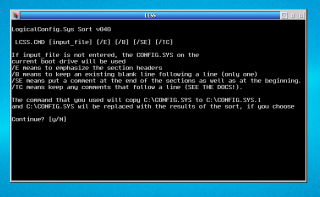
Add new comment