|
Junk Spy for OS/2 v. 3.0 (17/12/2003) |
Readme/What's new |
Junk Spy (tm) for OS/2 from Sundial Systems
Release Notes (README.TXT) for Junk Spy Version 3.00
December 2003
Thank you for trying Junk Spy Version 3.00 for OS/2.
This file contains information which supplements the
on-line documentation as well as other key information
to help you get started.
Compatibility
OS/2 Compatibility:
Junk Spy is designed for use with the following OS/2
versions:
eComStation 1.1
"General Availability" release
eComStation 1.0
"General Availability" release
OS/2 Warp 4.5x
"Convenience Pack" releases
OS/2 Warp Server for e-Business
"General Availability" release
OS/2 Warp 4
"General Availability" release
OS/2 Warp Server
"General Availability" release
OS/2 Warp Connect
"Red Box" (for use with Windows) release
"Blue Box" (with Win-OS2) release
Most "FixPak" levels of the above have also been tested.
Note: Warp 3 is ONLY supported when the networking portion
of Warp Connect has been installed.
Email Program Compatibility:
Junk Spy works with most POP3 email programs and has been
specifically tested with the following OS/2 email clients:
Mozilla 1.2 and higher
MR/2 ICE 1.6x - 2.0
Netscape 2.02 (Service Level 8), 4.04, 4.61
Polarbar Mailer
Post Road Mailer 3.0
PMMail 1.95, 1.96, 2.0 and higher
Installation Instructions
First, unzip the download file into a temporary directory.
Next, change to the directory where you unzipped the files and
run the INSTALL program. Or if you prefer, open the folder or
drive object that contains the unzipped Junk Spy files and
double click on the INSTALL icon.
When the installation program starts, it will ask you where
to install Junk Spy.
Once you've specified a directory, the installation program
will begin to copy the files. When the installation is
complete, you'll have a folder for Junk Spy on your OS/2
desktop.
Open the folder and start Junk Spy by double clicking on the
program object. Alternatively, if you open an OS/2 command
window, you can change to the Junk Spy directory and run
JUNKSPY from the command line.
Your next step should be to follow the Getting Started Guide
for your specific email program. It's located in the Junk Spy
documentation folder and will take you step by step through
the process of configuring your email program to communicate
with Junk Spy. Following these directions will insure that
Junk Spy can properly interact with both your email program
and your mail server.
Getting Junk Detection Updates
(Not Available to Evaluation Users)
One of Junk Spy's important features is the ability to
automatically receive and process updates via email.
This service is available only to licensed users of
Junk Spy, and is initially based on contact information
provided when the product was purchased.
After purchase, you'll receive a password to use with
your license number for access to the Junk Spy Detection
Update Center at:
http://www.JunkSpy.com/updatecenter.html
We strongly suggest that you change the password right
away to something that is meaningful to you.
The Junk Spy Detection Update Center is the place to go
if you need to change the email address that your Junk
Spy updates are sent to. In addition, you'll see when
updates have been sent and can have them resent to you,
if necessary.
Changes Of Interest to Upgraders
Junk Spy 3.0 contains several new detectors. Not all
of these new detectors are enabled by default since not
all of them are appropriate for use by all customers.
For more information on why you may or may not want to
enable these detectors, visit:
http://www.JunkSpy.com/detectors.html
Several changes have been made in the default options for
certain Junk Spy settings. If you install 3.0 over an
earlier version, you may wish to consider the following
changes:
* By default, Junk Spy will now automatically accept
detection updates without displaying a confirmation
message window. If you are upgrading, this option
is automatically enabled. If you prefer to receive
a confirmation message before an update is processed,
uncheck the new Automatically Accept Updates option
in the Update Settings.
* By default, Junk Spy will assume that messages
larger than 300K in total size are not junk. This
option, Bypass Detection For Messages Larger Than,
has always been available in the Detector Settings
but it has not enabled by default and your current
settings for this option are not changed when you
install 3.0 over an earlier version. If you are
upgrading and have not previously turned on this
option, you may wish to do so and set the bypass
size to 300 kilobytes.
* By default Junk Spy will now mark the subject line
of junk messages. This option, Mark Subject Field,
has always been available in the Detector Settings
but it has not been enabled by default and your
current settings for this option are not changed
when you install 3.0 over an earlier version. If
you are upgrading, you may or may not wish to turn
this option on.
* A new log, the Activity Log, has been added to
record the decisions made by Junk Spy during the
processing of each message. It not only includes
the reason why a message may have been marked as
junk (as the Detection Log has always done) but it
also includes the reason why a message may not have
been marked (such as matching a Global Exception
or being bypassed due to the message size). This
log is enabled by default and controlled using the
Record In Activity Log option in the Detector
Settings. (The traditional option which controlled
recording in the Detection log has been renamed
to clarify the difference between the two.)
Limitations
Listed below are some known limitations which may impact your
use of the current version of Junk Spy.
* Junk Spy works correctly with most OS/2 TCP/IP versions.
An exception is TCP/IP 4.1 unless MPTS FixPak WR08620 is
applied. This version of TCP/IP is relatively uncommon
so this issue probably does not apply to your system.
However, if you are unsure which version of TCP/IP is on
your system, the Junk Spy About dialog will display the
version information for you.
* Use of Junk Spy's option to delete (rather than flag)
incoming junk email should not be used with PMMail, Post
Road Mailer or MR2/ICE (due to limitations in the way
they communicate with mail servers).
* A very few users have reported difficulty using Junk Spy
in a DHCP environment. Junk Spy is compatible with DHCP
clients, but may have difficulty with certain DHCP
parameters. If you are experiencing problems with Junk
Spy on a DHCP system please contact technical support.
* Junk Spy cannot currently be used with POP3 servers
which require Secure Password Authentication (such
as those used by MSN). We hope to remove this
limitation in a future version.
* Junk Spy cannot currently be used with POP3 servers
which require Secure Socket Layer (SSL) connection.
We hope to remove this limitation in a future version.
The Legal Fine Print
Copyright (c) 2001-2003 Sundial Systems Corporation. All
Rights Reserved. Junk Spy is a trademark of Sundial Systems
Corporation. All other trademarks remain the property of
their respective owners.
Technical Support
We at Sundial Systems are committed to supporting you,
our customer.
We track all questions, comments, and "bug reports"
concerning our products and use this information in
planning future releases. If there are features you
particularly like or things you think should be added
to our products, please let us know.
Please consult your license agreement and the on-line
documentation for details about the level of technical
support to which you are entitled.
On the Internet you can send email to
support@JunkSpy.com, or visit us on the web at
www.JunkSpy.com.
Thanks in advance,
Junk Spy Support
Sundial Systems Corporation |
 www.junkspy.com:80/download/os2/js300os2.zip www.junkspy.com:80/download/os2/js300os2.zip |
 local copy local copy
|
|
Junk Spy for OS/2 v. 2.01 (8/7/2002) |
Readme/What's new |
Junk Spy (tm) for OS/2 from Sundial Systems
Release Notes (README.TXT) for Junk Spy Version 2.01
June 2002
Thank you for trying Junk Spy Version 2.01 for OS/2.
This file contains information which supplements the
on-line documentation as well as other key information
to help you get started.
Compatibility
OS/2 Compatibility:
Junk Spy is designed for use with the following OS/2
versions:
eComStation 1.0
"General Availability" release
OS/2 Warp 4.5x
"Convenience Pack" releases
OS/2 Warp Server for e-Business
"General Availability" release
OS/2 Warp 4
"General Availability" release
OS/2 Warp Server
"General Availability" release
OS/2 Warp Connect
"Red Box" (for use with Windows) release
"Blue Box" (with Win-OS2) release
Most "FixPak" levels of the above have also been tested.
Note: Warp 3 is ONLY supported when the networking portion
of Warp Connect has been installed.
Email Program Compatibility:
Junk Spy works with most POP3 email programs and has been
specifically tested with the following OS/2 email clients:
jStreet Mailer and Polarbar Mailer
MR/2 ICE 1.6x - 2.0
Netscape 2.02 Service Level 8, 4.04, 4.61
Post Road Mailer 3.0
PMMail 1.95, 1.96, 2.0x
Installation Instructions
First, unzip the download file into a temporary directory.
Next, change to the directory where you unzipped the files and
run the INSTALL program. Or if you prefer, open the folder or
drive object that contains the unzipped Junk Spy files and
double click on the INSTALL icon.
When the installation program starts, it will ask you where
to install Junk Spy.
Once you've specified a directory, the installation program
will begin to copy the files. When the installation is
complete, you'll have a folder for Junk Spy on your OS/2
desktop.
Open the folder and start Junk Spy by double clicking on the
program object. Alternatively, if you open an OS/2 command
window, you can change to the Junk Spy directory and run
JUNKSPY from the command line.
Your next step should be to follow the Getting Started Guide
for your specific email program. It's located in the Junk Spy
documentation folder and will take you step by step through
the process of configuring your email program to communicate
with Junk Spy. Following these directions will insure that
Junk Spy can properly interact with both your email program
and your mail server.
Getting Junk Detection Updates (Not Available to Evaluation Users)
One of Junk Spy's important features is the ability to
automatically receive and process updates via email.
This service is available only to licensed users of
Junk Spy, and is initially based on contact information
provided when the product was purchased.
After purchase, you'll receive a password to use with
your license number for access to the Junk Spy Detection
Update Center at:
http://www.JunkSpy.com/updatecenter.html
We strongly suggest that you change the password right
away to something that is meaningful to you.
The Junk Spy Detection Update Center is the place to go
if you need to change the email address that your Junk
Spy updates are sent to. In addition, you'll see when
updates have been sent and can have them resent to you,
if necessary.
Limitations
Listed below are some known limitations which may impact your
use of the current version of Junk Spy.
* Junk Spy works correctly with most OS/2 TCP/IP versions.
An exception is TCP/IP 4.1 unless MPTS FixPak WR08620
is applied. This version of TCP/IP is relatively uncommon
so this issue probably does not apply to your system.
However, if you are unsure which version of TCP/IP is
on your system, the Junk Spy About dialog will display
the version information for you.
* Use of Junk Spy's option to delete (rather than flag)
incoming junk email should not be used with PMMail, Post
Road Mailer or MR2/ICE (due to limitations in way they
communicate with mail servers).
* A very few users have reported difficulty using Junk Spy
in a DHCP environment. Junk Spy is compatible with DHCP
clients, but may have difficulty with certain DHCP parameters.
If you are experiencing problems with Junk Spy on a DHCP
system please contact technical support.
* A very few users have reported configuration problems with
Junk Spy on eComStation 1.0. If you are experiencing
such problems, contact technical support.
The Legal Fine Print
Copyright (c) 2001-2002 Sundial Systems Corporation. All
Rights Reserved. Junk Spy is a trademark of Sundial Systems
Corporation. All other trademarks remain the property of
their respective owners.
Technical Support
We at Sundial Systems are committed to supporting you,
our customer.
We track all questions, comments, and "bug reports"
concerning our products and use this information in
planning future releases. If there are features you
particularly like or things you think should be added
to our products, please let us know.
Please consult your license agreement and the on-line
documentation for details about the level of technical
support to which you are entitled.
On the Internet you can send email to
support@JunkSpy.com, or visit us on the web at
www.JunkSpy.com.
Thanks in advance,
Junk Spy Support
Sundial Systems Corporation |
 www.os2site.com/sw/internet/mail/misc/js201os2.zip www.os2site.com/sw/internet/mail/misc/js201os2.zip |
|
|
Junk Spy for OS/2 v. 2.0 (9/4/2001) |
Readme/What's new |
Junk Spy (tm) for OS/2 from Sundial Systems
Release Notes (README.TXT) for Junk Spy Version 2.0
April 2001
Thank you for trying Junk Spy Version 2.0 for OS/2. This file
contains information which supplements the on-line documentation
as well as other key information to help you get started.
Compatibility
OS/2, Presentation Manager, and Workplace Shell Compatibility:
Junk Spy is designed specifically for use with OS/2 Version 3 or
4 and the Workplace Shell. This includes all of the following
releases:
OS/2 Warp Server for e-Business
"General Availability" release
OS/2 Warp 4
"General Availability" release
OS/2 Warp Server
"General Availability" release
OS/2 Warp Connect
"Red Box" (for use with Windows) release
"Blue Box" (with Win-OS2) release
Most "FixPak" levels of the above have also been tested.
Note: Warp 3 is ONLY supported when the networking portion of Warp
Connect has been installed.
Email Program Compatibility:
Junk Spy works with most POP3 email programs. Sundial Systems
has specifically tested Junk Spy with the following OS/2 email
clients:
MR/2 ICE 1.6x - 2.0
Netscape 2.02 Service Level 8, 4.04, 4.61
PMMail 1.95, 1.96, 2.x
Polarbar Mailer
Post Road Mailer 3.0
Installation Instructions
First, if you downloaded Junk Spy or received it electronically,
unzip the files into a temporary directory.
Next, change to the directory where you unzipped the files, or
to the diskette on which you received Junk Spy. From there, run
INSTALL.EXE.
Or if you prefer, open the folder or drive object that contains
the unzipped Junk Spy files and double click on the
INSTALL.EXE icon.
When INSTALL.EXE starts, it will ask you where to install Junk
Spy. (Note to Junk Spy Prerelease Users: Version 2.0 may be
installed over any previous version.)
Once you've specified a directory, the installation program
will begin to copy the files. When the installation is
complete, you'll have a folder for Junk Spy on your OS/2
desktop.
Open the folder and start Junk Spy by double clicking on the
program object. Alternatively, if you open an OS/2 command
window, you can change to the Junk Spy directory and run the
JUNKSPY.EXE executable from the command line.
Your next step should be to follow the Getting Started Guide
for your specific email program. It's located in the Junk Spy
documentation folder and will take you step by step through
the process of configuring your email program to communicate
with Junk Spy. Following these directions will insure that
Junk Spy can properly interact with both your email program
and your mail server.
Getting Junk Detection Updates
One of Junk Spy's important features is the ability to
automatically receive and process updates via email.
This service is available only to licensed users of Junk Spy,
and is initially based on contact information provided when the
product was purchased.
After purchase, you'll receive a password to use with your
license number for access to the Junk Spy Detection Update Center
at:
http://www.JunkSpy.com/updatecenter.html
We strongly suggest that you change the password right away to
something that is meaningful to you.
The Junk Spy Detection Update Center is the place to go if you need
to change the email address that your Junk Spy updates are sent to.
In addition, you'll see when updates have been sent and can have them
resent to you, if necessary.
Limitations
Listed below are some known limitations which may impact your
use of the current version of Junk Spy.
* TCP/IP version 4.1 has several known problems. Before
using Junk Spy please upgrade to TCP/IP 4.2 by installing
MPTS FixPak 8620. You can download this update from
ftp://ps.software.ibm.com/ps/products/mpts/fixes/english-us/wr08620/
NOTE: This update only applies to TCP/IP 4.1 and is not
compatible with the TCPIP 4.0 included with Warp 4. Junk
Spy will function correctly with these earlier versions.
* Use of Junk Spy's option to delete (rather than flag)
incoming junk email should not be used with PMMail, Post
Road Mailer or MR2/ICE (due to limitations in way they
communicate with mail servers).
* A very few users have reported difficulty using Junk Spy in a DHCP
environment. Junk Spy is compatible with DHCP clients, but may
have difficulty with certain DHCP parameters. If you are
experiencing problems with Junk Spy on a DHCP system please
contact technical support.
The Legal Fine Print
Copyright (c) 2001 Sundial Systems Coporation. All Rights
Reserved. Junk Spy is a trademark of Sundial Systems
Corporation. All other trademarks remain the property of
their respective owners.
Technical Support
We at Sundial Systems are committed to supporting you, our
customer.
We track all questions, comments, and "bug reports" concerning
our products and use this information in planning future
releases. If there are features you particularly like or
things you think should be added to our products, please let
us know.
Please consult your license agreement and the on-line
documentation for details about the level of technical support
to which you are entitled.
On the Internet you can send email to support@JunkSpy.com,
or visit us on the web at www.JunkSpy.com.
Thanks in advance,
Junk Spy Support
Sundial Systems Corporation |
 www.os2site.com/sw/internet/mail/misc/js200os2.zip www.os2site.com/sw/internet/mail/misc/js200os2.zip |
|
|
Junk Spy for OS/2 v. 2.0 prel.3 (19/3/2001) |
Readme/What's new |
The following are some of the changes in version 2.0
PreRelease 3
Improved Security - In the past Junk Spy would accept a
connection from any TCP/IP interface (Dial-up, LAN, loopback),
determine if it was really a local connection and then
immediately close it if it was not local. Now, Junk Spy has
the option to only accept connections on the loop back
interface, accept from both loopback and external, or to
accept external and present a warning. The loopback only
option is the safest, but may also complicate configuration.
Exception Wizard - To help build exceptions, we have included
a new Wizard. Our research indicates that a few exceptions
can significantly reduce the number of falsely marked junk
messages, but users rarely take the time to create an
exception. To help, we have included the Exception Wizard to
make it quick and easy to build an exception. Just paste a
incorrectly marked junk message in to Junk Spy and the
Exception Wizard will analyize the message and prompt you as
needed to create the exception.
Improved compatibility - Several changes have been made to
improve Junk Spy's interaction with email and other programs.
Marking via subject - Some programs do not allow
filtering based on arbitrary header fields. For those
programs, Junk Spy will include text in the subject
field that can be used to filter on.
Additional formats for userid/server - In addition to
Junk Spy's username@servername sytanx, you can use
username/servername with programs like Netscape which
won't pass the @ character.
Norton Antivirus - Symantec's Norton Antivirus has a
feature to scan incoming email. Junk Spy will coexist
with this feature.
Windows support - Junk Spy now supports Windows 95, Windows
98, Windows NT 4.0, Windows Me, and Windows 2000.
Expanded email compatibility list - Junk Spy is now compatible
with Microsoft Outlook, Microsoft Outlook Express, Netscape
Communicator 4.7, Eudora (Lite, Sponsored, Pro), and
PMMail/2000.
Detection size threshold - For email programs with a short
time out, you can specify a size threshold for which messages
will be sent directly. If a message is larger than the
threshold it will not be examined, and therefore can be sent
immediately.
Non-modal dialogs - You can now open multiple dialogs from
Junk Spy.
Detection Update - Includes a comprehensive update to the
detection database that will preserve existing users'
settings.
Jump to Clue - When viewing the detection report, placing the
cursor on a group of report entries and pressing the Clue
button will take you directly to the clue definition. You can
then edit the clue or create a local exception.
Fixed problems in version 2
Update processing would consume all available CPU resources.
If a message was processed twice by Junk Spy, strange things
would happen. |
 www.os2site.com/sw/internet/mail/misc/jsos2pr3.zip www.os2site.com/sw/internet/mail/misc/jsos2pr3.zip |
|
|
Junk Spy for OS/2 v. 1.01 (16/6/2000) |
Readme/What's new |
Junk Spy (tm) for OS/2 from Sundial Systems
Release Notes (README.TXT) for Junk Spy Version 1.01
June 2000
Thank you for trying Junk Spy Version 1.0 for OS/2. This file
contains information which supplements the on-line documentation as
well as other key information to help you get started.
What is Version 1.01?
Version 1.01 is a maintenance release of the Junk Spy 1.0 series.
In general, the features of this version are identical to earlier
releases within the 1.0 series -- the primary differences are a
small number of bug fixes and other corrections. The following
feature has been added that is not described elsewhere in the
documentation:
Netscape Priority Boost: Because Netscape 4.61 sets the priority of
its threads higher than normal, Junk Spy might be starved for CPU
resources while retrieving mail on a heavily loaded system. Junk
Spy now has an option to boost the priority of its POP3 connection
threads to better balance its resource needs with those of
Netscape. To enable this feature add the command line parameter
/NETSCAPEBOOST to the Parameters section of your Junk Spy program
object if you are using Netscape 4.61 as your email program and you
notice slow response when retrieving your mail. This option gives
Junk Spy more resources only while it is actually processing
incoming mail and thus will not impact your system at other times.
Compatibility
OS/2, Presentation Manager, and Workplace Shell Compatibility:
Junk Spy is designed specifically for use with OS/2 Version 3 or
4 and the Workplace Shell. This includes all of the following
releases:
OS/2 Warp Server for e-Business
"General Availability" release
OS/2 Warp 4
"General Availability" release
OS/2 Warp Server
"General Availability" release
OS/2 Warp Connect
"Red Box" (for use with Windows) release
"Blue Box" (with Win-OS2) release
Most "FixPak" levels of the above have also been tested.
Note: Warp 3 is ONLY supported when the networking portion of Warp
Connect has been installed.
Email Program Compatibility:
Junk Spy works with most POP3 email programs. Sundial Systems
has specifically tested Junk Spy with the following OS/2 email
clients:
jStreet Mailer and Polarbar Mailer
MR/2 ICE 1.6x
(preliminary testing has also been done with 2.0)
Netscape 2.02 Service Level 8, 4.04, 4.61
Post Road Mailer 3.0
PMMail 1.95, 1.96, 2.0x
Installation Instructions
First, if you downloaded Junk Spy or received it electronically,
unzip the files into a temporary directory.
Next, change to the directory where you unzipped the files, or
to the diskette on which you received Junk Spy. From there, run
INSTALL.EXE.
Or if you prefer, open the folder or drive object that contains
the unzipped Junk Spy files and double click on the
INSTALL.EXE icon.
When INSTALL.EXE starts, it will ask you where to install Junk
Spy. (Note to Junk Spy Prerelease Users: Version 1.0 may be
installed over PreRelease 3 and higher.)
Once you've specified a directory, the installation program
will begin to copy the files. When the installation is
complete, you'll have a folder for Junk Spy on your OS/2
desktop.
Open the folder and start Junk Spy by double clicking on the
program object. Alternatively, if you open an OS/2 command
window, you can change to the Junk Spy directory and run the
JUNKSPY.EXE executable from the command line.
Your next step should be to follow the Getting Started Guide
for your specific email program. It's located in the Junk Spy
documentation folder and will take you step by step through
the process of configuring your email program to communicate
with Junk Spy. Following these directions will insure that
Junk Spy can properly interact with both your email program
and your mail server.
Getting Junk Detection Updates
One of Junk Spy's important features is the ability to
automatically receive and process updates via email.
This service is available only to licensed users of Junk Spy,
and is initially based on contact information provided when the
product was purchased.
After purchase, you'll receive a password to use with your
license number for access to the Junk Spy Detection Update Center
at:
http://www.sundialsystems.com/junkspy/updatecenter.html
We strongly suggest that you change the password right away to
something that is meaningful to you.
The Junk Spy Detection Update Center is the place to go if you need
to change the email address that your Junk Spy updates are sent to.
In addition, you'll see when updates have been sent and can have them
resent to you, if necessary.
Limitations
Listed below are some known limitations which may impact your
use of the current version of Junk Spy.
* TCP/IP version 4.1 has several known problems. Before
using Junk Spy please upgrade to TCP/IP 4.2 by installing
MPTS FixPak 8620. You can download this update from
ftp://ps.software.ibm.com/ps/products/mpts/fixes/english-us/wr08620/
NOTE: This update only applies to TCP/IP 4.1 and is not
compatible with the TCPIP 4.0 included with Warp 4. Junk
Spy will function correctly with these earlier versions.
* Use of Junk Spy's option to delete (rather than flag)
incoming junk email should not be used with PMMail, Post
Road Mailer or MR2/ICE (due to limitations in way they
communicate with mail servers).
* A very few users have reported difficulty using Junk Spy in a DHCP
environment. Junk Spy is compatible with DHCP clients, but may
have difficulty with certain DHCP parameters. If you are
experiencing problems with Junk Spy on a DHCP system please
contact technical support.
The Legal Fine Print
Phrases used herein may be brand names, trademarks, or
registered trademarks of IBM Corporation, InnoVal Systems
Solutions, Inc., Knightware Software Solutions Company,
Microsoft Corporation, Netscape Corporation, SouthSide
Software, Inc., Sundial Systems Corporation, or others.
All such names and trademarks remain the property of their
respective companies.
Technical Support
We at Sundial Systems are committed to supporting you, our
customer.
We track all questions, comments, and "bug reports" concerning
our products and use this information in planning future
releases. If there are features you particularly like or
things you think should be added to our products, please let
us know.
Please consult your license agreement and the on-line
documentation for details about the level of technical support
to which you are entitled.
If you have questions or suggestions, please call us at (562)
596-5121 between 9:00 AM and 4:30 PM Pacific time, Monday
through Friday. You can also FAX your questions and comments
to us at (562) 596-7825.
On the Internet you can send email to junkspy@sundialsystems.com,
or visit us on the web at www.sundialsystems.com.
Thanks in advance,
Sundial Systems Support Services |
 www.os2site.com/sw/internet/mail/misc/js101.zip www.os2site.com/sw/internet/mail/misc/js101.zip |
|
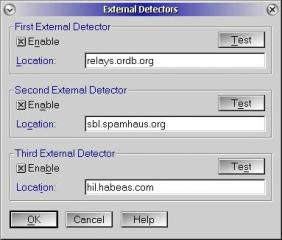
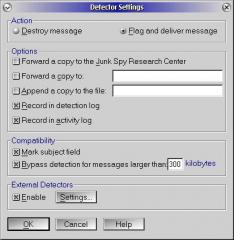
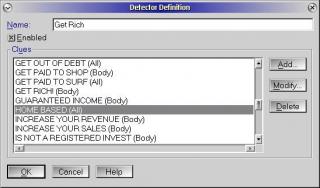
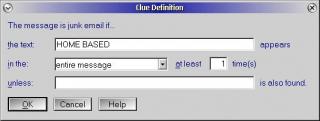
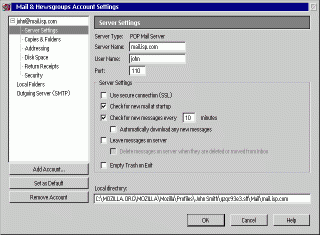
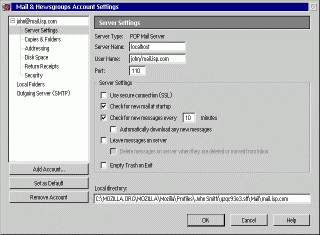
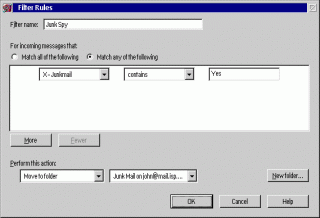


Add new comment