Hardware Explorer is an alternative to the native OS/2 Hardware Manager located in the "System Setup" folder. The main goal of this project is a more complete and accurate representation of the installed equipment. Different types of devices have unique icons and this greatly simplifies the orientation and visual perception of information.
The user is given the opportunity to track changes in real time, such as changes in the resources used by the equipment, connecting and disconnecting USB devices.
The pci.ids and usb.ids files (included in the installation package) are used to display the manufacturers, product's and class names of PCI and USB devices in human-readable form. These files are used by various programs and are constantly updated. The user is free to download and install the most current versions of these files at any time. Hardware Explorer will determine that the files are updated and will begin to use them.


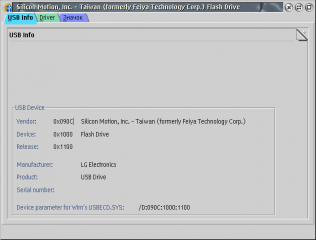


Add new comment