A full-featured PM file manager that comes complete with an internal Zip Viewer as well as some features designed especially for networks. Help on line.
File freedom
Version:
2.02
Release date:
Wednesday, 20 October, 1999
Categories:
License:
- Freeware
Interface:
- PMShell
- Workplace Shell
Manual installation
Program is distributed as ZIP package: download to temporary directory and unpack to destination folder. Run filefrdm.exe that automatically creates program object on Desktop. See below for download link(s).
Following ones are the download links for manual installation:
| File freedom v. 2.02 (20/10/1999, Bruce Henry) | Readme/What's new |
FILE FREEDOM 2.02 October 1999 DISTRIBUTION
File Freedom is distributed electronically as Freeware. This
is the latest code and there have been no limitations inserted
or features removed.
Also, the source code is now freely available at my web site
and possibly at other sites.
FILE LIST
filefrdm.exe - program
filefrdm.hlp - online help
readme - this file
WhatsNew - a list of new features and fixes
Tutorial.doc - a short tutorial for File Freedom
PROGRAM DESCRIPTION
File Freedom is a very fast, powerful, PM file manager with
an uncluttered, easy-to-use interface. It is designed to be a
quick and efficient utility that excels in file management
and is also easy to use. Yet, it does not skimp on features.
In fact, you will find in File Freedom advanced features not
found in other file managers. It also provides two
harmonious, yet distinct methods of file management:
Drag and Drop for those who prefer it, and its native method
which is quite fast and easy.
In addition to the basic file operations such as copy, move,
rename, delete and changing attributes, File Freedom also
supports advanced features such as the capability to look
inside a zip file WITHIN a zip file, and configurable timers
to automatically refresh the drive table and file folders if
you are using File Freedom on a network. Other recent
features include a system of Directory Bookmarks that allow
quick access to frequently used directories, an Auto-Scroll
implementation that speeds selecting or unmarking of files
with the mouse, and an Append operation that allows text files
to be joined together.
A list of features is presented here:
* Configurable Timers to allow automatic refresh of Drive Table and File Folders
* Append text files to a master file.
* Pop-up Menu
* Dynamic display and writing of Volume Labels.
* Create directories 'on the fly' with copy/move operations
* Copy or Delete complete directory trees that contain files/sub-directories
* Tree size in bytes at the press of a button
* Auto-Scroll while selecting files with mouse
* Create Desktop Objects from program files with single keystroke
* Directory Bookmarks for quick access to frequently used directories.
* Sliding windows
* Toolbar - Verical/Horizontal/Hide
* Dynamic Pushbutton descriptions on status bar
* Pushbutton support for search tool (PMSeek or User-Defined)
* Unlimited Third-Party Viewer support
* Support for eight User-Defined programs - OS/2-Windows-Dos
* Support for Rexx scripts with Viewers and User programs
* File Filters
* Four different file views including detailed
* Sort files by Age, Name, Date or Extension in Ascending or Decending order
* Drag and drop colors and fonts
* a Pushbutton for your favorite Editor - OS/2-Windows-Dos
* Hot-Keys (Accelerator Keys)
* Drag and Drop file management and a fast native alternative
* Menu bar
* Dynamic display of Total Files and Bytes Selected,
Total Bytes Free on Source and Destination, File count
* An internal Settings Notebook for configurable options
* Context Sensitive Help
* Integrated support for Info-Zip's Zip and Unzip utilities
* One button Zipping of Files, Directory Trees and Drives
* One button Unzipping
* Unzip to New Directory created automatically with same name as zip
* Built in Zip Viewer
* even more
INSTALLATION INSTRUCTIONS
First, from an OS/2 command line, unzip the File Freedom package
into the desired subdirectory. Then, change to this directory and
also from the command line, run File Freedom. It will create a
desktop object of itself (look for two rough looking red "F"s) and an
INI file in this same directory.
No changes are made to the CONFIG.SYS file.
Once the program is started press F1 for online Help. A Help
screen is displayed and an overview of File Freedom (General Features)
is the first section in Help. This also contains information on how
to customize the look and functionality of File Freedom.
Links to all areas of Help can be accessed following this section or
from the Help Menu.
Context-Sensitive Help is also displayed during any task by
pressing F1.
GETTING INFO-ZIP's ZIP 2.1 and UNZIP 5.2
File Freedom will only support versions of Info-Zip's
compression /decompression set later than Zip 2.1 and
Unzip 5.2. These can be found at various ftp sites
(zip21x2.zip and unz520x2.exe) but the latest versions are
always available at: ftp.uu.net/pub/archiving/zip
VIEWERS
By default, File Freedom is set to use the OS/2 multimedia
viewers for examining multimedia files. Some may prefer
other, more capable, viewers however. A very capable and
fast freeware graphic viewer is GBMV written by Andy Key.
It is available on Hobbes (hobbes.nmsu.edu) as
"os2/graphics/gbm.zip". Many other freeware and shareware
file viewers can also be found there.
ACKNOWLEGEMENTS
Thanks to Gordon Haff for writing Directory Freedom, a great
file manager for Dos. Much of File Freedom's design was
inspired by DF's power and ease of use.
HOW TO GET IN TOUCH
Via my web page at:
http://www.kw.igs.net/~brhenry
Via email at:
brhenry@kw.igs.net
or
Bruce Henry
703 Hillview Rd.
Cambridge, ON
Canada N3H 5C2
Copyright (C) 1996,1999 Bruce Henry
FILE FREEDOM IS PROVIDED AS IS AND COMES WITH NO WARRANTY OF
ANY KIND, EITHER EXPRESSED OR IMPLIED. IN NO EVENT WILL
BRUCE HENRY BE LIABLE FOR ANY DAMAGES RESULTING
FROM THE USE OF THIS SOFTWARE OR FROM THE USE OF THE FREELY
AVAILABLE SOURCE CODE ASSOCIATED WITH SAME. |
 hobbes.nmsu.edu/download/pub/os2/util/browser/filef202.zip hobbes.nmsu.edu/download/pub/os2/util/browser/filef202.zip |
Record updated last time on: 11/06/2019 - 11:44

This work is licensed under a Creative Commons Attribution 4.0 International License.
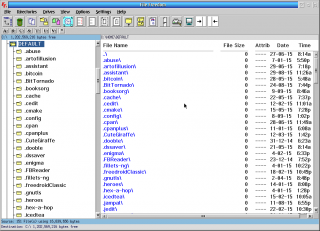
Add new comment