eZIP is a simple tool to manage zip and rar files from Workplace shell. eZIP Tree is an addon for eWorkplace (it works with XWP, too) to archive whole trees form the context menu of folders and drive objects.
eZIP
Version:
0.99g
Release date:
Monday, 20 December, 2004
Categories:
License:
- Donationware
Interface:
- PMShell
- Workplace Shell
Manual installation
Program is distributed as ZIP package: download to temporary directory and unpack to destination folder. Run install.cmd. Add path in CONFIG.SYS. See below for download link(s).
Following ones are the download links for manual installation:
| eZIP v. 0.99g (20/12/2004, Frank Wochatz) | Readme/What's new |
eZIP v0.99g
eZIP is a simple tool to manage your zip, rar, arj, lzh and 7z files from your WPS.
eZIP Tree is an addon for eWorkplace (it works with XWP, too) to archive
whole trees form the context menu of folders and drive objects.
Req.:
ZIP ZIP.EXE
RAR RAR.EXE (rename RAR32.EXE to RAR.EXE)
LZH LH2.EXE
ARJ ARJ.EXE
7Z 7Z.EXE in path environment
ZIP, RAR, ARJ, LZH and 7Z files will be displayed just like WPS folders.
Features:
- icon, detail or text view
- detailview with archive specific informations (compressed size, ratio etc.)
- drag and drop enabled
- file launch via double click
- file view with EPM
- view zipfile infos
- zip in zip in zip .... support
- progress LED
- (free) emailware
- source code is available (contact me to get it)
- eZIP Tree addon for eWorkplace, to zip whole directory trees.
Requirements
- OS/2 or eCs with installed REXX.
- INFOZIPs zip.exe and unzip.exe (included in eZIP archive)
(taken from http://www.info-zip.org, see .\infozip\licence!)
- RAR.EXE (not included in eZIP archive)
This version of eZip / eRAR was tested with rar version 3.4:
http://www.rarlab.com/rar/rarx340.exe
This archive is a selfextracting DOS executable, but it includes a 32-bit
OS/2 executable.
- a valid "set temp" or "set tmp" statement in config.sys
Installation
Remove previous associations with eZIP. Done with DEINST.CMD of this Package.
Unpack the archive to a directory. Run install.cmd.
This script creates the WPS objects and the associations
with 'eZIP' (default association) and 'Extract to..' (secondary association).
DEINST.CMD removes the objects and asociations. Run it before an installation
of a new version or to remove eZIP from your system.
Alternative you can use assoedit to set the association, but
don't point to ezip.exe, but to the eZIP or eRAR program object.
Maybe you have to remove / reorder associations of other ZIP tools.
Copy rar.exe (not included), zip.exe and unzip.exe to a directory defined in
the PATH environment variable in your config.sys. Note: if you have downloaded
rar32.exe, you have to rename it to rar.exe, and then copy this file to your
PATH.
Dont run this version of ezip.exe from commandline.
eZIP Tree installation for WPS Wizard user (tested with version 040)
1. Copy all files to a directory of your choice.
2. Create a context menue for folders (refer to the WPSWizard documentation)
3. Point the context menue object to eziptree.exe.
One note about "drag and drop":
DnD in eZIP is a funny thing, but it is not useful for dragging large files
or folders from a ZIP file to other folders, because all the files must be
extracted, temporary saved and then will be moved by the WPS from the temporary
location to the drop target. Sometimes this results in a timing error. Use the
'extract all to..' or 'extract selected to..' functions to unpack such files.
But dragging from other folders to eZIP is not a problem, or dragging single
files or small groups of selected files or folders are not dangerous.
The size limit depends on your system performance.
Todo list
Currently ZIP in ZIP support is limited. Changes in text files with the 'edit
file' function in zipped ZIP files will not be saved.
At the end this tool should be a full replacement for Object Desktop
archive folders, without the limitations of OD.
Note to OBJECT DESKTOP users:
If you want to remove OBJECT DESKTOPs zipfolders from you system, it is
recommended to reboot your system after deinstalling OD or parts of OD, before
installing eZIP. Otherwise you probably will have problems with the association
setup.
Note to XWP users:
Disable "enhanced associations" before installing eZIP. Otherwise you
probably will have problems with the association setup.
HISTORY
new in version 0.99d
- rar support (also encrypted rar archives are supported)
- some enhancements in the "select a directory" dialog
- bugfix in "select a directory" dialog (now works with ghost drives and
NTFS volumes
new in version 0.99
- bug fixed: "extract selected to .." failed in some situations,
also fixed problems with extracting to root directories
- drag and drop fixed: now the right-clicked file will be dragged
and extracted (and not the selected, similar to the WPS)
- eCs-like iconressource included
new in version 0.98
- a lot of minor bugs fixed
- new: eZIP tree addon for eWPS, XWP or WPS-Wizard
new in version 0.97
- minor bugs fixed
new in version 0.96
- status bitmaps have been 'outsourced'
- edited files will be re-archived after closing the editor
new in version 0.95
- bug fixed in 'extract to' dialog
- new installation script v.04
no need for RLANUTIL.DLL anymore
- bug fixed: no problems with null size files anymore
new in version 0.94
- new function "extract selected to...(folder)"
- compatible with ZIP files that was packed with the "-D" option
I recommend to use never the -D option to build a zipfile, because
eZIP will be slowed down by such files.
- hotkey dupes corrected (some have changed)
new in version 0.93
- location line and open parent' button removed
new in version 0.92
- unzip.dll is not longer required, all will be done with unzip.exe
Working with large archives, this speeds eZIP up to 10 times faster
(only the -D option was not used to build the archive)
- fixed bugs with empty spaces in filenames
new in version 0.91
- new install script
- new deinstalltion script
- support for file and directory names with empty spaces
(using unzip.exe insteed of the unzip.dll for this feature, unzip.exe must
be available through PATH environment)
- bugs in 'extract to folder' dialog fixed
- new option 'hide floppy' for best speed of the 'extract to folder' dialog
- new obkect 'Extract to..'
This object opens the 'extract to folder' dialog without loading the ZIP file
contents. Just drop your ZIP file on this object, or open this object from
the context menu of you ZIP file ('open with'>'Extract to..')
new in version 0.7
- bugs fixed
- new feature: delete files from archive
- new feature: add files and folders to zipfile via drag and drop
- new parameter: /UNZIP
The syntax is eZIP /UNZIP ZIPFILE.ZIP.
This opens the 'extract to folder' dialog without loading the contents
of the archive, for a quicker unzip. Feel free to create a second programm
object with this parameter, and associate zipfiles secondary to this object.
new in version 0.6
- bug fixed
new in version 0.5
- bugs fixed
- short keys enabled
- speed of directory dialog improved
new in version 0.4
- bugs fixed
new in version 0.3
- bug in ZIP info dialog fixed
- new feature: extract zipfile to folder
- new installation routine, creates some system specific icons
new in version 0.2
- tons of bugs fixed
- context menues added
- new features: select all/none, view file, file info
- animation removed, LED added (animation takes to much processor time)
- temp files will be deleted when eZIP will be closed
Warning: all files in the subdirectory Drive\..\TEMP\eZIP will be deleted
(temp is the directory taken from the environment variable defined in
config.sys). Also open files will be deleted, if they are not locked by an
application!
Support
See support.txt
You may find the latest version at
http://www.subsys.de/eZIP
License
eZIP is emailware.
We allow you to use and distribute this files freely under the condition
that we are in no way responsible for any damage or loss you may suffer.
Another condition for use of this program is you must send us an E-Mail
stating that you are using the program. It is important for us to see
how many people are using the program so that we may determine the
usefullness of continuing this project into the future.
Special thanks to Peter Volsted Pedersen, for very useful hints.
Frank Wochatz
Berlin, 19. Dec 2004 |
 ecsoft2.org/it/system/files/repository/ezip099g.zip ecsoft2.org/it/system/files/repository/ezip099g.zip |
 local copy local copy
|
|
| eZIP v. 0.99e (, Frank Wochatz) | ||
 www.subsys.de/eZIP/download/ezip099e.zip www.subsys.de/eZIP/download/ezip099e.zip |
Record updated last time on: 31/07/2019 - 19:06

This work is licensed under a Creative Commons Attribution 4.0 International License.
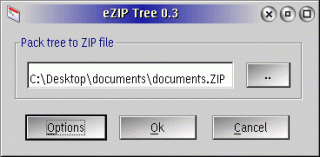
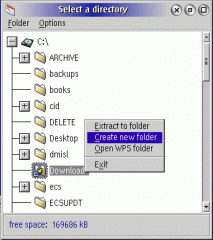

Add new comment