DINFO is a small utility the purpose of which is to show you the size of SWAPPER.DAT and, optionally, how much space you have left on your swap partition.
You have a variety of choices for output display.
The settings options dialog will show you more help for this.
There are a few things you can do without selecting the Settings notebook control:
- Press CTRL+S to save the current position of DINFO
- Double click mouse button 1 (usually the left button) to Hide/Show the frame controls if they are currently showing
Single click mouse button 2 (usually the right button) to bring up the settings notebook control.

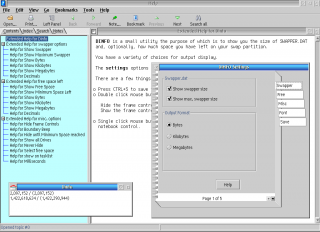


Add new comment