LightMd Editor is a light and useful Markdown Language Editor supporting syntax highlighting, multi-tab, multi-theme, focus mode and full screen mode.
The Markdown language provides a syntax to format plain text, designed to be converted into HTML by a simple perl script or by a compiler built using a compiled language, which further increases performances.
Commonly used as a format for the readme files, to format messages inside forums or in text editors to quickly create formatted documents, has been recently included into many CSM (Content Management System) due to its speed, manageability and usability, revealing itself indeed much more efficient for mobile computing.
- LaTeX Philosophy: separating the text formatting composition focusing on writing and on content.
- Independence from the rendering engine: the structure of a Markdown files can be converted into different formats. In particular with HTML you can easily take advantage of the separation HTML-CSS to have a considerable number of different renderings of the same text in almost real time.
-
Being pure text, can be stored using minimal space with modern systems, as DCSV (Mercurial, Git, etc.) or on Dropbox.
-
Very easy to edit even on mobile devices.
- It allows to create quite complex structures (tables, lists) with just a few commands.
Another Markdown strong point is the size of documents: considerably smaller (also including images), a text written using Markdown occupies almost half of the space required by the usual formats (docx, rtf, pdf, odt etc.) reflecting on network latency, storage and resource demands on server side.
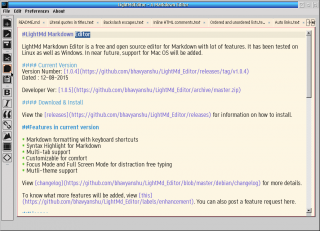


Comments
Tae
Mon, 22/04/2019 - 20:54
Permalink
Please correct license: the
gabriele
Tue, 23/04/2019 - 20:40
Permalink
Thanks Tae, corrected!
Add new comment