oo is a text-mode utility for working with the WPS. You can use it at the commandline or in scripts to: open, locate, and list objects, get info about them, assign setup strings to them, and more.
oo, utilità WPS da linea di comando
Version:
1.10
Release date:
Tuesday, 3 July, 2007
Categories:
License:
- Open source (generic)
Interface:
- VIO
Manual installation
Program is distributed as ZIP package: download to temporary directory and unpack to destination folder, better if in PATH. See below for download link(s). Included in eCS 2.x.
To open from command line a remote resource, e.g. a Netdrive one, in "Split view" mode, run:
oo /A Y:\remoteresource DEFAULTVIEW=SPLITVIEW;
oo Y:\remoteresource
Following ones are the download links for manual installation:
| oo, a WPS commandline tool v. 1.10 (3/7/2007) | ||
 hobbes.nmsu.edu/download/pub/os2/util/wps/OO_1-10.zip hobbes.nmsu.edu/download/pub/os2/util/wps/OO_1-10.zip |
 local copy local copy
|
Record updated last time on: 03/11/2023 - 18:39

This work is licensed under a Creative Commons Attribution 4.0 International License.
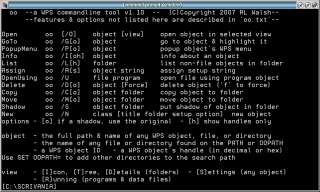
Comments
Martin Iturbide
Fri, 03/11/2023 - 18:36
Permalink
New Link: https://hobbes.nmsu
Add new comment