Available both as ZIP and WarpIN package:
- download the ZIP package to temporary directory and unpack it to destination folder;
- the WarpIN package is self-installing.
See below for download link(s).
In case after installation you could not find anymore Mouse object in your System setup folder, here are a couple of scripts
- to recreate Mouse object:
/* creates the standard Mouse object in the WP_CONFIG folder */
Call RxFuncAdd 'SysLoadFuncs', 'REXXUTIL', 'SysLoadFuncs'; Call SysLoadFuncs;
/* Now create object on Desktop */
/* creates the standard Mouse object in the WP_CONFIG folder */
Call RxFuncAdd 'SysLoadFuncs', 'REXXUTIL', 'SysLoadFuncs'; Call SysLoadFuncs;
/* Now create object on Desktop */
rc=SysCreateObject('WPMouse', 'Mouse', '<wp_config>',,'replace');
If rc <> 1 /* If there were create errors */
Then Do;
Say "Mouse: could not create object on the Desktop, rc="rc"."; End;
- to create an AMouse object:
/* creates the AMouse object in the WP_CONFIG folder */
Call RxFuncAdd 'SysLoadFuncs', 'REXXUTIL', 'SysLoadFuncs'; Call SysLoadFuncs;
/* Now create object on Desktop */
rc=SysCreateObject('AMouse', 'AMouse', '<wp_desktop>',,'replace');
If rc <> 1 /* If there were create errors */ Then Do;
Say "AMouse: could not create object on the Desktop, rc="rc"."; End;
[Scripts by Dominik Chmaj; note that object disappears due to IBM's bug!]

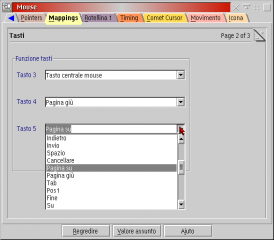
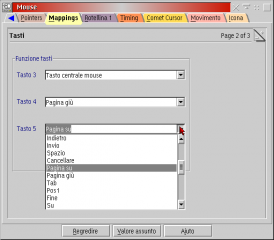


Add new comment