|
Uniaud, Universal Audio Driver v. 20220807b (7/8/2022) |
Readme/What's new |
================================
There is an Experimental build of Uniaud released on 2025.04.21:
https://repos.arcanoae.com/misc/Uniaud-3.03.01-20250421-beta.exe
Known Problems
Sound does not work after a warm boot on a ThinkPad T60. Sound works fine after a cold boot.
Some unconfirmed system stability issues have been reported.
Playing more than one audio stream at the same time may crash the driver.
May experience traps on some systems.
Credits
Paul Smedley
David Azarewicz |
 ftp.netlabs.org/pub/uniaud/Uniaud-20220807-beta.exe ftp.netlabs.org/pub/uniaud/Uniaud-20220807-beta.exe |
|
|
Uniaud, Universal Audio Driver v. 20211029b (29/10/2021) |
|
|
 ftp.netlabs.org/pub/uniaud/Uniaud-20211029-beta.exe ftp.netlabs.org/pub/uniaud/Uniaud-20211029-beta.exe |
|
|
Uniaud, Universal Audio Driver v. 20211023 (23/10/2021) |
|
|
 ftp.netlabs.org/pub/uniaud/Uniaud-20211023.exe ftp.netlabs.org/pub/uniaud/Uniaud-20211023.exe |
|
|
Uniaud, Universal Audio Driver v. 20210926b (26/9/2021) |
|
|
 ftp.netlabs.org/pub/uniaud/Uniaud-20210926-beta.exe ftp.netlabs.org/pub/uniaud/Uniaud-20210926-beta.exe |
|
|
Uniaud, Universal Audio Driver v. 20210908b (8/9/2021) |
|
|
 ftp.netlabs.org/pub/uniaud/Uniaud-20210908-beta.exe ftp.netlabs.org/pub/uniaud/Uniaud-20210908-beta.exe |
|
|
Uniaud, Universal Audio Driver v. 20210807b (7/8/2021) |
|
|
 ftp.netlabs.org/pub/uniaud/Uniaud-20210807-beta.exe ftp.netlabs.org/pub/uniaud/Uniaud-20210807-beta.exe |
|
|
Uniaud, Universal Audio Driver v. 20210713b (31/7/2021) |
|
|
 ftp.netlabs.org/pub/uniaud/Uniaud-20210731.exe ftp.netlabs.org/pub/uniaud/Uniaud-20210731.exe |
|
|
Arca Noae Shop v. 3.01.02 (31/7/2021) |
Readme/What's new |
Uniaud for OS/2
Introduction
=============
Uniaud is a Universal Audio Support Driver for OS/2. Uniaud was a project
created by InnoTek Systemberatung GmbH, now hosted by Netlabs.
Uniaud is based on the Linux ALSA project. Uniaud supports a broad range
of PCI audio cards/chipsets, including AC'97 and HDA audio codecs. AC'97
audio codecs will be found in systems with integrated (onboard) audio,
typically built up through 2004. HDA codecs will be found in modern systems
with integrated audio, built during or after 2004.
Uniaud also supports some older audio hardware.
Copyrights and License
======================
Uniaud32
--------
(C) 2000-2002 InnoTek Systemberatung GmbH
(C) 2000-2001 Sander van Leeuwen (sandervl@xs4all.nl)
(c) Copyright IBM Corporation 1990,2000.
All rights reserved.
Copyright (c) 2011-2021 David Azarewicz
Uniaud32 is a derivative work of the IBM DDK.
Parts of Uniaud32 copied from/inspired by the Linux ALSA project;
those parts are (c) Linux ALSA maintainers.
This program is free software; you can redistribute it and/or modify
it under the terms of the GNU General Public License as published by
the Free Software Foundation; either version 2 of the License, or
(at your option) any later version.
This program is distributed in the hope that it will be useful,
but WITHOUT ANY WARRANTY; without even the implied warranty of
MERCHANTABILITY or FITNESS FOR A PARTICULAR PURPOSE. See the
GNU General Public License for more details.
You should have received a copy of the GNU General Public License
along with this program; if not, write to the Free Software
Foundation, Inc., 59 Temple Place, Suite 330, Boston,
MA 02111-1307 USA
The source code can be retrieved from http://trac.netlabs.org/uniaud.
In compliance to the GNU General Public License, the source code
can of course be modified/compiled to run on other products as long
as modifications will also be published as outlined in the GNU GPL.
Uniaud16
--------
Copyright (c) IBM Corporation 1994 - 1997.
Copyright (c) 2011-2021 David Azarewicz
Uniaud16 is a derivative work of the IBM DDK. Uniaud16 is not GPL.
Installation
============
The Uniaud distribution comes in a self executing Warpin installer package.
Simply execute to install or update. The installer will automatically
detect if Uniaud is already installed and will choose to either update
the existing installation or create a new installation.
Then simply reboot at the end of the installation. Restarting the desktop
will not suffice, as the driver needs to be loaded from CONFIG.SYS.
WARNING: If you are using ACPI.PSD make sure it is version 3.23.04 or
later or kernel traps may occur when running these drivers.
Driver Command Line Options
===========================
DEVICE=x:\MMOS2\UNIAUD32.SYS /A:0 /V /C:CARDNAME
- /A:n - Use audio adapter n where the first adapter is 0.
- /V - Verbose
DEVICE=x:\MMOS2\UNIAUD16.SYS /V /C /M /L
- /V - Verbose
- /C - Enable CD output
- /M - Enable Microphone output
- /L - Enable Line-In output
Default: /C ((verbose messages; CD output enabled)
Removal
=======
To temporarily disable Uniaud, simply comment the following two lines in
CONFIG.SYS:
DEVICE=x:\MMOS2\UNIAUD32.SYS
DEVICE=x:\MMOS2\UNIAUD16.SYS
To uninstall Uniaud two steps are required. These steps must be
performed in the order shown below.
1. To remove the MMPM configuration, change directory to the
following directory on your boot drive:
\MMOS2\INSTALL\UNIAUD
Then run
uninstal.exe
2. To remove the files from your disk, run Warpin and uninstall
the UNIAUD package.
If there is no uninstal.exe program in \MMOS2\INSTALL\UNIAUD, or if there
is no \MMOS2\INSTALL\UNIAUD directory on your system, simply re-install
the latest official Uniaud Warpin package. This will create the necessary
files and then you can use the above procedure to uninstall Uniaud.
Getting Support and Reporting Problems
======================================
Known Problems with v3.01.xx versions
-------------------------------------
* On a T-60, sound only works from a cold boot from power off. The older
v2.02.06 works okay on a T-60, so if this bothers you please use the
older version.
More information can be found in the the Uniaud support wiki at:
https://www.arcanoae.com/wiki/uniaud/
For additional information and to report problems please visit:
http://trac.netlabs.org/uniaud
Change Log
==========
Uniaud32 v.3.01.02 24-Jul-2021 - David Azarewicz
Update from Paul Smedley using audio code from Linux v5.10.50
Uniaud32 v.3.01.01 18-Mar-2021 - David Azarewicz
Major update from Paul Smedley using audio code from Linux v5.10.20
Uniaud32 v.2.02.06 06-May-2020 - David Azarewicz
Some minor mixer updates.
Uniaud32 v.2.02.05 01-Sep-2018 - David Azarewicz
Removed broken /C switch.
Added ens1371 driver.
Uniaud32 v.2.02.04 06-Jan-2018 - David Azarewicz
Misc minor changes for specific Intel HDA systems (From Andy).
Added limited MSI support.
Uniaud32 v.2.02.03 08-Jun-2017 - David Azarewicz
Modified adapter selection so only one adapter is selected when /A is used. |
 ecsoft2.org/os2-ecs-drivers-and-software-package ecsoft2.org/os2-ecs-drivers-and-software-package |
|
|
Uniaud, Universal Audio Driver v. 20210619b (19/6/2021) |
|
|
 ftp.netlabs.org/pub/uniaud/Uniaud-20210619-beta.exe ftp.netlabs.org/pub/uniaud/Uniaud-20210619-beta.exe |
|
|
Uniaud, Universal Audio Driver v. 20210528b (28/5/2021) |
|
|
 ftp.netlabs.org/pub/uniaud/Uniaud-20210528-beta.exe ftp.netlabs.org/pub/uniaud/Uniaud-20210528-beta.exe |
|
|
Uniaud, Universal Audio Driver v. 20210414b (14/4/2021) |
|
|
 ftp.netlabs.org/pub/uniaud/Uniaud-20210414-beta.exe ftp.netlabs.org/pub/uniaud/Uniaud-20210414-beta.exe |
|
|
Uniaud, Universal Audio Driver v. 21032021 (21/3/2021) |
|
|
 ftp.netlabs.org/pub/uniaud/Uniaud-20210321-beta.exe ftp.netlabs.org/pub/uniaud/Uniaud-20210321-beta.exe |
|
|
Uniaud, Universal Audio Driver (6/5/2020) |
|
|
 ftp.netlabs.org/pub/uniaud/Uniaud-20200506.exe ftp.netlabs.org/pub/uniaud/Uniaud-20200506.exe |
|
|
Uniaud16 ver. 1.9.7 + Uniaud32 ver. 2.02.05 (27/11/2018) |
Readme/What's new |
Change Log
==========
Uniaud32 v.2.02.05 01-Sep-2018 - David Azarewicz
Removed broken /C switch.
Added ens1371 driver. |
 ftp.netlabs.org/pub/uniaud/Uniaud-20181126.exe ftp.netlabs.org/pub/uniaud/Uniaud-20181126.exe |
|
|
Uniaud16 ver. 1.9.7 + Uniaud32 ver. 2.02.04 (18/1/2018) |
Readme/What's new |
================
UNIAUD CHANGELOG
================
===== Uniaud16 1.9.6 =====
* Updated support for ACPI suspend/resume
* All above changes by David Azarewicz
===== Uniaud16 1.9.5 and Uniaud32 1.9.24/2.1.1 : July 31, 2010 =====
* Added code to handle when uniaud32 processed byte counter wraps
(uniaud16)
* All above changes by David Azarewicz
===== Uniaud16 1.9.4 and Uniaud32 1.9.24/2.1.1 : July 27, 2010 =====
* Driver level underrun detection and attempted recovery removed
from Uniaud16.
* Xrun restart fixed in Uniaud32.
* PCI bus scan now scans all 256 busses rather than just 16.
Dynamic allocation of bus structure instead of static.
Other PCI bus scan bugs fixed. (uniaud32)
* Implemented wild card (PCI_ANY_ID) device matching in PCI bus
scan (uniaud32)
* Implemented wild card (PCI_ANY_ID) device matching in deregister
driver (uniaud32)
* Changed flush_workqueue to not hang on shutdown. (uniaud32)
* Added mixer quirk for Intel Gateway/eMachines with STAC 922x mixer
(uniaud32)
* All above changes by David Azarewicz
===== 1.9.3 and 1.9.23 : July 10, 2010 =====
* Malloc fixes
* Packages are now labeled with both the uniaud16 and the uniaud32
version numbers. The first is the uniaud16 version and the second
is the uniaud32 version.
* Improved buffer management (uniaud16)
* Bug fixes in pause/resume (uniaud16)
* Application level buffer underrun detection and recovery (uniaud16)
* Driver level underrun detection and attempted recovery (uniaud32
and uniaud16)
* Removed all debug output from release versions (uniaud16 and uniaud32)
* Bug fixes for sound capture.
* Various trap and hang fixes.
* All above changes by David Azarewicz
===== 1.1.4RC7: November 22, 2008 =====
* Improved ACPI support, with better support for high IRQ's,
[Pavel Schtemenko]
* Improved interrupt handling and fixes for stream processing
[Rich Jerant]
* No longer leaves devices in "improper state" (ticket #102)
[Paul Smedley]
* Fixed trap on shutdown with SB Live (ticket #109)
[Brendan Oakley]
* Simplified, self-contained install, and a new uninstaller
[Lars Erdmann]
* Revised, and more correct and thorough "README" documentation.
[Lewis Rosenthal]
* No longer includes support for HDA.
Please use Paul's 1.9.x Uniaud32.sys for HDA hardware.
===== 1.1.4RC6: April 6, 2008 =====
* Added ACPI support to Uniaud32.
* Fixed default sample rate selection in Uniaud16
(caused silence on NVidia AC'97 and other quirks)
===== 1.1.4RC5: February 19, 2008 =====
Fixed pitch/timing problem with Intel ICH5.
Fixed silence in some hardware with AC'97 codec, including:
SB Live
Crystal
Ensoniq 1371
Buffering and sample rate adjustments.
Added more files to the installation.
Improvements to debug uniaud16 (distributed separately)
General fixes and stability improvements
===== 1.1.4RC4: November 21, 2007 =====
Fixed loss of IRQ after suspend/resume.
HDA buffering fixes
Enhancements to debug logging
Fixed debug uniaud16 (distributed separately)
General fixes and stability improvements
===== 1.1.4RC3: August 19, 2007 =====
APM improvements
HDA updates (still buggy)
General fixes and stability improvements
===== 1.1.4RC2: November 26, 2006 =====
1.Latest code for sblive cards
2.HDA works for DART (still buggy)
3.APM fixes |
 ftp.netlabs.org/pub/uniaud/Uniaud-20180117.exe ftp.netlabs.org/pub/uniaud/Uniaud-20180117.exe |
|
|
Uniaud16 ver. 1.9.7 + Uniaud32 ver. 2.02.03 (26/6/2017) |
Readme/What's new |
Change Log
==========
Uniaud32 v.2.02.03 08-Jun-2017 - David Azarewicz
Modified adapter selection so only one adapter is selected when /A is used. |
 ftp.netlabs.org/pub/uniaud/Uniaud-20170625.exe ftp.netlabs.org/pub/uniaud/Uniaud-20170625.exe |
|
|
Uniaud16 ver. 1.9.7 + Uniaud32 ver. 2.02.02 (6/4/2017) |
Readme/What's new |
================
UNIAUD CHANGELOG
================
===== Uniaud16 1.9.6 =====
* Updated support for ACPI suspend/resume
* All above changes by David Azarewicz |
 ftp.netlabs.org/pub/uniaud/Uniaud-20170403.exe ftp.netlabs.org/pub/uniaud/Uniaud-20170403.exe |
|
|
Uniaud16 ver. 1.9.6 + Uniaud32 ver. 2.01.02 - BETA (23/9/2013) |
Readme/What's new |
================
UNIAUD CHANGELOG
================
===== Uniaud16 1.9.6 =====
* Updated support for ACPI suspend/resume
* All above changes by David Azarewicz |
 ftp.netlabs.org/pub/uniaud/UniaudInstall-1.09.06-1.09.26.zip ftp.netlabs.org/pub/uniaud/UniaudInstall-1.09.06-1.09.26.zip |
|
|
Uniaud16 ver. 1.9.6 + Uniaud32 ver. 2.02.01 - BETA (23/9/2013) |
Readme/What's new |
================
UNIAUD CHANGELOG
================
===== Uniaud16 1.9.6 =====
* Updated support for ACPI suspend/resume
* All above changes by David Azarewicz |
 ftp.netlabs.org/pub/uniaud/UniaudInstall-1.09.06-2.02.01.zip ftp.netlabs.org/pub/uniaud/UniaudInstall-1.09.06-2.02.01.zip |
|
|
Uniaud16 ver. 1.9.6 + Uniaud32 ver. 2.02.01 - BETA (23/9/2013) |
Readme/What's new |
================
UNIAUD CHANGELOG
================
===== Uniaud16 1.9.6 =====
* Updated support for ACPI suspend/resume
* All above changes by David Azarewicz |
 ftp.netlabs.org/pub/uniaud/UniaudInstall-1.09.06-2.02.01.zip ftp.netlabs.org/pub/uniaud/UniaudInstall-1.09.06-2.02.01.zip |
|
|
Uniaud16 ver. 1.9.5 + Uniaud32 ver. 1.9.26 (20/4/2011) |
Readme/What's new |
Description of This Package
---------------------------
This package is intended to aid in the debugging of Uniaud. It includes
both the release and the debug versions of the Uniaud audio drivers
(uniaud16.sys and uniaud32.sys).
The production version in the Release directory is compiled without debug
output statements and is intended for production use.
The debug version in the Debug directory is compiled with debug output
statements enabled, and is intended to be used in situations where there
is a problem and additional debug information is requested from a developer.
The Debug directory also contains MAP and SYM files for use with a debugger.
Installation
------------
You must already have Uniaud installed to use this package.
To install the debug version, simply copy the contents of the Debug directory
to the \MMOS2 directory on your boot disk and reboot.
For example: "copy Debug\* d:\mmos2".
To install the production version, simply copy the contents of the Release
directory to the \MMOS2 directory on your boot disk and reboot.
For example: "copy Release\* d:\mmos2".
You may wish to backup your existing uniaud16.sys and uniaud32.sys files in
the \MMOS2 directory first.
How to use the debug version
----------------------------
To use the debug versions, make a backup copy of your Release uniaud32.sys and
uniaud16.sys and copy the debug versions in their place. They debug versions
output information to the alsahlp$ log and the release versions do not.
To gather all the information needed to report a problem, download UniLog.cmd
from the netlabs ftp:
ftp://ftp.netlabs.org/pub/uniaud/UniLog.zip
To create the log file, simply run UniLog.cmd, type a simple 1 line description
of the problem, and include the resulting zip file with your problem report.
To only see the alsahlp$ information yourself, you can open an OS/2 command
prompt and enter:
copy alsahlp$ uniaud.log
However this log does not contain enough information to debug a problem, so always
use the UniLog.cmd program to produce logs to include with a problem report.
The Uniaud project site is http://svn.netlabs.org/uniaud. The user mailing list
is uniaud-user@netlabs.org, and the developer's mailing list is uniaud-dev@netlabs.org.
To subscribe, append "-subscribe" to the portion of the address before the @. The
lists are archived on Gmane.org. |
 ftp.netlabs.org/pub/uniaud/UniaudUpdate195-1926.zip ftp.netlabs.org/pub/uniaud/UniaudUpdate195-1926.zip |
|
|
Trac log utility (10/3/2011) |
Readme/What's new |
UniLog.cmd
Issue Reporting Package for UNIAUD
This package is for users of UNIAUD who wish to
report a problem.
If UNIAUD does not work correctly for you, please
open a ticket at http://svn.netlabs.org/uniaud/report
If you don't have a login, use guest/netlabs
To create the necessary log for tracking the issue,
please unzip all files in this package in a
temporary directory and run UniLog.cmd. If you already
have PCI.EXE installed on your system, you can copy
UniLog.cmd to any directory in your PATH.
UniLog.cmd creates a log file which you should attach
to your Ticket in the Trac system.
The most useful logs are generated with the debug
build of uniaud16 and uniaud32, also available
from Netlabs ftp.
For problems related to specific hardware, if
possible, test it under Linux. There are a number
of bootable livecd's that can be used without
installing anything to your hard drive. A problem
which also occurs in Linux is a bug in ALSA, not
in Uniaud.
TIA
The UNIAUD developement Team |
 ftp.netlabs.org/pub/uniaud/UniLog.zip ftp.netlabs.org/pub/uniaud/UniLog.zip |
|
|
Uniaud16 ver. 1.9.5 + Uniaud32 ver. 1.0.17 (16/7/2008) |
|
|
 hobbes.nmsu.edu/download/pub/os2/system/drivers/sound/Uniaud32_1-9-5_2008-07-16.zip hobbes.nmsu.edu/download/pub/os2/system/drivers/sound/Uniaud32_1-9-5_2008-07-16.zip |
|
|
Multichannel test (3/4/2006) |
Readme/What's new |
Multichannel Testing tool for Uniaud
Propose:
This tool useful for setting up/testing multichannel environment.
It requires UNIAUD audio driver and latest UNIAUD API (uniaud.dll
from March 2006 or later). The tool is Presentetion Manager
application.
Usage:
Run MULTTEST.EXE . It will open PM window with an room entire.
To test separate channels just click on appropriate speaker.
To test Subwoofer click on white screen.
If you have multichannel card with number > 0, start the tool
with command line parameter -dev<card id>:
MULTTEST.EXE -dev1
This will use device number 1
To check if device support 6 channels, use UNIMIX.EXE tool:
unimix.exe -pcms
and check for PCM PLAY section. If you see something like:
PCM dev name: [NVidia CK804] mixer [subdevice #0]
PLAY
streams: 1
channels: from 2 to 6
rates: from 48000 to 96000
then you lucky sotb! :)
Problems:
The tool doesnt work (and never will) with MMOS2/DART.
The tool works only with 6 channels environment
The tool tested only with Nvidia4/Cmedia-MC6/SB Live!
If something wrong, run "MULTTEST.EXE > out.log"
then send me out.log file
Contacts:
Vlad Stelmahovsky aka Vladest
vladest@netlabs.org
Thank you for your cooperation (c) 5th element |
 ftp.netlabs.org/pub/uniaud/old/multtest.zip ftp.netlabs.org/pub/uniaud/old/multtest.zip |
|
|
Uniaud, Universal Audio Driver v. 1.1.2 (29/12/2004, InnoTek) |
|
|
 hobbes.nmsu.edu/download/pub/os2/system/drivers/sound/UniAud_1-1-2_2004-12-29.zip hobbes.nmsu.edu/download/pub/os2/system/drivers/sound/UniAud_1-1-2_2004-12-29.zip |
|

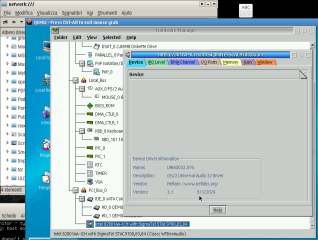


Add new comment