TEXTorPS is an application program that can enhance the usability of the OS/2 PostScript Drivers by permitting the user to leave the printer in PostScript mode and still print text sent to the printer spooler by applications which are not PostScript aware.
When TEXTorPS is running, PostScript printer jobs are undisturbed, but other text files are modified by the insertion of a PostScript program to interpret the job as ASCII text. The user may specify the font, typesize, line spacing, margins, orientation, page numbers and strings on each page.
The ASCII text mode which is supported is not the full PPDS datastream mode, and does not support graphics, control characters other than CR/LF and FF, or the block graphics characters. The National Language Characters of codepage 850 are available as an option.
Starting TEXTorPS
TEXTorPS monitors the default printer queue. Restart Textorps if the default printer queue is changed. Textorps is not a printer object - don't drag files to it. When Textorps is running, you may print to the default printer queue in any of the standard ways. Select 'printer specific' if the spooler asks you what kind of data you have.
TEXTorPS
Version:
2.56
Release date:
Tuesday, 21 February, 1995
Home:
Categories:
License:
- Freeware
Interface:
- PMShell
- Workplace Shell
- VIO
Manual installation
Program is distributed as ZIP package: download to temporary directory and unpack to destination folder. Run tinstall.exe. See below for download link(s).
Following ones are the download links for manual installation:
| TEXTorPS v. 2.56 (21/2/1995, International Business Machines Corporation (IBM)) | Readme/What's new |
(C) Copyright IBM Corp. 1992, 1993, 1994
Version 2.56 Minor fixes and requested features.
Major revision at version 2.51, please read.
Please be sure to install the updated textorps.hlp file.
TEXTorPS is an application program that can enhance the usability of
OS/2 PostScript printers by permitting the user to leave the printer in
PostScript mode and still print text sent to the printer spooler by
applications which are not PostScript aware. When TEXTorPS is running,
PostScript printer jobs are undisturbed, but other text files are
modified by the insertion of a PostScript program to interpret the job
as ASCII text. The user may specify the font, typesize, line spacing,
margins, orientation, page numbers and strings on each page.
The ASCII text mode which is supported is not the full PPDS
datastream mode, and does not support graphics, control
characters other than CR/LF, FF, TAB, SI , SO, DC2, DC4,
esc-E, esc-F, and esc-:. An attempt is made to print unsupported
characters as blanks and ignore unsupported esc sequences, but
esc sequences containing the character ctrl-D (hex 04) will
cause the printout to fail. Support of SI,SO is not identical
to PPDS mode but may be acceptable. The single and double rule
characters are replaced by single rules and corners by blanks.
The National Language Characters of codepage 850
are available as an option.
Starting TEXTorPS
TEXTorPS monitors a selected printer queue. The default
queue monitored is the "default printer" queue.
If you want to use 2 or more parameter sets (formats), you
can specify parameter set 3, for example, with the parameter /p:3 as in
TEXTORPS /p:3
Installing TEXTorPS
Normally you want to install TEXTorPS
by unziping TXT2PS.ZIP to a temporary directory and then using the
install program TINSTALL by double clicking on the TINSTALL.EXE icon.
Unzip TXT2PS.ZIP using the command PKUNZIP TXT2PS.ZIP.
Program parameters should be blank for a typical installation.
After installation, the TEXTorPS program icon will be on the
desktop. If you want automatic startup you might want to
shadow it to the startup folder. You may want to drag the icon to
a folder. The help information should work as set up. If you have
problems with it, you may need to place
set HELP = c:\path in config.sys,
where 'path' contains the directory in which TEXTORPS.HLP is
installed, or copy TEXTORPS.HLP to C:\OS2\HELP.
If you want to install TEXTorPS for a printer on a LAN using
NET USE LPT3 \\server\queue (for example)
you need to also define a printer on an unused parallel port (say LPT2),
(drag from the printer template in OS/2 2.0 and select PostScript driver),
set that printer to be the default printer, and/or select the printer
from the Monitored Queue listbox under Option Queue of TEXTorPS, and
set the NET USE Port listbox to LPT3. If the default printer is changed,
TEXTorPS will not recognize that change unless it is restarted.
If you are not using a NET USE command, leave the NET USE Port
listbox set to "NO NET USE". That would be the case if you are using
TCPIP command LPRMON to redirect LPT2 to a lan printer. If you are
using LPRMON, use the option -b (no banner) and set up the driver
as a generic PostScript printer.
Files dragged to the printer icon may be selected to be
"printer specific" to obtain the TEXTorPS formatting.
The default system conversion to text is obtained by selecting
"plain text" for the printer file contents.
More information is available through the Help Menu
For help about any control on any window, select the control
and press F1. Use the tab key to move to controls without
activating them.
Be sure that a PostScript driver has been
installed and connected to the queue you will be
using. The correct driver name will probably start with PSCRIPT.
The PM SPOOLER must not have been disabled for this program to work.
Start the program with the command syntax above; select margins if desired,
minimize the window.
Software required: OS/2 2.1 or later with installed PSCRIPT driver
Hardware required: (almost) any PostScript printer.
Brief comments on options and dialog boxes:
Margins - On this screen you can select the paper size and
text margins, also the paper orientation. The paper.
length should always be larger than the width. The
margins are the distances from the respective edges
of the paper for the body of printed text. When in
landscape mode (sideways printing), the top margin
is the distance between the long side of the paper
and the top line of text (top, right etc. follow the
printing, not the paper).
Note for landscape mode it is NOT necessary to try
to place the printer in landscape mode. On the other hand,
the paper size settings are not sent to the printer-
they are just used to decide where to print. You should
set the printer paper size by hand when changing sizes.
Font - On this screen you can select the typeface and size
for text printing. The typefaces shown are for the IBM4019
and the PostScript FontCard. The program
does not check that a fontcard is installed, invalid fonts
may result in Courier being used as default or in no output
if a software error results from a sufficiently invalid name.
The options Oblique/Italic and Bold
are not applicable to all fonts - see the names below.
Symbol, for example, has no Italic form. Italic will
be ignored in that case and no error message produced.
Similarly Helvetica Light will ignore the Bold option.
Type size is set by clicking on the desired number.
Click on the scrollbar arrows to see more values. The
accepted range is 5 pts to 72 pts (72 pts= 1 inch or 25.4 mm).
Courier and its variants are the only non proportional
fonts and should be used if column alignment is critical.
Pagination- On this screen you can specify one or two strings to be printed
in the upper or lower margins of each page, and an optional
page number. The strings S1 and S2 are edit boxes accepting
a maximum of 32 characters. Group boxes allow selection
of what is printed at each of 4 places on the page:
TC: O S1 place String S1 at top center
O S2 place String S2 at top center
O N place page number at top center
O place nothing at top center.
TR: top right. BC: bottom center BR: bottom right.
The type size box on this screen applies to all of these items
which are printed inside the left and right margins and
outside the top and bottom margins. The centered strings
are centered between the margins, not on the paper. Note
that if you want vary large page numbers, for example, it
may be necessary to increase the top or bottom margin size.
The Save button on this screen is equivalent to the
Save Defaults submenu choice: it saves ALL options for future
default use.
Save Defaults- Selecting this option will cause all settings: Font,
margins, paper orientation, page number instructions, etc
(but not the printer device name )
to be saved in the user.ini system file. About 30 variables
are saved. The first time this is done, considerable disk
activity is required as keys are added to the system file.
The application keyname is "TEXTORPS". Once this has
been done, at all future loads of the program the default
values will be reloaded.
Online Help See the online Extended Help and Help Index for additional
information. Press F1 after tabbing to any option for
more information specfic to that option. |
 ftp.pc.ibm.com/pub/pccbbs/os2_ews/txt2ps.zip ftp.pc.ibm.com/pub/pccbbs/os2_ews/txt2ps.zip |
 local copy local copy
|
Record updated last time on: 22/07/2021 - 18:18

This work is licensed under a Creative Commons Attribution 4.0 International License.

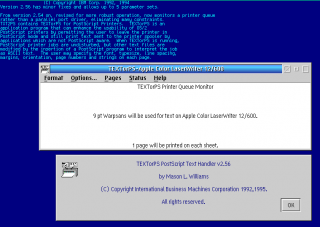
Add new comment