PMMail/2, email client for OS/2. From 3.0 version, the program is free to all VOICE members for 90 days. Note that the new PMMail mailstore is not backward compatible with version 2.x.
PMMail
Version:
3.26
Release date:
Saturday, 18 January, 1997
Price:
$ 42.95
Categories:
License:
- Shareware
Interface:
- PMShell
- Workplace Shell
Manual installation
Available as ZIP and WarpIN package:
- download the ZIP package to temporary directory and unpack it to destination folder;
- the WarpIN package is self-installing.
From version 3.x, a V.O.I.C.E. account is required. 3.x versions are distributed as WarpIN packages. See below for download link(s).
Following ones are the download links for manual installation:
| PMMail v. 3.26 (27/11/2025, V.O.I.C.E.) | Readme/What's new |
PMMail/2 ReadMe
=================
Table of Contents
- A note of thanks from VOICE, authors of PMMail/2
- Legal agreement
- Secure e-mail using stunnel
- Change to Index File (folder.bag)
- Codepage Issues (International Support)
- The online help system
- Help beyond the online help system
- Setting up your trial account
- Trying PMMail before buying
- Some cool features you might have missed!
- New features in PMMail 3.26
- History
- Migration Tool
- The Mail Classifier (BogoFilter)
- Known Issues
===============================================================================
A note of thanks from VOICE, authors of PMMail/2
===============================================================================
On behalf of VOICE thank you for installing PMMail/2, version 3.26
This release provides you with a feature-packed e-mail client
for OS/2. We are sure that you will be more than pleased with the
slick interface and ease of use of this product.
===============================================================================
Legal agreement
===============================================================================
Review the license agreement in the file "licence.txt".
===============================================================================
PMMail now requires libcx
===============================================================================
Starting with version 3.24, PMMail is built with GCC 4.9.2 and requires
libcx. To satisfy this requirement, you can use Arca Noae Package Manager
(ANPM) or yum. The package to install is named libcx.
In addition, PMMail now requires aspell, and aspell can also be installed
by ANPM or yum. The PMMail Utility requires DrCtl. At the command line the
additional requirements can be installed by:
yum install libcx aspell-en DrCtl
The following language dictionaries can be specified instead of aspell-en
aspell-de
aspell-en
aspell-es
aspell-fr
aspell-it
aspell-nl
aspell-ru
===============================================================================
Secure e-mail using stunnel
===============================================================================
PMMail supports POP3 using a secure channel provided by stunnel. Stunnel
has been ported to OS/2 by Paul Smedley, and is available from his website.
http://www.smedley.info/os2ports/index.php?page=stunnel
An Account's POP and SMTP settings pages have a new option: Use Secure
Channel.
There is a new page in the Program Settings notebook: "Secure Transfer".
It is similar in concept to the MIME Associations, Signatures and Filters
pages. It manages a list of connection definitions.
===============================================================================
Change to Index File (folder.bag)
===============================================================================
A major change was introduced in PMMail 3.12 to the contents of the
index file, <folder.bag>, that may have gone insufficiently noticed.
The specific issue that prompted this change was #531.
The Subject, FROM name and address, and TO name and address, are now
encoded using Quoted Printable. This eliminates a problem when saving data
for non-7bit languages, namely having the non-7bit patterns (just about
anything not US-ASCII) misinterpreted as other characters like a newline
(0x0A), a field NULL value (0xE1) or a field separator (0xDE).
The side effect is that the index file has encoded fields. Versions of
PMMail 2.90 earlier than v.792 do not expect encoded strings and display
the strings as they are. And obviously non-VOICE versions of PMMail would
do the same.
The effect is minimal for 7bit strings: spaces are replaced by an
underscore. Characters outside of the usual 7bit printable values (0-9,
A-Z, a-z, punctuation) are encoded; each encoded character looks like
"=XX", where XX is the hexadecimal value for the character.
For instance:
<Fwd: Fw: Cute Fruit>
encodes to
<Fwd:_Fw:_Cute_Fruit>
while
<‚²’?•¶‚ ‚肪‚Æ‚¤‚²‚´‚¢‚Ü‚·> an unencoded Japanese subject line
encodes to:
<=82=B2=92=8D=95=B6=82=A0=82=E8=82=AA=82=C6=82=A4=82=B2=82=B4=82=A2=82=DC=82=B7>
The original messages themselves are not affected in any way by this change.
===============================================================================
Codepage Issues (International Support)
===============================================================================
The character-set encoding (charset) support has been almost completely
rewritten. PMMail now has support for close to 30 different encodings,
including:
UTF-8
ISO Latin-1 through -11, -13 and -15
Windows-1250 through -1257
ISO-2022-JP and ISO-2022-KR
Shift-JIS
Extended Unix Code
BIG-5
US-ASCII
KOI8-R
For the time being, however, PMMail is still limited to entering and
displaying characters in the current display codepage. Therefore, these
encodings are used for incoming/outgoing translation of characters to
and from the current codepage. Refer to the online help for more
information.
If PMMail appears to be treating your codepage improperly, please let us
know via e-mail at pmmail@os2voice.org
===============================================================================
The online help system
===============================================================================
PMMail has an extensive built-in online help system. From anywhere
within PMMail pressing the F1 key takes you to the help panel for
whatever window or dialog is currently active. This should be considered
the first source of help when it comes to answering questions about
PMMail.
The second line of help is the Help -> Contents page (or Options ->
Contents from within the help system). The contents presents a tree view
of topics. Many common questions are answered in the "How Do I...?" and
"Where Do I Set the...?" topics. Please check here for a list of Very
Frequently Asked Questions.
===============================================================================
Help beyond the online help system
===============================================================================
If the online help system does not give you a satisfactory answer to
your question, please check the PMMail World Wide Web page, maintained
by VOICE. On this page, you can find various REXX scripts to enhance
PMMail, conversion utilities to convert other mail formats to PMMail's
format, and an up to date list of Frequently Asked Questions (FAQ), and
their answers, provided by VOICE. This URL for this page is:
http://pmmail.os2voice.org
If you still cannot answer your question based on the information on
both the web page and the online help system, feel free to e-mail the
PMMail support account. To ensure that you get a speedy response from
VOICE, make sure you include all of the information that is requested.
The support e-mail address is:
pmmail@os2voice.org
If you are reporting a bug, please use our online bug tracking system.
http://pmmail.os2voice.org/mantis/
In your bug report, please let us know:
- The *EXACT* steps in reproducing this bug. Make sure that you can
reproduce this bug before you tell us about it.
- If there is a problem with a specific e-mail message, send us the
e-mail message as an *ATTACHMENT*. Do NOT forward or bounce the
message to us. A defect report is incomplete without this. To find
the e-mail message, look under the Accounts directory and follow
the directory structure into the account (*.ACT subdirectory) it is
in, and then the folder (*.FLD subdirectory) it is in. Take a look
at the FOLDER.BAG file to obtain the name of the e-mail message.
The full path to the folder is also displayed in the Folder
Settings window.
You can also drag and drop the message to attach it to a note.
- Include the log file (logfile-00.log) located in the Accounts
directory.
- The version of OS/2 (with fixpack numbers), other programs that you
frequently run when PMMail is running, and your network setup.
If you are telling us about a feature you would like to request:
- Please understand that all feature requests get added to a feature
database. We do not necessarily determine on the spot if your feature
will be in the next release or not. Usually, some amount of research must
be done before this can be determined.
===============================================================================
Setting up your trial account
===============================================================================
Please be sure to check the online help for account creation before
attempting to create your first account. Many questions about "what
information goes where" in this setup process cannot be answered by
VOICE, rather they must be answered by your Internet Service Provider
(ISP).
If you are having trouble setting up your account (such as networking
errors), try setting up your account with your ISP on the phone so they
can guide you through this process. We require a very minimal amount of
information to set up an account, and any ISP should know the
information.
===============================================================================
Trying PMMail before buying
===============================================================================
PMMail allows unlimited usage for 90 days after installation. After 90
days, a message pops up to remind of the unregistered status at program
startup, and whenever a message is sent.
===============================================================================
Some cool features you might have missed!
===============================================================================
In case you missed these here are some added or hard to find features:
- If you highlight text while reading a message and then hit reply,
only the highlighted text is quoted.
- If you highlight text while reading a message and then hit the Right
Mouse Button, PMMail extracts e-mail addresses and URLs and
allows you to perform several operations on them.
- You can drag and drop into and out of the "Files" area of both the
read and compose windows. In fact, you can drag and drop just about
anything.
- Check out the MIME Associations (PMMail -> Settings -> MIME
Associations). These allow you to receive an attachment, and
have PMMail automatically decode and open the attachment in any
program that you have simply by double clicking the icon in the
"Files" area for that attachment.
- PMMail ships with several default MIME associations. Please check
these to make sure they are correct for your system.
===============================================================================
New features in PMMail 3.26
===============================================================================
New features and enhancements (Mantis bug number):
None.
Changes (Mantis bug number):
None.
Fixes (Mantis bug number):
None.
Removed (Mantis bug number):
None.
===============================================================================
PMMail for OS/2 History File
===============================================================================
The file History.txt contains the release notes for each PMMail/2 version
in reverse chronological order (newest first, ending with the oldest)
===============================================================================
Migration Tool
===============================================================================
A migration tool is supplied which migrates your older PMMail accounts
(for PMMail 1.96a, and 2.x) to a new location where you have chosen to
install the new PMMail. This tool copies all of your account information
to a new Accounts directory and makes necessary modifications to certain
files to accommodate the new PMMail program. The copy process can take a
significant amount of time especially if you have many, large accounts,
so wait for it while it is being done.
The migration tool automatically sets all accounts to Leave All Messages
on Server (for Beta versions only) to allow a user to test PMMail,
while they continue using their old PMMail as they have always done.
References to the old PMMail support contacts are removed from your
address book, and the new support address is added.
Old MIME associations are added to the end of the assoc.db file, with
the name "zuser - " added to them. They are DISABLED by default, and in
most cases they are replaced by new MIME associations which should be
more appropriate to today's world. You may need to edit those
associations to match your own configuration. Don't remove the "zuser -
" part of the name, that indicates that the user has made those entries,
and is used by the migration tool (if it is run again) so that it
doesn't add them again.
If the tool beeps, while copying the accounts, there have been errors.
Look in the new ...\PMMail directory for migratePMM.log. That should
help to isolate the problem.
There is also a DEBUG mode for the tool. Add "/DEBUG" (without the quotes)
to the parameters in the tool icon, and it will produce a more comprehensive
log.
===============================================================================
The Mail Classifier (BogoFilter)
===============================================================================
If you are using PMMBogoFilter with PMMail, it migrates your wordlist.db
file to the new location. You MUST have a version of BogoFilter that
uses a single wordlist file, or that may not work properly (if it is
that old then you are better off to simply erase it).
When you first start to use the new Classifier (BogoFilter), you may
feel that it is not as accurate as the older version. That is because
the high and low cutoff points have been changed, and some further
training is required to adjust for that. After a few training sessions,
you should find that it has improved its accuracy.
The Classifier (BogoFilter) is disabled initially. You need to set it up
using the Mail Classifier configuration pages (there are two) in the
Accounts settings notebook. Each account may have its own unique
settings different from the defaults. This allows uou to have different
wordlist.db (word database) files for each account, or you can share one
database among several, or all, of your accounts (useful for different
languages, or a business account, vs a private account).
===============================================================================
Known Issues
===============================================================================
PMMail is sensitive to the number of messages in a folder. If there
are more than 30000 messages in a folder, PMMail may run out of resources
and be unable to work properly with the folder. Users are advised to reduce
the number of messages per folder if problems of this kind are encountered.
When messages are being deleted with the Delete key and a Transfer
(Send of Fetch) operation starts, the program may freeze.
The program may generate trap screen at shutdown after it has been
running for some time.
Messages may be dragged onto the desktop. At this time there is no
warning that the message is deleted from the source PMMail folder if
the Drag operation is Move instead of Copy. The message window does not
change but the message is no longer available PMMail. A Re-Index
corrects the message display.
Some STunnel components from the original 3.00 version of PMMail had
incorrect dates. This has now been fixed. The result is that when upgrading
from PMMail 3.00, WarpIN will warn about replacing a newer file with an
older one. It is safe to do so. The files are identical except for the date.
When the program is loaded from a remote system and the mailstore is on
another remote system, the Message window is empty even
though the selected folder (the parent folder for the collapsed tree) may
have messages in it.
Messages appear to have timestamps off by one hour during daylight saving
time in 2021 and later. This is apparently due to a problem with the libcn
library. A fix was not yet in the Netlabs or Arca Noae release repositories
when PMMail was released. When the fix is available, updating libcn will
fix PMMail timestamp.
Making a new account causes crashes, and/or hangs. Incident #1957.
Settings are not always saved. Incidents #1947, #1952 and #1954.
Temp file handling needs improving. Incident #1958.
The problem in ticket 1951 still exists in the current version.
===============================================================================
===============================================================================
PMMail for OS/2 History File
PMMail for OS/2 History File
This file contains the release notes for each PMMail/2 version in
reverse chronological order (newest first, ending with the oldest).
===============================================================================
New features in PMMail 3.25
===============================================================================
New features and enhancements (Mantis bug number):
None.
Changes (Mantis bug number):
None.
Fixes (Mantis bug number):
None.
Removed (Mantis bug number):
None.
===============================================================================
New features in PMMail 3.24
===============================================================================
New features and enhancements (Mantis bug number):
None.
Changes (Mantis bug number):
(1943) The build number is the fourth number in the version string. In
December 2019, the version history was lost in a server crash. To make
it easier to upgrade development copies of PMMail, we increased the patch
version from 0 to 1. This means that the first release of 3.24 will
actually be 3.24.1.
(1937) This version, 3.24, is the first to be built with the GCC 4.9.2
compiler and the new libc from Bitwiseworks
Fixes (Mantis bug number):
3 traps; One in message reindex code, One caused by updating LibC to
the new BWW's version, One in the code that inlines attachments under
certain conditions
fixed the "shell" handling which was broken by the fact the new libc
fixed the path to SH so it is used where with the old libc the OS2
comspec got used.
Removed (Mantis bug number):
None.
===============================================================================
New features in PMMail 3.23
===============================================================================
New features and enhancements (Mantis bug number):
None.
Changes (Mantis bug number):
(1933) Updated Stunnel to version 5.50
(1931) Added capability to build with David Graser's icons and bitmaps
Fixes (Mantis bug number):
(1921) did not properly setup for external execution.
Removed (Mantis bug number):
None.
===============================================================================
New features in PMMail 3.22
===============================================================================
New features and enhancements (Mantis bug number):
None.
Changes (Mantis bug number):
None.
Fixes (Mantis bug number):
(1921) did not properly setup for external execution.
Removed (Mantis bug number):
None.
===============================================================================
New features in PMMail 3.21
===============================================================================
New features and enhancements (Mantis bug number):
None.
Changes (Mantis bug number):
None.
Fixes (Mantis bug number):
(*) Added an option to settings to require a Subject for sending a message.
Unchecking the box will allow the user to send a message with no
Subject.
Removed (Mantis bug number):
None.
===============================================================================
New features in PMMail 3.20
===============================================================================
New features and enhancements (Mantis bug number):
(*) Updated XML library to tinyxml2 which is faster.
Changes (Mantis bug number):
None.
Fixes (Mantis bug number):
(1896) Due to an error introduced when updating the XML library, the
"Add quoted text" preference was disabled when the account settings
are read.
Removed (Mantis bug number):
None.
===============================================================================
New features in PMMail 3.15
===============================================================================
New features and enhancements (Mantis bug number):
(1848) Included the Sender header in a message when considering
which addresses should be in the Reply set. If both a From and Sender
are present, the decision popup asks which should be the recipient.
Changes (Mantis bug number):
None.
Fixes (Mantis bug number):
(1826) The Remote Control window was changed to run in a separate
thread rather than part of the main thread. UI updates still waited on
an event to occur in the main thread which could sometimes be a
lengthy wait.
(1847) When re-indexing, a filter is added to the file screening to
verify that only message files are included. Previously the filtering
was not stringent enough to ignore spurious files.
(1886) The reply-to-message choices did not work correctly when
there was a Sender header entry (different from the FROM entry) present.
(1871) The account name was not being converted to a uft-8 string
before it was saved. If there were extended characters in the name,
the name garbled when PMMail was started.
(1869) The return values of PgpPGPExe() and PgpGPGExe() are
guaranteed to return a valid string.
Removed (Mantis bug number):
(none) Made the "Folder re-index: scan message header" and "Folder
re-index: scan message body" options permanently set. There was no
longer any purpose in having them optional.
===============================================================================
New features in PMMail 3.14
===============================================================================
PMMail 3.14 is a maintenance release. No new functionality,
New features and enhancements (Mantis bug number):
When sending mail and there are addresses only in the BCC list,
"undisclosed-recipients:;" is added to the TO address.
Account_Settings::Preferences: The preference "Completely ignore
HTML sections" suppresses any indication of HTML content in the messages.
(1829) Program Settings::Secure Transfer: Added an option that
determines how the Secure Proxy is started.
Changes (Mantis bug number):
(1834) Text Reflow at message send: The Text Wrap at Send option is
modified. A "No Text Wrap" radio button is added, "Wrap Enable" is
renamed to "Wrap text while composing".
Improved SMTP error messages and error handling.
Fixes (Mantis bug number):
In the Composition mode the data storage and display of TO/CC/BCC
addresses was poorly synchronized. Changes to how LIST addresses were
selected as Reply-To addresses made this evident.
(1806) In some cases the wrong message could be deleted if the
message selection changed immediately after starting the deletion.
(1811) ICSL filter problem: The List-Id value was not properly
restored when loading data from permanent storage.
(1819) In rare cases the POP CAPA command could hang because of poor
response checking.
(1821) Some complex MIME structures would display both HTML and
plain text sections rather than one or the other.
(1825) Attempts to modify a Security Channel Definition gave the
message that the channel already existed. Not helpful. Corrected.
===============================================================================
New features in PMMail 3.13
===============================================================================
PMMail 3.13 is a maintenance release. No new functionality,
Updated or Corrected:
The default message forwarding method is changed from Inline to
Attached.
An incorrect encoding choice caused some folder names to be
improperly displayed.
When stunnel is started, a test for Stunnel's log file delays the
ready flag until the file exists.
PMMail lost information of the capabilities for some SMTP servers
causing a poor choice of authentication options.
When deleting messages and the selection was changed after starting
a delete, sometimes the newly selected itms were deleted instead.
The composition window was sometimes erratic about updating its widgets.
When replying to a message with multiple possible recipients (From,
Reply-To, List-Post), a dialog is opened to ask which is correct.
(Several fixes for this one.)
===============================================================================
New features in PMMail 3.12
===============================================================================
A number of long standing stability issues have been corrected.
New features and enhancements (Mantis bug number):
PMMail is now created with a C++ compiler. It opens the opportunity
to use libraries that are only available as C++.
A new spell checker is added using the Aspell library. It is an
optional installation. It offers significantly faster operation and
more intelligent spelling alternatives. Currently multiple languages
are supported: English, German, Spanish, French, Russian and Swedish.
The account and folder data stores are saved as XML formatted files.
The previous custom file format used extended characters to delimit
data fields, and had become too limiting and cumbersome to implement
some requested features. As a bonus although the resulting files are
significantly larger than the original data files, startup times are
typically half of what they were.
A "Train as Good" or "Train as Spam" operation may be reversed. Hold
the Shift key when clicking on a Train option to "Un-train" a message.
Handy for undoing an incorrect training.
In the Read window, a new tool bar button is added that allows
one-click display of an HTML attachment.
In PMMail Settings Advanced Options, an additional Mail Classifier
option allows setting the amount of time classifier data is retained.
The default is 90 days, and may be changed to a time period between 30
and 360 days.
The Fetch and Send status strings are saved across program invocations.
A "Save As" button is added to the "View Externally" dialog so that
the selected item may be saved to file.
Features Removed (Mantis bug number):
In the Account Settings Mail Classifier pages, the "Other Arguments"
entry is removed. It was useless.
Changes (Mantis bug number):
In the Compose window the key combination to edit in an External
Editor is changed to Alt+E from Alt+X. This allows the default
operation of entering extended characters by their code number: while
holding the keys ALT and X, enter the extended character code.
Numerous updates to the Help file to document features and clarify
functions.
MIME attachment handling is improved, particularly with regard to
Inline attachments.
Better integraton with XWorkPlace
Searching messages is much faster when the search involves only a
header value.
The Message icons have changed. A stylized "W" indicates that an
HTML alternative exists for the messages that may be viewed in a Web
browser. And it comes in two colors: blue shows that only a HTML
option exists, green shows that both an HTML option exists and other
attachments as well. A paper clip icon indicates non-HTML attachments
only.
If a message has a List-Post address in its header, the user is
offered the choice of sending to either the list or the original sender.
(1431): An infinite loop would occur if a filter comparison value was an
empty string.
The filter comparison behavior is also changed. If the header exists and
matches the comparison string (empty or not), it returns a match. If the
header does NOT exist and the comparison string is empty, it returns a
match.
New features and enhancements (Mantis bug number):
(1170): When using the Compose To option, if there is a Reply-To header
entry, ask which address should be used: The FROM address or the REPLY-TO
address.
(1441): Added "List-Id" to the set of standard options for simple filter
and search fields.
(n/a): The performance of the Spell Checker is improved by loading the
standard and user dictionary data into a search tree in memory.
Fixes (Mantis bug number):
(1409): Certain messages would be displayed with the message's header as
well as the body. The MIME decoder was sometimes too strict in its
estimate of the MIME-ness of a message.
(1413): Sometimes a search would not find the target text even though it
was in the message body. The search facility was not correctly updating
file position data for the search.
(1423): Folder sort order was sometimes incorrect. The sorting function
for folders was defective; it has been rewritten completely.
(1414, 1421, 1430): When sending or saving a new message, highlighted
text was not ignored and was sending/saving only the select text. Several
duplicate functions that were almost identical were combined into a
single function. An additional flag was needed to override reading only
selected text.
(1434): The Filter PROGRAM tag was not recognized. A number of errors
prevented it from working.
(1437): Opening certain message caused a crash. If a message had a text
line that exceeded 32,767 characters, the Read window would seriously
misbehave causing a crash. Text is now added to the Read window in
maximum chunks of 32.767 characters at a time.
(n/a): Sometimes the command line option "mailto:" would fail when
starting a 2nd instance of PMMail by a browser. The code assumed that the
Accounts data was already set up when a test was made for an existing
instance of PMMail. If an instance is already running, that instance
receives an indication to use the default account to open a Compose
window.
(1424): When spell checking a new message, sometimes it would crash
PMMail if the Stop Checking button was selected. Some overly complicated
logic caused multiple de-allocation of memory causing the crash.
(1446): If a bulk move of messages required creating a folder, the move
would not complete at that time. It would succeed on a subsequent
attempt. An incorrect pointer was being returned that prevented the move
from completing.
===============================================================================
New features in PMMail 3.11
===============================================================================
Changes (Mantis bug number):
(1431): An infinite loop would occur if a filter comparison value was an
empty string.
The filter comparison behavior is also changed. If the header exists and
matches the comparison string (empty or not), it returns a match. If the
header does NOT exist and the comparison string is empty, it returns a
match.
New features and enhancements (Mantis bug number):
(1170): When using the Compose To option, if there is a Reply-To header
entry, ask which address should be used: The FROM address or the REPLY-TO
address.
(1441): Added "List-Id" to the set of standard options for simple filter
and search fields.
(n/a): The performance of the Spell Checker is improved by loading the
standard and user dictionary data into a search tree in memory.
Fixes (Mantis bug number):
(1409): Certain messages would be displayed with the message's header as
well as the body. The MIME decoder was sometimes too strict in its
estimate of the MIME-ness of a message.
(1413): Sometimes a search would not find the target text even though it
was in the message body. The search facility was not correctly updating
file position data for the search.
(1423): Folder sort order was sometimes incorrect. The sorting function
for folders was defective; it has been rewritten completely.
(1414, 1421, 1430): When sending or saving a new message, highlighted
text was not ignored and was sending/saving only the select text. Several
duplicate functions that were almost identical were combined into a
single function. An additional flag was needed to override reading only
selected text.
(1434): The Filter PROGRAM tag was not recognized. A number of errors
prevented it from working.
(1437): Opening certain message caused a crash. If a message had a text
line that exceeded 32,767 characters, the Read window would seriously
misbehave causing a crash. Text is now added to the Read window in
maximum chunks of 32.767 characters at a time.
(n/a): Sometimes the command line option "mailto:" would fail when
starting a 2nd instance of PMMail by a browser. The code assumed that the
Accounts data was already set up when a test was made for an existing
instance of PMMail. If an instance is already running, that instance
receives an indication to use the default account to open a Compose
window.
(1424): When spell checking a new message, sometimes it would crash
PMMail if the Stop Checking button was selected. Some overly complicated
logic caused multiple de-allocation of memory causing the crash.
(1446): If a bulk move of messages required creating a folder, the move
would not complete at that time. It would succeed on a subsequent
attempt. An incorrect pointer was being returned that prevented the move
from completing.
===============================================================================
New features in PMMail 3.10
===============================================================================
Changes (Mantis bug number):
(1394): For the display of new messages in the minimized window view,
the order in which the new messages are added to the menu is reversed.
It now shows the most recent messages first.
New features and enhancements (Mantis bug number):
(n/a): RFC3676 is implemented. The text wrapping feature known as
"format=flowed" is added to the message Composition options. RFC3676
introduces the concept of a paragraph for plain text messages.
At send the text in the Composition window is reformatted for a line
length maximum of 78 characters. Any quoted paragraphs are "re-quoted"
as the lines are wrapped. Additional information is added to the text as
indicated by RFC3676, and the values "format=flowed" and "delsp=yes" are
added to the MIME header "Content-Type" to signal the receiving agent of
the formatting.
At receive, if the message is format=flowed, paragraphs are unwrapped
for display in a variable width window. If the agent does not recognize
the formatting, the display is still rather cleanly formatted with the
text wrapping at a 78 character width.
(1380): An option, "Include in Mail Announcement," is added to the
Unsure and Spam classification options in Account Settings :: Mail
Classifier page 2. By default the option is selected to allow receipt of
Unsure/Spam messages to trigger mail notification as Unread messages. If
the option is disabled, it removes that classification's count from the
unread count.
For instance, if only Spam messages are received, the Spam message
count equals the Unread count; no notification would occur since the
Unread count would be zero.
Fixes (Mantis bug number):
(1002): For the minimized window view the loop that iterated through a
folder's messages looking for unread messages used an incorrect data set
to test the messages. The result was an empty menu when new messages for
that folder should have been displayed.
(1395): Sometimes an attachment could not be shown even though it was
in the Attachment window.
(460): For PGP/GnuPG number of changes have been implemented to make
the secure aspect of PMMail a bit smoother. The error detection is
better for the most common operations: sign, check signed, encrypt and
decrypt.
(1403): For message with UU-encoded documents, a logic error prevented
a UUE section from being recognized.
(1405/1406): The combination of 7 different sections of code, almost
identical, for reading text from an MLE caused a number of minor
problems with displaying the contents of the Read and Compose windows.
===============================================================================
New features in PMMail 3.09
===============================================================================
Changes (Mantis bug number):
(1364): Character set conversion is changed to make it more efficient
when translating large files.
(1363): When searching a message body, the search started at the end
of the main header and continued to the end of the message file. Not
very discriminate. Now each MIME entity is considered with only "text"
types, either "plain" or "html," being allowed with the further
consideration that the entity is not explicitly tagged as an attachment.
(1350): The MIME parser is extended to restrict its search of a
message index for a preferred MIME type (usually text/plain) that is not
flagged as an attachment. If that fails, it searches for the secondary
choice (usually text/html). If both of those fail, it arbitrarily uses
the first entity.
(1360): PMMail is changed to allow some deviation from RFC2045's
definition of the header/body separation. When the option PMMail
Settings :: MIME Associations :: "Require conformance to RFC2045" is
enabled, the separator must be only a line containing a newline
character as defined by the standard, When the option is disabled, a
separator line may contain whitespace besides the newline.
Fixes (Mantis bug number):
(1341): The additional possibility that the time value in the message
header may not have a seconds value is allowed. And some other unusual
or non-RFC compliant date/time values.
(1354): In Remote Control a flag that indicated a refresh was wise,
was not reset at the beginning of the refresh. When the refresh was
complete, the spurious query to start a refresh occurred. The flag is
now cleared at the start of the refresh.
(1348): The control code for managing the threads during a Re-Index
All is significantly changed. Preventing mail transfer, either send or
receive, is disabled while a Re-Index All is in progress. Multiple
accounts can initiate a Re-Index All at the same time.
(1349): When the draft message was saved, for some inexplicable reason
the original message was marked as Saved rather than as Replied. When
the event to re-open the original message occurred, it opened the
message for editing instead of reading since the Saved flag was set.
(1251): Sometimes a message moved to Trash could not be re-opened
until PMMail was restarted.
(1325, 1346): Using the Shift key when deleting a message,
shift+delete, did not always toggle the True Delete status.
(1347): The Reply header text was not always inserted into the message
reply body.
(1336): When selecting a folder for a search, the incorrect folder or
account was selected.
(1332): When a message was being deleted, it arbitrarily closed any
Read and Composition windows, and did so in a most inelegant manner. Now
the user is asked to verify that the message with a Composition window
open should delete both the message and the Composition.
(1328): During the startup folder ID scan if one of the folders with
identical IDs has a name that matches one of the standard folders, the
standard folder's ID was changed instead of the duplicate folder's ID.
(1329): The code was insufficiently strict when trimming trailing
characters from an email address.
(1313): If the message file was opened while parsing the message
header, the file was not closed causing the difficulty with moving or
deleting it later.
(1306): When receiving a message from a POP server, a loop kept asking
the server for more data until the server returned less than a bufferful
of data.
That worked fine until the condition occurred where the remaining data
on the server happened to be the same size as the buffer. There is no
way to differentiate between a buffer size remainder and the buffer
being returned full with more data to get. The loop did not exit; it
asked for more data when there was no more data.
That loop is removed.
(1307): When setting up a message for printing, the code did not fully
scan the font strings to acquire the full font name. Without the full
name the printer system defaulted to Courier.
(1310): When converting a file from one character set to another, a
mismatch between string specifiers and string data caused a buffer
overrun (not enough data values).
(1304): When Reply All to a message, one of the edge cases for the
handling the TO/CC address list was incorrect resulting in either not
removing an address, or removing too many.
(1298): Made an unnecessary, and incorrect, call to the function the
sets the attachment status icon.
(1300): When converting a string from one character set to another, an
initial test for a blank line was changed to remove one of the
conditions (test for newline) since it seemed extraneous. It was not.
===============================================================================
New features in PMMail 3.09
===============================================================================
Changes (Mantis bug number):
(1364): Character set conversion is changed to make it more efficient
when translating large files.
(1363): When searching a message body, the search started at the end
of the main header and continued to the end of the message file. Not
very discriminate. Now each MIME entity is considered with only "text"
types, either "plain" or "html," being allowed with the further
consideration that the entity is not explicitly tagged as an attachment.
(1350): The MIME parser is extended to restrict its search of a
message index for a preferred MIME type (usually text/plain) that is not
flagged as an attachment. If that fails, it searches for the secondary
choice (usually text/html). If both of those fail, it arbitrarily uses
the first entity.
(1360): PMMail is changed to allow some deviation from RFC2045's
definition of the header/body separation. When the option PMMail
Settings :: MIME Associations :: "Require conformance to RFC2045" is
enabled, the separator must be only a line containing a newline
character as defined by the standard, When the option is disabled, a
separator line may contain whitespace besides the newline.
Fixes (Mantis bug number):
(1341): The additional possibility that the time value in the message
header may not have a seconds value is allowed. And some other unusual
or non-RFC compliant date/time values.
(1354): In Remote Control a flag that indicated a refresh was wise,
was not reset at the beginning of the refresh. When the refresh was
complete, the spurious query to start a refresh occurred. The flag is
now cleared at the start of the refresh.
(1348): The control code for managing the threads during a Re-Index
All is significantly changed. Preventing mail transfer, either send or
receive, is disabled while a Re-Index All is in progress. Multiple
accounts can initiate a Re-Index All at the same time.
(1349): When the draft message was saved, for some inexplicable reason
the original message was marked as Saved rather than as Replied. When
the event to re-open the original message occurred, it opened the
message for editing instead of reading since the Saved flag was set.
(1251): Sometimes a message moved to Trash could not be re-opened
until PMMail was restarted.
(1325, 1346): Using the Shift key when deleting a message,
shift+delete, did not always toggle the True Delete status.
(1347): The Reply header text was not always inserted into the message
reply body.
(1336): When selecting a folder for a search, the incorrect folder or
account was selected.
(1332): When a message was being deleted, it arbitrarily closed any
Read and Composition windows, and did so in a most inelegant manner. Now
the user is asked to verify that the message with a Composition window
open should delete both the message and the Composition.
(1328): During the startup folder ID scan if one of the folders with
identical IDs has a name that matches one of the standard folders, the
standard folder's ID was changed instead of the duplicate folder's ID.
(1329): The code was insufficiently strict when trimming trailing
characters from an email address.
(1313): If the message file was opened while parsing the message
header, the file was not closed causing the difficulty with moving or
deleting it later.
(1306): When receiving a message from a POP server, a loop kept asking
the server for more data until the server returned less than a bufferful
of data.
That worked fine until the condition occurred where the remaining data
on the server happened to be the same size as the buffer. There is no
way to differentiate between a buffer size remainder and the buffer
being returned full with more data to get. The loop did not exit; it
asked for more data when there was no more data.
That loop is removed.
(1307): When setting up a message for printing, the code did not fully
scan the font strings to acquire the full font name. Without the full
name the printer system defaulted to Courier.
(1310): When converting a file from one character set to another, a
mismatch between string specifiers and string data caused a buffer
overrun (not enough data values).
(1304): When Reply All to a message, one of the edge cases for the
handling the TO/CC address list was incorrect resulting in either not
removing an address, or removing too many.
(1298): Made an unnecessary, and incorrect, call to the function the
sets the attachment status icon.
(1300): When converting a string from one character set to another, an
initial test for a blank line was changed to remove one of the
conditions (test for newline) since it seemed extraneous. It was not.
===============================================================================
New features in PMMail 3.08
===============================================================================
Fixes in the re-release (Mantis bug number):
(1300): Missing blank lines in the message text.
(1298): Attachment icon incorrectly set when a Sent message is signed/decrypted
(1308): Spurious error messages while using Remote Control
New features and enhancements (Mantis bug number):
(1127): Remote Control. After messages are removed from the server by
a download (move, not copy) or delete, the internal sequencing no longer
matched the server's message sequencing. This can cause delays in
subsequent actions or a failure to perform the actions. The only
solution is to issue a List Refresh command to synchronize with the server.
After a command that affects the message sequencing and a message is
selected, a popup asks if the message list should be refreshed.
(1273): Two new Account Settings :: Preferences options for Remote
Control. A List Refresh may be automatically initiated when the Remote
Control window is opened, and whenever a Move (from server) or Delete
operation is completed.
(****): New command line options:
"-send-queued": send-queued starts PMMail in the background, sends any
messages waiting in the Outbox, exits.
"-send-shutdown": send-shutdown checks for another instance of PMMail,
sends it a shutdown signal, and exits.
"-fetch-all": fetch-all is identical to "-f".
(****): The Account Settings Receive options are now checkboxes
instead of radio buttons. Messages may be received from both a remote
server and from a local mailstore simultaneously.
(1262): It is now possible to save a Composition to the Drafts folder
without a TO or CC address.
(1276): Read window. The "View in Web Browser" menu options are
expanded to select either viewing the message as HTML (the previous
default method) or as plain text.
Bug Fixes (Mantis bug number)
(1232, 1255): Various defect fixes to prevent problems due to
malformed or malicious messages. Some of the test messages had missing
line terminators resulting in excessively long lines (on one case over
10KB).
(1243): A crash could occur while composing a message if the
composition backup started while the message was being prepared for sending.
(1244): The SMTP module would use the HELO command to log on even
though the EHLO (extended hello) was accepted by the server. This
occurred when no authentication was required by the server.
(1240): The search criteria data was not fully initialized. This
caused the whole message file to be searched instead of the designated
portion.
(1269): Accessing a folder's settings using the Context Menu (aka:
RMB) may not have opened the correct folder's settings.
(1266): In the SMTP module if the Authorization capabilities of the
server was the last line of capabilities sent, that line was ignored.
PMMail would then erroneously fall back to plain text authorization.
(1264): Sometimes message marked as undeletable were deleted anyway.
(1286): When quoting the Multiple Reply option (reply to a selected
set of messages), if one of the messages had a signature string ("-- ")
in it, all text after that signature was truncated, including text from
other messages. Now each message is scanned separately for a signature
before being quoted.
(1268): The filter Delete Remote Message action seemed to operate only
erratically. It was only being properly set when an Incoming-PreMC
filter was indicated. The action was not changed using Incoming-PostMC
as it should have been.
(1295): Quoted text in reply message incorrectly truncated of the string
'-- ' is found anywhere in a line of text.
(1298): If first line of body starts with whitespace, it is incorrectly
considered a CC address.
(1271): In HTML-only messages extended characters were not correctly
converted.
(1300): In Composition when a message is edited externally, the finished
text is not written back to the Composition Window.
Changes (Mantis bug number):
(1052): All settings pages are changed to have a uniform layout.
(1236): The Read Attachment window's view is changed from a simple
Icon view to Icon Flowed view. This allows a range items to be selected
by clicking on an initial item then selecting all items between the
first item and the one selected by shift+click.
(1024): Replay All. Ask the user to decide between a From address and
a Reply-To address when both are indicated. That address is then added
to the TO list of recipients.
(1270): Filter definition is changed to allow modifications to the
second set of Search terms (Simple view) to be updated even though the
Connector is NONE.
===============================================================================
New features in PMMail 3.07
===============================================================================
New features and enhancements (Mantis bug number):
(xxxx): Column heading sort.
(See PMMail :: Settings :: Advanced "Folder Sort Options".)
- The whole feature is now optional.
- The column heading must be double-clicked to change the sort.
- The change in sort order may apply only while viewing a
folder, or until the program closes.
(1046): The "View Externally" option has been modified. It now shows a
tree-like structure of the message's contents. Selecting one of the
content entries opens it in an appropriate viewer. The viewer selection
is identical to the Read Window's Attachment section; it uses the MIME
Association list, and the WPS' associations.
Bug Fixes (Mantis bug number)
(1160): The template variable "pagenum" was not recognized as a valid
value.
(1147): If an internal time field was not correctly initialized, the
returned time value could be incorrect by up to 5000 days. This caused
some mail in the Trash to be deleted immediately instead of after a few
days.
(1194): Some mailers incorrectly add extra whitespace in the blank
line that separates the mail header from the mail body. PMMail now
allows for such bad behavior.
(xxxx): The "Days since build" value is adjusted from the local time
zone to GMT before calculating its value.
(1200): If the local FROM address was not fully RFC822 compliant,
PMMail would crash. Now, if the address is not compliant, a dialog opens
to confirm that the FROM address is indeed acceptable to the mail server.
(1208): PMMail assumed that the message's file size would not change
after parsing its internal structure, and the discovered file positions
are always valid. In some cases parts of a message may be deleted after
parsing altering those discovered file positions. Now the file size is
checked against the recorded size before displaying the message. If
different, the message is parsed again.
(1196): The Message Window's sort-on-size is repaired. In some cases
the size string was incorrect. The sorting is now performed on the
actual file size, not the display string value.
(1198): The folder list for the "Copy To" and "Move To" operations are
now sorted in the same way as the main Folder Window.
(1109): Sometimes a folder's messages would be displayed then
immediately erased.
(xxxx): Selecting the pseudo-attachment "Msg-as-html" would sometimes
not display the same as selecting ALT+W-W (View Message in Web Browser).
The extracted file content was identical in both cases; the difference
was that, in the "Msg-as-html" case, the filename itself did not have
the extension ".html" to clue the browser about the file type.
===============================================================================
New features in PMMail 3.06
===============================================================================
New features and enhancements (Mantis bug number):
(...): If a "system beep" is selected as the new mail announcement, the
tones produced may be selected by the user. The file <trumpet.txt> in the
<Accounts/Tools> directory may contain a set of tone frequencies and
durations to create your special sound. The default value is the current
system beep, and an alternate one is commented out.
(809): An option is added to the Folder Settings menu which causes the
messages in a folder to be compressed. Each message is individually
compressed. A possible future option will be to combine all of the
messages into a single file and compress that one file.
(1107): Some error popups that may occur in the flow of message
processing are modified in two ways:
1. The popups are asynchronous, the processing continues after
the popup is displayed.
2. Those popups have a timeout of 30 seconds if not acknowledged,
and are closed.
This prevents unattended mail transfer from stopping for non-fatal error
conditions, and prevents a potential buildup of error message popups.
(1126): A new command line option is added: "-disable-fetch". The option
prevents accounts that have "Fetch at startup" from fetching. It also
disables "Send queued message".
Changes (Mantis bug number):
(1125): In Account settings Receive page the minimum value for the
"Ignore messages larger than XX" is changed to 1 KB from 10 KB.
(674): Documentation change. Custom icons must contain a 40x40 and a
32x32 image to be correctly displayed in PMMail.
(1140): The configuration file for the security agent (stunnel) was
always written at shutdown even when the option was disabled.
Fixes (Mantis bug number):
(1101): A change to the address lookup in an Address Book prevented
duplicate entries which is a desirable feature.
(1102): When processing a template, it was possible for an internal
structure to be returned uninitialized causing a crash.
(1106): A forwarded message which had an encoded Subject would display
the encoded Subject instead is decoding it for display.
(1041): Sometimes an incorrect alternate filename was used when saving a
message's attachment.
(918): On some multiprocessor systems the program would crash during
startup. By disabling all but one CPU that problem is bypassed. After
startup is complete, all CPUs are again enabled.
(1016): If the TZ environment variable was of the short form ("MST7" or
"JST-9" for instance) a library function returned a bogus value. That
became apparent in the log file entry "Days since build" which showed a
wildly inaccurate value.
(909): The New Message announcement would not play a sound file.
(1126): Exceeding long filenames in certain message would overrun a
fixed size buffer causing a crash.
(954): In the Window List selecting any of the PMMail windows and
choosing "Close window" would close PMMail, not the selected window.
(1136): If a filename in a message contained certain characters reserved
for internal processing, or special filesystem characters, saving or
viewing the message in a browser was not possible. Internally those
filenames are now encoded to prevent confusion.
===============================================================================
New features in PMMail 3.05
===============================================================================
New features and enhancements: (Mantis bug number)
(xxx): The sort order for the main Message window may be changed by
clicking on the title of the column to receive the primary sort precedence.
(xxx): The To/Cc address entry fields in the Composition window now use
a dropdown box to list matching names and addresses found in the Address
book or the MRU. It replaces the guess-and-fill method previously employed.
(xxx): Processing for UU encoded ("Unix-to-Unix encoding") messages is
now optional. On the PMMail Settings :: Advanced page, "Scan message body
for UU encoded sections" allows you to decide whether to spend the CPU
resources on such an old transfer type.
(1038): When Fetch All is initiated, a progress window opens to show the
progress of the fetch. The window is optional; it is controlled be the
PMMail Settings :: Advanced page, "Show progress during Fetch All" option.
(1071): All matching addresses in the MRU list are now displayed in the
To/Cc address dropdown lists for the Composition window.
Fixes (Mantis bug number):
(665): Certain Quoted-Printable encoded attachments were not decoded
correctly.
(1039): Certain attachment would not display if no encoding was
indicated for the attachment. Now "plain text" is assumed for undefined
encoding.
(1037): Some Subject lines had whitespace added/removed inappropriately.
(1041): Better use is made of the Content-Type, Content-Disposition, and
Content-Description header entries for displaying attachment names, and
filenames for extracted attachments.
(957, 1080, 1090): A number of errors handling predefined and
substitution strings in filters and the address book have been corrected.
===============================================================================
New features in PMMail 3.04
===============================================================================
New features and enhancements: (Mantis bug number)
The Address Book may be used as a Whitelist to allow a message whose FROM
address is in the Address Book to bypass the Mail Classifier.
(966): The internal message MIME parser has been completely rewritten.
(965): Each account may have its own Reply Header. The syntax of the
string uses the existing ICSL pre-defined variables to select the data for
the text. The Reply Header is the first line in a Reply message that
typically says "On Sun, 25 Jan 2009 13:52:43 +0100 (CET), John Doe wrote".
(899): The Message ID may be customized to insert a specific user string
into the Message-Id of outgoing mail. That string may be searched by an
incoming filter.
(471): Messages may be forwarded as attachments.
(893): When text is highlighted in a Read window, the context menu popup
shows a list of URLs or email addresses that are contained in the selected
text. The additional option to Mail to All or Save All of the addresses is
added to allow a bulk operation.
(1003): When the filter action Inform User acivates, the account name is
added to the message.
(783): TNEF attachments may be viewed. TNEF (Transport Neutral
Encapsulation Format) is a Microsoft proprietary format used by Outlook.
It commonly appears as an attachment named "winmail.dat" and has the MIME
type application/ms-tnef.
(982): Multiple messages may be selected for Reply/ReplyAll. Each
message's quoted text is separated by "....[ Msg #: <subject> ]....".
(667): Multiple items in the Read Window Attachment area may be selected
and dragged outside of PMMail.
(1006): The ESC key may be used to cancel the current Spell Check
operation and return to the Composition window.
Fixes:
(894): The "shadow" function in the Address Book works correctly now.
(991): The new "Incoming (Pre-MC)" filter option is now part of the
Filter Builder dialog.
(911): A cause for random program crashes has been resolved.
(774): Address completion for the Composition From, To, CC, and BCC
fields works more correctly.
(985): The Composition window placement could be random instead of the
user's preferred location.
A few buffer overrun problems have been fixed.
Changes:
Updated to the latest version of OpenSSL, v0.9.8j.
===============================================================================
New features in PMMail 3.03
===============================================================================
Known problems:
* PMMail may crash when first started after a fresh reboot.
* While the "Msg-as-Html-01.html" pseudo-attachment may be suppressed (see
below), the Message list still shows the message has an attachment (the
paper clip icon).
Changes:
! (#790, 793, 843, 848, 849, 874) A number of problems caused PMMail to
crash. Much of the development time was spent resolving these problems.
! (#842): A number of problems in Remote Control have been resolved.
! (#793): The file format for the Most Recently Used Address list (MRU) is
changed to use RFC2822 format. The previous format prevented the use of
useful characters like parentheses in the Alias or Name field of an
Address Book entry.
Security: The requirement for the client SSL certificate
<pmmail-client.pem> has been removed; it was unnecessary.
+ (#316): The "Msg-as-Html-01.html" pseudo-attachment in the Read Window
Attachment list may be suppressed by unchecking the option in
Accounts::Settings::Preferences page.
+ (#802): A new message may be saved to the Drafts folder without closing
the Composition window.
+ (#851): When a password protected account is closed, its Remote Control
window is also closed.
+ Individual address books may be exported. Previously the only option was
to export all of the addresses.
+ The target address book for importing addresses may be selected before
importing the data.
+ On the PMMail::Settings::Locale page the options for warning about a
possible mis-matched character set translation (charset) in new messages
has been extended to: never warn, warn on open, warn on send.
+ The sort order of the Remote Control window is selectable: As received,
by date, by subject.
+ The Attachment column in the Remote Control window actually shows when a
message has an attachment.
+ If a message file is found in an Account's Dropbox at startup, the user
is asked if the message should be processed.
===============================================================================
New features in PMMail 3.02
===============================================================================
Changes:
+ (#211) On the message window menu the "View Attachments" menu item has
been changed to a sub-menu labeled "View Externally..." The sub-menu items
are "Header," "Body," and "Attachments."
+ (#329) A limited set of pre-defined variables are allowed in signatures.
"CURRENT" is the only variable that is valid in a signature. An additional
tag, "VERSION", ($c.version) is added to show the current version of PMMail.
+ (#473) On the Account Settings Security page, a new field "Local User"
is added to allow the use of a different ID for signing a message. The
default value is the entry on the General page for "Email Address".
+ (#620) On the Account Settings Preferences page the "Include header when
forwarding messages" has a sub-option "Add only a subset of the message
header". The subset is From, To, Date and Subject.
+ (#711) Newly added entries in a Address Book are centered and
highlighted in the window.
+ An error popup warns the user when the Mail Classifier (Bogofilter) does
not perform as expected.
+ (#814) Attachment filenames are now compatible with the filesystem.
+ Added a new menu item for the Folder Popup: Empty <folder name>. Except
for the Trash folder, the item is normally disabled. It may be enabled for
individual folders in the Folder Settings dialog.
+ The menu item list for the Folder Popup menu is now constant. Previously
it changed if there were unread messages, or if "Empty <folder_name>" was
enabled.
+ When replying to a message that has a signature with the special "-- "
leader, any text after the leader is no longer copied. The exception to
this rule is when a subset of text has been highlighted.
* Passwords are decoded only long enough to be used.
* A change in the use of network connection functions has improved both
the speed and stability of PMMail.
Fixes:
! (#797) If the external edit was chosen from the Message menu in the
Compose window, the outgoing text's charset/codepage was converted for
outgoing, but later the incoming text was not converted. The text is not
converted at all now.
! (#803) Signature files were not stored in the Sigs directory.
! (#804) For messages with a large number of attachments some of the
attachments seemed to disappear. The attachments were still there; an
internal reference string was truncated that prevented their display.
! (#809) For filters the expression flags (-s, -e, ...) were evaluated
after the string search function was setup. This caused random behavior of
the flags.
! (#828) In Remote Control the "Select All" menu option was not always
available.
In the migration tool:
- The XCOPY step has been broken into more steps, to reduce the
possibility that XCOPY will run into trouble because of large amounts
of data.
- There is now an option, for the user to select to set "Leave all
messages on server", in all accounts, when the migration is done, for
testing purposes.
- The migration tool now converts the folder.ini, and folder.bag,
files, so that PMMail doesn't need to do that on initial startup.
- The tool now uses drctl017.dll, instead of drctl015.dll.
===============================================================================
New features in PMMail 3.01
===============================================================================
Addition of new Incoming filter type: Incoming (pre-MC). Filters of this
type operate on a message before the Mail Classifier (bogofilter)
processes the message. The old filter type "Incoming" is now named
"Incoming (post-MC)".
Character set aliases: Some character set names have common misspellings.
The Charset alias option allows these to be defined for a given standard
character set name.
Most Recently Used address list updated only when a message is sent.
Previously it was updated when any address was added to the TO/CC address.
The Minimized window for PMMail flashes when new mail has been retrieved.
The length of time that it flashes may be limited to some fixed time.
Drag-n-Drop (aka: Direct Manipulation) message from the Search window.
Attachments may be dragged from the Read window to the Desktop.
Fully compatible with tcp/ip v4.0 (16 bit stack).
Timezone recognition improvements.
When re-indexing a folder, the timezone and daylight savings time are
respected for the message's sent timestamp.
When replying to a message and the message's character set is different
from the default charset, a warning pops up about the discrepancy. The
warning may be overridden in Settings::Locale.
Mail Classifier updates may now be set for every XX program shutdown.
The TEMP directory may be set to a different path than in the Account
directory. This increases performance when the mailstore is located on a
remote system.
Improvements in the Spelling Checker
Performance enhancements in processing message filters and address books.
Numerous defects fixed.
===============================================================================
New features in PMMail 3.00
===============================================================================
SMTP authentication
- Uses ESMTP features to query the server about log on options
- Authentication proceeds starting with the most secure option available,
CRAM-MD5.
- Non-secure log on options are used if CRAM-MD5 fails or is unavailable.
- The user is queried for verification if a secure option is not available.
The query may be disabled.
Mail Classification
- Spam filtering integrates Bogofilter into the program.
Filters.
- An "Always matches" option is added.
Composition Options
- additional charsets are available.
- charset can be set on a per-message basis.
Notifications.
- notification after re-index and manual filtering is now optional and
can be set on a per-account basis.
Backward Compatibility
- the following user data is preserved.
* messages
* message status
* address book
* filters
Dialog colors
- Almost all dialogs now take on the current WPS color scheme as a
default.
- The Read and Compose Windows can be fully custom colored, the font
selectable as previously.
Installer
- WarpIN installer.
PMMSend
- PMMSend now additionally has unix style switches, better logging and
"To:", "CC:" and "BCC" fields can be multiple addresses.
MIME Associations
- The MIME Association List has been significantly expanded to include
many of the most common email attachment types.
(See the Migration Tool section for more information.)
|
 pmmail.os2voice.org/images/0/0e/Pmmail-3-26-00-2026.wpi pmmail.os2voice.org/images/0/0e/Pmmail-3-26-00-2026.wpi |
||
| PMMail v. 3.25 (27/7/2021, V.O.I.C.E.) | Readme/What's new |
PMMail/2 ReadMe
=================
Table of Contents
- A note of thanks from VOICE, authors of PMMail/2
- Legal agreement
- Secure e-mail using stunnel
- Change to Index File (folder.bag)
- Codepage Issues (International Support)
- The online help system
- Help beyond the online help system
- Setting up your trial account
- Trying PMMail before buying
- Some cool features you might have missed!
- New features in PMMail 3.25
- History
- Migration Tool
- The Mail Classifier (BogoFilter)
- Known Issues
===============================================================================
A note of thanks from VOICE, authors of PMMail/2
===============================================================================
On behalf of VOICE thank you for installing PMMail/2, version 3.25
This release provides you with a feature-packed e-mail client
for OS/2. We are sure that you will be more than pleased with the
slick interface and ease of use of this product.
===============================================================================
Legal agreement
===============================================================================
Review the license agreement in the file "licence.txt".
===============================================================================
PMMail now requires libcx
===============================================================================
Starting with version 3.24, PMMail is built with GCC 4.9.2 and requires
libcx. To satisfy this requirement, you can use Arca Noae Package Manager
(ANPM) or yum. The package to install is named libcx.
In addition, PMMail now requires aspell, and aspell can also be installed
by ANPM or yum. The PMMail Utility requires DrCtl. At the command line the
additional requirements can be installed by:
yum install libcx aspell-en DrCtl
The following language dictionaries can be specified instead of aspell-en
aspell-de
aspell-en
aspell-es
aspell-fr
aspell-it
aspell-nl
aspell-ru
===============================================================================
Secure e-mail using stunnel
===============================================================================
PMMail supports POP3 using a secure channel provided by stunnel. Stunnel
has been ported to OS/2 by Paul Smedley, and is available from his website.
http://www.smedley.info/os2ports/index.php?page=stunnel
An Account's POP and SMTP settings pages have a new option: Use Secure
Channel.
There is a new page in the Program Settings notebook: "Secure Transfer".
It is similar in concept to the MIME Associations, Signatures and Filters
pages. It manages a list of connection definitions.
===============================================================================
Change to Index File (folder.bag)
===============================================================================
A major change was introduced in PMMail 3.12 to the contents of the
index file, <folder.bag>, that may have gone insufficiently noticed.
The specific issue that prompted this change was #531.
The Subject, FROM name and address, and TO name and address, are now
encoded using Quoted Printable. This eliminates a problem when saving data
for non-7bit languages, namely having the non-7bit patterns (just about
anything not US-ASCII) misinterpreted as other characters like a newline
(0x0A), a field NULL value (0xE1) or a field separator (0xDE).
The side effect is that the index file has encoded fields. Versions of
PMMail 2.90 earlier than v.792 do not expect encoded strings and display
the strings as they are. And obviously non-VOICE versions of PMMail would
do the same.
The effect is minimal for 7bit strings: spaces are replaced by an
underscore. Characters outside of the usual 7bit printable values (0-9,
A-Z, a-z, punctuation) are encoded; each encoded character looks like
"=XX", where XX is the hexadecimal value for the character.
For instance:
<Fwd: Fw: Cute Fruit>
encodes to
<Fwd:_Fw:_Cute_Fruit>
while
<é▓Æ?òÂéáéÞé¬éãéñé▓é┤éóé▄éÀ> an unencoded Japanese subject line
encodes to:
<=82=B2=92=8D=95=B6=82=A0=82=E8=82=AA=82=C6=82=A4=82=B2=82=B4=82=A2=82=DC=82=B7>
The original messages themselves are not affected in any way by this change.
===============================================================================
Codepage Issues (International Support)
===============================================================================
The character-set encoding (charset) support has been almost completely
rewritten. PMMail now has support for close to 30 different encodings,
including:
UTF-8
ISO Latin-1 through -11, -13 and -15
Windows-1250 through -1257
ISO-2022-JP and ISO-2022-KR
Shift-JIS
Extended Unix Code
BIG-5
US-ASCII
KOI8-R
For the time being, however, PMMail is still limited to entering and
displaying characters in the current display codepage. Therefore, these
encodings are used for incoming/outgoing translation of characters to
and from the current codepage. Refer to the online help for more
information.
If PMMail appears to be treating your codepage improperly, please let us
know via e-mail at pmmail@os2voice.org
===============================================================================
The online help system
===============================================================================
PMMail has an extensive built-in online help system. From anywhere
within PMMail pressing the F1 key takes you to the help panel for
whatever window or dialog is currently active. This should be considered
the first source of help when it comes to answering questions about
PMMail.
The second line of help is the Help -> Contents page (or Options ->
Contents from within the help system). The contents presents a tree view
of topics. Many common questions are answered in the "How Do I...?" and
"Where Do I Set the...?" topics. Please check here for a list of Very
Frequently Asked Questions.
===============================================================================
Help beyond the online help system
===============================================================================
If the online help system does not give you a satisfactory answer to
your question, please check the PMMail World Wide Web page, maintained
by VOICE. On this page, you can find various REXX scripts to enhance
PMMail, conversion utilities to convert other mail formats to PMMail's
format, and an up to date list of Frequently Asked Questions (FAQ), and
their answers, provided by VOICE. This URL for this page is:
http://pmmail.os2voice.org
If you still cannot answer your question based on the information on
both the web page and the online help system, feel free to e-mail the
PMMail support account. To ensure that you get a speedy response from
VOICE, make sure you include all of the information that is requested.
The support e-mail address is:
pmmail@os2voice.org
If you are reporting a bug, please use our online bug tracking system.
http://pmmail.os2voice.org/mantis/
In your bug report, please let us know:
- The *EXACT* steps in reproducing this bug. Make sure that you can
reproduce this bug before you tell us about it.
- If there is a problem with a specific e-mail message, send us the
e-mail message as an *ATTACHMENT*. Do NOT forward or bounce the
message to us. A defect report is incomplete without this. To find
the e-mail message, look under the Accounts directory and follow
the directory structure into the account (*.ACT subdirectory) it is
in, and then the folder (*.FLD subdirectory) it is in. Take a look
at the FOLDER.BAG file to obtain the name of the e-mail message.
The full path to the folder is also displayed in the Folder
Settings window.
You can also drag and drop the message to attach it to a note.
- Include the log file (logfile-00.log) located in the Accounts
directory.
- The version of OS/2 (with fixpack numbers), other programs that you
frequently run when PMMail is running, and your network setup.
If you are telling us about a feature you would like to request:
- Please understand that all feature requests get added to a feature
database. We do not necessarily determine on the spot if your feature
will be in the next release or not. Usually, some amount of research must
be done before this can be determined.
===============================================================================
Setting up your trial account
===============================================================================
Please be sure to check the online help for account creation before
attempting to create your first account. Many questions about "what
information goes where" in this setup process cannot be answered by
VOICE, rather they must be answered by your Internet Service Provider
(ISP).
If you are having trouble setting up your account (such as networking
errors), try setting up your account with your ISP on the phone so they
can guide you through this process. We require a very minimal amount of
information to set up an account, and any ISP should know the
information.
===============================================================================
Trying PMMail before buying
===============================================================================
PMMail allows unlimited usage for 90 days after installation. After 90
days, a message pops up to remind of the unregistered status at program
startup, and whenever a message is sent.
===============================================================================
Some cool features you might have missed!
===============================================================================
In case you missed these here are some added or hard to find features:
- If you highlight text while reading a message and then hit reply,
only the highlighted text is quoted.
- If you highlight text while reading a message and then hit the Right
Mouse Button, PMMail extracts e-mail addresses and URLs and
allows you to perform several operations on them.
- You can drag and drop into and out of the "Files" area of both the
read and compose windows. In fact, you can drag and drop just about
anything.
- Check out the MIME Associations (PMMail -> Settings -> MIME
Associations). These allow you to receive an attachment, and
have PMMail automatically decode and open the attachment in any
program that you have simply by double clicking the icon in the
"Files" area for that attachment.
- PMMail ships with several default MIME associations. Please check
these to make sure they are correct for your system.
===============================================================================
New features in PMMail 3.25
===============================================================================
New features and enhancements (Mantis bug number):
None.
Changes (Mantis bug number):
None.
Fixes (Mantis bug number):
None.
Removed (Mantis bug number):
None.
===============================================================================
PMMail for OS/2 History File
===============================================================================
The file History.txt contains the release notes for each PMMail/2 version
in reverse chronological order (newest first, ending with the oldest)
===============================================================================
Migration Tool
===============================================================================
A migration tool is supplied which migrates your older PMMail accounts
(for PMMail 1.96a, and 2.x) to a new location where you have chosen to
install the new PMMail. This tool copies all of your account information
to a new Accounts directory and makes necessary modifications to certain
files to accommodate the new PMMail program. The copy process can take a
significant amount of time especially if you have many, large accounts,
so wait for it while it is being done.
The migration tool automatically sets all accounts to Leave All Messages
on Server (for Beta versions only) to allow a user to test PMMail,
while they continue using their old PMMail as they have always done.
References to the old PMMail support contacts are removed from your
address book, and the new support address is added.
Old MIME associations are added to the end of the assoc.db file, with
the name "zuser - " added to them. They are DISABLED by default, and in
most cases they are replaced by new MIME associations which should be
more appropriate to today's world. You may need to edit those
associations to match your own configuration. Don't remove the "zuser -
" part of the name, that indicates that the user has made those entries,
and is used by the migration tool (if it is run again) so that it
doesn't add them again.
If the tool beeps, while copying the accounts, there have been errors.
Look in the new ...\PMMail directory for migratePMM.log. That should
help to isolate the problem.
There is also a DEBUG mode for the tool. Add "/DEBUG" (without the quotes)
to the parameters in the tool icon, and it will produce a more comprehensive
log.
===============================================================================
The Mail Classifier (BogoFilter)
===============================================================================
If you are using PMMBogoFilter with PMMail, it migrates your wordlist.db
file to the new location. You MUST have a version of BogoFilter that
uses a single wordlist file, or that may not work properly (if it is
that old then you are better off to simply erase it).
When you first start to use the new Classifier (BogoFilter), you may
feel that it is not as accurate as the older version. That is because
the high and low cutoff points have been changed, and some further
training is required to adjust for that. After a few training sessions,
you should find that it has improved its accuracy.
The Classifier (BogoFilter) is disabled initially. You need to set it up
using the Mail Classifier configuration pages (there are two) in the
Accounts settings notebook. Each account may have its own unique
settings different from the defaults. This allows uou to have different
wordlist.db (word database) files for each account, or you can share one
database among several, or all, of your accounts (useful for different
languages, or a business account, vs a private account).
===============================================================================
Known Issues
===============================================================================
PMMail is sensitive to the number of messages in a folder. If there
are more than 30000 messages in a folder, PMMail may run out of resources
and be unable to work properly with the folder. Users are advised to reduce
the number of messages per folder if problems of this kind are encountered.
When messages are being deleted with the Delete key and a Transfer
(Send of Fetch) operation starts, the program may freeze.
The program may generate trap screen at shutdown after it has been
running for some time.
Messages may be dragged onto the desktop. At this time there is no
warning that the message is deleted from the source PMMail folder if
the Drag operation is Move instead of Copy. The message window does not
change but the message is no longer available PMMail. A Re-Index
corrects the message display.
Some STunnel components from the original 3.00 version of PMMail had
incorrect dates. This has now been fixed. The result is that when upgrading
from PMMail 3.00, WarpIN will warn about replacing a newer file with an
older one. It is safe to do so. The files are identical except for the date.
When the program is loaded from a remote system and the mailstore is on
another remote system, the Message window is empty even
though the selected folder (the parent folder for the collapsed tree) may
have messages in it.
===============================================================================
PMMail for OS/2 History File
This file contains the release notes for each PMMail/2 version in
reverse chronological order (newest first, ending with the oldest).
===============================================================================
New features in PMMail 3.24
===============================================================================
New features and enhancements (Mantis bug number):
None.
Changes (Mantis bug number):
(1943) The build number is the fourth number in the version string. In
December 2019, the version history was lost in a server crash. To make
it easier to upgrade development copies of PMMail, we increased the patch
version from 0 to 1. This means that the first release of 3.24 will
actually be 3.24.1.
(1937) This version, 3.24, is the first to be built with the GCC 4.9.2
compiler and the new libc from Bitwiseworks
Fixes (Mantis bug number):
3 traps; One in message reindex code, One caused by updating LibC to
the new BWW's version, One in the code that inlines attachments under
certain conditions
fixed the "shell" handling which was broken by the fact the new libc
fixed the path to SH so it is used where with the old libc the OS2
comspec got used.
Removed (Mantis bug number):
None.
===============================================================================
New features in PMMail 3.23
===============================================================================
New features and enhancements (Mantis bug number):
None.
Changes (Mantis bug number):
(1933) Updated Stunnel to version 5.50
(1931) Added capability to build with David Graser's icons and bitmaps
Fixes (Mantis bug number):
(1921) did not properly setup for external execution.
Removed (Mantis bug number):
None.
===============================================================================
New features in PMMail 3.22
===============================================================================
New features and enhancements (Mantis bug number):
None.
Changes (Mantis bug number):
None.
Fixes (Mantis bug number):
(1921) did not properly setup for external execution.
Removed (Mantis bug number):
None.
===============================================================================
New features in PMMail 3.21
===============================================================================
New features and enhancements (Mantis bug number):
None.
Changes (Mantis bug number):
None.
Fixes (Mantis bug number):
(*) Added an option to settings to require a Subject for sending a message.
Unchecking the box will allow the user to send a message with no
Subject.
Removed (Mantis bug number):
None.
===============================================================================
New features in PMMail 3.20
===============================================================================
New features and enhancements (Mantis bug number):
(*) Updated XML library to tinyxml2 which is faster.
Changes (Mantis bug number):
None.
Fixes (Mantis bug number):
(1896) Due to an error introduced when updating the XML library, the
"Add quoted text" preference was disabled when the account settings
are read.
Removed (Mantis bug number):
None.
===============================================================================
New features in PMMail 3.15
===============================================================================
New features and enhancements (Mantis bug number):
(1848) Included the Sender header in a message when considering
which addresses should be in the Reply set. If both a From and Sender
are present, the decision popup asks which should be the recipient.
Changes (Mantis bug number):
None.
Fixes (Mantis bug number):
(1826) The Remote Control window was changed to run in a separate
thread rather than part of the main thread. UI updates still waited on
an event to occur in the main thread which could sometimes be a
lengthy wait.
(1847) When re-indexing, a filter is added to the file screening to
verify that only message files are included. Previously the filtering
was not stringent enough to ignore spurious files.
(1886) The reply-to-message choices did not work correctly when
there was a Sender header entry (different from the FROM entry) present.
(1871) The account name was not being converted to a uft-8 string
before it was saved. If there were extended characters in the name,
the name garbled when PMMail was started.
(1869) The return values of PgpPGPExe() and PgpGPGExe() are
guaranteed to return a valid string.
Removed (Mantis bug number):
(none) Made the "Folder re-index: scan message header" and "Folder
re-index: scan message body" options permanently set. There was no
longer any purpose in having them optional.
===============================================================================
New features in PMMail 3.14
===============================================================================
PMMail 3.14 is a maintenance release. No new functionality,
New features and enhancements (Mantis bug number):
When sending mail and there are addresses only in the BCC list,
"undisclosed-recipients:;" is added to the TO address.
Account_Settings::Preferences: The preference "Completely ignore
HTML sections" suppresses any indication of HTML content in the messages.
(1829) Program Settings::Secure Transfer: Added an option that
determines how the Secure Proxy is started.
Changes (Mantis bug number):
(1834) Text Reflow at message send: The Text Wrap at Send option is
modified. A "No Text Wrap" radio button is added, "Wrap Enable" is
renamed to "Wrap text while composing".
Improved SMTP error messages and error handling.
Fixes (Mantis bug number):
In the Composition mode the data storage and display of TO/CC/BCC
addresses was poorly synchronized. Changes to how LIST addresses were
selected as Reply-To addresses made this evident.
(1806) In some cases the wrong message could be deleted if the
message selection changed immediately after starting the deletion.
(1811) ICSL filter problem: The List-Id value was not properly
restored when loading data from permanent storage.
(1819) In rare cases the POP CAPA command could hang because of poor
response checking.
(1821) Some complex MIME structures would display both HTML and
plain text sections rather than one or the other.
(1825) Attempts to modify a Security Channel Definition gave the
message that the channel already existed. Not helpful. Corrected.
===============================================================================
New features in PMMail 3.13
===============================================================================
PMMail 3.13 is a maintenance release. No new functionality,
Updated or Corrected:
The default message forwarding method is changed from Inline to
Attached.
An incorrect encoding choice caused some folder names to be
improperly displayed.
When stunnel is started, a test for Stunnel's log file delays the
ready flag until the file exists.
PMMail lost information of the capabilities for some SMTP servers
causing a poor choice of authentication options.
When deleting messages and the selection was changed after starting
a delete, sometimes the newly selected itms were deleted instead.
The composition window was sometimes erratic about updating its widgets.
When replying to a message with multiple possible recipients (From,
Reply-To, List-Post), a dialog is opened to ask which is correct.
(Several fixes for this one.)
===============================================================================
New features in PMMail 3.12
===============================================================================
A number of long standing stability issues have been corrected.
New features and enhancements (Mantis bug number):
PMMail is now created with a C++ compiler. It opens the opportunity
to use libraries that are only available as C++.
A new spell checker is added using the Aspell library. It is an
optional installation. It offers significantly faster operation and
more intelligent spelling alternatives. Currently multiple languages
are supported: English, German, Spanish, French, Russian and Swedish.
The account and folder data stores are saved as XML formatted files.
The previous custom file format used extended characters to delimit
data fields, and had become too limiting and cumbersome to implement
some requested features. As a bonus although the resulting files are
significantly larger than the original data files, startup times are
typically half of what they were.
A "Train as Good" or "Train as Spam" operation may be reversed. Hold
the Shift key when clicking on a Train option to "Un-train" a message.
Handy for undoing an incorrect training.
In the Read window, a new tool bar button is added that allows
one-click display of an HTML attachment.
In PMMail Settings Advanced Options, an additional Mail Classifier
option allows setting the amount of time classifier data is retained.
The default is 90 days, and may be changed to a time period between 30
and 360 days.
The Fetch and Send status strings are saved across program invocations.
A "Save As" button is added to the "View Externally" dialog so that
the selected item may be saved to file.
Features Removed (Mantis bug number):
In the Account Settings Mail Classifier pages, the "Other Arguments"
entry is removed. It was useless.
Changes (Mantis bug number):
In the Compose window the key combination to edit in an External
Editor is changed to Alt+E from Alt+X. This allows the default
operation of entering extended characters by their code number: while
holding the keys ALT and X, enter the extended character code.
Numerous updates to the Help file to document features and clarify
functions.
MIME attachment handling is improved, particularly with regard to
Inline attachments.
Better integraton with XWorkPlace
Searching messages is much faster when the search involves only a
header value.
The Message icons have changed. A stylized "W" indicates that an
HTML alternative exists for the messages that may be viewed in a Web
browser. And it comes in two colors: blue shows that only a HTML
option exists, green shows that both an HTML option exists and other
attachments as well. A paper clip icon indicates non-HTML attachments
only.
If a message has a List-Post address in its header, the user is
offered the choice of sending to either the list or the original sender.
(1431): An infinite loop would occur if a filter comparison value was an
empty string.
The filter comparison behavior is also changed. If the header exists and
matches the comparison string (empty or not), it returns a match. If the
header does NOT exist and the comparison string is empty, it returns a
match.
New features and enhancements (Mantis bug number):
(1170): When using the Compose To option, if there is a Reply-To header
entry, ask which address should be used: The FROM address or the REPLY-TO
address.
(1441): Added "List-Id" to the set of standard options for simple filter
and search fields.
(n/a): The performance of the Spell Checker is improved by loading the
standard and user dictionary data into a search tree in memory.
Fixes (Mantis bug number):
(1409): Certain messages would be displayed with the message's header as
well as the body. The MIME decoder was sometimes too strict in its
estimate of the MIME-ness of a message.
(1413): Sometimes a search would not find the target text even though it
was in the message body. The search facility was not correctly updating
file position data for the search.
(1423): Folder sort order was sometimes incorrect. The sorting function
for folders was defective; it has been rewritten completely.
(1414, 1421, 1430): When sending or saving a new message, highlighted
text was not ignored and was sending/saving only the select text. Several
duplicate functions that were almost identical were combined into a
single function. An additional flag was needed to override reading only
selected text.
(1434): The Filter PROGRAM tag was not recognized. A number of errors
prevented it from working.
(1437): Opening certain message caused a crash. If a message had a text
line that exceeded 32,767 characters, the Read window would seriously
misbehave causing a crash. Text is now added to the Read window in
maximum chunks of 32.767 characters at a time.
(n/a): Sometimes the command line option "mailto:" would fail when
starting a 2nd instance of PMMail by a browser. The code assumed that the
Accounts data was already set up when a test was made for an existing
instance of PMMail. If an instance is already running, that instance
receives an indication to use the default account to open a Compose
window.
(1424): When spell checking a new message, sometimes it would crash
PMMail if the Stop Checking button was selected. Some overly complicated
logic caused multiple de-allocation of memory causing the crash.
(1446): If a bulk move of messages required creating a folder, the move
would not complete at that time. It would succeed on a subsequent
attempt. An incorrect pointer was being returned that prevented the move
from completing.
===============================================================================
New features in PMMail 3.11
===============================================================================
Changes (Mantis bug number):
(1431): An infinite loop would occur if a filter comparison value was an
empty string.
The filter comparison behavior is also changed. If the header exists and
matches the comparison string (empty or not), it returns a match. If the
header does NOT exist and the comparison string is empty, it returns a
match.
New features and enhancements (Mantis bug number):
(1170): When using the Compose To option, if there is a Reply-To header
entry, ask which address should be used: The FROM address or the REPLY-TO
address.
(1441): Added "List-Id" to the set of standard options for simple filter
and search fields.
(n/a): The performance of the Spell Checker is improved by loading the
standard and user dictionary data into a search tree in memory.
Fixes (Mantis bug number):
(1409): Certain messages would be displayed with the message's header as
well as the body. The MIME decoder was sometimes too strict in its
estimate of the MIME-ness of a message.
(1413): Sometimes a search would not find the target text even though it
was in the message body. The search facility was not correctly updating
file position data for the search.
(1423): Folder sort order was sometimes incorrect. The sorting function
for folders was defective; it has been rewritten completely.
(1414, 1421, 1430): When sending or saving a new message, highlighted
text was not ignored and was sending/saving only the select text. Several
duplicate functions that were almost identical were combined into a
single function. An additional flag was needed to override reading only
selected text.
(1434): The Filter PROGRAM tag was not recognized. A number of errors
prevented it from working.
(1437): Opening certain message caused a crash. If a message had a text
line that exceeded 32,767 characters, the Read window would seriously
misbehave causing a crash. Text is now added to the Read window in
maximum chunks of 32.767 characters at a time.
(n/a): Sometimes the command line option "mailto:" would fail when
starting a 2nd instance of PMMail by a browser. The code assumed that the
Accounts data was already set up when a test was made for an existing
instance of PMMail. If an instance is already running, that instance
receives an indication to use the default account to open a Compose
window.
(1424): When spell checking a new message, sometimes it would crash
PMMail if the Stop Checking button was selected. Some overly complicated
logic caused multiple de-allocation of memory causing the crash.
(1446): If a bulk move of messages required creating a folder, the move
would not complete at that time. It would succeed on a subsequent
attempt. An incorrect pointer was being returned that prevented the move
from completing.
===============================================================================
New features in PMMail 3.10
===============================================================================
Changes (Mantis bug number):
(1394): For the display of new messages in the minimized window view,
the order in which the new messages are added to the menu is reversed.
It now shows the most recent messages first.
New features and enhancements (Mantis bug number):
(n/a): RFC3676 is implemented. The text wrapping feature known as
"format=flowed" is added to the message Composition options. RFC3676
introduces the concept of a paragraph for plain text messages.
At send the text in the Composition window is reformatted for a line
length maximum of 78 characters. Any quoted paragraphs are "re-quoted"
as the lines are wrapped. Additional information is added to the text as
indicated by RFC3676, and the values "format=flowed" and "delsp=yes" are
added to the MIME header "Content-Type" to signal the receiving agent of
the formatting.
At receive, if the message is format=flowed, paragraphs are unwrapped
for display in a variable width window. If the agent does not recognize
the formatting, the display is still rather cleanly formatted with the
text wrapping at a 78 character width.
(1380): An option, "Include in Mail Announcement," is added to the
Unsure and Spam classification options in Account Settings :: Mail
Classifier page 2. By default the option is selected to allow receipt of
Unsure/Spam messages to trigger mail notification as Unread messages. If
the option is disabled, it removes that classification's count from the
unread count.
For instance, if only Spam messages are received, the Spam message
count equals the Unread count; no notification would occur since the
Unread count would be zero.
Fixes (Mantis bug number):
(1002): For the minimized window view the loop that iterated through a
folder's messages looking for unread messages used an incorrect data set
to test the messages. The result was an empty menu when new messages for
that folder should have been displayed.
(1395): Sometimes an attachment could not be shown even though it was
in the Attachment window.
(460): For PGP/GnuPG number of changes have been implemented to make
the secure aspect of PMMail a bit smoother. The error detection is
better for the most common operations: sign, check signed, encrypt and
decrypt.
(1403): For message with UU-encoded documents, a logic error prevented
a UUE section from being recognized.
(1405/1406): The combination of 7 different sections of code, almost
identical, for reading text from an MLE caused a number of minor
problems with displaying the contents of the Read and Compose windows.
===============================================================================
New features in PMMail 3.09
===============================================================================
Changes (Mantis bug number):
(1364): Character set conversion is changed to make it more efficient
when translating large files.
(1363): When searching a message body, the search started at the end
of the main header and continued to the end of the message file. Not
very discriminate. Now each MIME entity is considered with only "text"
types, either "plain" or "html," being allowed with the further
consideration that the entity is not explicitly tagged as an attachment.
(1350): The MIME parser is extended to restrict its search of a
message index for a preferred MIME type (usually text/plain) that is not
flagged as an attachment. If that fails, it searches for the secondary
choice (usually text/html). If both of those fail, it arbitrarily uses
the first entity.
(1360): PMMail is changed to allow some deviation from RFC2045's
definition of the header/body separation. When the option PMMail
Settings :: MIME Associations :: "Require conformance to RFC2045" is
enabled, the separator must be only a line containing a newline
character as defined by the standard, When the option is disabled, a
separator line may contain whitespace besides the newline.
Fixes (Mantis bug number):
(1341): The additional possibility that the time value in the message
header may not have a seconds value is allowed. And some other unusual
or non-RFC compliant date/time values.
(1354): In Remote Control a flag that indicated a refresh was wise,
was not reset at the beginning of the refresh. When the refresh was
complete, the spurious query to start a refresh occurred. The flag is
now cleared at the start of the refresh.
(1348): The control code for managing the threads during a Re-Index
All is significantly changed. Preventing mail transfer, either send or
receive, is disabled while a Re-Index All is in progress. Multiple
accounts can initiate a Re-Index All at the same time.
(1349): When the draft message was saved, for some inexplicable reason
the original message was marked as Saved rather than as Replied. When
the event to re-open the original message occurred, it opened the
message for editing instead of reading since the Saved flag was set.
(1251): Sometimes a message moved to Trash could not be re-opened
until PMMail was restarted.
(1325, 1346): Using the Shift key when deleting a message,
shift+delete, did not always toggle the True Delete status.
(1347): The Reply header text was not always inserted into the message
reply body.
(1336): When selecting a folder for a search, the incorrect folder or
account was selected.
(1332): When a message was being deleted, it arbitrarily closed any
Read and Composition windows, and did so in a most inelegant manner. Now
the user is asked to verify that the message with a Composition window
open should delete both the message and the Composition.
(1328): During the startup folder ID scan if one of the folders with
identical IDs has a name that matches one of the standard folders, the
standard folder's ID was changed instead of the duplicate folder's ID.
(1329): The code was insufficiently strict when trimming trailing
characters from an email address.
(1313): If the message file was opened while parsing the message
header, the file was not closed causing the difficulty with moving or
deleting it later.
(1306): When receiving a message from a POP server, a loop kept asking
the server for more data until the server returned less than a bufferful
of data.
That worked fine until the condition occurred where the remaining data
on the server happened to be the same size as the buffer. There is no
way to differentiate between a buffer size remainder and the buffer
being returned full with more data to get. The loop did not exit; it
asked for more data when there was no more data.
That loop is removed.
(1307): When setting up a message for printing, the code did not fully
scan the font strings to acquire the full font name. Without the full
name the printer system defaulted to Courier.
(1310): When converting a file from one character set to another, a
mismatch between string specifiers and string data caused a buffer
overrun (not enough data values).
(1304): When Reply All to a message, one of the edge cases for the
handling the TO/CC address list was incorrect resulting in either not
removing an address, or removing too many.
(1298): Made an unnecessary, and incorrect, call to the function the
sets the attachment status icon.
(1300): When converting a string from one character set to another, an
initial test for a blank line was changed to remove one of the
conditions (test for newline) since it seemed extraneous. It was not.
===============================================================================
New features in PMMail 3.09
===============================================================================
Changes (Mantis bug number):
(1364): Character set conversion is changed to make it more efficient
when translating large files.
(1363): When searching a message body, the search started at the end
of the main header and continued to the end of the message file. Not
very discriminate. Now each MIME entity is considered with only "text"
types, either "plain" or "html," being allowed with the further
consideration that the entity is not explicitly tagged as an attachment.
(1350): The MIME parser is extended to restrict its search of a
message index for a preferred MIME type (usually text/plain) that is not
flagged as an attachment. If that fails, it searches for the secondary
choice (usually text/html). If both of those fail, it arbitrarily uses
the first entity.
(1360): PMMail is changed to allow some deviation from RFC2045's
definition of the header/body separation. When the option PMMail
Settings :: MIME Associations :: "Require conformance to RFC2045" is
enabled, the separator must be only a line containing a newline
character as defined by the standard, When the option is disabled, a
separator line may contain whitespace besides the newline.
Fixes (Mantis bug number):
(1341): The additional possibility that the time value in the message
header may not have a seconds value is allowed. And some other unusual
or non-RFC compliant date/time values.
(1354): In Remote Control a flag that indicated a refresh was wise,
was not reset at the beginning of the refresh. When the refresh was
complete, the spurious query to start a refresh occurred. The flag is
now cleared at the start of the refresh.
(1348): The control code for managing the threads during a Re-Index
All is significantly changed. Preventing mail transfer, either send or
receive, is disabled while a Re-Index All is in progress. Multiple
accounts can initiate a Re-Index All at the same time.
(1349): When the draft message was saved, for some inexplicable reason
the original message was marked as Saved rather than as Replied. When
the event to re-open the original message occurred, it opened the
message for editing instead of reading since the Saved flag was set.
(1251): Sometimes a message moved to Trash could not be re-opened
until PMMail was restarted.
(1325, 1346): Using the Shift key when deleting a message,
shift+delete, did not always toggle the True Delete status.
(1347): The Reply header text was not always inserted into the message
reply body.
(1336): When selecting a folder for a search, the incorrect folder or
account was selected.
(1332): When a message was being deleted, it arbitrarily closed any
Read and Composition windows, and did so in a most inelegant manner. Now
the user is asked to verify that the message with a Composition window
open should delete both the message and the Composition.
(1328): During the startup folder ID scan if one of the folders with
identical IDs has a name that matches one of the standard folders, the
standard folder's ID was changed instead of the duplicate folder's ID.
(1329): The code was insufficiently strict when trimming trailing
characters from an email address.
(1313): If the message file was opened while parsing the message
header, the file was not closed causing the difficulty with moving or
deleting it later.
(1306): When receiving a message from a POP server, a loop kept asking
the server for more data until the server returned less than a bufferful
of data.
That worked fine until the condition occurred where the remaining data
on the server happened to be the same size as the buffer. There is no
way to differentiate between a buffer size remainder and the buffer
being returned full with more data to get. The loop did not exit; it
asked for more data when there was no more data.
That loop is removed.
(1307): When setting up a message for printing, the code did not fully
scan the font strings to acquire the full font name. Without the full
name the printer system defaulted to Courier.
(1310): When converting a file from one character set to another, a
mismatch between string specifiers and string data caused a buffer
overrun (not enough data values).
(1304): When Reply All to a message, one of the edge cases for the
handling the TO/CC address list was incorrect resulting in either not
removing an address, or removing too many.
(1298): Made an unnecessary, and incorrect, call to the function the
sets the attachment status icon.
(1300): When converting a string from one character set to another, an
initial test for a blank line was changed to remove one of the
conditions (test for newline) since it seemed extraneous. It was not.
===============================================================================
New features in PMMail 3.08
===============================================================================
Fixes in the re-release (Mantis bug number):
(1300): Missing blank lines in the message text.
(1298): Attachment icon incorrectly set when a Sent message is signed/decrypted
(1308): Spurious error messages while using Remote Control
New features and enhancements (Mantis bug number):
(1127): Remote Control. After messages are removed from the server by
a download (move, not copy) or delete, the internal sequencing no longer
matched the server's message sequencing. This can cause delays in
subsequent actions or a failure to perform the actions. The only
solution is to issue a List Refresh command to synchronize with the server.
After a command that affects the message sequencing and a message is
selected, a popup asks if the message list should be refreshed.
(1273): Two new Account Settings :: Preferences options for Remote
Control. A List Refresh may be automatically initiated when the Remote
Control window is opened, and whenever a Move (from server) or Delete
operation is completed.
(****): New command line options:
"-send-queued": send-queued starts PMMail in the background, sends any
messages waiting in the Outbox, exits.
"-send-shutdown": send-shutdown checks for another instance of PMMail,
sends it a shutdown signal, and exits.
"-fetch-all": fetch-all is identical to "-f".
(****): The Account Settings Receive options are now checkboxes
instead of radio buttons. Messages may be received from both a remote
server and from a local mailstore simultaneously.
(1262): It is now possible to save a Composition to the Drafts folder
without a TO or CC address.
(1276): Read window. The "View in Web Browser" menu options are
expanded to select either viewing the message as HTML (the previous
default method) or as plain text.
Bug Fixes (Mantis bug number)
(1232, 1255): Various defect fixes to prevent problems due to
malformed or malicious messages. Some of the test messages had missing
line terminators resulting in excessively long lines (on one case over
10KB).
(1243): A crash could occur while composing a message if the
composition backup started while the message was being prepared for sending.
(1244): The SMTP module would use the HELO command to log on even
though the EHLO (extended hello) was accepted by the server. This
occurred when no authentication was required by the server.
(1240): The search criteria data was not fully initialized. This
caused the whole message file to be searched instead of the designated
portion.
(1269): Accessing a folder's settings using the Context Menu (aka:
RMB) may not have opened the correct folder's settings.
(1266): In the SMTP module if the Authorization capabilities of the
server was the last line of capabilities sent, that line was ignored.
PMMail would then erroneously fall back to plain text authorization.
(1264): Sometimes message marked as undeletable were deleted anyway.
(1286): When quoting the Multiple Reply option (reply to a selected
set of messages), if one of the messages had a signature string ("-- ")
in it, all text after that signature was truncated, including text from
other messages. Now each message is scanned separately for a signature
before being quoted.
(1268): The filter Delete Remote Message action seemed to operate only
erratically. It was only being properly set when an Incoming-PreMC
filter was indicated. The action was not changed using Incoming-PostMC
as it should have been.
(1295): Quoted text in reply message incorrectly truncated of the string
'-- ' is found anywhere in a line of text.
(1298): If first line of body starts with whitespace, it is incorrectly
considered a CC address.
(1271): In HTML-only messages extended characters were not correctly
converted.
(1300): In Composition when a message is edited externally, the finished
text is not written back to the Composition Window.
Changes (Mantis bug number):
(1052): All settings pages are changed to have a uniform layout.
(1236): The Read Attachment window's view is changed from a simple
Icon view to Icon Flowed view. This allows a range items to be selected
by clicking on an initial item then selecting all items between the
first item and the one selected by shift+click.
(1024): Replay All. Ask the user to decide between a From address and
a Reply-To address when both are indicated. That address is then added
to the TO list of recipients.
(1270): Filter definition is changed to allow modifications to the
second set of Search terms (Simple view) to be updated even though the
Connector is NONE.
===============================================================================
New features in PMMail 3.07
===============================================================================
New features and enhancements (Mantis bug number):
(xxxx): Column heading sort.
(See PMMail :: Settings :: Advanced "Folder Sort Options".)
- The whole feature is now optional.
- The column heading must be double-clicked to change the sort.
- The change in sort order may apply only while viewing a
folder, or until the program closes.
(1046): The "View Externally" option has been modified. It now shows a
tree-like structure of the message's contents. Selecting one of the
content entries opens it in an appropriate viewer. The viewer selection
is identical to the Read Window's Attachment section; it uses the MIME
Association list, and the WPS' associations.
Bug Fixes (Mantis bug number)
(1160): The template variable "pagenum" was not recognized as a valid
value.
(1147): If an internal time field was not correctly initialized, the
returned time value could be incorrect by up to 5000 days. This caused
some mail in the Trash to be deleted immediately instead of after a few
days.
(1194): Some mailers incorrectly add extra whitespace in the blank
line that separates the mail header from the mail body. PMMail now
allows for such bad behavior.
(xxxx): The "Days since build" value is adjusted from the local time
zone to GMT before calculating its value.
(1200): If the local FROM address was not fully RFC822 compliant,
PMMail would crash. Now, if the address is not compliant, a dialog opens
to confirm that the FROM address is indeed acceptable to the mail server.
(1208): PMMail assumed that the message's file size would not change
after parsing its internal structure, and the discovered file positions
are always valid. In some cases parts of a message may be deleted after
parsing altering those discovered file positions. Now the file size is
checked against the recorded size before displaying the message. If
different, the message is parsed again.
(1196): The Message Window's sort-on-size is repaired. In some cases
the size string was incorrect. The sorting is now performed on the
actual file size, not the display string value.
(1198): The folder list for the "Copy To" and "Move To" operations are
now sorted in the same way as the main Folder Window.
(1109): Sometimes a folder's messages would be displayed then
immediately erased.
(xxxx): Selecting the pseudo-attachment "Msg-as-html" would sometimes
not display the same as selecting ALT+W-W (View Message in Web Browser).
The extracted file content was identical in both cases; the difference
was that, in the "Msg-as-html" case, the filename itself did not have
the extension ".html" to clue the browser about the file type.
===============================================================================
New features in PMMail 3.06
===============================================================================
New features and enhancements (Mantis bug number):
(...): If a "system beep" is selected as the new mail announcement, the
tones produced may be selected by the user. The file <trumpet.txt> in the
<Accounts/Tools> directory may contain a set of tone frequencies and
durations to create your special sound. The default value is the current
system beep, and an alternate one is commented out.
(809): An option is added to the Folder Settings menu which causes the
messages in a folder to be compressed. Each message is individually
compressed. A possible future option will be to combine all of the
messages into a single file and compress that one file.
(1107): Some error popups that may occur in the flow of message
processing are modified in two ways:
1. The popups are asynchronous, the processing continues after
the popup is displayed.
2. Those popups have a timeout of 30 seconds if not acknowledged,
and are closed.
This prevents unattended mail transfer from stopping for non-fatal error
conditions, and prevents a potential buildup of error message popups.
(1126): A new command line option is added: "-disable-fetch". The option
prevents accounts that have "Fetch at startup" from fetching. It also
disables "Send queued message".
Changes (Mantis bug number):
(1125): In Account settings Receive page the minimum value for the
"Ignore messages larger than XX" is changed to 1 KB from 10 KB.
(674): Documentation change. Custom icons must contain a 40x40 and a
32x32 image to be correctly displayed in PMMail.
(1140): The configuration file for the security agent (stunnel) was
always written at shutdown even when the option was disabled.
Fixes (Mantis bug number):
(1101): A change to the address lookup in an Address Book prevented
duplicate entries which is a desirable feature.
(1102): When processing a template, it was possible for an internal
structure to be returned uninitialized causing a crash.
(1106): A forwarded message which had an encoded Subject would display
the encoded Subject instead is decoding it for display.
(1041): Sometimes an incorrect alternate filename was used when saving a
message's attachment.
(918): On some multiprocessor systems the program would crash during
startup. By disabling all but one CPU that problem is bypassed. After
startup is complete, all CPUs are again enabled.
(1016): If the TZ environment variable was of the short form ("MST7" or
"JST-9" for instance) a library function returned a bogus value. That
became apparent in the log file entry "Days since build" which showed a
wildly inaccurate value.
(909): The New Message announcement would not play a sound file.
(1126): Exceeding long filenames in certain message would overrun a
fixed size buffer causing a crash.
(954): In the Window List selecting any of the PMMail windows and
choosing "Close window" would close PMMail, not the selected window.
(1136): If a filename in a message contained certain characters reserved
for internal processing, or special filesystem characters, saving or
viewing the message in a browser was not possible. Internally those
filenames are now encoded to prevent confusion.
===============================================================================
New features in PMMail 3.05
===============================================================================
New features and enhancements: (Mantis bug number)
(xxx): The sort order for the main Message window may be changed by
clicking on the title of the column to receive the primary sort precedence.
(xxx): The To/Cc address entry fields in the Composition window now use
a dropdown box to list matching names and addresses found in the Address
book or the MRU. It replaces the guess-and-fill method previously employed.
(xxx): Processing for UU encoded ("Unix-to-Unix encoding") messages is
now optional. On the PMMail Settings :: Advanced page, "Scan message body
for UU encoded sections" allows you to decide whether to spend the CPU
resources on such an old transfer type.
(1038): When Fetch All is initiated, a progress window opens to show the
progress of the fetch. The window is optional; it is controlled be the
PMMail Settings :: Advanced page, "Show progress during Fetch All" option.
(1071): All matching addresses in the MRU list are now displayed in the
To/Cc address dropdown lists for the Composition window.
Fixes (Mantis bug number):
(665): Certain Quoted-Printable encoded attachments were not decoded
correctly.
(1039): Certain attachment would not display if no encoding was
indicated for the attachment. Now "plain text" is assumed for undefined
encoding.
(1037): Some Subject lines had whitespace added/removed inappropriately.
(1041): Better use is made of the Content-Type, Content-Disposition, and
Content-Description header entries for displaying attachment names, and
filenames for extracted attachments.
(957, 1080, 1090): A number of errors handling predefined and
substitution strings in filters and the address book have been corrected.
===============================================================================
New features in PMMail 3.04
===============================================================================
New features and enhancements: (Mantis bug number)
The Address Book may be used as a Whitelist to allow a message whose FROM
address is in the Address Book to bypass the Mail Classifier.
(966): The internal message MIME parser has been completely rewritten.
(965): Each account may have its own Reply Header. The syntax of the
string uses the existing ICSL pre-defined variables to select the data for
the text. The Reply Header is the first line in a Reply message that
typically says "On Sun, 25 Jan 2009 13:52:43 +0100 (CET), John Doe wrote".
(899): The Message ID may be customized to insert a specific user string
into the Message-Id of outgoing mail. That string may be searched by an
incoming filter.
(471): Messages may be forwarded as attachments.
(893): When text is highlighted in a Read window, the context menu popup
shows a list of URLs or email addresses that are contained in the selected
text. The additional option to Mail to All or Save All of the addresses is
added to allow a bulk operation.
(1003): When the filter action Inform User acivates, the account name is
added to the message.
(783): TNEF attachments may be viewed. TNEF (Transport Neutral
Encapsulation Format) is a Microsoft proprietary format used by Outlook.
It commonly appears as an attachment named "winmail.dat" and has the MIME
type application/ms-tnef.
(982): Multiple messages may be selected for Reply/ReplyAll. Each
message's quoted text is separated by "....[ Msg #: <subject> ]....".
(667): Multiple items in the Read Window Attachment area may be selected
and dragged outside of PMMail.
(1006): The ESC key may be used to cancel the current Spell Check
operation and return to the Composition window.
Fixes:
(894): The "shadow" function in the Address Book works correctly now.
(991): The new "Incoming (Pre-MC)" filter option is now part of the
Filter Builder dialog.
(911): A cause for random program crashes has been resolved.
(774): Address completion for the Composition From, To, CC, and BCC
fields works more correctly.
(985): The Composition window placement could be random instead of the
user's preferred location.
A few buffer overrun problems have been fixed.
Changes:
Updated to the latest version of OpenSSL, v0.9.8j.
===============================================================================
New features in PMMail 3.03
===============================================================================
Known problems:
* PMMail may crash when first started after a fresh reboot.
* While the "Msg-as-Html-01.html" pseudo-attachment may be suppressed (see
below), the Message list still shows the message has an attachment (the
paper clip icon).
Changes:
! (#790, 793, 843, 848, 849, 874) A number of problems caused PMMail to
crash. Much of the development time was spent resolving these problems.
! (#842): A number of problems in Remote Control have been resolved.
! (#793): The file format for the Most Recently Used Address list (MRU) is
changed to use RFC2822 format. The previous format prevented the use of
useful characters like parentheses in the Alias or Name field of an
Address Book entry.
Security: The requirement for the client SSL certificate
<pmmail-client.pem> has been removed; it was unnecessary.
+ (#316): The "Msg-as-Html-01.html" pseudo-attachment in the Read Window
Attachment list may be suppressed by unchecking the option in
Accounts::Settings::Preferences page.
+ (#802): A new message may be saved to the Drafts folder without closing
the Composition window.
+ (#851): When a password protected account is closed, its Remote Control
window is also closed.
+ Individual address books may be exported. Previously the only option was
to export all of the addresses.
+ The target address book for importing addresses may be selected before
importing the data.
+ On the PMMail::Settings::Locale page the options for warning about a
possible mis-matched character set translation (charset) in new messages
has been extended to: never warn, warn on open, warn on send.
+ The sort order of the Remote Control window is selectable: As received,
by date, by subject.
+ The Attachment column in the Remote Control window actually shows when a
message has an attachment.
+ If a message file is found in an Account's Dropbox at startup, the user
is asked if the message should be processed.
===============================================================================
New features in PMMail 3.02
===============================================================================
Changes:
+ (#211) On the message window menu the "View Attachments" menu item has
been changed to a sub-menu labeled "View Externally..." The sub-menu items
are "Header," "Body," and "Attachments."
+ (#329) A limited set of pre-defined variables are allowed in signatures.
"CURRENT" is the only variable that is valid in a signature. An additional
tag, "VERSION", ($c.version) is added to show the current version of PMMail.
+ (#473) On the Account Settings Security page, a new field "Local User"
is added to allow the use of a different ID for signing a message. The
default value is the entry on the General page for "Email Address".
+ (#620) On the Account Settings Preferences page the "Include header when
forwarding messages" has a sub-option "Add only a subset of the message
header". The subset is From, To, Date and Subject.
+ (#711) Newly added entries in a Address Book are centered and
highlighted in the window.
+ An error popup warns the user when the Mail Classifier (Bogofilter) does
not perform as expected.
+ (#814) Attachment filenames are now compatible with the filesystem.
+ Added a new menu item for the Folder Popup: Empty <folder name>. Except
for the Trash folder, the item is normally disabled. It may be enabled for
individual folders in the Folder Settings dialog.
+ The menu item list for the Folder Popup menu is now constant. Previously
it changed if there were unread messages, or if "Empty <folder_name>" was
enabled.
+ When replying to a message that has a signature with the special "-- "
leader, any text after the leader is no longer copied. The exception to
this rule is when a subset of text has been highlighted.
* Passwords are decoded only long enough to be used.
* A change in the use of network connection functions has improved both
the speed and stability of PMMail.
Fixes:
! (#797) If the external edit was chosen from the Message menu in the
Compose window, the outgoing text's charset/codepage was converted for
outgoing, but later the incoming text was not converted. The text is not
converted at all now.
! (#803) Signature files were not stored in the Sigs directory.
! (#804) For messages with a large number of attachments some of the
attachments seemed to disappear. The attachments were still there; an
internal reference string was truncated that prevented their display.
! (#809) For filters the expression flags (-s, -e, ...) were evaluated
after the string search function was setup. This caused random behavior of
the flags.
! (#828) In Remote Control the "Select All" menu option was not always
available.
In the migration tool:
- The XCOPY step has been broken into more steps, to reduce the
possibility that XCOPY will run into trouble because of large amounts
of data.
- There is now an option, for the user to select to set "Leave all
messages on server", in all accounts, when the migration is done, for
testing purposes.
- The migration tool now converts the folder.ini, and folder.bag,
files, so that PMMail doesn't need to do that on initial startup.
- The tool now uses drctl017.dll, instead of drctl015.dll.
===============================================================================
New features in PMMail 3.01
===============================================================================
Addition of new Incoming filter type: Incoming (pre-MC). Filters of this
type operate on a message before the Mail Classifier (bogofilter)
processes the message. The old filter type "Incoming" is now named
"Incoming (post-MC)".
Character set aliases: Some character set names have common misspellings.
The Charset alias option allows these to be defined for a given standard
character set name.
Most Recently Used address list updated only when a message is sent.
Previously it was updated when any address was added to the TO/CC address.
The Minimized window for PMMail flashes when new mail has been retrieved.
The length of time that it flashes may be limited to some fixed time.
Drag-n-Drop (aka: Direct Manipulation) message from the Search window.
Attachments may be dragged from the Read window to the Desktop.
Fully compatible with tcp/ip v4.0 (16 bit stack).
Timezone recognition improvements.
When re-indexing a folder, the timezone and daylight savings time are
respected for the message's sent timestamp.
When replying to a message and the message's character set is different
from the default charset, a warning pops up about the discrepancy. The
warning may be overridden in Settings::Locale.
Mail Classifier updates may now be set for every XX program shutdown.
The TEMP directory may be set to a different path than in the Account
directory. This increases performance when the mailstore is located on a
remote system.
Improvements in the Spelling Checker
Performance enhancements in processing message filters and address books.
Numerous defects fixed.
===============================================================================
New features in PMMail 3.00
===============================================================================
SMTP authentication
- Uses ESMTP features to query the server about log on options
- Authentication proceeds starting with the most secure option available,
CRAM-MD5.
- Non-secure log on options are used if CRAM-MD5 fails or is unavailable.
- The user is queried for verification if a secure option is not available.
The query may be disabled.
Mail Classification
- Spam filtering integrates Bogofilter into the program.
Filters.
- An "Always matches" option is added.
Composition Options
- additional charsets are available.
- charset can be set on a per-message basis.
Notifications.
- notification after re-index and manual filtering is now optional and
can be set on a per-account basis.
Backward Compatibility
- the following user data is preserved.
* messages
* message status
* address book
* filters
Dialog colors
- Almost all dialogs now take on the current WPS color scheme as a
default.
- The Read and Compose Windows can be fully custom colored, the font
selectable as previously.
Installer
- WarpIN installer.
PMMSend
- PMMSend now additionally has unix style switches, better logging and
"To:", "CC:" and "BCC" fields can be multiple addresses.
MIME Associations
- The MIME Association List has been significantly expanded to include
many of the most common email attachment types.
(See the Migration Tool section for more information.)
*******************************************************************************
* PMMail for OS/2 version 3.26 (18.11.2025)
*******************************************************************************
A beta build of PMMail for OS/2 version 3.26 is available on the FTP site.
ftp://pmdevpub:anyname%40anydomain@ftp.os2voice.org/
PMMail is built with GCC 9.2 and requires libcx. To satisfy this
requirement, you can use Arca Noae Package Manager or yum. The package to
install is named libcx.
In addition, since version 3.24, PMMail now requires aspell, and aspell
can also be installed by ANPM or yum. The PMMail Utility requires DrCtl.
At the command line the additional requirements can be installed by:
yum install libcx aspell-en DrCtl
The following language dictionaries can be specified instead of aspell-en
aspell-de
aspell-en
aspell-es
aspell-fr
aspell-it
aspell-nl
aspell-ru
When installing the beta, the installer may ask to replace one or more
newer files with older files. The files are
identical except for timestamp, and therefore there is no wrong answer
to the question.
The filename of the beta 1 version is pmmail-3-26-00-2025.wpi. This version
is time-limited.
Please give feedback to the PMMail users list.
|
 pmmail.os2voice.org/images/7/7d/Pmmail-3-25-00-1993.wpi pmmail.os2voice.org/images/7/7d/Pmmail-3-25-00-1993.wpi |
 local copy local copy
|
|
| PMMail v. 3.22 (26/11/2016, V.O.I.C.E.) | ||
 hobbes.nmsu.edu/download/pub/os2/apps/internet/mail/reader/pmm/pmmail-3-22-00-2301.wpi hobbes.nmsu.edu/download/pub/os2/apps/internet/mail/reader/pmm/pmmail-3-22-00-2301.wpi |
 local copy local copy
|
|
| PMMail v. 3.21 (24/7/2016) | ||
 pmmail.os2voice.org/images/4/4e/Pmmail-3-21-03-2294.wpi pmmail.os2voice.org/images/4/4e/Pmmail-3-21-03-2294.wpi |
 local copy local copy
|
|
| PMMail v. 3.15 (18/7/2015) | ||
 pmmail.os2voice.org/images/3/35/Pmmail-3-15-19-2281.wpi pmmail.os2voice.org/images/3/35/Pmmail-3-15-19-2281.wpi |
 local copy local copy
|
|
| PMMail v. 1.00A2a (27/3/2011, Peter Lueersen) | Readme/What's new |
***************************************************************************************
* PMMAILWEB (c) Peter Lüersen *
* Email address: Peter@warp-ecs-owl.de *
* Program URL: www.warp-ecs-owl.de *
* www.warp-ecs-owl.de/Peter_PMMailWEB.html *
* *
***************************************************************************************
Change History
Version 1.00A1:
Initial Release
Version 1.00A2:
Add : @ for new Mails
Add : Show only Mails from today
Add : LOGOFF
Add : LOGIN ID
Add : Loding ... ... Please wait
New : Help in a Window
Add : Support for WEB/2
Remove : ExtraRexx.dll
Version 1.00A2a:
Error : On free_access_for_ip=xxx.yyy.zzz. and free_access_for_ip =. fixed.
|
 hobbes.nmsu.edu/download/pub/os2/apps/internet/mail/reader/PMMAILWEB10A2a.zip hobbes.nmsu.edu/download/pub/os2/apps/internet/mail/reader/PMMAILWEB10A2a.zip |
 local copy local copy
|
|
| PMMail v. 1.00A2 (23/3/2011, Peter Lueersen) | Readme/What's new |
***************************************************************************************
* PMMAILWEB (c) Peter Lüersen *
* Email address: Peter@warp-ecs-owl.de *
* Program URL: www.warp-ecs-owl.de *
* www.warp-ecs-owl.de/Peter_PMMailWEB.html *
* *
***************************************************************************************
Change History
Version 1.00A1:
Initial Release
Version 1.00A2:
Add : @ for new Mails
Add : Show only Mails from today
Add : LOGOFF
Add : LOGIN ID
Add : Loding ... ... Please wait
New : Help in a Window
Add : Support for WEB/2
Remove : ExtraRexx.dll
|
 hobbes.nmsu.edu/download/pub/os2/apps/internet/mail/reader/PMMAILWEB10A2.zip hobbes.nmsu.edu/download/pub/os2/apps/internet/mail/reader/PMMAILWEB10A2.zip |
 local copy local copy
|
|
| PMMail v. 1.00A1 (13/3/2011, Peter Lueersen) | Readme/What's new |
***************************************************************************************
* PMMailWEB (c) Peter Lüersen *
***************************************************************************************
PMMailWEB ist ein CGI - Webfrontend für PMMail.
Mit PMMailWEB können Sie alle E-mails des PMMail Mailclient lesen.
PMMailWEB ist freie Software!
Aus diesem Grunde wird für PMMailWEB keine Haftung jedweder Art übernommen.
Fehlerberichte und Vorschläge richten Sie bitte an Peter.Lueersen@web.de
Installation:
- PMMAILWEBXXXX.ZIP in einem temporären Verzeichnis entpacken.
- Die Dateien PMMAILWEB.EXE, PMMAILCONFIG.EXE, PMMAILWEB.CFG und XtraRexx.dll
in das cgi-bin Verzeichnis ihres Webservers kopieren.
- PMMAILWEB.CFG im cgi-bin Verzeichnis editieren.
Programmstart:
- PMMailWEB mit http://<server>:<port>/cgi-bin/PMMAILWEB.EXE starten.
Besonderheiten:
- z.Z. Bestehen noch Probleme bei der Verwendung des Apache/2.XX (OS/2).
Aus diesem Grund liegt dem Programmpaket der Apache in der Version 1.3.41 (OS/2)
bei. Er ist auf Port 88 vorkonfiguriert, so das er sich neben einem schon
bestehenden WEB-Server betreiben lässt. Ihr finden die benötigten Dateien im
Verzeichnis APACHE. Gestartet wir der WEB-Server über startup_Apache.cmd,
ggf. sind hier noch die Verzeichnisangaben anzupassen. Die EMX runtime 0.9d(04)
wenn noch nicht vorhanden befindet sich im Verzeichnis EMXRT.
***************************************************************************************
* PMMailWEB (c) Peter Lueersen *
***************************************************************************************
PMMailWEB is a cgi web frontend for the Email software PMMail.
With PMMailWEB can you see, read all Emails from PMMail.
PMMailWEB is free software!
PMMailWEB comes with absolutely no Warranty.
Contact Peter.Lueersen@web.de for bug reports and suggestions.
Installation:
- Unpack PMMAILWEBXXXX.ZIP in a temporary Directory.
- Copy the files PMMAILWEB.EXE, PMMAILCONFIG.EXE, PMMAILWEB.CFG and XtraRexx.dll
to the cgi-bin directory of your web server.
- Edit PMMAILWEB.CFG in the cgi-bin Directory.
Run the Program:
- To start PMMailWEB type http://<server>:<port>/cgi-bin/PMMAILWEB.EXE.
Extras:
- There are still problems in the use of Apache/2.XX (OS / 2).
For this reason, in the program package is Apache Version 1.3.41 (OS / 2).
He is pre-configured on port 88, so he is already next to a operate existing
web server can. You find the required files in the APACHE directory. We started
the web server via startup_Apache.cmd. If necessary, here are the directory
information to adapt. The EMX runtime 0.9d (04) is, if not already on your
Box, located in the directory EMXRT.
***************************************************************************************
* PMMAILWEB (c) Peter Lüersen *
* Email address: Peter@warp-ecs-owl.de *
* Program URL: www.warp-ecs-owl.de *
* www.warp-ecs-owl.de/Peter_PMMailWEB.html *
* *
***************************************************************************************
Change History
Version 1.00A1:
Initial release
|
 hobbes.nmsu.edu/download/pub/os2/apps/internet/mail/reader/PMMAILWEB10A1.zip hobbes.nmsu.edu/download/pub/os2/apps/internet/mail/reader/PMMAILWEB10A1.zip |
 local copy local copy
|
|
| PMMail v. 3.11 (3/11/2009) | ||
 hobbes.nmsu.edu/download/pub/os2/apps/internet/mail/reader/pmm/pmmail-3-11-30-1767.wpi hobbes.nmsu.edu/download/pub/os2/apps/internet/mail/reader/pmm/pmmail-3-11-30-1767.wpi |
 local copy local copy
|
|
| PMMail v. 0.0.5 (9/11/2001, Dmitry Steklenev) | Readme/What's new |
PMMail Integration with Netscape Communicator 4.X
Copyright (C) 2001 Dmitry A.Steklenev
CONTENTS:
Short description
Installation
Footnote
Known problems and limitations
About
Special thanks
Short description
This software kit is made for integration PMMail/2 or PMMail 2000
into Netscape Communicator 4.X. After installation PMMail will be
called instead Netscape Messenger when "mailto:" link is pressed. It
will be called in the any other place as well.
Installation
1. Close all Netscape Communicator sessions.
2. Copy dynamic library pmmail.dll from the kit to directory, where
netscape.exe sits. Usually it is in the "C:\Netscape\Program" (OS/2)
or "C:\Program Files\Netscape\Communicator\Program" (Windows)
directory.
3. Add to file prefs.js, which usually is lying in the
"C:\Netscape\Users\default" (OS/2) or
"C:\Program Files\Netscape\Communicator\Program" (Windows)
directory, next strings:
user_pref( "mail.use_altmail", true );
user_pref( "mail.altmail_dll", "pmmail.dll" );
user_pref( "mail.use_altmail_for_news", false );
4. After restart Netscape Communicator, PMMail will be used
instead Netscape Messenger.
Footnote
If during communicator start you have got the message about
PMMail execution module lacking or there are a few copies of program
installed in different directorys, you can point to directory where
PMMail can be found. To do this you have to create pmmmail.ini file
in directory where netscape.exe sits. This file should contain full
path string to required directory.
Known problems and limitations
- "Send Page" command doesn't work as can, because there is no way to
transfer to PMMail multi-string letter through command line.
- Any '&' symbol will be replaced by word 'and'.
- In Windows all spaces will be replaced by '_'.
- This software is incompatible with Vadim Yegorov aka VYX.
About
This software kit is developed by Dmitry A.Steklenev for his own
satisfaction.
Notes can be posted to: glassman_ru@geocities.com
or to: glass@cholod.ru
Also you can take a look on my page:
http://www.geocities.com/glassman_ru/
or: http://glass.os2.spb.ru
Special thanks
- to Yuri Efimoff <yuri.efimoff@multex.com> for assistance in
translation of all this on English.
----------------------------------------------------------
PMMail Integration with Netscape Communicator 4.X
Copyright (C) 2001 Dmitry A.Steklenev
History of changes
Version 0.0.5
upd: The PMMail launch is placed in a separate thread. It looks
more stable.
Version 0.0.4
add: Configuration file with path to PMMail if differs from entered
during installation.
fix: PMMail startup problem when PMMail and Netscape Communicator are
installed on different drives.
Version 0.0.3
Second public release.
|
 hobbes.nmsu.edu/download/pub/os2/apps/internet/mail/reader/pmm/nspmmail-os2-0-0-5.zip hobbes.nmsu.edu/download/pub/os2/apps/internet/mail/reader/pmm/nspmmail-os2-0-0-5.zip |
 local copy local copy
|
|
| PMMail v. 2.2 (10/4/2001) | ||
 hobbes.nmsu.edu/download/pub/os2/apps/internet/mail/reader/pmm/pmmail22.zip hobbes.nmsu.edu/download/pub/os2/apps/internet/mail/reader/pmm/pmmail22.zip |
 local copy local copy
|
|
| PMMail v. 1.1 (PMMail Utilities v1.1, 19/1/1997, Samuel Audet) | Readme/What's new |
PMMail 1.5 Utilities 1.1
~~~~~~~~~~~~~~~~~~~~~~~~
To use these utilities, you only need to run them in the directory where
you want it to take effect or include the desired directory as the first
parameter on the command line. Unzip this archive in your PMMAIL directory
for ease of use. The folders of PMMail 1.5 are stored on your HD under
separate directories, each contaning a FOLDER.BAG which is used and needed
by these proggies.
All files modified are backed out with their extensions modified to .bak
prior to modification. In case of failure, if you see any .bak files left
in the processed directory, please rename them to their original filenames
to avoid data loss.
To have easy access to Stripping and Sent Status Changer facilites, I
recommend making Program Objects using STRIP.EXE or CHANGE.EXE as 'path and
filename', identified by the title of your PMMail folders, and
containing the directory to these folders in either "parameters" or
"working directory".
STRIP.EXE
~~~~~~~~~
usage: STRIP <folder.bag directory>
Will use current directory if no parameter is specified.
[X:\]strip x:\internet\southsde\pmmail\guardia1.act\sent_ma1.fld
or
[x:\internet\southsde\pmmail\guardia1.act\sent_ma1.fld] x:\strip
STRIP.EXE will strip all attachment data from the current PMMail folder
directory to save disk space. It will leave the filename in the messages for
future reference. It supports MIME Base64, UUCode and BinHex. STRIP will
also modify the file size in folder.bag to reflect the new file size, will
round the result to the nearest KB and will add a 'KB' at the end instead
of 'K', as PMMail does. (ie.: 2KB instead of 2K) This KB will identify
messages that have already been stripped, and STRIP will not modify them on
a future execution.
A sample REXX Exit script has been included for those who would like some
of their folders to be stripped automatically when exiting PMMail (ie.: the
Sent Mail folder are files you already have on your HD, why keep two
copies?).
CHANGE.EXE
~~~~~~~~~~
usage: CHANGE <folder.bag directory>
Will use current directory if no parameter is specified.
[X:\]change x:\internet\southsde\pmmail\guardia1.act\sent_ma1.fld
or
[x:\internet\southsde\pmmail\guardia1.act\sent_ma1.fld] x:\change
CHANGE.EXE will change the status of every message in a PMMail folder
directory to "sent". This is useful when migrating from PMMail 1.1 or when
rebuilding the index (the index _is_ FOLDER.BAG), where PMMail 1.5 puts all
the messages to "read" status, which is incorrect for the "Sent Mail"
folder for example. Having them set to "read" status does not allow you to
modify those message for future resending.
Notes
~~~~~
Pascal source codes are included and can be modified at will, but leave my
copyrights.
Thanks to Gerry Copple <gercop@infobahnos.com> for correcting this text.
If you have any questions, write me. Samuel Audet <guardia@cam.org>
Have phun!
------------------------------------------------------------
1.1
~~~
- Both CHANGE and STRIP now accepts the directory as a parameter
- STRIP will now identify messages already stripped
- STRIP now supports BinHex and enhanced MIME Base64 stripping (not faster
though)
- Sample REXX Exit script for STRIP |
 hobbes.nmsu.edu/download/pub/os2/apps/internet/mail/util/pmm15u11.zip hobbes.nmsu.edu/download/pub/os2/apps/internet/mail/util/pmm15u11.zip |
 local copy local copy
|
Record updated last time on: 28/11/2025 - 06:28

This work is licensed under a Creative Commons Attribution 4.0 International License.
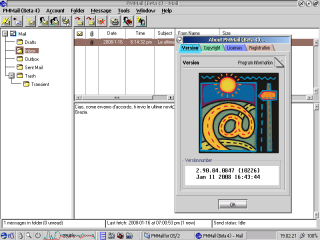
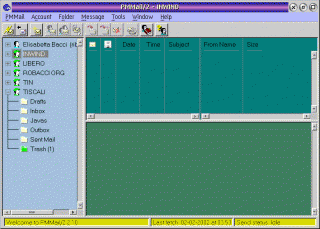
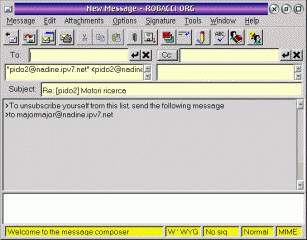
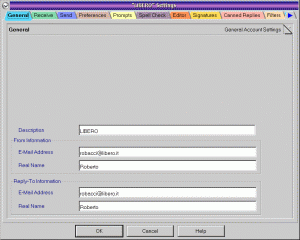
Comments
Mathias
Tue, 12/11/2019 - 13:36
Permalink
Does PMMail support import
Blonde Guy
Sun, 05/01/2020 - 21:31
Permalink
If Thunderbird is using
Neil Waldhauer
Wed, 16/07/2025 - 18:30
Permalink
Listing of PMMail/2 3.26 is
Add new comment