Collection of several PTR pointers for OS/2 by the OS/2 community (PTR and ANI format).
OS/2 Pointers
Version:
1.8
Release date:
Thursday, 9 February, 1995
License:
- Freeware
Interface:
- PMShell
- Workplace Shell
- VIO
Manual installation
Program is distributed as ZIP package: download to temporary directory and unpack to destination folder. See below for download link(s).
Following ones are the download links for manual installation:
| OS/2 Pointers v. 1.7 (6/1/2026, Martin Iturbide) | Readme/What's new |
Pointer Pack 1.8
2026-01-06
Freeware
This is a compilation of freeware Pointers replacements for OS/2.
Install these pointers at the C:\os2\pointers directory.
To change your OS/2 pointers go to "OS/2 System -> System Setup ->Mouse". Select the pointers tag and click on "Load Set" to select the kind of Pointers you want to use.
The pointers I had included on this pack are:
- All Hands
- Amiga 1 by Andy Longton
- Amiga 2 by Andy Longton
- Arrows
- Baby Blue by Martin H. Speiser
- Batons Blue by Brian J. Fitzgerald
- Batons Red by Brian J. Fitzgerald
- Big Bloddy by Juhapekka Tolvanen
- Big Inverse by Mark Dodel
- Black-Red
- BUGS by Stardock
- Cherub by Kyle Barrow
- Cigar by Eric Laffoon
- Cross Black by J. Brandon Barnes
- Cross White by J. Brandon Barnes
- Dancin' Bear Yellow by Ward Kaatz
- Dancin' Bear Yellow alternative version by Ward Kaatz
- Dancin' Bear Blue by Ward Kaatz
- Dancin' Bear Red by Ward Kaatz
- Euge Hand By Euge by Ward Kaatz
- Evil Grey Alien by Mr. Zed
- Glasses by Kemi
- Glasses 2 colors by Kemi
- Globes 3
- Globes 2 by Rob McElrath
- Globes Black
- Globes White
- Gray 3D - 2 by Christian Hennecke
- Gray 3D - 3 By Euge
- Hand with Stick By BGR
- ISperm
- Kupo by Pat Gunn
- Jerry Glove Pointers
- LadyBug by Leon Grossman
- Large Pen (Right and Left) by Joop Nijenhuis
- Mouse By BGR
- New Hand
- NN I
- NN II
- OpenJDK Duke by David Graser and Jan-Erik L„rka
- Rodent by Robert Billing
- Shakedown by Ward Kaatz
- Shadock by Guillaume Gay
- Smiley by Guillaume Gay
- Smiley 2
- Solid by Martin H. Speiser
- StarTrek by Rob McElrath
- StarWars Tie Fighter by Bryan "Spooky" Hodges
- StarWars XWing by Bryan "Spooky" Hodges
- Steal Your by Ward Kaatz
- Sun By Kyle Barrow
- Transparent Blue By BGR
- Transparent by Tim Middleton
- Transparent Small by Tim Middleton
- Widget Workshop by Eugen
- Windows 95 by Brendon Baumgarter
- X - by Simon Pasieka
It is also included the Animated Mouse pointers in its non animated way.
- Enterprise
- Maggie Wait Pointer
- Blue Pointer
- Green Pointer
- Andy Pointer
- Purple Pointer
- Shadow Pointer
- Big Arrow Pointer
I hope you like these.
Regards
Martin Iturbide
http://www.OS2World.com |
 www.hobbesarchive.com/Hobbes/pub/multimedia/pointer/PointerPak_1-8.zip www.hobbesarchive.com/Hobbes/pub/multimedia/pointer/PointerPak_1-8.zip |
 local copy local copy
|
|
| OS/2 Pointers (27/11/2025, Martin Iturbide) | Readme/What's new |
Pointer Pack 1.7
2025-11-27
Freeware
This is a compilation of freeware Pointers replacements for OS/2.
Install these pointers at the C:\os2\pointers directory.
To change your OS/2 pointers go to "OS/2 System -> System Setup ->Mouse". Select the pointers tag and click on "Load Set" to select the kind of Pointers you want to use.
The pointers I had included on this pack are:
- All Hands
- Amiga 1 by Andy Longton
- Amiga 2 by Andy Longton
- Arrows
- Baby Blue by Martin H. Speiser
- Batons Blue by Brian J. Fitzgerald
- Batons Red by Brian J. Fitzgerald
- Big Bloddy by Juhapekka Tolvanen
- Big Inverse by Mark Dodel
- BUGS by Stardock
- Cherub by Kyle Barrow
- Cigar by Eric Laffoon
- Cross Black by J. Brandon Barnes
- Cross White by J. Brandon Barnes
- Dancin' Bear Yellow by Ward Kaatz
- Dancin' Bear Blue by Ward Kaatz
- Dancin' Bear Red by Ward Kaatz
- Euge Hand By Euge by Ward Kaatz
- Evil Grey Alien by Mr. Zed
- Glasses by Kemi
- Glasses 2 colors by Kemi
- Globes 3
- Globes 2 by Rob McElrath
- Globes Black
- Globes White
- Gray 3D - 2 by Christian Hennecke
- Gray 3D - 3 By Euge
- Hand with Stick By BGR
- ISperm
- Kupo by Pat Gunn
- Jerry Glove Pointers
- LadyBug by Leon Grossman
- Large Pen (Right and Left) by Joop Nijenhuis
- Mouse By BGR
- New Hand
- NN I
- NN II
- OpenJDK Duke by David Graser and Jan-Erik Lärka
- Rodent by Robert Billing
- Shakedown by Ward Kaatz
- Shadock by Guillaume Gay
- Smiley by Guillaume Gay
- Smiley 2
- Solid by Martin H. Speiser
- StarTrek by Rob McElrath
- StarWars Tie Fighter by Bryan "Spooky" Hodges
- StarWars XWing by Bryan "Spooky" Hodges
- Steal Your by Ward Kaatz
- Sun By Kyle Barrow
- Transparent Blue By BGR
- Transparent by Tim Middleton
- Transparent Small by Tim Middleton
- Widget Workshop by Eugen
- Windows 95 by Brendon Baumgarter
- X - by Simon Pasieka
It is also included the Animated Mouse pointers in its non animated way.
- Enterprise
- Maggie Wait Pointer
- Blue Pointer
- Green Pointer
- Andy Pointer
- Purple Pointer
- Shadow Pointer
- Big Arrow Pointer
I hope you like these.
Regards
Martin Iturbide
http://www.OS2World.com |
 www.hobbesarchive.com/Hobbes/pub/multimedia/pointer/PointerPak_1-7.zip www.hobbesarchive.com/Hobbes/pub/multimedia/pointer/PointerPak_1-7.zip |
 local copy local copy
|
|
| OS/2 Pointers v. 1.6 (19/10/2025, Martin Iturbide) | Readme/What's new |
Pointer Pack 1.6
2025-10-19
Freeware
This is a compilation of freeware Pointers replacements for OS/2.
Install these pointers at the C:\os2\pointers directory.
To change your OS/2 pointers go to "OS/2 System -> System Setup ->Mouse". Select the pointers tag and click on "Load Set" to select the kind of Pointers you want to use.
The pointers I had included on this pack are:
- All Hands
- Amiga 1 by Andy Longton
- Amiga 2 by Andy Longton
- Arrows
- Baby Blue by Martin H. Speiser
- Batons Blue by Brian J. Fitzgerald
- Batons Red by Brian J. Fitzgerald
- Big Bloddy by Juhapekka Tolvanen
- Big Inverse by Mark Dodel
- BUGS by Stardock
- Cherub by Kyle Barrow
- Cigar by Eric Laffoon
- Cross Black by J. Brandon Barnes
- Cross White by J. Brandon Barnes
- Dancin' Bear Yellow by Ward Kaatz
- Dancin' Bear Blue by Ward Kaatz
- Dancin' Bear Red by Ward Kaatz
- Euge Hand By Euge by Ward Kaatz
- Evil Grey Alien by Mr. Zed
- Glasses by Kemi
- Glasses 2 colors by Kemi
- Globes 3
- Globes 2 by Rob McElrath
- Globes Black
- Globes White
- Gray 3D - 2 by Christian Hennecke
- Gray 3D - 3 By Euge
- Hand with Stick By BGR
- ISperm
- Kupo by Pat Gunn
- Jerry Glove Pointers
- LadyBug by Leon Grossman
- Large Pen (Right and Left) by Joop Nijenhuis
- Mouse By BGR
- New Hand
- NN I
- NN II
- OpenJDK Duke by David Graser and Jan-Erik L„rka
- Rodent by Robert Billing
- Shakedown by Ward Kaatz
- Shadock by Guillaume Gay
- Smiley by Guillaume Gay
- Solid by Martin H. Speiser
- StarTrek by Rob McElrath
- StarWars Tie Fighter by Bryan "Spooky" Hodges
- StarWars XWing by Bryan "Spooky" Hodges
- Steal Your by Ward Kaatz
- Sun By Kyle Barrow
- Transparent Blue By BGR
- Transparent by Tim Middleton
- Transparent Small by Tim Middleton
- Widget Workshop by Eugen
- Windows 95 by Brendon Baumgarter
- X - by Simon Pasieka
It is also included the Animated Mouse pointers in its non animated way.
- Enterprise
- Maggie Wait Pointer
- Blue Pointer
- Green Pointer
- Andy Pointer
- Purple Pointer
- Shadow Pointer
- Big Arrow Pointer
I hope you like these.
Regards
Martin Iturbide
http://www.OS2World.com |
 www.hobbesarchive.com/Hobbes/pub/multimedia/pointer/PointerPak_1-6.zip www.hobbesarchive.com/Hobbes/pub/multimedia/pointer/PointerPak_1-6.zip |
 local copy local copy
|
|
| Neo Pointers (2/1/2014, OS2.Guru) | ||
 www.hobbesarchive.com/Hobbes/pub/multimedia/pointer/NeoPointers_2014-01-02.zip www.hobbesarchive.com/Hobbes/pub/multimedia/pointer/NeoPointers_2014-01-02.zip |
 local copy local copy
|
|
| Animated eCS Pointers (28/6/2006, David Graser) | Readme/What's new |
These are a few Windows animated pointers I created for both eCS and OS/2.
These are not complete sets even though some are close.
These were created just for fun. People can use them as they wish.
Use at your own risk.
CHANGES IN THIS RELEASE. NEW CURSORS ARE FOUND IN THE "NEW_CURSORS" FOLDER
REQUIREMENTS:
OS/2 Warp 4 or eCS
Animated Mouse Pointer for OS/2 by Christian Langanke.
TO INSTALL:
1. Unzip to a temporary directory.
2. Copy the *.ani files to your os2\pointer directory.
3. Right click on the desktop.
4. Select "System Setup".
5. Double click on "Mouse".
6. Select the "Pointers" tab
7. Single click on the "arrow pointer".
8. Then select the "Find" button at the bottom of the tabbed page.
9. Select one of the *.ani pointers.
10. Its picture will now appear on the "Pointers" page.
11. If you don't like it select another one.
12. When satisfied, close the mouse properties page.
When the WPS is restarted, any ani pointer that had been previous selected will show when
you use find again.
Enjoy,
David Graser |
 www.hobbesarchive.com/Hobbes/pub/multimedia/pointer/animated/AnimatedeCS_ANI_2006-06-28.zip www.hobbesarchive.com/Hobbes/pub/multimedia/pointer/animated/AnimatedeCS_ANI_2006-06-28.zip |
 local copy local copy
|
|
| OS/2 Pointers (Pointers of the left version, 4/11/2005, Joop Nijenhuis) | Readme/What's new |
Using a pen instead of a mouse includes also using a different pointer. I made a new pointer and I use the left version. Download the right or left version or both. Create in [drive:]\OS2\pointers a new directory, eg "Big Pen Pointer Color" and unzip the file pointerr.zip (right version) in it. The left version goes the same way, only the directory is now called "Big Left Hand Pen Pointer Color", in style as already exists in the \OS2\pointers. Unzip the pointerl.zip file in this directory (left version).
In the mouse settings pointer page you can load the new set, this will be active immediately.
Joop Nijenhuis |
 joopn.home.xs4all.nl/os2ecs/download/pointerl.zip joopn.home.xs4all.nl/os2ecs/download/pointerl.zip |
 local copy local copy
|
|
| OS/2 Pointers (Pointers of the right version, 4/11/2005, Joop Nijenhuis) | Readme/What's new |
Using a pen instead of a mouse includes also using a different pointer. I made a new pointer and I use the left version. Download the right or left version or both. Create in [drive:]\OS2\pointers a new directory, eg "Big Pen Pointer Color" and unzip the file pointerr.zip (right version) in it. The left version goes the same way, only the directory is now called "Big Left Hand Pen Pointer Color", in style as already exists in the \OS2\pointers. Unzip the pointerl.zip file in this directory (left version).
In the mouse settings pointer page you can load the new set, this will be active immediately.
Joop Nijenhuis |
 joopn.home.xs4all.nl/os2ecs/download/pointerr.zip joopn.home.xs4all.nl/os2ecs/download/pointerr.zip |
 local copy local copy
|
|
| Animated BlinkingLights Pointers (22/5/2005, David Graser) | Readme/What's new |
These are a few Windows animated pointers I created for both eCS and OS/2.
I called this set "Colored Orbs".
These were created just for fun. People can use them as they wish.
Use at your own risk.
REQUIREMENTS:
OS/2 Warp 4 or eCS
Animated Mouse Pointer for OS/2 by Christian Langanke.
TO INSTALL:
1. Unzip to a temporary directory.
2. Copy the *.ani files to your os2\pointer directory.
3. Right click on the desktop.
4. Select "System Setup".
5. Double click on "Mouse".
6. Select the "Pointers" tab
7. Single click on the "arrow pointer".
8. Then select the "Find" button at the bottom of the tabbed page.
9. Select one of the *.ani pointers.
10. Its picture will now appear on the "Pointers" page.
11. If you don't like it select another one.
12. When satisfied, close the mouse properties page.
When the WPS is restarted, any ani pointer that had been previous selected will show when
you use find again.
Enjoy,
David Graser
dwgras@swbell.net |
 www.hobbesarchive.com/Hobbes/pub/multimedia/pointer/animated/AnimatedBlinkingLightsPointers_2005-05-22.zip www.hobbesarchive.com/Hobbes/pub/multimedia/pointer/animated/AnimatedBlinkingLightsPointers_2005-05-22.zip |
 local copy local copy
|
|
| More Animated Pointers (22/5/2005, David Graser) | Readme/What's new |
These are a few Windows animated pointers I created for both eCS.
This package also includes a few miscellaneous pointers.
These were created just for fun. People can use them as they wish.
Use at your own risk.
REQUIREMENTS:
OS/2 Warp 4 or eCS
Animated Mouse Pointer for OS/2 by Christian Langanke.
TO INSTALL:
1. Unzip to a temporary directory.
2. Copy the *.ani files to your os2\pointer directory.
3. Right click on the desktop.
4. Select "System Setup".
5. Double click on "Mouse".
6. Select the "Pointers" tab
7. Single click on the "arrow pointer".
8. Then select the "Find" button at the bottom of the tabbed page.
9. Select one of the *.ani pointers.
10. Its picture will now appear on the "Pointers" page.
11. If you don't like it select another one.
12. When satisfied, close the mouse properties page.
When the WPS is restarted, any ani pointer that had been previous selected will show when
you use find again.
Enjoy,
David Graser
dwgras@swbell.net |
 www.hobbesarchive.com/Hobbes/pub/multimedia/pointer/animated/MoreAnimatedPointers_2005-05-22.zip www.hobbesarchive.com/Hobbes/pub/multimedia/pointer/animated/MoreAnimatedPointers_2005-05-22.zip |
 local copy local copy
|
|
| Animated Flag Mouse Pointers (9/5/2005, David Graser) | Readme/What's new |
These are a few Windows animated pointers I created for both eCS and OS/2.
These are not complete sets even though some are close.
These were created just for fun. People can use them as they wish.
Use at your own risk.
Animated flage pointers for eCS and OS/2. Replace the files of previous
flag versions with the files in this version.
Any version prior to this needs to have the FlagItalian.ani, FlagItalian2.ani,
FlagFrench.ani, FlagFrench2.ani, FlagKorea.ani, and FlagKorea2.ani replaced
with the files in this version.
There is a bug in the previous versions of these files. The system can go into
a continuous loop when the WPS starts. If this happens, either install a previous
archive, boot to a command prompt and delete the the problem ani file from the
OS2\pointers directory, or replace the files in the OS2\pointers with the files
from this package.
REQUIREMENTS:
OS/2 Warp 4 or eCS
Animated Mouse Pointer for OS/2 by Christian Langanke.
TO INSTALL:
1. Unzip to a temporary directory.
2. Copy the *.ani files to your os2\pointer directory.
3. Right click on the desktop.
4. Select "System Setup".
5. Double click on "Mouse".
6. Select the "Pointers" tab
7. Single click on the "arrow pointer".
8. Then select the "Find" button at the bottom of the tabbed page.
9. Select one of the *.ani pointers.
10. Its picture will now appear on the "Pointers" page.
11. If you don't like it select another one.
12. When satisfied, close the mouse properties page.
When the WPS is restarted, any ani pointer that had been previous selected will show when
you use find again.
Enjoy,
David Graser
dwgras@swbell.net |
 www.hobbesarchive.com/Hobbes/pub/multimedia/pointer/animated/AnimatedFlagPointers_2005-05-09.zip www.hobbesarchive.com/Hobbes/pub/multimedia/pointer/animated/AnimatedFlagPointers_2005-05-09.zip |
||
| Animated Mouse Pointers (Animated Mouse Pointers for eCs and OS/2, 21/3/2005, David Graser) | ||
 www.hobbesarchive.com/Hobbes/pub/multimedia/pointer/animated/AnimatedMousePointers_2005-03-21.zip www.hobbesarchive.com/Hobbes/pub/multimedia/pointer/animated/AnimatedMousePointers_2005-03-21.zip |
 local copy local copy
|
|
| Animated Mouse Pointers (3/11/2004, David Graser) | Readme/What's new |
These are a few Windows animated pointers I created. Most are arrow pointers with
one wait pointer. Some of the pointerS have an eComStation theme.
These are not complete sets. There are 14 aninmated arrow pointers and 1 wait cursor.
These were created just for fun. People can use them as they wish.
Use at your own risk.
REQUIREMENTS:
OS/2 Warp 4 or eCS
Animated Mouse Pointer for OS/2 by Christian Langanke.
TO INSTALL:
1. Unzip to a temporary directory.
2. Copy the *.ani files to your os2\pointer directory.
3. Right click on the desktop.
4. Select "System Setup".
5. Double click on "Mouse".
6. Select the "Pointers" tab
7. Single click on the "arrow pointer".
8. Then select the "Find" button at the bottom of the tabbed page.
9. Select one of the *.ani pointers.
10. Its picture will now appear on the "Pointers" page.
11. If you don't like it select another one.
12. When satisfied, close the mouse properties page.
When the WPS is restarted, any ani pointer that had been previous selected will show when
you use find again.
Enjoy,
David Graser
dwgras@swbell.net |
 www.hobbesarchive.com/Hobbes/pub/multimedia/pointer/animated/AnimatedMousePointers_2004-11-03.zip www.hobbesarchive.com/Hobbes/pub/multimedia/pointer/animated/AnimatedMousePointers_2004-11-03.zip |
 local copy local copy
|
|
| Animated 3D Pointers (ANM) (5/2/1997) | Readme/What's new |
3D animated pointers. AND and ANM formats. Unzip into pointers directory. Works under Animated Mouse Pointers. |
 www.hobbesarchive.com/Hobbes/pub/multimedia/pointer/animated/Animated3DPointers_ANM_1997-02-05.zip www.hobbesarchive.com/Hobbes/pub/multimedia/pointer/animated/Animated3DPointers_ANM_1997-02-05.zip |
 local copy local copy
|
|
| Animated Ladybug Pointer (AND) (31/1/1997, Leon Grossman) | Readme/What's new |
Leon Grossman
lgrossm@ceatlabs.okstate.edu
January 31, 1997
These are the animated update of my popular (OK, I got one email but I still
like them.) Ladybug mouse pointers. I stole the 3d red pointers from the
Merlin distribution but the arrow, illegal, and wait pointers are mine.
You must have Animouse or the Animated Mouse Pointer for OS/2 package
installed to use these pointers properly. If you have the proper program
installed you can just copy the ladybug.and file to your OS2\pointers
subdirectory and load it as a pointer set. I have also included the .PTR
files so that they can be edited or changed into a static mouse pointer set.
If you edit my pointers, send me a copy. I might like your modifications
better than my own.
All I ask is that you send me an email with your comments, impressions,
praise, etc... to lgrossm@ceatlabs.okstate.edu |
 www.hobbesarchive.com/Hobbes/pub/multimedia/pointer/animated/AnimatedBug_AND_1997-01-31.zip www.hobbesarchive.com/Hobbes/pub/multimedia/pointer/animated/AnimatedBug_AND_1997-01-31.zip |
 local copy local copy
|
|
| Animated Ladybug pointers for OS/2 (31/1/1997, Leon Grossman) | Readme/What's new |
Leon Grossman
lgrossm@ceatlabs.okstate.edu
January 31, 1997
These are the animated update of my popular (OK, I got one email but I still
like them.) Ladybug mouse pointers. I stole the 3d red pointers from the
Merlin distribution but the arrow, illegal, and wait pointers are mine.
You must have Animouse or the Animated Mouse Pointer for OS/2 package
installed to use these pointers properly. If you have the proper program
installed you can just copy the ladybug.and file to your OS2\pointers
subdirectory and load it as a pointer set. I have also included the .PTR
files so that they can be edited or changed into a static mouse pointer set.
If you edit my pointers, send me a copy. I might like your modifications
better than my own.
All I ask is that you send me an email with your comments, impressions,
praise, etc... to lgrossm@ceatlabs.okstate.edu |
 www.hobbesarchive.com/Hobbes/pub/multimedia/pointer/animated/bugptr.zip www.hobbesarchive.com/Hobbes/pub/multimedia/pointer/animated/bugptr.zip |
 local copy local copy
|
|
| A middle finger animated pointer set (29/1/1997) | ||
 www.hobbesarchive.com/Hobbes/pub/multimedia/pointer/animated/finger.zip www.hobbesarchive.com/Hobbes/pub/multimedia/pointer/animated/finger.zip |
 local copy local copy
|
|
| Animated Finger Pointer (PTR) (29/1/1997) | Readme/What's new |
Animated Middle Finger Glove pointer. Works with Animated Mouse Pointer. |
 www.hobbesarchive.com/Hobbes/pub/multimedia/pointer/animated/AnimatedFinger_PTR_1997-01-29.zip www.hobbesarchive.com/Hobbes/pub/multimedia/pointer/animated/AnimatedFinger_PTR_1997-01-29.zip |
 local copy local copy
|
|
| Helicopter Pointer for Animouse (26/7/1996, Hemenway) | Readme/What's new |
2 simple helicopter animations for animouse:
I have made 2 simple helicopter animations for use
with animouse. I have only made the arrow.ptr and borrowed
the rest from the winwag set for now.
To install make a sub-directory off of the main animouse directory
called "heli". Put the *.ico and *.ptr files here. Then put the *.anm
files in the main animouse directory and associate them with the proper
icons.
That's it, any comments send to hemenway@nai.net |
 www.hobbesarchive.com/Hobbes/pub/multimedia/pointer/animated/Heli_ANM_1996-07-26.zip www.hobbesarchive.com/Hobbes/pub/multimedia/pointer/animated/Heli_ANM_1996-07-26.zip |
 local copy local copy
|
|
| OS/2 Pointers (24/7/1996) | Readme/What's new |
Pointer set for Warp based on Smily faces |
 www.hobbesarchive.com/Hobbes/pub/multimedia/pointer/smilyptr.zip www.hobbesarchive.com/Hobbes/pub/multimedia/pointer/smilyptr.zip |
 local copy local copy
|
|
| Pointers Arrows (PTR) (19/7/1996) | Readme/What's new |
A set of several arrow pointers in PTR format. |
 www.hobbesarchive.com/Hobbes/pub/multimedia/pointer/PointersArrows_PTR_1996-07-19.zip www.hobbesarchive.com/Hobbes/pub/multimedia/pointer/PointersArrows_PTR_1996-07-19.zip |
 local copy local copy
|
|
| Air Force Pointer for Animouse (29/6/1996, Tony Terbizan) | Readme/What's new |
Animation_Script
;------------------------------------------------------------;
; "Air Force" animation for Animouse ;
;------------------------------------------------------------;
; by Tony Terbizan ;
; sensoft@sentience.com.au ;
;------------------------------------------------------------;
;------------------------------------------------------------
; ANIMOUSE Resource script file.
;
; Notes:
; =====
; For Detailed instructions on creating a script file,
; see the Animouse/2 help file.
;
; Comment lines begin with a ";"
;
; **Comments are *NOT* allowed between the start of an
; animation description and the "END:" statement.
;
; The string "Animation_Script" (case sensitive) must
; appear on the first line of every script file in order
; for it to be recognized by the program.
;
; If the pointer file is not located in a subdirectory of
; the animouse program, then a full pathname must be specified.
; Otherwise, the remainder of the pathname is sufficient to
; identify the file. This is also best for any animation that
; you plan to distribute.
;
; The duration for each frame is specified in milliseconds.
; 1 second = 1000 milliseconds.
; It is not recommended to specify less than 100 (or 10
; frames per second).
;
; The maximum number of frames for each animation TYPE
; is 50. IE, there can be 50 arrow frames, 50 text,
; and so on...
;
; Don't forget to:
; 1) rename this script file to something descriptive.
; 2) Assign a descriptive icon to the file (via the WPS).
; 3) Make sure there are no syntax errors.
; 4) Sign your name on a comment line!
;-----------------------------------------------------------
;--------------------------------;
; %%%%% AN EXAMPLE %%%%% ;
;--------------------------------;
;ARROW:
;newanim\arrow.ptr 200
;newanim\arrow2.ptr 200
;END:
;--------------------------------;
ARROW:
airforce\Arrow1.ptr 100
airforce\Arrow2.ptr 100
airforce\Arrow3.ptr 100
airforce\Arrow4.ptr 100
airforce\Arrow5.ptr 100
airforce\Arrow6.ptr 100
airforce\Arrow7.ptr 100
airforce\Arrow8.ptr 100
END:
WAIT:
airforce\Wait01.ptr 100
airforce\Wait02.ptr 100
airforce\Wait03.ptr 100
airforce\Wait04.ptr 100
airforce\Wait05.ptr 100
airforce\Wait06.ptr 100
airforce\Wait07.ptr 100
airforce\Wait08.ptr 100
airforce\Wait09.ptr 100
airforce\Wait10.ptr 100
airforce\Wait11.ptr 100
airforce\Wait12.ptr 100
airforce\Wait13.ptr 100
airforce\Wait14.ptr 100
airforce\Wait15.ptr 100
airforce\Wait16.ptr 100
END:
WE:
airforce\SizeWE1.ptr 250
airforce\SizeWE2.ptr 150
airforce\SizeWE3.ptr 150
airforce\SizeWE4.ptr 150
airforce\SizeWE5.ptr 150
airforce\SizeWE6.ptr 150
airforce\SizeWE7.ptr 150
airforce\SizeWE8.ptr 150
airforce\SizeWE9.ptr 150
END:
NS:
airforce\SizeNS1.ptr 400
airforce\SizeNS2.ptr 150
airforce\SizeNS3.ptr 150
airforce\SizeNS4.ptr 150
airforce\SizeNS5.ptr 150
airforce\SizeNS6.ptr 150
END:
NWSE:
airforce\NWSE1.ptr 400
airforce\NWSE2.ptr 150
airforce\NWSE3.ptr 150
airforce\NWSE4.ptr 150
airforce\NWSE5.ptr 150
airforce\NWSE6.ptr 150
END:
NESW:
airforce\NESW1.ptr 400
airforce\NESW2.ptr 150
airforce\NESW3.ptr 150
airforce\NESW4.ptr 150
airforce\NESW5.ptr 150
airforce\NESW6.ptr 150
END:
TEXT:
airforce\Text01.ptr 200
airforce\Text02.ptr 200
airforce\Text03.ptr 200
airforce\Text04.ptr 200
airforce\Text05.ptr 200
airforce\Text06.ptr 200
airforce\Text07.ptr 200
airforce\Text08.ptr 200
airforce\Text09.ptr 200
airforce\Text10.ptr 200
airforce\Text11.ptr 200
airforce\Text12.ptr 200
END:
MOVE:
airforce\Move1.ptr 200
airforce\Move2.ptr 150
airforce\Move3.ptr 150
airforce\Move4.ptr 150
airforce\Move5.ptr 150
airforce\Move6.ptr 150
END:
ILLEGAL:
airforce\Illegal1.ptr 300
airforce\Illegal2.ptr 100
airforce\Illegal3.ptr 100
airforce\Illegal4.ptr 100
airforce\Illegal5.ptr 100
airforce\Illegal6.ptr 100
airforce\Illegal7.ptr 100
airforce\Illegal8.ptr 100
END: |
 www.hobbesarchive.com/Hobbes/pub/multimedia/pointer/animated/Airforce_ANM_1996-06-29.zip www.hobbesarchive.com/Hobbes/pub/multimedia/pointer/animated/Airforce_ANM_1996-06-29.zip |
||
| Animated 3D X-Wing pointer (29/5/1996) | ||
 www.hobbesarchive.com/Hobbes/pub/multimedia/pointer/animated/xwcurs.zip www.hobbesarchive.com/Hobbes/pub/multimedia/pointer/animated/xwcurs.zip |
 local copy local copy
|
|
| Animated 3D X-Wing Pointer (ANI) (29/5/1996) | Readme/What's new |
Animated X-Wing mouse pointer. Works with Animated Mouse pointer. |
 www.hobbesarchive.com/Hobbes/pub/multimedia/pointer/animated/AnimatedXWing_ANI_1996-05-29.zip www.hobbesarchive.com/Hobbes/pub/multimedia/pointer/animated/AnimatedXWing_ANI_1996-05-29.zip |
 local copy local copy
|
|
| Modular Pointer for Animouse (26/5/1996, Kevin Yank) | ||
 www.hobbesarchive.com/Hobbes/pub/multimedia/pointer/animated/Modular_ANM_1996-05-26.zip www.hobbesarchive.com/Hobbes/pub/multimedia/pointer/animated/Modular_ANM_1996-05-26.zip |
 local copy local copy
|
|
| Syringe Pointer for Animouse (9/5/1996) | ||
 www.hobbesarchive.com/Hobbes/pub/multimedia/pointer/animated/Syringe_ANM_1996-05-09.zip www.hobbesarchive.com/Hobbes/pub/multimedia/pointer/animated/Syringe_ANM_1996-05-09.zip |
 local copy local copy
|
|
| OS/2 Pointers (22/4/1996, MMassoth) | Readme/What's new |
MAGGWAIT - Animierung des OS/2-Waitpointers. Schieben Sie das Programm in
den STARTUP-Folder und es wird Ihnen die Systemwartezeiten angenehmer
gestalten.
Maggwait ist ein deutsches Freeware-Programm. Garantieansprueche koennen
nicht gestellt werden. Die Installation und Benutzung des Programms erfolgt
auf eigenes Risiko des Benutzers.
Lob und Anerkennung nehme ich natuerlich gerne entgegen; schicken Sie eine
eMail an:
MMassoth@t-online.de
---------------------------INTERNATIONAL------------------------------------
DESCRIPTION
Maggwait animates the OS/2-waitpointer. The program is freeware. To start the
program at each system-start, simply put it in your startup-folder.
SUGGESTIONS AND ERROR-REPORTING
No warranty is provided. The program is provided "AS IS". If you want to
contact the author, feel free to send me an eMail:
MMassoth@t-online.de
DISTRIBUTION CONDITIONS
You are free to distribute this version of MAGGWAIT as freeware as long as
the following conditions are met:
1) The bundle MUST INLCUDE Maggwait.EXE and README.1ST.
2) It MUST NOT include any other files.
3) Modifications to Maggwait.exe and/or README.1ST are NOT ALLOWED.
DISCLAIMER
The author of this program accepts no responsibility for damages that
are caused by this program and makes NO WARRANTY or representation,
either express or implied, with respect to this software. This software
is provided "AS IS," and you, its user, assume the entire risk when you
use it.
ACKNOWLEDGMENTS
The original Maggie-pointer is taken from an OS/2-system-pointer-collection.
Maggie is a character from "the Simpsons"-TV-cartoon.
|
 www.hobbesarchive.com/Hobbes/pub/multimedia/pointer/maggwait.zip www.hobbesarchive.com/Hobbes/pub/multimedia/pointer/maggwait.zip |
 local copy local copy
|
|
| Psycho Pointer for Animouse (28/3/1996) | ||
 www.hobbesarchive.com/Hobbes/pub/multimedia/pointer/animated/Psycho_ANM_1996-03-28.zip www.hobbesarchive.com/Hobbes/pub/multimedia/pointer/animated/Psycho_ANM_1996-03-28.zip |
||
| X Pointers/2 (18/10/1995, Simon Pasieka) | Readme/What's new |
\\ //
\\//
//\\
// \\ P O I N T E R S / 2
This is another attempt at making X-like pointers. I saw a few versions on the net, but they were not what I wanted, so I made my own. These icons are based on the X-windows pointers under the Motif window magager. When used together with NPSWPS Enhancer and/or FeelX, they make a more realistic X look and feel. Some pointers like the ILLEGAL.PTR I had to make up, 'cause I 'aint seen no "illegal" pointer on the X yet.
They should be easily visible on variety of backgrounds, and serve me well.
I made them and use them at 1024x768 screen resoulution, therefore they may look too big and clumsy on lower resolutions.
To install them
1) make a directory called X in your y:\os2\pointers directory, where y: is your boot drive ( ie. something like c:\os2\pointers\X )
2) copy all of the files included in this archive there
3) open your MOUSE settings palette (It is located in your SYSTEM SETUP folder)
4) click on the POINTERS tab
5) click on LOAD SET ... button
6) choose X
7) Enjoy!
To uninstall
1) open your MOUSE settings palette
2) click on the POINTERS tab
3) click on LOAD SET ... button
4) choose BLACK (default set of pointers)
5) delete the X pointers and remove the X directory
This set is of course public domain, so use'em and abuse'em to your heart's content.
highest regards
Simon Pasieka
MijiCo Digital Limted '95
spasieka@calum.uwaterloo.ca
ps. As a "bouns" I included a second ILLEGAL.PTR. So use the one you like. Remember that the one named ILLEGAL.PTR will be loaded as your poiter, so if you want the other you gotta rename it to ILLEGAL.PTR. |
 www.hobbesarchive.com/Hobbes/pub/multimedia/pointer/x.zip www.hobbesarchive.com/Hobbes/pub/multimedia/pointer/x.zip |
 local copy local copy
|
Record updated last time on: 07/01/2026 - 06:52

This work is licensed under a Creative Commons Attribution 4.0 International License.
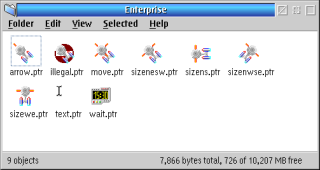
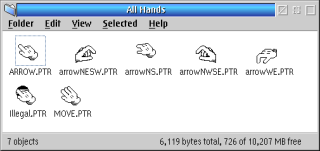
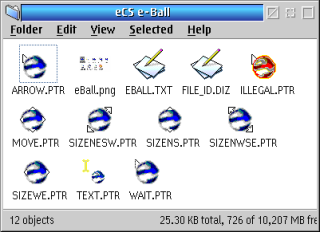
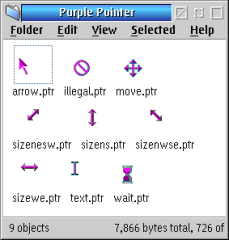
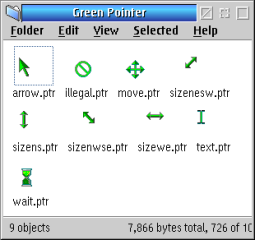
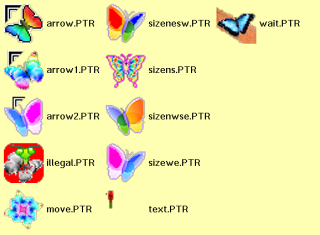
Add new comment