Desktop Painter is a background pattern drawer which uses WarpOverlay!. Color specified in settings will be replaced by smooth patterns, painted by selected module.
Desktop Painter
Release date:
Saturday, 31 January, 2004
Categories:
License:
- Freeware
Interface:
- PMShell
Manual installation
Program is distributed as ZIP package: download to temporary directory and unpack to destination folder. See below for download link(s).
Following ones are the download links for manual installation:
| Desktop Painter (31/1/2004, Eugene Romanenko) | Readme/What's new |
Desktop Painter - WarpOverlay!
Date: 31.01.2004
This is absolutely useless program. :)
Desktop Painter is a background pattern drawer which uses WarpOverlay!.
Color specified in settings will be replaced by smooth patterns,
painted by selected module.
System requirements: installed and operational WarpOverlay!
You can download WarpOverlay! from http://os2.kiev.ua.
Note: not registered WarpOverlay! works only 10 minutes.
Usage:
First, determine RGB value of desktop backgound color:
- Open your Desktop properties, go to "Background" tab, and
switch on "Color only" checkbox;
- Click on "Change color". "Edit color" dialog will be opened.
If RGB values not shown, click on "Values >>" button;
- Remember RGB values and close Desktop properties;
Then run Desktop Painter (dp.exe) and
- Fill RGB values in "Replace color" box;
- Select some module in "Module" box and press "Start";
- Enjoy!
Note: Not only desktop background may be replaced, but any other
color also.
Also, with checked option "Start module on system lockup" Desktop Painter
will be act as screen saver while your system is locked. In this case,
RGB values must be determined at "Lockup", Page 2, of your Desktop
Prperties.
Four modules included:
dp_fluid.dll - Fluid
dp_plsm1.dll - Plasma I
dp_plsm2.dll - Plasma II
dp_ifsim.dll - IFS In Motion (Note: IFS means Iterated Fractal System)
WARNING: IFS In Motion module have setting "Use hi-res timer" which
interfere with DOS-apps and possible some other apps.
Known ill-side effect - Mozilla doesn't show autocomplete
listbox for location bar.
Modules based on my ScreenSaver modules.
If you wish create you own module, ask me, and I will send you sources
of my modules, so with this live sample, you will be able create own
modules.
Desktop Painter's drawing thread work with minimum possible priority
and not impact overall system perfomance.
Tip: By changing colors in module settings you can get very different
patterns.
The program is provided "AS IS", without warranty of any kind. Author
shall not be liable for any damages arising out of your use of the
program, even if they have been advised of the possibility of such
damages. Your use of this software marks your agreement to these terms.
Eugene Romanenko, http://eros2.by.ru/index_en.shtml |
 ru2.halfos.ru/download/eros2/dp_wo.zip ru2.halfos.ru/download/eros2/dp_wo.zip |
 local copy local copy
|
Record updated last time on: 30/07/2019 - 23:06

This work is licensed under a Creative Commons Attribution 4.0 International License.
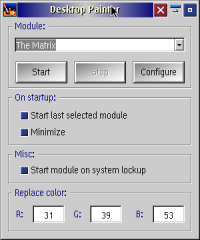
Add new comment