CheckUrl is a REXX program that automatically checks if the URLs contained in a file are correct (i.e. they exists). It can be very helpful for checking dead urls, and for checking your Netscape bookmark file, or any other HTML file containing url links - also online pages. CheckUrl supports both HTTP and FTP URLs, and can use multiple connections to check more than one url simultaneously.
CheckUrl
Version:
1.6.2
Release date:
Tuesday, 25 April, 2000
License:
- Open source (generic)
Interface:
- VIO
Manual installation
Program is distributed as ZIP package: download to temporary directory and unpack to destination folder. See below for download link(s).
Following ones are the download links for manual installation:
| CheckUrl v. 1.6.2 (25/4/2000, Francesco Cipriani) | Readme/What's new |
CheckUrl v 1.6.2
written by Francesco Cipriani
# Description
CheckUrl is a REXX program that automatically checks if the URLs
contained in a file are correct (i.e. they exists)
It can be very helpful for checking dead urls, and for checking your
Netscape bookmark file, or any other HTML file containing url links -
also online pages.
CheckUrl supports both HTTP and FTP URLs, and can use multiple
connections to check more than one url simultaneously.
# Features
* Ftp and http url checking
* HTML file checking (Netscape bookmark or any other HTML file)
* Online URL checking
* Multiple connections to check many urls simultaneously
* Multi pass mode (checks x times an url if an error occurrs)
* Configurable timeout support when connecting or receiving data
* Plain text log and HTML + text report
# System requirements
CheckUrl needs two REXX dlls to work, Rxftp and Rxsock by IBM.
You can download them following the links on my www page at
http://village.flashnet.it/~rm03703/programs
Obviously you must have a tcpip stack running (2.0 and up)
# Configuration
Edit checkurl.cfg and change values to your needs.
The file contains keyword descriptions.
# Multiple connections
Using this feature (enabled by the /mconn parameter) CheckUrl can be
many times faster than using a single connection, both because there
is a better use of the bandwidth and because if some site is slow to
reply the other tasks continue to do their work.
To use multiple connections you must have host "localhost" configured
in your "hosts" file, usually located in c:\tcpip\etc\hosts. This is
necessary because CheckUrl child processes need to know the host to
connect to.
In the "hosts" file you should have the line
localhost 127.0.0.1
or any other ip address you are using as your loopback device.
You should also run "ifconfig lo 127.0.0.1" to set the ip address of
the loopback device before using checkurl.
When using multiple connections Checkurl will display the status
of each connection and a progress bar at the top of the screen.
Each connection line is like:
C # [t] (s) url
where
# is the connection number
t is the try number
s are the seconds the connection is checking the url or is waiting to
have an url to check assigned
url is the URL being checked
# Multi pass mode
Sometimes it can happen that an url isn't available and that a few seconds
later it is, because some server may be down or there is some problem
reaching the host.
Now you can check x times an url during the same checkurl execution;
you can set the maximum number of retries in checkurl.cfg (maxtries keyword)
# Bad url file
Every time checkurl finishes its work, it writes badurl.lst file, which
contains a list of the URLs whose check reported an error (not a warning).
This can be useful to check those bad urls more times in different
days, to be sure they're really bad, and then delete them from your
source file.
For example, if you want to safely check you Netscape bookmark file,
you can execute
checkurl /mconn /html /source bookmark.htm
the first time, and then
checkurl /mconn /source badurl.lst
the next times, checking again the bad urls resulting from the previous
check.
# Parameters
- /html : the page we are going to check contains html code
- /mconn: we want to use multiple connections.
- /source <html_page>: the page to analyze.
IMPORTANT: use \ instead of / when the page is and url
(this is necessary due to the behaviour of the REXX interpreter)
- /log <text_log_file>: override the logfile setting in checkurl.cfg
specifying a different file
- /report <html_log_file>: override the htmllogfile setting in
checkurl.cfg specifying a different file
examples:
"checkurl /html /mconn /source http:\\www.netscape.com"
Checks the online url http://www.netscape.com, which
obviously is and HTML file, using multiple connections
"checkurl /html /mconn /source x:\mypath\my_file.html"
Checks the local file x:\mypath\my_file.html which is an
HTML file, using multiple connections
"checkurl /mconn /source text_file.txt"
Checks the file text_file.txt, which contains plain text and a url
on each line
# Disclaimer
This program is distributed in the hope that it will be useful,
but WITHOUT ANY WARRANTY; without even the implied warranty of
MERCHANTABILITY or FITNESS FOR A PARTICULAR PURPOSE.
# Freeware
CheckUrl is released as freeware, so use it and distribute freely, but
please contact me if you are using it or if you find a bug.
# Todo
* Support for https (I still have to test it)
# The end
Francesco Cipriani - April 25, 2000
fc76@softhome.net
--------------------------------
CheckUrl 1.6.2 what's new
M modified
+ new
- deleted
1.6.2 + Added the /log <filename> and /report <filename> command line
options which allow to override the related settings (logfile
and htmllogfile) in checkurl.cfg.
M Fixed a bug in the command line parser
M Removed the /c parameter for detach when using multiple connections:
some users reported it was broken on their system
M Corrected a bug which caused URls on the same level not to be
parsed correctly |
 www.hobbesarchive.com/Hobbes/pub/os2/apps/webbrowser/util/CheckUrl_1-6-2.zip www.hobbesarchive.com/Hobbes/pub/os2/apps/webbrowser/util/CheckUrl_1-6-2.zip |
 local copy local copy
|
Record updated last time on: 26/10/2024 - 10:30

This work is licensed under a Creative Commons Attribution 4.0 International License.
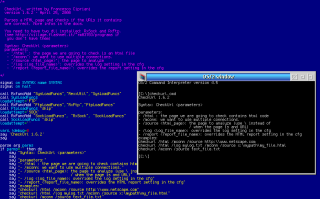
Add new comment