AdmiN 32Bits for WarpServer is a high-level network manager for all-days utilization. Easy to use, user friendly, everybody can be a network administrator! English and French texts.
AdmiN for WarpServer
Version:
1.1.0
Release date:
Sunday, 26 January, 1997
Price:
US$ 50.00
License:
- Shareware
Interface:
- PMShell
- Workplace Shell
- VIO
Manual installation
Program is distributed as ZIP package: download to temporary directory and unpack. Run SETUP.CMD. See below for download link(s).
Following ones are the download links for manual installation:
| AdmiN for WarpServer (26/1/1997, Mathieu Lubrano) | Readme/What's new |
Admin v1.x.x Setup READ.ME file.
(c) Mathieu LUBRANO 1996-97
All rights reserved.
77 impasse de la chapelle
34370 MARAUSSAN
FRANCE
Tel: DO NOT CALL ME BY PHONE
Fax: (++33) 04.67.90.04.61
Email Internet: 106161.1577@compuserve.com
Email CompuServe: 106161.1577
======> How to install AdmiN for WarpServer ?
Installing AdmiN is rather simple. Just start SETUP at OS/2 prompt and
follow the instructions. If you have problems, read this entire file.
If you still have problem, send me an Email or a letter, whit as much
of your computer configuration as you know (it will help me in determining
the problem).
Note: You *must* uninstall AdmiN if it's not your first installation.
======> 1° The install pack consist on 4 files:
- SETUP.CMD => the installer,
- ADMIN.PAK => the archive,
- READ.ME => this file,
- FILE_ID.DIZ => a short description file.
======> 2° Run "SETUP" at the OS/2 prompt to start install.
A few question will be asked to determine:
- you language,
- the target drive for installation,
- some confirmations,
...
======> 3° After SETUP finished, a new icon group will be created on your
Desktop.
Double click on this "AdmiN" group to open it,
double click on the AdmiN's icon to start the program.
DO NOT FORGET TO REGISTER, see "REGISTER.FRM" file.
If you encounter problems after installation (in normal use), see "README.TXT"
file in you AdmiN's directory.
Hope this program will satifsy you.
Thank you for trying AdmiN ! |
 hobbes.nmsu.edu/download/pub/os2/util/network/admin110.zip hobbes.nmsu.edu/download/pub/os2/util/network/admin110.zip |
Record updated last time on: 06/12/2020 - 13:38

This work is licensed under a Creative Commons Attribution 4.0 International License.
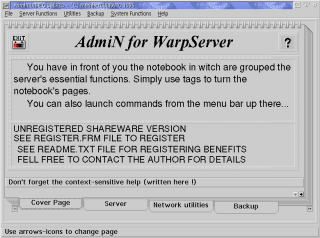

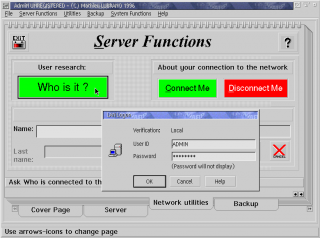
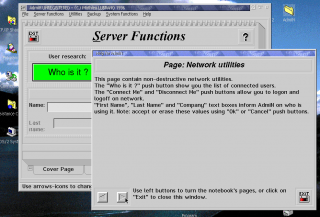
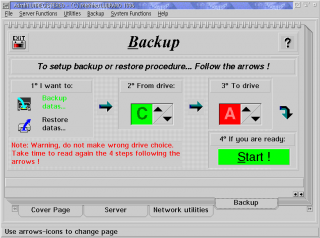
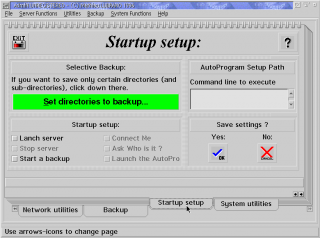
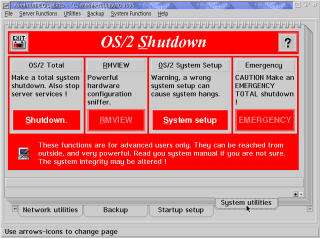
Add new comment