Knotter allows you to design interlace patterns used as decorations. Created with the Qt4 framework.
Knotter
Version:
0.9.4
Release date:
Saturday, 12 October, 2013
Categories:
License:
- GPL
Interface:
- PMShell
- Workplace Shell
Manual installation
Following ones are the download links for manual installation:
| Knotter v. 0.9.5a (20/10/2013) | Readme/What's new |
New Features
Plugins
Plugin Fill Area can now trace an outline of the selected region.
New plugin Concentric Frame.
New plugin Spiral.
Plugins that require an unsupported version won't be enabled.
Dialogs created by a plugin will show the plugin icon by default.
Scripting
Access to node and edge style.
File I/O
Export knots and images
Color managment
Editing
It's now possible to slide the crossing position along the edge.
The styling of the crossing has been moved from the nodes to the edges.
The way Knotter handles selections and movements has been improved.
Copying from Knotter now adds to the clipboard PNG and TIFF data, this allows pasting to raster image editors.
Now the user can choose what kind of data is copied to the clipboard.
User Interface
New Russian Translation
The Color Dialog allows picking colors from the screen
Dockable dialogs can be placed side by side
Menu action to fit drawing in the view
Several new settings to customize the user interface
More environment information available on the About dialog
Bug Fixes
The script console does not make Knotter crash if the active plugin is removed.
Merging nodes will keep the edge types.
Select Connected now updates the transformation handles and the style dialog.
Plugin Remove Duplicates encloses operations in a macro.
Crossing in tight spaces no longer appear broken.
Export dialog points by default to a file with the same name as the knot file. |
 ftp.netlabs.org/pub/qtapps/knotter-0.9.5a-os2.7z ftp.netlabs.org/pub/qtapps/knotter-0.9.5a-os2.7z |
||
| Knotter v. 0.9.4 (12/10/2013) | Readme/What's new |
New Features
User Interface
Support for some minimal color drag and drop.
Crosshair cursor for edge chain tool.
It is now possible to select edges and change their type from the Selection Style dialog.
British English translation
Plugins
Plugin Fill Area shows a message when there are too few vertices selected.
The plugin dialog can now reload plugins.
Scripts and plugins can be edited within Knotter.
Wizard to create plugins.
New plugin Insert Text writes some text in knots.
New plugin Mirror to copy and mirror vertices.
New plugin Remove Duplicates to clean up the graph.
Scripting
Progress dialog
More functionality to document.graph
Internals
The code that manages the editing tools has been refactored to allow future extensions.
Packages
Official package for Windows 64 bit.
Deb packages both for Qt4 and Qt5.
Bug Fixes
Fixed issue with the save knot style preference checkbox.
Canceling the save dialog no longer creates a file.
The Script console output supports the keyboard shortcut Ctrl+C to copy.
Artifacts created by some style settings have been removed.
Scripting node.edges does not contain null edges any more.
The chain edge guide is properly removed when changing tool.
Fixed a bug that caused code from the script console to crash Knotter.
Select All will now activate the selection style dialog as expected.
Fixed post-installation bug on deb packages. |
 ftp.netlabs.org/pub/qtapps/knotter-0.9.4-os2.7z ftp.netlabs.org/pub/qtapps/knotter-0.9.4-os2.7z |
||
| Knotter v. 0.8.0 (14/4/2013) | Readme/What's new |
Knotter 0.8.0 - Ongoing development
--------------------
* Single per-node style settings parameters can be toggled from default to custom
* Dock controlling selected node style
* Optimization, mostly noticeable when loading a graph and pasting
* Website at http://www.knotdraw.org/
* Printing options
* Exported SVG generates a path per loop
* Highlight separate loops
* Simplified rendering
* Open multiple files from "Open..."
* "Configure Grid" as a dock
* Better display for "WALL" edges |
 hobbes.nmsu.edu/download/pub/os2/apps/graphics/paint/Knotter-0.8.0-os2.zip hobbes.nmsu.edu/download/pub/os2/apps/graphics/paint/Knotter-0.8.0-os2.zip |
Record updated last time on: 17/06/2018 - 16:10

This work is licensed under a Creative Commons Attribution 4.0 International License.
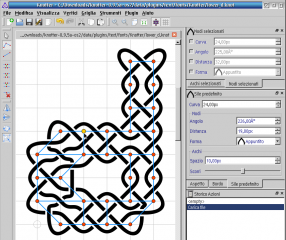
Add new comment