VPoker è un gioco di Video Poker standard.
VPoker
Versione:
1.00
Data rilascio:
Mercoledì, 1 Giugno, 1994
Home:
Categorie:
Licenza:
- Freeware
Interfaccia:
- PMShell
- Workplace Shell
Installazione manuale
Il programma è distribuito come pacchetto ZIP: scaricare in una cartella temporanea e scompattare nella cartella di destinazione. Eseguire INSTALL.CMD. Vedi sotto per il(i) link di download.
Qui di seguito trovi i link di download per l'installazione manuale del software:
| VPoker v. 1.00 (1/6/1994, International Business Machines Corporation (IBM)) | Readme/What's new |
-----------------------------------------------------------------------
VPoker version 1.00 (June 1, 1994)
-----------------------------------------------------------------------
By Brett King
(c) Copyright International Business Machines Corporation 1993, 1994.
All rights Reserved.
-----------------------------------------------------------------------
VPoker is a pretty standard Video Poker game like you would find in
casinos in Las Vegas or Atlantic City. It is 5 card draw, with no wild
cards. I've tried to make the game more interesting by adding MMPM/2
sounds and unusual cards. This program was written using VisPro/REXX
from Hockware.
VPoker requires OS/2 2.1 or greater and uses about 1 Meg of RAM.
If you want to run it on OS/2 2.0 you need to have one of the service
packs installed. VPoker takes up about 1 Meg of hard disk space when
installed. The program consists of a number of files, which must be
in the correct directories for the program to function. The directory
structure is:
.\VPOKER.ABS
.\LICENSE.TXT
.\VPOKER.EXE
.\VPOKER.ICO
.\VPOKER.HLP
.\VPOKER.BMP
.\CARDBAC1.BMP
.\CARDBAC2.BMP
.\CARDBAC3.BMP
.\CARDBAC4.BMP
.\HEART.BMP
.\VPOKER.HLP
.\CARDFACE\card*.bmp
.\SOUNDS\sound*.wav
After running, VPoker creates the files VPOKER.INI and HISCORE.TXT in
the same directory as VPOKER.EXE.
To create this directory structure, unzip VPOKER.ZIP in the directory
where you want VPoker to reside. Next, run the INSTALL program. This
will move the files into their proper directories and put an icon in
the Games folder. The game can either be run from the icon or by
typing VPOKER from a command prompt. Enjoy!
Brett King |
 ftp.pc.ibm.com/pub/pccbbs/os2_ews/vpoker.zip ftp.pc.ibm.com/pub/pccbbs/os2_ews/vpoker.zip |
 local copy local copy
|
Scheda aggiornata l'ultima volta il: 22/10/2021 - 19:21

This work is licensed under a Creative Commons Attribution 4.0 International License.

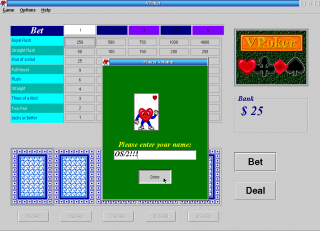
Aggiungi un commento