phpGUI è uno strumento per sviluppatori che creano siti web in linguaggio PHP, HTML e MySQL. Ma si rivolge anche a coloro che non conoscendo quasi nulla di PHP, vogliono creare pure pagine HTML statiche, con tutti i benefici di phpGUI.
Caratteristiche di phpGUI:
- Editazione ed amministrazione sorgenti
- Creazione e mantenimento delle versioni dei file editati
- Interruzione dei sorgenti PHP e Javascript per funzioni e classi e apertura di ognuno di essi in una finestra di modifica separata
- Upload diretto di un file dall'interno dell'editor
- Creazione automatica delle strutture di directory sul server
- Upload diretto di file non soggetti ad editazione (per esempio le immagini)
- Assistenza per frammenti di codice, maschere e palette di colori
- Creazione di mappe immagine
- Amministrazione di definizioni per siti multipli
- Modulo speciale 'IMaGen', per la pubblicazione online di riviste
- e molto altro...
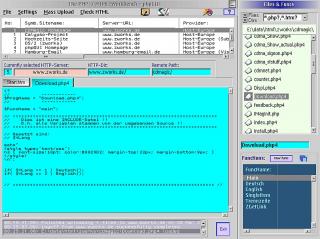


Aggiungi un commento