|
DataSeeker (ex ACDataSeeker) v. 1.18 (8/6/2024) |
Readme/What's new |
DataSeeker - file / text seeker
------------------------------------------------------------------------------
Author: Alessandro Cantatore / Andreas Buchinger
Last update: 20240607
Current status: 1.18
Home page: http://dataseeker.netlabs.org/en/site/index.xml
Developers home: http://svn.netlabs.org/dataseeker
As Alessandro Cantatore do not work anymore on ACDataSeeker, I've asked him to
give me the sources. He kindly agreed. So I've made my own build starting with
his 0.46 version. Please report missing/broken functions in my build compared
to Alessandros last version. If you like DataSeeker, please mail me a feedback
and thank Alessandro for his generousity.
There are only little help file updates from me. If you want to contribute and
update the help file or make translations, drop me a mail. Starting with version
1.0 I have included National Language Support via (eco)Lange. Requirements:
eCo Software runtime (base) -- http://ecomstation.ru/ecosoft/runtime.php.
DataSeeker subjects to Modified BSD License. Portions of code subjects to Sybase
Open Watcom Public License.
Prerequisite:
-------------
- OS/2 Warp 3 and up. ArcaOS or eCS. I usually tested with a heavily updated
eCS2.1DE which should be very close to current ArcaOS versions.
- MMPMCRTS.DLL and SW.DLL from the OS/2 Multimedia subsystem (usually found
in x:\MMOS2\DLL\). See Q5: below
Optional components:
--------------------
- PmPrintf.dll and PmPrintf.exe for watching debug output. Get it from
https://sourceforge.net/projects/pmprintf-os-2-debug-helper/files/
It may be usefull to watch the debug out if you have troubles or to find
out how boolean operations works on search arguments ;-)
- For debbuging reports in case of a crash exceptq.dll v7.1 is required. Please
install exceptq71.zip or newer from f.i. hobbes before you report crashes and
include the *.TRP file created in %LOG%\app\ directory.
Thes following components are usually installed on newer systems by default. If
not DataSeeker works but some functionality is disabled
- For National Language Support ECOLANGE.DLL is required. It is included in
eCo Software runtime (base)
- For file/dir selection with '...' button FOC.DLL is required. It is included
in eCo Software runtime (win). For an updated foc.nls see Q3: below.
Installation:
-------------
See help file. (Unziping and dragging a reference on your desktop is okay)
Add to your Folder/File menus (XWP users)
-----------------------------------------
In your XWorkplace-Installation folder (the object which was created on your
desktop when you installed XWP) open the XWorkplace-Configuration-Folder create
a new program object with title 'Search with DataSeek' or something like that
and point to the include 'SearchDataSeek.cmd'. Edit the path where you installed
DataSeek in SearchDataSeek.cmd.
Start with a key-stroke (XWP object key shortcut)
-------------------------------------------------
Open the properties of above SearchDataSeek.cmd select the symbol tab. If you've
XWPs object keys enabled you can add an object key shortcut set there f.i.
<CTRL-SHFT-F3>
Questions / answeres :
----------------------
Q1: Pop-up menu do not work / works only on some areas
A1: Add DataSeek.exe to DragText - Setup - Disable list and disable Drag for
Entry Fields, List Boxes, Combo Boxes and Static Text
Q2: How to change the language used by DataSeeker
A2: The ecoruntime uses the enviroment variable LANG to determine which language
to use. LANG is usually set in your config.sys but you can change it in a
command shell prior of starting DataSeeker. In this case DataSeeker have to
be started from the very same command shell. Of course the translation into
the selected language have to be made prior. Currently DataSeeker supports
English, French, Spanish, Nederlands, Russia and German. See Translator.txt
for info how to translate into other languages. If ecolange.dll is not found
on your system translation do not work. Check the About dialog.
Q3: All texts are displayed in my native language but in the FOC dialog all
or some text is displayed in English (f.i. with german Systems Cancel button)
even with correct text in the XX_XX language file
A3: Translations for FOC dialog is not handled by DataSeeker. Exceptions are the
title bar and OK button. Translation for other text is usually located in
x:\ecs\lang\foc.nls. Ask eCoSoft for an updated version for your language.
Q4: What does the red box mean labeled 'No more than xx search criteria allowed'
A4: There's a limited number of different files/strings to search in one pass.
You may reach the internal limit especially when you select a lot of drive
letters in the drive selection dialog. Remember, each file definition entered
in the 'Files to search' field separeted by the OR operator ( | ) is searched
on all selected drives which gives Files x Drives search criteria. f.i.
searching for files '*txt|rea*|*repor*|*feedback*' on 15 drives at the
same time will end up in 60 search criteria!
Q5: MMPMCRTS.DLL, SW.DLL...
A5: These dlls are part of the OS/2 - eCS Multimedia subsystem. If you have not
installed MM support on your system please extract these dlls from your eCS -
OS/2 installation medium. Starting with 0.51b DataSeeker can not work without
these dlls.
Q6: What's the DataSeek_debug.exe? (Not included anymore in distribution)
A6: It's the non strippend (before lxlite) version of the program with full
debug information included. It's needed to step through the source files when
running under idebug.
Q7: What are the F, H, N, C... in front of the drive letters in the drives menu?
A7: Means Floppy, Harddisk, Network, CD-ROM... It is planned to show an icon in
front of the drive letter instead of this character in a future version.
Q8: DataSeeker does not start - the system seems to hang instead
A8: Try to kill the DataSeeker process (f.i. with TOP started from CAD-handler
which is usually installed with eCS) or wait 10s and delete DataSeek.INI then.
Q9: My file history lists are gone after installing the newest version
A9: When the ini file format changes as with version 1.10 not all old settings
can be savely imported. There is a risk of application trap when importing
these lists from older ini files so I've disable this. This is only an issue
when starting the new version the first time. Afterwards the lists are
restored as usual. See Q8: above also.
History:
--------
20240607 v1.18
changed
- removed all font definitions in .rc file and in code (test if Richs XWP
setting work that way). Requested by Martin I.
2024xxx v1.17
changed
- using abtrace.x instead pmprintf.lib for dynamically loading/using debug out
- lxlite executabel and pack .dbg file for exceptq
- shorten bldlevel information in the hope it will fix sporadic menu display
failures
- increased stack size to 1MB
20220731
fixed
- ticket #13 (Default file filter for a drive has 2 backslashs)
- ticket #11 (cmd shell entry does not work when starting with blank)
20170103
added
- new option to ignore .svn directories
changed
- start FOC with drives view instead latest dir (should be made configurable)
20151029
changed
- Removed unecessary static function definitons for better ExceptQ support
20141221 1.14
fixed
- Trap when minimize/maximize for release builds
- Exceptq logs now have valid symbols
changed
- Distributed under 'Modified BSD License' as described in COPYING
20140602 1.13
fixed
- Up/Down Icons, sorry no clue why they got corrupted
20140531 1.12
added
- some usefull accelerators, F2 to open command line, F4 to edit file,
F3 or ENTER to start searching
changed
- command line setting can now handle parameters.
f.i. 'p:\4os2\4os2.exe @p:\4os2\4os2.ini "p:\4os2\4start.cmd & mode 81,101"'
starts p:\4os2\4os2.exe with the rest of the line passed as parameter in
directory of selected find result
fixed
- trap with DEBUG build and no search result
20120419 1.11:
added
- code page switching depending on system setting
20111227 1.10:
added
- FOC - File Open Container for selecting search file/path
- Dutch version (including .hlp, thanks Jacques van Leeuwen)
- Russian version (thanks Eugene Gorbunoff and Andrea). Though not sure if it
works cause on my machine I see no cyrillic characters.
- foc.nls with corrected german translation
- new option to find directory names too when searching for files
changed
- reworked Drives dialog, now updates drives on the fly even when dialog is
visible, size now depends on number of available drives
- makefile clean up
- cosmetic changes in product info dialog
- ini file format, sorry old history lists can not be imported
- exception handling from xwp code to more powerful exceptq v7.1
fixed
- wrong text in 'Drives' button as long as not all drives are available
- trap when maximize/minimize
- wrong calculation for decision if moving window is required at startup
20100602 1.01:
added
- Spanish version (thanks Salvador Parra Camacho)
- bldlevel string
changed
- memory allocation grow step size from 512kB to 1MB
fixed
- translation for some strings was missing
20100321 1.00:
added
- National Language Support via (eco)lange
- French version (thanks Guillaume Gay)
- Pop-up menus
- ESC closes list boxes (Combo-Boxes) and Drives window
- reenabled CTRL-D / CTRL-SHFT-D to delete items in Combo-Boxes
- new drive type RSJ '*' (CDWFS)
changed
- settings dialog
- double click on found file opens it instead of edit
fixed
- crash <DEL> key in History drop down entry field
- position/size restore especially after reboot
- copy filename (Selected - edit/open...) bug after changing sort order
- ALT-F4 / ALT-F7 work around at startup
- crash when pressing F1 while menu is open
- refresh of WinDrives dialog (with removed and erroneous drives)
20091228 0.54b: sorry I discovered a stupid bug in 0.53
fixed
- crash when drive is specified and only 1 file search criteria
- no drives but backslash defined leads to wrong double \\
20090923 0.53b - Christmas Edition:
changed
- increased max. | (OR) operations on 'files to search' from 2 to 50
- max. characters in list boxes increased to 512
- linked with IBMCPP3.65 multi-threading libraries
- DosCreateThread changed to _beginthread
- switch to standard library memory management
- cleaned up 'LFS capable system detection' code
- tested with more than 15 drives and more than 16.000 matching files
added
- exception handling with xwphelpers functions - create a log file (helpers36.lib)
- list handling - max. number of iterations added
- info area (error display)
fixed
- various bug fixes which destroyed heap and so produced weird behaviour
- options safe routine
- work around for ComboBox bug with more than 256 chars per line
20090823 0.52b:
0.52b is a major step towards 1.0. There a only a few cosmetic changes left I
like to do before I think 1.0 is ready. As the Large File support was more
complex than expected, I like to make this version public for feedback if
I've broken something. So give feedback
- update of What's new section in help file
- added large file (>= 2GB) support available since Warp Server for e-business
- max. line length for text searches is now 5MB (text search in binary files)
- tested with files up to 9.5GB and more than 30000 text matches
- limited testing has been done with Warp3
- fixed crash when try to start editor and no .ini entry is set for it
20090319 0.51b:
added
- check on start if window is in visible area and move if not (f.i. if in
another xpager window)
- Drive selection window which is been used when no drive specifier is entered
in 'Files to search for'
- fixed ticket #2 - search options (recursive, case...) did not work without
close and reopen DataSeeker
20081115 0.50b:
fixed
- ignore leading blanks in directory specification (This may be a problem, when
you have a directory name starting with a blank. If you want to search in such
a directory, start searching with the parent directory instead.)
- prevent selection of first entry in Files found when user has scrolled or
selected a file during search
- removed another few ':' in strings. Hope now found all ;-)
- cosmetic change on Files found... Elapsed time string
Note - I like to make this version public cause I plan to add a feature to
search on 'default' drives if no drive is specified. I fear this will take
considerable time so don't expect updates in the near future.
20081115 0.49b:
fixed
- enclose filename with " for opening in MED or VS
- <CTRL><P> (upper case) accelerator did not work
added
- <CTRL><C> copy filename enclosed with " to clipboard
- <CTRL><SHIFT><C> copy selected line to clipboard
20080903 0.48b:
fixed
- disable 'Selected' menu item on startup (crash when no file is selected)
- CTRL-E, CTRL-P accelerators reenabled
- appStart new flag to distinguish between editor/cli and WinSwitchToProgram
(window list pops up when starting editor, probably introduced with 0.47)
changed
- removed scroll bars
- added ... to Settings menu item and removed : on various texts
- removed sub menus from 'View'
- Files/Text to search drop down box reduced size to not overlap Search button
- calling EPM now with 'postme'
- files/text search drop down list boxes - entries not sorted alphapeticaly any
more
20080824 0.47b:
changed
- First build from me (Andreas Buchinger). Lot of changes were necessary to
build the GUI with URE. At this times, I don't want to build an application
without a useful GUI editor. On OS/2 I think URE is the only usable one.
There were a lot of changes necessary to get that beast compiled cleanly with
my build enviroment. So maybe I've some things broken. While rebuilding the
GUI, I've made some changes to the menus. I think they were not consistent
with usual OS/2 look and feel. So I've changed that.
fixed
- crash when no editor or cmd shell is found in ini file
- crash when no editor or cmd shell is entered in settings dialog
added
- support for MED and VS (VisualSlickEdit) as editors (beside EPM)
- select first found text entry to start editor with approbiate line when double
clicking on the file name
- when opening a cmd shell, switch to it (put focus on the cli window)
- add '*' if files to search is directory (simple check only - end with \ or :)
- scroll bars for Files/Text found list boxes
0.46:
last version from Alessandro Cantatore I'm aware of
Copyright:
----------
See help file.
Disclaimer:
-----------
WITH THIS SOFTWARE YOU CAN CRASH YOUR COMPUTER, DELETE YOUR DATA, OR EVEN
DAMAGE SOME PIECES OF HARDWARE. USE IT WITH CARE. This software works for me
and it should work on all PC compatible hardware running any version of OS/2.
I've tested it on eComStation 2.0rcX with newest kernel (Jul. 2008). Don't make
me responsible for any problem you have with this software.
Last but not least:
-------------------
You can mail me if you have problems or when you have success (hopefully) with
this software. I will try to help you if you've specific problems with my
software. But only if you've read the readme/help files before.
Doubtless you've found out, english is not my mother tongue. You can correct
all errors in this text by yourself if you like ;-)
If you speak german, conversation would be easier. So please send your comments
in german or english. Of course you can send in any language you want, but
don't expect an answere ;-) My Espanol, Dutch, Russian and Arab is not good
enough for conversation. Danke, thanks, gracias, Dank u wel, Spassiva,
Shokran...
Special thanks to Alessandro Cantatore for making his work available to OS/2 -
eCS users for free. Thanks to Andreas Schnellbacher for various GUI related
inputs. And thanks to all people who gave me feedback and helped me on different
newsgroups especially Steven Levine who answeres even the stupiest questions in
a manner proper to the skills of the questioner.
Andreas Buchinger, andi.os2.software@gmx.net
DO NOT MAKE THIS EMAIL ADDRESS PUBLIC.
DO NOT SEND ME ANY SORT OF ADVERTISING OR SPAM.
(Unwanted advertising and spam is prohibited by law in my home country.
Doing so can be fined)
|
 ftp.netlabs.org/pub/dataseeker/dataseek118.zip ftp.netlabs.org/pub/dataseeker/dataseek118.zip |
 local copy local copy
|
|
DataSeeker (ex ACDataSeeker) v. 1.17 (24/5/2024) |
Readme/What's new |
DataSeeker - file / text seeker
------------------------------------------------------------------------------
Author: Alessandro Cantatore / Andreas Buchinger
Last update: 20240xxx
Current status: 1.17
Home page: http://dataseeker.netlabs.org/en/site/index.xml
Developers home: http://svn.netlabs.org/dataseeker
As Alessandro Cantatore do not work anymore on ACDataSeeker, I've asked him to
give me the sources. He kindly agreed. So I've made my own build starting with
his 0.46 version. Please report missing/broken functions in my build compared
to Alessandros last version. If you like DataSeeker, please mail me a feedback
and thank Alessandro for his generousity.
There are only little help file updates from me. If you want to contribute and
update the help file or make translations, drop me a mail. Starting with version
1.0 I have included National Language Support via (eco)Lange. Requirements:
eCo Software runtime (base) -- http://ecomstation.ru/ecosoft/runtime.php.
DataSeeker subjects to Modified BSD License. Portions of code subjects to Sybase
Open Watcom Public License.
Prerequisite:
-------------
- OS/2 Warp 3 and up. ArcaOS or eCS. I usually tested with a heavily updated
eCS2.1DE which should be very close to current ArcaOS versions.
- MMPMCRTS.DLL and SW.DLL from the OS/2 Multimedia subsystem (usually found
in x:\MMOS2\DLL\). See Q5: below
Optional components:
--------------------
- PmPrintf.dll and PmPrintf.exe for watching debug output. Get it from
https://sourceforge.net/projects/pmprintf-os-2-debug-helper/files/
It may be usefull to watch the debug out if you have troubles or to find
out how boolean operations works on search arguments ;-)
- For debbuging reports in case of a crash exceptq.dll v7.1 is required. Please
install exceptq71.zip or newer from f.i. hobbes before you report crashes and
include the *.TRP file created in %LOG%\app\ directory.
Thes following components are usually installed on newer systems by default. If
not DataSeeker works but some functionality is disabled
- For National Language Support ECOLANGE.DLL is required. It is included in
eCo Software runtime (base)
- For file/dir selection with '...' button FOC.DLL is required. It is included
in eCo Software runtime (win). For an updated foc.nls see Q3: below.
Installation:
-------------
See help file. (Unziping and dragging a reference on your desktop is okay)
Add to your Folder/File menus (XWP users)
-----------------------------------------
In your XWorkplace-Installation folder (the object which was created on your
desktop when you installed XWP) open the XWorkplace-Configuration-Folder create
a new program object with title 'Search with DataSeek' or something like that
and point to the include 'SearchDataSeek.cmd'. Edit the path where you installed
DataSeek in SearchDataSeek.cmd.
Start with a key-stroke (XWP object key shortcut)
-------------------------------------------------
Open the properties of above SearchDataSeek.cmd select the symbol tab. If you've
XWPs object keys enabled you can add an object key shortcut set there f.i.
<CTRL-SHFT-F3>
Questions / answeres :
----------------------
Q1: Pop-up menu do not work / works only on some areas
A1: Add DataSeek.exe to DragText - Setup - Disable list and disable Drag for
Entry Fields, List Boxes, Combo Boxes and Static Text
Q2: How to change the language used by DataSeeker
A2: The ecoruntime uses the enviroment variable LANG to determine which language
to use. LANG is usually set in your config.sys but you can change it in a
command shell prior of starting DataSeeker. In this case DataSeeker have to
be started from the very same command shell. Of course the translation into
the selected language have to be made prior. Currently DataSeeker supports
English, French, Spanish, Nederlands, Russia and German. See Translator.txt
for info how to translate into other languages. If ecolange.dll is not found
on your system translation do not work. Check the About dialog.
Q3: All texts are displayed in my native language but in the FOC dialog all
or some text is displayed in English (f.i. with german Systems Cancel button)
even with correct text in the XX_XX language file
A3: Translations for FOC dialog is not handled by DataSeeker. Exceptions are the
title bar and OK button. Translation for other text is usually located in
x:\ecs\lang\foc.nls. Ask eCoSoft for an updated version for your language.
Q4: What does the red box mean labeled 'No more than xx search criteria allowed'
A4: There's a limited number of different files/strings to search in one pass.
You may reach the internal limit especially when you select a lot of drive
letters in the drive selection dialog. Remember, each file definition entered
in the 'Files to search' field separeted by the OR operator ( | ) is searched
on all selected drives which gives Files x Drives search criteria. f.i.
searching for files '*txt|rea*|*repor*|*feedback*' on 15 drives at the
same time will end up in 60 search criteria!
Q5: MMPMCRTS.DLL, SW.DLL...
A5: These dlls are part of the OS/2 - eCS Multimedia subsystem. If you have not
installed MM support on your system please extract these dlls from your eCS -
OS/2 installation medium. Starting with 0.51b DataSeeker can not work without
these dlls.
Q6: What's the DataSeek_debug.exe? (Not included anymore in distribution)
A6: It's the non strippend (before lxlite) version of the program with full
debug information included. It's needed to step through the source files when
running under idebug.
Q7: What are the F, H, N, C... in front of the drive letters in the drives menu?
A7: Means Floppy, Harddisk, Network, CD-ROM... It is planned to show an icon in
front of the drive letter instead of this character in a future version.
Q8: DataSeeker does not start - the system seems to hang instead
A8: Try to kill the DataSeeker process (f.i. with TOP started from CAD-handler
which is usually installed with eCS) or wait 10s and delete DataSeek.INI then.
Q9: My file history lists are gone after installing the newest version
A9: When the ini file format changes as with version 1.10 not all old settings
can be savely imported. There is a risk of application trap when importing
these lists from older ini files so I've disable this. This is only an issue
when starting the new version the first time. Afterwards the lists are
restored as usual. See Q8: above also.
History:
--------
2024xxx v1.17
changed
- using abtrace.x instead pmprintf.lib for dynamically loading/using debug out
- lxlite executabel and pack .dbg file for exceptq
- shorten bldlevel information in the hope it will fix sporadic menu display
failures
- increased stack size to 1MB
20220731
fixed
- ticket #13 (Default file filter for a drive has 2 backslashs)
- ticket #11 (cmd shell entry does not work when starting with blank)
20170103
added
- new option to ignore .svn directories
changed
- start FOC with drives view instead latest dir (should be made configurable)
20151029
changed
- Removed unecessary static function definitons for better ExceptQ support
20141221 1.14
fixed
- Trap when minimize/maximize for release builds
- Exceptq logs now have valid symbols
changed
- Distributed under 'Modified BSD License' as described in COPYING
20140602 1.13
fixed
- Up/Down Icons, sorry no clue why they got corrupted
20140531 1.12
added
- some usefull accelerators, F2 to open command line, F4 to edit file,
F3 or ENTER to start searching
changed
- command line setting can now handle parameters.
f.i. 'p:\4os2\4os2.exe @p:\4os2\4os2.ini "p:\4os2\4start.cmd & mode 81,101"'
starts p:\4os2\4os2.exe with the rest of the line passed as parameter in
directory of selected find result
fixed
- trap with DEBUG build and no search result
20120419 1.11:
added
- code page switching depending on system setting
20111227 1.10:
added
- FOC - File Open Container for selecting search file/path
- Dutch version (including .hlp, thanks Jacques van Leeuwen)
- Russian version (thanks Eugene Gorbunoff and Andrea). Though not sure if it
works cause on my machine I see no cyrillic characters.
- foc.nls with corrected german translation
- new option to find directory names too when searching for files
changed
- reworked Drives dialog, now updates drives on the fly even when dialog is
visible, size now depends on number of available drives
- makefile clean up
- cosmetic changes in product info dialog
- ini file format, sorry old history lists can not be imported
- exception handling from xwp code to more powerful exceptq v7.1
fixed
- wrong text in 'Drives' button as long as not all drives are available
- trap when maximize/minimize
- wrong calculation for decision if moving window is required at startup
20100602 1.01:
added
- Spanish version (thanks Salvador Parra Camacho)
- bldlevel string
changed
- memory allocation grow step size from 512kB to 1MB
fixed
- translation for some strings was missing
20100321 1.00:
added
- National Language Support via (eco)lange
- French version (thanks Guillaume Gay)
- Pop-up menus
- ESC closes list boxes (Combo-Boxes) and Drives window
- reenabled CTRL-D / CTRL-SHFT-D to delete items in Combo-Boxes
- new drive type RSJ '*' (CDWFS)
changed
- settings dialog
- double click on found file opens it instead of edit
fixed
- crash <DEL> key in History drop down entry field
- position/size restore especially after reboot
- copy filename (Selected - edit/open...) bug after changing sort order
- ALT-F4 / ALT-F7 work around at startup
- crash when pressing F1 while menu is open
- refresh of WinDrives dialog (with removed and erroneous drives)
20091228 0.54b: sorry I discovered a stupid bug in 0.53
fixed
- crash when drive is specified and only 1 file search criteria
- no drives but backslash defined leads to wrong double \\
20090923 0.53b - Christmas Edition:
changed
- increased max. | (OR) operations on 'files to search' from 2 to 50
- max. characters in list boxes increased to 512
- linked with IBMCPP3.65 multi-threading libraries
- DosCreateThread changed to _beginthread
- switch to standard library memory management
- cleaned up 'LFS capable system detection' code
- tested with more than 15 drives and more than 16.000 matching files
added
- exception handling with xwphelpers functions - create a log file (helpers36.lib)
- list handling - max. number of iterations added
- info area (error display)
fixed
- various bug fixes which destroyed heap and so produced weird behaviour
- options safe routine
- work around for ComboBox bug with more than 256 chars per line
20090823 0.52b:
0.52b is a major step towards 1.0. There a only a few cosmetic changes left I
like to do before I think 1.0 is ready. As the Large File support was more
complex than expected, I like to make this version public for feedback if
I've broken something. So give feedback
- update of What's new section in help file
- added large file (>= 2GB) support available since Warp Server for e-business
- max. line length for text searches is now 5MB (text search in binary files)
- tested with files up to 9.5GB and more than 30000 text matches
- limited testing has been done with Warp3
- fixed crash when try to start editor and no .ini entry is set for it
20090319 0.51b:
added
- check on start if window is in visible area and move if not (f.i. if in
another xpager window)
- Drive selection window which is been used when no drive specifier is entered
in 'Files to search for'
- fixed ticket #2 - search options (recursive, case...) did not work without
close and reopen DataSeeker
20081115 0.50b:
fixed
- ignore leading blanks in directory specification (This may be a problem, when
you have a directory name starting with a blank. If you want to search in such
a directory, start searching with the parent directory instead.)
- prevent selection of first entry in Files found when user has scrolled or
selected a file during search
- removed another few ':' in strings. Hope now found all ;-)
- cosmetic change on Files found... Elapsed time string
Note - I like to make this version public cause I plan to add a feature to
search on 'default' drives if no drive is specified. I fear this will take
considerable time so don't expect updates in the near future.
20081115 0.49b:
fixed
- enclose filename with " for opening in MED or VS
- <CTRL><P> (upper case) accelerator did not work
added
- <CTRL><C> copy filename enclosed with " to clipboard
- <CTRL><SHIFT><C> copy selected line to clipboard
20080903 0.48b:
fixed
- disable 'Selected' menu item on startup (crash when no file is selected)
- CTRL-E, CTRL-P accelerators reenabled
- appStart new flag to distinguish between editor/cli and WinSwitchToProgram
(window list pops up when starting editor, probably introduced with 0.47)
changed
- removed scroll bars
- added ... to Settings menu item and removed : on various texts
- removed sub menus from 'View'
- Files/Text to search drop down box reduced size to not overlap Search button
- calling EPM now with 'postme'
- files/text search drop down list boxes - entries not sorted alphapeticaly any
more
20080824 0.47b:
changed
- First build from me (Andreas Buchinger). Lot of changes were necessary to
build the GUI with URE. At this times, I don't want to build an application
without a useful GUI editor. On OS/2 I think URE is the only usable one.
There were a lot of changes necessary to get that beast compiled cleanly with
my build enviroment. So maybe I've some things broken. While rebuilding the
GUI, I've made some changes to the menus. I think they were not consistent
with usual OS/2 look and feel. So I've changed that.
fixed
- crash when no editor or cmd shell is found in ini file
- crash when no editor or cmd shell is entered in settings dialog
added
- support for MED and VS (VisualSlickEdit) as editors (beside EPM)
- select first found text entry to start editor with approbiate line when double
clicking on the file name
- when opening a cmd shell, switch to it (put focus on the cli window)
- add '*' if files to search is directory (simple check only - end with \ or :)
- scroll bars for Files/Text found list boxes
0.46:
last version from Alessandro Cantatore I'm aware of
Copyright:
----------
See help file.
Disclaimer:
-----------
WITH THIS SOFTWARE YOU CAN CRASH YOUR COMPUTER, DELETE YOUR DATA, OR EVEN
DAMAGE SOME PIECES OF HARDWARE. USE IT WITH CARE. This software works for me
and it should work on all PC compatible hardware running any version of OS/2.
I've tested it on eComStation 2.0rcX with newest kernel (Jul. 2008). Don't make
me responsible for any problem you have with this software.
Last but not least:
-------------------
You can mail me if you have problems or when you have success (hopefully) with
this software. I will try to help you if you've specific problems with my
software. But only if you've read the readme/help files before.
Doubtless you've found out, english is not my mother tongue. You can correct
all errors in this text by yourself if you like ;-)
If you speak german, conversation would be easier. So please send your comments
in german or english. Of course you can send in any language you want, but
don't expect an answere ;-) My Espanol, Dutch, Russian and Arab is not good
enough for conversation. Danke, thanks, gracias, Dank u wel, Spassiva,
Shokran...
Special thanks to Alessandro Cantatore for making his work available to OS/2 -
eCS users for free. Thanks to Andreas Schnellbacher for various GUI related
inputs. And thanks to all people who gave me feedback and helped me on different
newsgroups especially Steven Levine who answeres even the stupiest questions in
a manner proper to the skills of the questioner.
Andreas Buchinger, andi.os2.software@gmx.net
DO NOT MAKE THIS EMAIL ADDRESS PUBLIC.
DO NOT SEND ME ANY SORT OF ADVERTISING OR SPAM.
(Unwanted advertising and spam is prohibited by law in my home country.
Doing so can be fined)
|
 ftp.netlabs.org/pub/dataseeker/dataseek117.zip ftp.netlabs.org/pub/dataseeker/dataseek117.zip |
 local copy local copy
|
|
DataSeeker (ex ACDataSeeker) v. 1.16 (31/7/2022) |
Readme/What's new |
DataSeeker - file / text seeker
------------------------------------------------------------------------------
Author: Alessandro Cantatore / Andreas Buchinger
Last update: 20220731
Current status: 1.16
Home page: http://dataseeker.netlabs.org/en/site/index.xml
Developers home: http://svn.netlabs.org/dataseeker
As Alessandro Cantatore do not work any more on ACDataSeeker, I've asked him to
give me the sources. He kindly agreed. So I've made my own build starting with
his 0.46 version. Please report missing/broken functions in my build compared
to Alessandros last version. If you like DataSeeker, please mail me a feedback
and thank Alessandro for his generousity.
There are only little help file updates from me. If you want to contribute and
update the help file or make translations, drop me a mail. Starting with version
1.0 I've included National Language Support via (eco)Lange. Requirements:
eCo Software runtime (base) -- http://ecomstation.ru/ecosoft/runtime.php.
DataSeeker subjects to Modified BSD License. Portions of code subjects to Sybase
Open Watcom Public License.
Prerequisite:
-------------
- OS/2 or eCS. Warp 3 and up. I've tested mainly with eCS2.1DE and eCS1.2r
- MMPMCRTS.DLL and SW.DLL from the OS/2 Multimedia subsystem (usually found
in x:\MMOS2\DLL\). See Q5: below
Optional components:
--------------------
- The debug version DataSeeker_debug.exe needs PmPrintf.dll. Get it from hobbes
(PMPrintf253.zip or newer)
- For debbuging reports in case of a crash exceptq.dll v7.1 is required. Please
install exceptq71.zip or newer from f.i. hobbes before you report crashes and
include the *.TRP file created in the directory DataSeek.exe resides.
Thes following components are usually installed on newer systems by default. If
not DataSeeker works but some functionality is disabled
- For National Language Support ECOLANGE.DLL is required. It is included in
eCo Software runtime (base)
- For file/dir selection with '...' button FOC.DLL is required. It is included
in eCo Software runtime (win). For an updated foc.nls see Q3: below.
Installation:
-------------
See help file. (Unziping and dragging a reference on your desktop is okay)
Questions / answeres :
----------------------
Q1: Pop-up menu do not work / works only on some areas
A1: Add DataSeek.exe to DragText - Setup - Disable list and disable Drag for
Entry Fields, List Boxes, Combo Boxes and Static Text
Q2: How to change the language used by DataSeeker
A2: The ecoruntime uses the enviroment variable LANG to determine which language
to use. LANG is usually set in your config.sys but you can change it in a
command shell prior of starting DataSeeker. In this case DataSeeker have to
be started from the very same command shell. Of course the translation into
the selected language have to be made prior. Currently DataSeeker supports
English, French, Spanish, Nederlands, Russia and German. See Translator.txt
for info how to translate into other languages. If ecolange.dll is not found
on your system translation do not work. Check the About dialog.
Q3: All texts are displayed in my native language but in the FOC dialog all
or some text is displayed in English (f.i. with german Systems Cancel button)
even with correct text in the XX_XX language file
A3: Translations for FOC dialog is not handled by DataSeeker. Exceptions are the
title bar and OK button. Translation for other text is usually located in
x:\ecs\lang\foc.nls. Ask eCoSoft for an updated version for your language.
German users may download a corrected version at
http://web.utanet.at/abuchin1/Download/foc.nls
Q4: What does the red box mean labeled 'No more than xx search criteria allowed'
A4: There's a limited number of different files/strings to search in one pass.
You may reach the internal limit especially when you select a lot of drive
letters in the drive selection dialog. Remember, each file definition entered
in the 'Files to search' field separeted by the OR operator ( | ) is searched
on all selected drives which gives Files x Drives search criteria. f.i.
searching for files '*txt|rea*|*repor*|*feedback*' on 15 drives at the
same time will end up in 60 search criteria!
Q5: MMPMCRTS.DLL, SW.DLL...
A5: These dlls are part of the OS/2 - eCS Multimedia subsystem. If you have not
installed MM support on your system please extract these dlls from your eCS -
OS/2 installation medium. Starting with 0.51b DataSeeker can not work without
these dlls.
Q6: What's the DataSeek_debug.exe? Or, why does it not start?
A6: The debug version prints some debugging messages to Dennis Bareis PMPRINTF.
You can download a modified version from hobbes or my home page. You need
pmprintf.dll somewhere in your libpath. If it isn't found, DataSeek_debug.exe
can't work. I like to say A BIG THANK YOU TO DENNIS FOR HIS INVALUABLE TOOL.
Pmprintf will give you some infos what DataSeeker does and in case of
problems, maybe it gives you some clue what's going wrong. It may be usefull
too if you have troubles to find out how boolean operations works on search
arguments ;-)
Q7: What are the F, H, N, C... in front of the drive letters in the drives menu?
A7: Means Floppy, Harddisk, Network, CD-ROM... It is planned to show an icon in
front of the drive letter instead of this character in a future version.
Q8: DataSeeker does not start - the system seems to hang instead
A8: Try to kill the DataSeeker process (f.i. with TOP started from CAD-handler
which is usually installed with eCS) or wait 10s and delete DataSeek.INI then.
Q9: My file history lists are gone after installing the newest version
A9: When the ini file format changes as with version 1.10 not all old settings
can be savely imported. There is a risk of application trap when importing
these lists from older ini files so I've disable this. This is only an issue
when starting the new version the first time. Afterwards the lists are
restored as usual. See Q8: above also.
History:
--------
20220731
fixed
- ticket #13 (Default file filter for a drive has 2 backslashs)
- ticket #11 (cmd shell entry does not work when starting with blank)
20170103
added
- new option to ignore .svn directories
changed
- start FOC with drives view instead latest dir (should be made configurable)
20151029
changed
- Removed unecessary static function definitons for better ExceptQ support
20141221 1.14
fixed
- Trap when minimize/maximize for release builds
- Exceptq logs now have valid symbols
changed
- Distributed under 'Modified BSD License' as described in COPYING
20140602 1.13
fixed
- Up/Down Icons, sorry no clue why they got corrupted
20140531 1.12
added
- some usefull accelerators, F2 to open command line, F4 to edit file,
F3 or ENTER to start searching
changed
- command line setting can now handle parameters.
f.i. 'p:\4os2\4os2.exe @p:\4os2\4os2.ini "p:\4os2\4start.cmd & mode 81,101"'
starts p:\4os2\4os2.exe with the rest of the line passed as parameter in
directory of selected find result
fixed
- trap with DEBUG build and no search result
20120419 1.11:
added
- code page switching depending on system setting
20111227 1.10:
added
- FOC - File Open Container for selecting search file/path
- Dutch version (including .hlp, thanks Jacques van Leeuwen)
- Russian version (thanks Eugene Gorbunoff and Andrea). Though not sure if it
works cause on my machine I see no cyrillic characters.
- foc.nls with corrected german translation
- new option to find directory names too when searching for files
changed
- reworked Drives dialog, now updates drives on the fly even when dialog is
visible, size now depends on number of available drives
- makefile clean up
- cosmetic changes in product info dialog
- ini file format, sorry old history lists can not be imported
- exception handling from xwp code to more powerful exceptq v7.1
fixed
- wrong text in 'Drives' button as long as not all drives are available
- trap when maximize/minimize
- wrong calculation for decision if moving window is required at startup
20100602 1.01:
added
- Spanish version (thanks Salvador Parra Camacho)
- bldlevel string
changed
- memory allocation grow step size from 512kB to 1MB
fixed
- translation for some strings was missing
20100321 1.00:
added
- National Language Support via (eco)lange
- French version (thanks Guillaume Gay)
- Pop-up menus
- ESC closes list boxes (Combo-Boxes) and Drives window
- reenabled CTRL-D / CTRL-SHFT-D to delete items in Combo-Boxes
- new drive type RSJ '*' (CDWFS)
changed
- settings dialog
- double click on found file opens it instead of edit
fixed
- crash <DEL> key in History drop down entry field
- position/size restore especially after reboot
- copy filename (Selected - edit/open...) bug after changing sort order
- ALT-F4 / ALT-F7 work around at startup
- crash when pressing F1 while menu is open
- refresh of WinDrives dialog (with removed and erroneous drives)
20091228 0.54b: sorry I discovered a stupid bug in 0.53
fixed
- crash when drive is specified and only 1 file search criteria
- no drives but backslash defined leads to wrong double \\
20090923 0.53b - Christmas Edition:
changed
- increased max. | (OR) operations on 'files to search' from 2 to 50
- max. characters in list boxes increased to 512
- linked with IBMCPP3.65 multi-threading libraries
- DosCreateThread changed to _beginthread
- switch to standard library memory management
- cleaned up 'LFS capable system detection' code
- tested with more than 15 drives and more than 16.000 matching files
added
- exception handling with xwphelpers functions - create a log file (helpers36.lib)
- list handling - max. number of iterations added
- info area (error display)
fixed
- various bug fixes which destroyed heap and so produced weird behaviour
- options safe routine
- work around for ComboBox bug with more than 256 chars per line
20090823 0.52b:
0.52b is a major step towards 1.0. There a only a few cosmetic changes left I
like to do before I think 1.0 is ready. As the Large File support was more
complex than expected, I like to make this version public for feedback if
I've broken something. So give feedback
- update of What's new section in help file
- added large file (>= 2GB) support available since Warp Server for e-business
- max. line length for text searches is now 5MB (text search in binary files)
- tested with files up to 9.5GB and more than 30000 text matches
- limited testing has been done with Warp3
- fixed crash when try to start editor and no .ini entry is set for it
20090319 0.51b:
added
- check on start if window is in visible area and move if not (f.i. if in
another xpager window)
- Drive selection window which is been used when no drive specifier is entered
in 'Files to search for'
- fixed ticket #2 - search options (recursive, case...) did not work without
close and reopen DataSeeker
20081115 0.50b:
fixed
- ignore leading blanks in directory specification (This may be a problem, when
you have a directory name starting with a blank. If you want to search in such
a directory, start searching with the parent directory instead.)
- prevent selection of first entry in Files found when user has scrolled or
selected a file during search
- removed another few ':' in strings. Hope now found all ;-)
- cosmetic change on Files found... Elapsed time string
Note - I like to make this version public cause I plan to add a feature to
search on 'default' drives if no drive is specified. I fear this will take
considerable time so don't expect updates in the near future.
20081115 0.49b:
fixed
- enclose filename with " for opening in MED or VS
- <CTRL><P> (upper case) accelerator did not work
added
- <CTRL><C> copy filename enclosed with " to clipboard
- <CTRL><SHIFT><C> copy selected line to clipboard
20080903 0.48b:
fixed
- disable 'Selected' menu item on startup (crash when no file is selected)
- CTRL-E, CTRL-P accelerators reenabled
- appStart new flag to distinguish between editor/cli and WinSwitchToProgram
(window list pops up when starting editor, probably introduced with 0.47)
changed
- removed scroll bars
- added ... to Settings menu item and removed : on various texts
- removed sub menus from 'View'
- Files/Text to search drop down box reduced size to not overlap Search button
- calling EPM now with 'postme'
- files/text search drop down list boxes - entries not sorted alphapeticaly any
more
20080824 0.47b:
changed
- First build from me (Andreas Buchinger). Lot of changes were necessary to
build the GUI with URE. At this times, I don't want to build an application
without a useful GUI editor. On OS/2 I think URE is the only usable one.
There were a lot of changes necessary to get that beast compiled cleanly with
my build enviroment. So maybe I've some things broken. While rebuilding the
GUI, I've made some changes to the menus. I think they were not consistent
with usual OS/2 look and feel. So I've changed that.
fixed
- crash when no editor or cmd shell is found in ini file
- crash when no editor or cmd shell is entered in settings dialog
added
- support for MED and VS (VisualSlickEdit) as editors (beside EPM)
- select first found text entry to start editor with approbiate line when double
clicking on the file name
- when opening a cmd shell, switch to it (put focus on the cli window)
- add '*' if files to search is directory (simple check only - end with \ or :)
- scroll bars for Files/Text found list boxes
0.46:
last version from Alessandro Cantatore I'm aware of
Copyright:
----------
See help file.
Disclaimer:
-----------
WITH THIS SOFTWARE YOU CAN CRASH YOUR COMPUTER, DELETE YOUR DATA, OR EVEN
DAMAGE SOME PIECES OF HARDWARE. USE IT WITH CARE. This software works for me
and it should work on all PC compatible hardware running any version of OS/2.
I've tested it on eComStation 2.0rcX with newest kernel (Jul. 2008). Don't make
me responsible for any problem you have with this software.
Last but not least:
-------------------
You can mail me if you have problems or when you have success (hopefully) with
this software. I will try to help you if you've specific problems with my
software. But only if you've read the readme/help files before.
Doubtless you've found out, english is not my mother tongue. You can correct
all errors in this text by yourself if you like ;-)
If you speak german, conversation would be easier. So please send your comments
in german or english. Of course you can send in any language you want, but
don't expect an answere ;-) My Espanol, Dutch, Russian and Arab is not good
enough for conversation. Danke, thanks, gracias, Dank u wel, Spassiva,
Shokran...
Special thanks to Alessandro Cantatore for making his work available to OS/2 -
eCS users for free. Thanks to Andreas Schnellbacher for various GUI related
inputs. And thanks to all people who gave me feedback and helped me on different
newsgroups especially Steven Levine who answeres even the stupiest questions in
a manner proper to the skills of the questioner.
Andreas Buchinger, andi.os2.software@gmx.net
DO NOT MAKE THIS EMAIL ADDRESS PUBLIC.
DO NOT SEND ME ANY SORT OF ADVERTISING OR SPAM.
(Unwanted advertising and spam is prohibited by law in my home country.
Doing so can be fined) |
 www.hobbesarchive.com/Hobbes/pub/os2/util/filesearch/DataSeeker_1-16.zip www.hobbesarchive.com/Hobbes/pub/os2/util/filesearch/DataSeeker_1-16.zip |
 local copy local copy
|
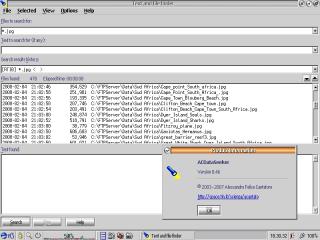
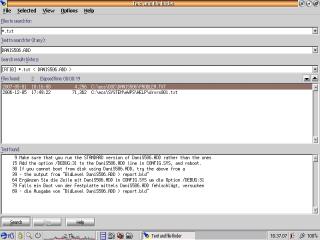
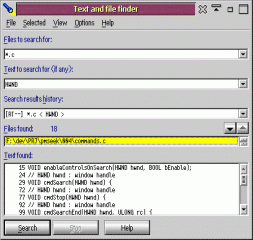


Aggiungi un commento