USB Configuration è un notebook concepito per configurare la maggior parte delle impostazioni USB. Questa applicazione non è compatibile con il driver alternativo CW USB.
Può essere usato per aggiungere linee di controllo al config.sys consentendo all'utente di aggiungere Controller Host USB al sistema. Non è studiato per l' installazione iniziale di un driver ma può essere usato per configurare i drivers USB ancora non attivi che sono disponibili in X:\OS2\BOOT.

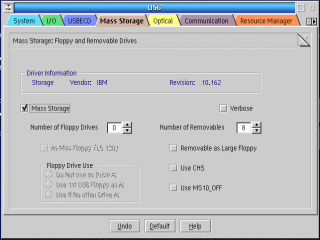



Commenti
Martin Iturbide
Sab, 24/06/2023 - 15:05
Collegamento permanente
New Link: https://hobbes.nmsu
Aggiungi un commento