|
Gold Edition (23/9/2012) |
Readme/What's new |
VisPro/REXX Gold and VisPro/REXX Bronze share these features:
* - Workplace-Shell enabled drag and drop programming that automatically generates the code for you. It also allows you to drag items to the printer, shredder and Workplace Shell Folders.
* - Comprehensive set of CUA '91 objects, including: push button, radio button, check box, list box, combo box, group box, entry field, MLE, text, spin button, value set, bitmap and free-form window.
* - The VisPro/REXX debugger enables you to perform faster debugging with features such as break points, animation, tracing, and the ability to browse events and other modules.
* - Settings, Layout, Event Tree and List views allow you to efficiently create, change or customize your program. The Layout view provides a WYSIWYG design canvas and a floating tool palette.
* - SOM-based interface allows you to create and add custom objects to the VisPro tool bar. It allows you to specify behavior, styles and methods and generates most of the source code needed to bring the object into all VisPro environments - C, C++ and REXX. (Free to customers upon request.)
* - OS/2-style help allows you provide OS/2-style (IPF) help to your program, which gives users access to your program's help file just like help for other OS/2 applications.
* - Information line tips can be added to your programs, giving users information about each object. This allows users to learn your program quickly.
* - User interface resource compatibility allows you to build an application with VisPro/REXX and impore the interface resources to VisPro/C or VisPro/C++ and vice versa. User interface resources include: bitmaps, icons, panel definitions, menus and accelerator key definitions.
* - Hot keys allow you to define keystorkes to launch events rather than using a mouse.
* - Form styles provides full support of all OS/2 frame window styles as well as plain, sizeable, scrollable, and dialog. Frame windows can be modal or system modal.
* - Dynamic Data Exchange
In addition to the previous item VisPro/REXX Gold also has:
* - In addition to the objects found in the Bronze version, VisPro/rEXX Gold provides the slider, notebook, container objects and business graphics tools.
* - VisPro/REXX Gold supports multiple user-defined threads. Full OS/2 multithreaded support and OS/2 semaphore support is build right in.
* - VisPro Database Designer visually develops database applications or reverse-engineers existing databases into entity-relationship diagrams. Supports DB2, SQL Anywhere (formerly Watcom SQL), and all ODBC-enabled databases. Drag and drop tables and relationship links to a Layout view to generate complete applications with embedded SQL. The point-and-click SQL builder allows you to easily build syntax err-free SQL statements. Join and drill-down support offer access to data in other tables.
* - Database designer.
* - VisPro Team Administrator logs all changes to your VisPro program, including time, programmer's name, and any comment or ID included. Allows graphical compare of two files and ability to rollback changes. Includes lock-out feature, read-only browsing, and form shadowing, providing dynamic update of form changes.
System requirements:
* - OS/2 2.x or higher
* - 5Mb memory
* - 3Mb hard disk spack |
|
Extra objects for VisPro/REXX (VPExtras) (14/4/1994) |
Readme/What's new |
VPExtras - Extra objects for VisPro/REXX with dragon droppings!
===============================================================
To install any of the utilities, unzip the .ZIP file and
copy the .HLP & .DLL files into your \VISPRORX directory.
Each utility has online help and a brief description follows below.
All implementations and objects are Copyright 1994, Dion Gillard, but you
are hereby licensed to distribute and use them free of charge.
As such, you get as much support as you are paying for, i.e. NONE, and
I take no responsibility for what you do with them.
Having said that, I'm releasing these objects because I'm in a good
mood at the moment and feel like sharing it. I hope at some point, you'll
return the favour :)
VPIButtn
--------
VPIButtn is an image button - a push button with a bitmap or icon on it
instead of text.
To install, copy the .HLP & .DLL files into your \VISPRORX directory and
add a line with just the text 'VPIButtn' (no quotes) on it to the
VPRCLASS file in the \VISPRORX directory.
Add an image button to your Layout view, then add some code in the When
Opened event for the form to Load a system icon (from the Add popup menu
item) and then 'Set icon picture and format' by dragging and dropping
the VPIButtn to the code window.
VPFile
------
VPFile is a programmers productivity object.
To install, copy the .HLP & .DLL files into your \VISPRORX directory and
add a line with just the text 'VPFile' (no quotes) on it to the
VPRCLASS file in the \VISPRORX directory.
It holds most of the knowledge about using a file that you use, and
can be accessed from VisPro/REXX's toolbar.
This version has NO RUN-TIME. Once you are finished using the file object
in the development environment, you *MUST* delete it from your form.
This way it generates no code that is held in DLLs.
VPBevel
-------
VPBevel is a bevelled box for the VisPro/REXX toolbar.
It is a visual aid that can make areas of your form seem raised or sunken
and can add 3-D effects.
Rectangle and Line attributes, and the sunken or raised effect can all
be set inside a VPBevel objects settings (which can be obtained by
double clicking anywhere on the object).
To install, copy the .HLP & .DLL files into your \VISPRORX directory and
add a line with just the text 'VPBevel' (no quotes) on it to the
VPRCLASS file in the \VISPRORX directory.
You will most likely want to have other objects on top of a bevelled area,
and during design of a form, it will be necessary to use the Align menu
option, and select *Put behind(last)*.
VPMText
-------
VPMText is a mnemonic text object for the VisPro/REXX toolbar.
With it, you can have accelerator keys directly to entry fields, spin buttons
listboxes etc.
Create a VPMText object with a tilde (~) as part of the text, and the
character following the tilde will be the accelerator key to the control
(such as an entry field) following the VPMText object (in tab order)
To install, copy the .HLP & .DLL files into your \VISPRORX directory and
add a line with just the text 'VPMText' (no quotes) on it to the
VPRCLASS file in the \VISPRORX directory.
VPEvent
-------
VPEvent is an event semaphore for the VisPro/REXX toolbar.
To install, copy the .HLP & .DLL files into your \VISPRORX directory and
add a line with just the text 'VPEvent' (no quotes) on it to the
VPRCLASS file in the \VISPRORX directory. |
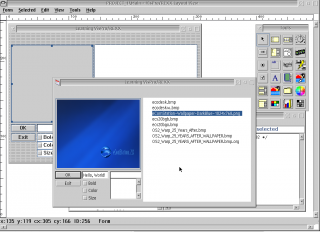



Commenti
jamie marchant
Ven, 31/07/2020 - 23:07
Collegamento permanente
Projects Conversion Tool
gabriele
Dom, 13/09/2020 - 19:10
Collegamento permanente
Links removed, thanks for
Aggiungi un commento