Autoconf è un pacchetto estensibile di macro M4 che produce script shell per configurare automaticamente pacchetti di codice sorgente, utility per lo sviluppo software.
Autoconf
Versione:
2.72
Data rilascio:
Domenica, 19 Maggio, 2013
Categorie:
Licenza:
- GPL
Interfaccia:
- Finestra comandi
Installazione con rpm
Questo programma si può installare usando il gestore pacchetti rpm. Vedi sotto per la stringa di installazione. I prerequisiti richiesti sono gestiti dal gestore pacchetti e, se necessario, scaricati e installati automaticamente.
autoconf-2.65-4.oc00 (09/01/2012)
- installa con ANPM o lanciando il comando:
yum install autoconf
- scarica manualmente come pacchetto ZIP:
http://rpm.netlabs.org/release/00/zip/autoconf-2_65-4_oc00.zip
Installazione manuale
Il programma è distribuito come pacchetto ZIP: scaricare in una cartella temporanea e scompattare nella cartella di destinazione. Vedi sotto per il(i) link di download.
Qui di seguito trovi i link di download per l'installazione manuale del software:
| Autoconf v. 2.72 (22/6/2024, KO Myung-Hun) | ||
 www.hobbesarchive.com/Hobbes/pub/os2/dev/tools/misc/autoconf-2.72.zip www.hobbesarchive.com/Hobbes/pub/os2/dev/tools/misc/autoconf-2.72.zip |
||
| Autoconf v. 2.71 (14/10/2023, KO Myung-Hun) | Readme/What's new |
Installation
------------
Change drive to the drive pointed by %UNIXROOT%.
Unzip autoconf-*-src.zip.
Copy configure.cmd to the directory where the source zip file was extracted.
CD into the directory.
Then, do these.
configure.cmd --prefix=/usr
set MAKESHELL=/bin/sh
make
make install
Now, you can see that autoconf was installed into %UNIXROOT%/usr.
Donation
--------
If you are satisfied with this program and want to donate to me, please visit
the following URL.
http://www.os2.kr/komh/os2factory/
Or, please click the Ads in the following blog.
https://lvzuufx.blogspot.com/
KO Myung-Hun
-------------------------------------------------
2.69r2 : removed a hack for '-g' check of C compiler.
removed a replacement 'ln -s' to 'cp -f'.
removed a case ?: to determine if an absolute path.
2.61r2 : set LN_S to 'cp -f' instead of 'ln -s'. |
 hobbes.nmsu.edu/download/pub/os2/dev/tools/misc/autoconf-2.71.zip hobbes.nmsu.edu/download/pub/os2/dev/tools/misc/autoconf-2.71.zip |
 local copy local copy
|
|
| Autoconf v. 2.69 (19/5/2013, KO Myung-Hun) | Readme/What's new |
2.61r2 : set LN_S to 'cp -f' instead of 'ln -s'. |
 hobbes.nmsu.edu/download/pub/os2/dev/util/autoconf-2.69.zip hobbes.nmsu.edu/download/pub/os2/dev/util/autoconf-2.69.zip |
Scheda aggiornata l'ultima volta il: 23/06/2024 - 08:24

This work is licensed under a Creative Commons Attribution 4.0 International License.

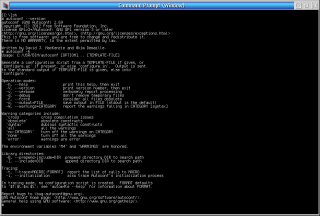
Aggiungi un commento