HOUSE/2 - Home Automation for OS/2 using the CM11A/CM12x Controller from X10. With the CM11x/CM12x and X10 modules you can inexpensively automate your home, from turning on your lights and appliances automatically, to controlling drapes and thermostats, to monitor events from motion sensors and input modules.
HOUSE/2
Version:
2.1a
Release date:
Sunday, 1 June, 2003
Price:
$ 28.00
Categories:
License:
- Shareware
Interface:
- PMShell
Following ones are the download links for manual installation:
| HOUSE/2 v. 2.1a (1/6/2003, Lone Peak Automation) | Readme/What's new |
Welcome to Home Automation & Security for OS/2 and thank
you for trying HOUSE/2 ver 2.1 for the CM11A controller.
I N T R O D U C T I O N
HOUSE/2 is a graphical user interface for the popular CM11A
(ActiveHome) home automation controller from X10. This OS/2
application contains a separate, REXX-enabled and network
aware Communications Engine, allowing it to extend the
functionality of the CM11A beyond it's capabilities.
This makes HOUSE/2 one of the most powerful and flexible
home automation programs available.
I M P O R T A N T:
For current users of HOUSE/2:
Simply install the new version over the old verion.
You may want to backup all *.SET and *.INI files
before doing so.
I N S T A L L A T I O N
Note: If you run Warp 4, fixpack 10 or later and Object
REXX, you must switch to classic REXX to install
HOUSE/2. After installation, you can switch back
to Object REXX.
To get started with HOUSE/2 quickly, please do the following:
1. Install HOUSE/2
- Unzip the program archive into a
separate, temporary directory, with the name
H2INST for example. That directory MUST be separate
from the final directory (HOUSE2-2 by default).
- Open an OS/2 command prompt, change to the drive
and directory where you put the HOUSE/2 files
and run H2INST.EXE
- The installation program will put a folder with all
the HOUSE/2 program objects onto your desktop.
Simply follow the prompts given. A reboot after
installation is NOT required.
2. Run HOUSE/2 by double-clicking on the HOUSE2 Starts All
icon. To load a sample module SET, select File-Open and
load the included SAMPLE.SET file. To get help, simply
press F1 anywhere inside the program.
When first run, the Comm Engine will be minimized and only
the HOUSE/2 client is visible. All controls of the Comm
Engine can be done throught the client. To make the Comm
Engine visible, simply press CRTL-ESC to bring up the
windows list and double-click on the Comm Engine entry.
Many new features have been added to HOUSE/2. Please read
the file HISTORY.TXT for a list and details. Comprehensive
help is also included and accessible from the program by
pressing the F1 function key once HOUSE/2 is installed and
running.
U N I N S T A L L A T I O N
Run UNINSTAL.CMD which will completely remove all HOUSE/2 files
and objects from your system. No reboot is required.
Web Page for HOUSE/2: http://home.att.net/~ASchw |
 hobbes.nmsu.edu/download/pub/os2/apps/homeautomation/House2_2-1a.zip hobbes.nmsu.edu/download/pub/os2/apps/homeautomation/House2_2-1a.zip |
Record updated last time on: 05/07/2023 - 05:36

This work is licensed under a Creative Commons Attribution 4.0 International License.
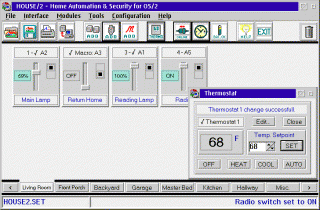
Comments
Martin Iturbide
Wed, 05/07/2023 - 04:39
Permalink
New Link: https://hobbes.nmsu
Add new comment