HOUSE/2 è un interfaccia grafica per i controller CM11x/CM12x della X10. Con questi controller è possibile automatizzare la casa, spegnendo luci, controllando termostati, sensori di movimento e molto altro.
HOUSE/2
Versione:
2.1a
Data rilascio:
Domenica, 1 Giugno, 2003
Costo:
$ 28.00
Categorie:
Licenza:
- Shareware
Interfaccia:
- PMShell
Qui di seguito trovi i link di download per l'installazione manuale del software:
| HOUSE/2 v. 2.1a (1/6/2003, Lone Peak Automation) | Readme/What's new |
Welcome to Home Automation & Security for OS/2 and thank
you for trying HOUSE/2 ver 2.1 for the CM11A controller.
I N T R O D U C T I O N
HOUSE/2 is a graphical user interface for the popular CM11A
(ActiveHome) home automation controller from X10. This OS/2
application contains a separate, REXX-enabled and network
aware Communications Engine, allowing it to extend the
functionality of the CM11A beyond it's capabilities.
This makes HOUSE/2 one of the most powerful and flexible
home automation programs available.
I M P O R T A N T:
For current users of HOUSE/2:
Simply install the new version over the old verion.
You may want to backup all *.SET and *.INI files
before doing so.
I N S T A L L A T I O N
Note: If you run Warp 4, fixpack 10 or later and Object
REXX, you must switch to classic REXX to install
HOUSE/2. After installation, you can switch back
to Object REXX.
To get started with HOUSE/2 quickly, please do the following:
1. Install HOUSE/2
- Unzip the program archive into a
separate, temporary directory, with the name
H2INST for example. That directory MUST be separate
from the final directory (HOUSE2-2 by default).
- Open an OS/2 command prompt, change to the drive
and directory where you put the HOUSE/2 files
and run H2INST.EXE
- The installation program will put a folder with all
the HOUSE/2 program objects onto your desktop.
Simply follow the prompts given. A reboot after
installation is NOT required.
2. Run HOUSE/2 by double-clicking on the HOUSE2 Starts All
icon. To load a sample module SET, select File-Open and
load the included SAMPLE.SET file. To get help, simply
press F1 anywhere inside the program.
When first run, the Comm Engine will be minimized and only
the HOUSE/2 client is visible. All controls of the Comm
Engine can be done throught the client. To make the Comm
Engine visible, simply press CRTL-ESC to bring up the
windows list and double-click on the Comm Engine entry.
Many new features have been added to HOUSE/2. Please read
the file HISTORY.TXT for a list and details. Comprehensive
help is also included and accessible from the program by
pressing the F1 function key once HOUSE/2 is installed and
running.
U N I N S T A L L A T I O N
Run UNINSTAL.CMD which will completely remove all HOUSE/2 files
and objects from your system. No reboot is required.
Web Page for HOUSE/2: http://home.att.net/~ASchw |
 hobbes.nmsu.edu/download/pub/os2/apps/homeautomation/House2_2-1a.zip hobbes.nmsu.edu/download/pub/os2/apps/homeautomation/House2_2-1a.zip |
Scheda aggiornata l'ultima volta il: 05/07/2023 - 05:36

This work is licensed under a Creative Commons Attribution 4.0 International License.
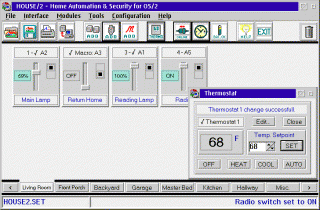
Commenti
Martin Iturbide
Mer, 05/07/2023 - 04:39
Collegamento permanente
New Link: https://hobbes.nmsu
Aggiungi un commento