|
GammaTech Utilities v. 4.02 (GammaTech Utilities corrective service 4.02, 14/1/1999, GammaTech Inc.) |
|
|
 www.gt-online.com/gtu/gtu99014.zip www.gt-online.com/gtu/gtu99014.zip |
 local copy local copy
|
|
GammaTech Utilities v. 3.0 (15/7/1996, GammaTech Inc.) |
Readme/What's new |
╔═══════════════════════════════════════════════════════════════════════
║
║ GAMMATECH UTILITIES FOR OS/2 3.0
║ Demonstration Version
║
║ SofTouch Systems, Inc.
║ 1300 S. Meridan, Suite 600
║ Oklahoma City, OK 73108
║ Phone: (405) 947-8085 Fax: (405) 947-8169
║ Internet: www.softouch.com CompuServe: GO SOFTOUCH
╚════════
This demonstration version of the GammaTech Utilities includes the
Analyze utility, which will scan your drive for media errors and automatically
mark bad sectors. The GammaTech Utilities Information object, also
included, describes the use of the Analyze utility in addition to the
24 other utilities which comprise the GammaTech Utilities.
To install the GammaTech Utilities demo, simply select the Install button at the
right. This will launch the GTINST program which will install files on
your hard drive, update the CONFIG.SYS, and create an object on your
Desktop. The install program will give you an opportunity to select
the drive and directory in which to install the program files, and
will create the directory automatically if it does not exist. The
install program will guide you through each step of the process. Since
the CONFIG.SYS must be updated, you will need to reboot your machine
once the installation is complete.
To remove the demo, drop the folder object containing the GammaTech Utilities
on the shredder, then drop the Desktop program object on the shredder. |
 www.gt-online.com/gtu/g30demo1.zip www.gt-online.com/gtu/g30demo1.zip |
 local copy local copy
|
|
GammaTech Utilities v. 3.02 (2/9/1995, GammaTech Inc.) |
Readme/What's new |
GammaTech Utilities - 32 Bit
ReadMe.Doc Version 3.02
If you have a previous version of the GammaTech Utilities installed
you must shut down all GammaTech Utility applications before
installing this version.
If you have a previous version of the GammaTech Utilities installed
you may wish to edit your CONFIG.SYS file and remove any references
to the GAMMA32 directory from the PATH statement. This will assure
that the version 3 utilities are used when operating from the
command line. You may make this change before or after installing
version 3.
The Install program will ask if you wish for it to update your
Config.Sys file. If you select "No" you must update Config.Sys
manually after the installation has completed and then reboot.
Currently, the only change made to Config.Sys is the addition of
the new GTU30 directory to the PATH statement.
In order to achieve the maximum backup protection for your hard
disk you should review the documentation regarding the Boot Sector
Backup feature of the GTDisk utility and perform the backup function
to save copies of your existing boot sectors.
Note: Previous versions recorded boot sector backup information in a
different format. If you have backups from a previous version, you
should discard them and create a new backup after installing this
release.
In addition, the Sentry utility provides backup capabilities for your
OS/2 INI files and the Desktop directory.
The GammaTech Utilities are distributed with online documentation.
To view the online documentation, double click on the information
icon found in the GammaTech folder.
The following icons should appear in the GammaTech folder
created at installation time:
Information - The documentation file.
Analyze - The PM Analyze utility.
Disk Map - The Disk Map utility.
FAT Opt - The FAT Optimizer utility.
Files - The PM Files utility.
GtDisk - The GammaTech Disk utility.
HPFS Opt - The PM HPFS Optimizer.
S Edit - The GammaTech Sector Editor.
Sentry - Boot sector monitor and File lock utility.
SysInfo - Display system information.
UnDelete - Undelete.
Boot diskettes for maintenence mode may be created by making
copies of the OS/2 Installation diskette and OS/2 diskette 1.
You may also create them using the "Create Utility Diskettes"
feature found in the "System Setup" folder. If you choose this
option, you must also copy the following files to your working
diskette from the \OS2\DLL directory on the boot drive:
VIOCALLS.DLL and NLS.DLL
These DLL's are required but not copied by the "Create Utility
Diskettes" feature.
Documentation Errata
Page 25 - The Optimize HPFS utility has a new option on the
dialog for "Optimization Level nn Passes". Refer to the online
help for a full description of this option and when to use it.
Page 35 - The customer must specifically specify that IRQ and port
assignment information be displayed using the /rm switch. This
feature may not function properly on all hardware configurations.
To enable this feature, bring up the Settings page for the SysInfo
program object and enter /rm in the Parameters section. If problems
occur with this feature enabled, such as traps or system lockups,
remove the /rm parameter from the Settings.
Page 41 - The frequency for note C5 should be 523 instead of 423.
Page 46 - The example for FatSort is in error. The starting
directory must always be specified, even for the root. The
example should read as follows:
FATSORT D:\ -b-
Page 63 - The HpfsOpt utility has several new options which may
be specified on the command line or entered in the input panel.
These options are described below:
-px Set the maximum number of optimization passes to "x".
If this parameter is not specified the maximum number
of passes is determined dynamically at run time based
on various volume statistics. Example: -p5 The maximum
number of optimization passes is limited to 5.
-xn Only those files which have file sizes greater than "n"
will be selected for optimization. The default is to
select files greater than 0 length for optimization.
Example -x50000
-yn Only those files which have file sizes less than or equal
to "n" will be selected for optimization. The default is to
select files with no upper file size limit.
Example -y2000000
====================================================================
What's New in Version 3.00
Release 3.0 of the GammaTech Utilities has over 200 enhancements. Many of these enhancements are in the form of added functionality and new features. Many involve improved overall performance. In the list below you will read about the more significant enhancements.
Message numbers have been added to most messages displayed to the customer. These messages are fully documented in the printed documentation.
The log files of all utilities now display the utility name and version. The format of the logs has been rearranged for better readability.
The I/O routines have been improved to add integrity and improve performance of many utility functions.
Support has been added for HPFS version 2.3 and 2.4. This includes support for HPFS volumes which exceed 2 gigabytes and the IBM LAN Server 4.0 HPFS386 enhancements.
Complete revisions have been made to the online documentation, printed documentation and help information.
Enhancements to the product structure and installation procedures now allow for electronic distribution of corrective service maintenance. This will allow customers to have near immediate access to the latest maintenance revisions via CompuServe, BBS's and other electronic means.
Analyze
The customer may now view a list of sectors which have been marked bad.
An option to automatically mark bad sectors as bad has been added. This option is available if the volume can be locked at execution time.
Automatic updating of the HPFS checksum values, as appropriate, has been added.
Comprehensive analysis of sectors found bad is now performed. The ownership of a bad sector is identified and reported including the type of sector and what system area or file it belongs to.
DiskMap
This new utility has been provided to graphically display the layout of FAT or HPFS volumes making it easy to identify bad areas and determine the amount of fragmentation on the volume.
FatOpt
A graphic display of the optimization process is now displayed.
A display only option is now provided as well as trigger parameters which allow optimization to proceed if fragmentation exceeds the specified level.
The customer may now specify that the "EA DATA. SF" file be, or not be, defragmented.
Additional information about the volume and files is now displayed.
Files
The new Files utility is a replacement for the old Attribute, Delete and Find utilities which provides easier file maintenance as well as provides significantly improved functionality.
The main dialog provides extensive file selection criteria. You may select files in most any imaginable way including comments, text, file size, file age and attributes.
From the main dialog you may delete, move, copy, set timestamps, alter attributes, or search for the specified files. If the search option is selected, a list of the matching files is displayed.
From the file list, you may select and deselect one or more files and then execute any of the functions above. From the file list you may also choose to view or edit selected files. The editor and browser utilities are customer configurable.
The delete function now provides an option to bypass the OS/2 Undelete processing so as to not flush the OS/2 Undelete directory and to improve performance with mass delete operations.
The Wipe Files function now has additional secure erase processing to better ensure nonrecoverability of files.
GtDisk
The general text mode menu has been reworked for easier readability and use. Where appropriate, option selections can be toggled and the entry fields are easier to use.
Enhancements to the online help make it more informative and easier to use.
When appropriate, the checksums for HPFS volumes are automatically updated.
The BadSectr utility has been merged into the GtDisk utility. This provides simplified recovery operations when it is not possible to boot OS/2. In addition, sectors may also be unmarked allowing the customer to reverse bad sector marking that may have been done in error.
The Backup Boot Sector function now allows for more comprehensive backup and restore for HPFS volumes. In addition to the logical boot record, the boot block, super block and spare blocks may now be selectively restored in order to offer better recovery of corrupted HPFS volumes.
The HPFS Recovery has been extensively reworked to provide easier use and additional recovery options. The remaining items in this section deal with the enhanced HPFS Recovery function.
The prompt mode can be changed on the fly for faster recovery operations requiring more or less manual intervention as desired.
Recovery of repartitioned disks has been greatly improved. Even if the new partition does not correctly align with the old partition. In these cases, the customer is also informed regarding the difference.
Significant performance improvements have been made during the analysis phase of the recovery operation.
The F-Node option now allows specification of file F-Nodes as well as directory F-Nodes. A new F-Node option has been provided which allows recovery of file data even if the entire directory structure of the disk has become obliterated.
Recovery enhancements have been incorporated for the new HPFS386 driver supplied with the IBM LAN Server 4.0 product.
Warnings are issued when residual data resides on the volume from a previous format operation.
When possible, recovered files will have timestamps set to the values of the original file.
Improved error recovery has been added to prevent utility failure on badly corrupted volumes.
HexDump
HexDump is a new utility which allows you to convert binary files to ASCII readable text. The text is then viewable and editable using any standard text editor. You may examine the binary file in hex and ASCII formats.
The utility allows you to make changes to the hex or ASCII sections of the file and convert it back to binary format.
HpfsOpt
The text mode HPFS Optimizer (HpfsOpt) has been made easier to use by simplifying the optimization options.
Optimization algorithms have been rewritten to significantly enhance the effectiveness of file defragmentation and performance has been greatly improved.
This version fully supports the new HPFS 2.3 and 2.4 versions of the HPFS drivers including full support for permission (ACL) assignments found on the HPFS386 file systems supplied with the IBM LAN Server product.
Optimize
The Presentation Manager version of the HPFS Optimizer now provides features which allow the customer to perform an analysis of the volume creating a list of files for optimization. The customer may then select or deselect files from the list and perform optimization on the desired files.
Optimization options have been simplified for easier use.
The progress of the optimization is now shown by displaying messages in the main dialog window. The log file is still available for viewing and printing as desired.
Files selected for optimization may now be selected by file size limits.
Optimization algorithms have been rewritten to significantly enhance the effectiveness of file defragmentation and performance has been greatly improved.
This version fully supports the new HPFS 2.3 and 2.4 versions of the HPFS drivers including full support for permission (ACL) assignments found on the HPFS386 file systems supplied with the IBM LAN Server product.
The option to perform continuous optimization on one or more drives has been provided. The customer may select the volumes, trigger criteria and time intervals at which optimization is to be performed.
Reboot
Additional options have been added to shutdown Presentation Manager applications and request that they save their settings prior to reboot.
SEdit
The Sector Editor has been completely rewritten and moved from the GtDisk utility to a utility of its own standing.
The editor now displays known file system structures, such as the HPFS Super Block, in a formatted manner. Many of the HPFS and FAT file structures are supported. In addition, a feature is provided to format any disk sector as if it were one of the supported file system structures. And of course, you may view any sector in its hex/ASCII format.
A partition table edit feature has been implemented.
A FAT table edit feature has been added.
A editor command has been added to compute and update the HPFS checksum values.
Multiple sectors may now be written to or read from external files.
Sentry
Automatic detection of offline repartitioning of drives has been added.
An option to automatically backup Config.Sys has been added.
The Sentry.Ini file has been eliminated. It now uses the standard OS/2 INI files to save information.
SysInfo
The GammaTech SysInfo utility now displays serial (COM) and parallel I/O port assignments.
SysInfo now displays the hardware IRQ assignments.
Undelete
When available, timestamps for deleted files on FAT volumes are now displayed. In addition, when one of these files is undeleted, the undeleted file will have the same timestamp as the original.
The OS/2 Undelete feature is now supported. The customer may now mix and match the GammaTech Undelete with the OS/2 Undelete. When Undelete is executed against a volume where the OS/2 Undelete feature is enabled, the customer is given the choice of undeleting from the OS/2 Undelete directory or by using the GammaTech undelete procedure.
The list of deleted files now shows the best guess for the path from which the deleted file belonged.
Significant performance improvements have been made in the analysis of HPFS volumes.
Significant performance improvements have been made undeleting files from FAT volumes.
Logic has been added to enhance recovery of erased files allowing recovery of files which were not recoverable in previous versions.
WipeFree
WipeFree is a new command line utility to clear freespace on a disk volume. It replaces a similar feature in the old Delete utility. This version provides complete wiping of all freespace on a FAT or HPFS volume. As an option, a secure wipe can be performed which meets Department of Defense specifications.
Besides security issues, the WipeFree utility allows the customer to erase freespace on volumes which have been "fast formatted" . Fast formatted volumes retain data from previous formats of the volume which complicates recovery operations.
Summary
With the release of version 3.0 of the GammaTech Utilities, we believe we are providing the most comprehensive, state of the art package of system and file system maintenance utilities available today. The extensive enhancements provided are an indication to our support of you, our customers, and the OS/2 market place. We look forward to continuing our relationship with future enhancements and OS/2 related products in keeping with our service commitment to you. |
 winworldpc.com/download/14d2b5ff-baa4-11eb-9de1-0200008a0da4/from/c3ae6ee2-8099-713d-3411-c3a6e280947e winworldpc.com/download/14d2b5ff-baa4-11eb-9de1-0200008a0da4/from/c3ae6ee2-8099-713d-3411-c3a6e280947e |
|
|
GammaTech Utilities v. 3.02 (2/9/1995, GammaTech Inc.) |
Readme/What's new |
GammaTech Utilities - 32 Bit
ReadMe.Doc Version 3.02
If you have a previous version of the GammaTech Utilities installed
you must shut down all GammaTech Utility applications before
installing this version.
If you have a previous version of the GammaTech Utilities installed
you may wish to edit your CONFIG.SYS file and remove any references
to the GAMMA32 directory from the PATH statement. This will assure
that the version 3 utilities are used when operating from the
command line. You may make this change before or after installing
version 3.
The Install program will ask if you wish for it to update your
Config.Sys file. If you select "No" you must update Config.Sys
manually after the installation has completed and then reboot.
Currently, the only change made to Config.Sys is the addition of
the new GTU30 directory to the PATH statement.
In order to achieve the maximum backup protection for your hard
disk you should review the documentation regarding the Boot Sector
Backup feature of the GTDisk utility and perform the backup function
to save copies of your existing boot sectors.
Note: Previous versions recorded boot sector backup information in a
different format. If you have backups from a previous version, you
should discard them and create a new backup after installing this
release.
In addition, the Sentry utility provides backup capabilities for your
OS/2 INI files and the Desktop directory.
The GammaTech Utilities are distributed with online documentation.
To view the online documentation, double click on the information
icon found in the GammaTech folder.
The following icons should appear in the GammaTech folder
created at installation time:
Information - The documentation file.
Analyze - The PM Analyze utility.
Disk Map - The Disk Map utility.
FAT Opt - The FAT Optimizer utility.
Files - The PM Files utility.
GtDisk - The GammaTech Disk utility.
HPFS Opt - The PM HPFS Optimizer.
S Edit - The GammaTech Sector Editor.
Sentry - Boot sector monitor and File lock utility.
SysInfo - Display system information.
UnDelete - Undelete.
Boot diskettes for maintenence mode may be created by making
copies of the OS/2 Installation diskette and OS/2 diskette 1.
You may also create them using the "Create Utility Diskettes"
feature found in the "System Setup" folder. If you choose this
option, you must also copy the following files to your working
diskette from the \OS2\DLL directory on the boot drive:
VIOCALLS.DLL and NLS.DLL
These DLL's are required but not copied by the "Create Utility
Diskettes" feature.
Documentation Errata
Page 25 - The Optimize HPFS utility has a new option on the
dialog for "Optimization Level nn Passes". Refer to the online
help for a full description of this option and when to use it.
Page 35 - The customer must specifically specify that IRQ and port
assignment information be displayed using the /rm switch. This
feature may not function properly on all hardware configurations.
To enable this feature, bring up the Settings page for the SysInfo
program object and enter /rm in the Parameters section. If problems
occur with this feature enabled, such as traps or system lockups,
remove the /rm parameter from the Settings.
Page 41 - The frequency for note C5 should be 523 instead of 423.
Page 46 - The example for FatSort is in error. The starting
directory must always be specified, even for the root. The
example should read as follows:
FATSORT D:\ -b-
Page 63 - The HpfsOpt utility has several new options which may
be specified on the command line or entered in the input panel.
These options are described below:
-px Set the maximum number of optimization passes to "x".
If this parameter is not specified the maximum number
of passes is determined dynamically at run time based
on various volume statistics. Example: -p5 The maximum
number of optimization passes is limited to 5.
-xn Only those files which have file sizes greater than "n"
will be selected for optimization. The default is to
select files greater than 0 length for optimization.
Example -x50000
-yn Only those files which have file sizes less than or equal
to "n" will be selected for optimization. The default is to
select files with no upper file size limit.
Example -y2000000
====================================================================
What's New in Version 3.00
Release 3.0 of the GammaTech Utilities has over 200 enhancements. Many of these enhancements are in the form of added functionality and new features. Many involve improved overall performance. In the list below you will read about the more significant enhancements.
Message numbers have been added to most messages displayed to the customer. These messages are fully documented in the printed documentation.
The log files of all utilities now display the utility name and version. The format of the logs has been rearranged for better readability.
The I/O routines have been improved to add integrity and improve performance of many utility functions.
Support has been added for HPFS version 2.3 and 2.4. This includes support for HPFS volumes which exceed 2 gigabytes and the IBM LAN Server 4.0 HPFS386 enhancements.
Complete revisions have been made to the online documentation, printed documentation and help information.
Enhancements to the product structure and installation procedures now allow for electronic distribution of corrective service maintenance. This will allow customers to have near immediate access to the latest maintenance revisions via CompuServe, BBS's and other electronic means.
Analyze
The customer may now view a list of sectors which have been marked bad.
An option to automatically mark bad sectors as bad has been added. This option is available if the volume can be locked at execution time.
Automatic updating of the HPFS checksum values, as appropriate, has been added.
Comprehensive analysis of sectors found bad is now performed. The ownership of a bad sector is identified and reported including the type of sector and what system area or file it belongs to.
DiskMap
This new utility has been provided to graphically display the layout of FAT or HPFS volumes making it easy to identify bad areas and determine the amount of fragmentation on the volume.
FatOpt
A graphic display of the optimization process is now displayed.
A display only option is now provided as well as trigger parameters which allow optimization to proceed if fragmentation exceeds the specified level.
The customer may now specify that the "EA DATA. SF" file be, or not be, defragmented.
Additional information about the volume and files is now displayed.
Files
The new Files utility is a replacement for the old Attribute, Delete and Find utilities which provides easier file maintenance as well as provides significantly improved functionality.
The main dialog provides extensive file selection criteria. You may select files in most any imaginable way including comments, text, file size, file age and attributes.
From the main dialog you may delete, move, copy, set timestamps, alter attributes, or search for the specified files. If the search option is selected, a list of the matching files is displayed.
From the file list, you may select and deselect one or more files and then execute any of the functions above. From the file list you may also choose to view or edit selected files. The editor and browser utilities are customer configurable.
The delete function now provides an option to bypass the OS/2 Undelete processing so as to not flush the OS/2 Undelete directory and to improve performance with mass delete operations.
The Wipe Files function now has additional secure erase processing to better ensure nonrecoverability of files.
GtDisk
The general text mode menu has been reworked for easier readability and use. Where appropriate, option selections can be toggled and the entry fields are easier to use.
Enhancements to the online help make it more informative and easier to use.
When appropriate, the checksums for HPFS volumes are automatically updated.
The BadSectr utility has been merged into the GtDisk utility. This provides simplified recovery operations when it is not possible to boot OS/2. In addition, sectors may also be unmarked allowing the customer to reverse bad sector marking that may have been done in error.
The Backup Boot Sector function now allows for more comprehensive backup and restore for HPFS volumes. In addition to the logical boot record, the boot block, super block and spare blocks may now be selectively restored in order to offer better recovery of corrupted HPFS volumes.
The HPFS Recovery has been extensively reworked to provide easier use and additional recovery options. The remaining items in this section deal with the enhanced HPFS Recovery function.
The prompt mode can be changed on the fly for faster recovery operations requiring more or less manual intervention as desired.
Recovery of repartitioned disks has been greatly improved. Even if the new partition does not correctly align with the old partition. In these cases, the customer is also informed regarding the difference.
Significant performance improvements have been made during the analysis phase of the recovery operation.
The F-Node option now allows specification of file F-Nodes as well as directory F-Nodes. A new F-Node option has been provided which allows recovery of file data even if the entire directory structure of the disk has become obliterated.
Recovery enhancements have been incorporated for the new HPFS386 driver supplied with the IBM LAN Server 4.0 product.
Warnings are issued when residual data resides on the volume from a previous format operation.
When possible, recovered files will have timestamps set to the values of the original file.
Improved error recovery has been added to prevent utility failure on badly corrupted volumes.
HexDump
HexDump is a new utility which allows you to convert binary files to ASCII readable text. The text is then viewable and editable using any standard text editor. You may examine the binary file in hex and ASCII formats.
The utility allows you to make changes to the hex or ASCII sections of the file and convert it back to binary format.
HpfsOpt
The text mode HPFS Optimizer (HpfsOpt) has been made easier to use by simplifying the optimization options.
Optimization algorithms have been rewritten to significantly enhance the effectiveness of file defragmentation and performance has been greatly improved.
This version fully supports the new HPFS 2.3 and 2.4 versions of the HPFS drivers including full support for permission (ACL) assignments found on the HPFS386 file systems supplied with the IBM LAN Server product.
Optimize
The Presentation Manager version of the HPFS Optimizer now provides features which allow the customer to perform an analysis of the volume creating a list of files for optimization. The customer may then select or deselect files from the list and perform optimization on the desired files.
Optimization options have been simplified for easier use.
The progress of the optimization is now shown by displaying messages in the main dialog window. The log file is still available for viewing and printing as desired.
Files selected for optimization may now be selected by file size limits.
Optimization algorithms have been rewritten to significantly enhance the effectiveness of file defragmentation and performance has been greatly improved.
This version fully supports the new HPFS 2.3 and 2.4 versions of the HPFS drivers including full support for permission (ACL) assignments found on the HPFS386 file systems supplied with the IBM LAN Server product.
The option to perform continuous optimization on one or more drives has been provided. The customer may select the volumes, trigger criteria and time intervals at which optimization is to be performed.
Reboot
Additional options have been added to shutdown Presentation Manager applications and request that they save their settings prior to reboot.
SEdit
The Sector Editor has been completely rewritten and moved from the GtDisk utility to a utility of its own standing.
The editor now displays known file system structures, such as the HPFS Super Block, in a formatted manner. Many of the HPFS and FAT file structures are supported. In addition, a feature is provided to format any disk sector as if it were one of the supported file system structures. And of course, you may view any sector in its hex/ASCII format.
A partition table edit feature has been implemented.
A FAT table edit feature has been added.
A editor command has been added to compute and update the HPFS checksum values.
Multiple sectors may now be written to or read from external files.
Sentry
Automatic detection of offline repartitioning of drives has been added.
An option to automatically backup Config.Sys has been added.
The Sentry.Ini file has been eliminated. It now uses the standard OS/2 INI files to save information.
SysInfo
The GammaTech SysInfo utility now displays serial (COM) and parallel I/O port assignments.
SysInfo now displays the hardware IRQ assignments.
Undelete
When available, timestamps for deleted files on FAT volumes are now displayed. In addition, when one of these files is undeleted, the undeleted file will have the same timestamp as the original.
The OS/2 Undelete feature is now supported. The customer may now mix and match the GammaTech Undelete with the OS/2 Undelete. When Undelete is executed against a volume where the OS/2 Undelete feature is enabled, the customer is given the choice of undeleting from the OS/2 Undelete directory or by using the GammaTech undelete procedure.
The list of deleted files now shows the best guess for the path from which the deleted file belonged.
Significant performance improvements have been made in the analysis of HPFS volumes.
Significant performance improvements have been made undeleting files from FAT volumes.
Logic has been added to enhance recovery of erased files allowing recovery of files which were not recoverable in previous versions.
WipeFree
WipeFree is a new command line utility to clear freespace on a disk volume. It replaces a similar feature in the old Delete utility. This version provides complete wiping of all freespace on a FAT or HPFS volume. As an option, a secure wipe can be performed which meets Department of Defense specifications.
Besides security issues, the WipeFree utility allows the customer to erase freespace on volumes which have been "fast formatted" . Fast formatted volumes retain data from previous formats of the volume which complicates recovery operations.
Summary
With the release of version 3.0 of the GammaTech Utilities, we believe we are providing the most comprehensive, state of the art package of system and file system maintenance utilities available today. The extensive enhancements provided are an indication to our support of you, our customers, and the OS/2 market place. We look forward to continuing our relationship with future enhancements and OS/2 related products in keeping with our service commitment to you. |
 vetusware.com/download/GammaTech%20Utilities%203.02/?id=16926 vetusware.com/download/GammaTech%20Utilities%203.02/?id=16926 |
|
|
GammaTech Utilities v. 3.02 (GammaTech Utilities corrective service 3.02, 30/5/1995, GammaTech Inc.) |
Readme/What's new |
GammaTech Utilities - 32 Bit - Version 3.02
ReadMe.Csd CSD 1995275 05/30/95
This diskette contains corrective service for the GammaTech Utilities
Version 3.00. To install the corrective service, follow the procedure
described on page 11 of the GammaTech Technical Reference manual.
This corrective service has no prerequisite. It contains all fixes
since the original base release. However, this csd will be a
prerequisite for future corrective service releases.
To determine if you need to apply this CSD, execute the GtLevel
command from an OS/2 command prompt. If the CSD level shown there
is less than this CSD level there are fixes here you may wish to
install. A list of fixes and their dates are shown below.
If while attempting to apply this CSD you encounter the error
message pop-up with the title which reads "Base Level Invalid", it
means that the version information stored in the INI files could
not be found. This information was placed there during the
installation of the base product, but is no longer there. You must
reinstall the base product and then apply this CSD.
Boot diskettes for maintenence mode may be created by making
copies of the OS/2 Installation diskette and OS/2 diskette 1.
You may also create them using the "Create Utility Diskettes"
feature found in the "System Setup" folder. If you choose this
option, you must also copy the following files to your working
diskette from the \OS2\DLL directory on the boot drive:
VIOCALLS.DLL and NLS.DLL
These DLL's are required but not copied by the "Create Utility
Diskettes" feature.
Note that the SysInfo utility has a new command line switch which
when used will display additional hardware information. This feature
may not work properly on all hardware configurations as a result of
a problem with the OS/2 Resource Manager. For more information see
the documentation errata below, page 35 or the online documentation.
Documentation Errata
Page 25 - The Optimize HPFS utility has a new option on the
dialog for "Optimization Level nn Passes". Refer to the online
help for a full description of this option and when to use it.
Page 35 - The customer must specifically specify that IRQ and port
assignment information be displayed using the /rm switch. This
feature may not function properly on all hardware configurations.
To enable this feature, bring up the Settings page for the SysInfo
program object and enter /rm in the Parameters section. If problems
occur with this feature enabled, such as traps or system lockups,
remove the /rm parameter from the Settings.
Page 41 - The frequency for note C5 should be 523 instead of 423.
Page 46 - The example for FatSort is in error. The starting
directory must always be specified, even for the root. The
example should read as follows:
FATSORT D:\ -b-
Page 63 - The HpfsOpt utility has several new options which may
be specified on the command line or entered in the input panel.
These options are described below:
-px Set the maximum number of optimization passes to "x".
If this parameter is not specified the maximum number
of passes is determined dynamically at run time based
on various volume statistics. Example: -p5 The maximum
number of optimization passes is limited to 5.
-xn Only those files which have file sizes greater than "n"
will be selected for optimization. The default is to
select files greater than 0 length for optimization.
Example -x50000
-yn Only those files which have file sizes less than or equal
to "n" will be selected for optimization. The default is to
select files with no upper file size limit.
Example -y2000000
Corrective Service List
--Date-- --CSD-- Filename Description
11/26/94 1994330 n/a Base release
12/15/94 1994349 GTU349.CSD Service items on or before this date.
12/28/94 1994362 GTU362.CSD Service items on or before this date.
01/25/95 1995025 GTU512.CSD Service items on or before this date.
03/07/95 1995066 GTU513.CSD Service items on or before this date.
03/11/95 1995070 GTU514.CSD Service items on or before this date.
04/12/95 1995102 GTU515.CSD Service items on or before this date.
05/30/95 1995150 GTU516.CSD Service items on or before this date.
10/02/95 1995275 GTU95275.CSD Service items on or before this date.
General
04/26/95 Enabled stack probes for all utilities. This may correct
a number of intermittant and nonreproducable problems in
some of the PM apps.
04/26/95 Increased the PM message que of all PM utilities from the
default of 10 to 50. Reports from other developers seem
to indicate that the default of 10 is not adequate and
can result in a number of unusual problems.
Analyze
12/14/94 Increased stack size from 16384 to 49152 to correct SYS3171
on large FAT volumes.
01/02/95 Correct "Help Not Available" error on initialization when
the source directory name contains embedded blanks.
03/11/95 Increase stack space for threads from 32768 to 49152 to
correct trap due to insufficient stack space.
08/31/95 Utilize new GammaTech library routines.
Beep
08/31/95 Utilize new GammaTech library routines.
DiskMap
01/02/95 Correct "Help Not Available" error on initialization when
the source directory name contains embedded blanks.
03/11/95 Increase stack space from 16384 to 32768 to correct trap
due to insufficient stack space.
04/08/95 Made various changes to support HPFS volumes converted from
FAT by Partition Magic.
08/31/95 Utilize new GammaTech library routines.
FatOpt
12/09/94 Sector numbers in message text were decimal and are now
hex.
12/14/94 Increased stack size from 8192 to 49152 as a preventive
measure.
12/28/94 Added debug trace options to isolate and correct a trap
occuring on a small number of customer systems. This trap
appeared to be occuring in the directory sort logic and
may have been a result of a compiler inconsistancy.
12/28/94 The beeps sounded when the optimizer completes will no
longer be performed when the unattended switch is used.
03/11/95 Added additional debug logic for Redetermine Media.
03/11/95 Corrected problem where Redetermine Media was not being
called at end of optimization. This is a serious error.
It can result in loss of data or corrupted volumes if
reboot is not done prior to writing to the optimized
volume.
04/08/95 Recompiled and linked using the Warp toolkit which
apparantly corrects a trap during directory processing.
05/29/95 Corrected defect where FatOpt could lockup processing
volumes with near 64K clusters due to an error in the
screen display routine. This error would not cause data
loss since it would occur in the analysis phase.
08/08/95 Increased stack size to 128K
08/31/95 Utilize new GammaTech library routines.
FatSort
12/14/94 Increased stack size from 8192 to 49152 as a preventive
measure.
08/31/95 Utilize new GammaTech library routines.
FileJoin
08/31/95 Utilize new GammaTech library routines.
FileRec
08/31/95 Utilize new GammaTech library routines.
Files
01/02/95 Correct "Help Not Available" error on initialization when
the source directory name contains embedded blanks.
08/31/95 Utilize new GammaTech library routines.
09/16/95 Corrected problem where the selected file count was not
being decremented for attribute and timestamp functions.
GtDisk
08/31/95 Utilize new GammaTech library routines.
HexDump
08/31/95 Utilize new GammaTech library routines.
HpfsOpt
03/25/95 Correct problem where archived attribute was being set
on after a file was optimized which originally had its
attribute bit off.
03/25/95 Correct problem where files which were optimized had
their case forced to lower case. The optimized file now
has the same filename case as the original file.
08/31/95 Utilize new GammaTech library routines.
08/31/95 Statistics on very large volumes regarding volume
capacity and available space are now provided in
sectors instead of bytes. This corrects the problem
where these statistics were in error due to overflow.
08/31/95 Added parameters to allow specification of maximum
number of optimization passes (-px); minimum file size
of selected files (-xn); and maximum file size of
selected files (-yn).
LD
12/28/94 If comments are to be placed on a separate line (/DW) then
the comments will be indented 3 spaces for readability.
08/31/95 Utilize new GammaTech library routines.
Optimize
01/02/95 Correct "Help Not Available" error on initialization when
the source directory name contains embedded blanks.
01/09/95 Correct problem where selected drives were not being
saved across executions, making "timed defrag" pretty
much useless across system boots.
01/09/95 Added feature to allow the "timed defrag" option to be
set for execution at a specific time of day as well as
on an interval basis. The Optimize help files have been
updated for this feature also.
01/24/95 Added feature to save the current execution priority
setting so that the customer selected priority will be
the default on future executions.
02/16/95 Correct problem where, when multiple drives are selected,
all drives are analyzed but only the last drive is
optimized. Besides correcting this problem, this fix
prevents the interactive analyze feature from being
selected if more than one drive is selected. i.e. the
customer can press the Optimize button but not the
Analyze button if more than one drive is selected. If
only one drive is selected, Analyze and Optimize are
enabled.
03/25/95 Correct problem where archived attribute was being set
on after a file was optimized which originally had its
attribute bit off.
03/25/95 Correct problem where files which were optimized had
their case forced to lower case. The optimized file now
has the same filename case as the original file.
08/31/95 Utilize new GammaTech library routines.
08/31/95 Statistics on very large volumes regarding volume
capacity and available space are now provided in
sectors instead of bytes. This corrects the problem
where these statistics were in error due to overflow.
09/01/95 Add option to dialog to permit limitation of the
maximum number or optimization passes.
SEdit
01/02/95 Correct problem where autoformat incorrectly identifies
a Master Boot Record as a Logical Boot Record when no
primary partition is defined on the physical disk.
08/31/95 Utilize new GammaTech library routines.
Sentry
01/02/95 Correct "Help Not Available" error on initialization when
the source directory name contains embedded blanks.
08/31/95 Utilize new GammaTech library routines.
Sysinfo
01/02/95 Correct "Help Not Available" error on initialization when
the source directory name contains embedded blanks.
08/31/95 Utilize new GammaTech library routines.
09/16/95 Enable resource manager logic via a new /rm switch. This
allows the customer to obtain additional specific
hardware information. Some systems may trap with this
option as a result of a bug in the OS/2 resource manager.
Undelete
01/02/95 Correct "Help Not Available" error on initialization when
the source directory name contains embedded blanks.
04/08/95 Increased all stack sizes to 32K to eliminate traps.
08/31/95 Utilize new GammaTech library routines.
Where
08/31/95 Utilize new GammaTech library routines.
WipeFree
04/18/95 Additional messages are now displayed if the wipe operation
fails due to a write or write verification error on FAT
volumes.
04/26/95 Additional messages are now displayed if the wipe operation
fails due to a write error on HPFS or FAT volumes.
08/31/95 Utilize new GammaTech library routines.
09/16/95 Correct problem where WipeFree could attempt to run
past the end of the volume on HPFS drives. |
 www.gt-online.com/gtu/gtu95275.zip www.gt-online.com/gtu/gtu95275.zip |
 local copy local copy
|
|
GammaTech Utilities v. 2.10.1 (14/10/1993, GammaTech Inc.) |
Readme/What's new |
GammaTech Utilities - 32 Bit
ReadMe.Doc Version 2.10.1
If you are replacing a previous version of the GammaTech Utilities
you should drag the old GammaTech Folder Icon to the Shredder before
continuing with this installation.
In order to achieve the maximum backup protection for your hard
disk you should review the documentation regarding the Boot Sector
Backup feature of the GTDisk utility and perform the backup function
to save copies of your existing boot sectors.
In addition, the Sentry utility provides backup capabilities for your
OS/2 INI files and the Desktop directory.
The options flags for the LD command have changed significantly. If
you are replacing and earlier version and have set the LDEFAULT
environment variable you must review the new option flags and alter
the LDEFAULT settings accordingly.
The GammaTech Utilities are distributed with online documentation.
To view the online documentation, double click on the information
icon found in the GammaTech folder.
The following icons should appear in the GammaTech folder
created at installation time:
Analyze - The PM Analyze utility.
Attribute - The PM Attribute utility.
Delete - The PM file delete utility.
FAT-Opt - The FAT Optimizer utility.
Find - The PM file find utility.
Disk-Util - The GammaTech Disk utility.
Information - The documentation file.
Sentry - Boot sector monitor and File lock utility.
Sysinfo - Display system information.
HPFS-Opt - The PM HPFS Optimizer.
UnDelete - Undelete.
A utility command file is provided in the GammaTech
directory which will rebuild the GammaTech Folder
and program icons should they become damaged or lost.
To execute the command file, change to the GammaTech
directory and enter MAKEICON from an OS/2 command
prompt.
Documentation errata:
Page 26 - Sentry
Add the following paragraph at the bottom of the page:
For the Backup Desktop option to function properly if
your OS/2 boot volume is HPFS format, the backup directory
must also be HPFS. If your boot volume is FAT, the backup
directory can be FAT or HPFS. Generally, floppy disk drives
are not suitable for automated backup.
Page 29 - Sentry
Line 2 which reads:
REM C:\DESKTOP DESKOLD
Should read as follows:
REN C:\DESKTOP DESKOLD
Page 43 - FATOpt
The following paragraph should be inserted after the 3rd
paragraph on page 43:
If the FatOpt executable file (FATOPT.EXE) resides on the
drive to be optimized, you must copy it to another volume or
to a floppy diskette and execute it from there.
Page 44 - FATSort
The following paragraphs should be inserted before the warning
at the bottom of the page:
The FatSort utility must be able to obtain exclusive access
to the drive being sorted. No other programs may be running
with open files on the drive including executable files. If
the drive to be sorted is the OS/2 boot drive you must boot
OS/2 from floppy disk to sort the directories on it.
If the FatSort executable file (FATSORT.EXE) resides on the
drive to be sorted, you must copy it to another volume or
to a floppy diskette and execute it from there.
Compatability notes:
Using Stacker for OS/2 with the GammaTech Utilities.
The FAT Optimizer will not optimize a stacked volume and may
report nonexistant errors if attempted. Stacker provides
utilities to optimize stacked volumes and those utilities
should be used instead of the GammaTech FAT Optimizer.
Early versions of the Stacker device drivers did not fully
support the low level DosDevIOCtl functions to read and write
sectors for stacked volumes. If you are running with the older
STAC drivers you may experience system lockups or trap errors
when attempting to run the GammaTech Analyze or Sentry
utilities on a stacked volume. The trap error can be identified
if the Analyze or Sentry window simply disappears when running
against a stacked volume. Stac Electronics has new drivers to
correct these problems.
Stacker is a registered trademark of Stac Electronics.
Corrective Service:
The following items are corrections made in version 2.10.1.
Manual - Added errata to the readme.doc file for the printed
documentation.
Added additional documentation to the IPF doc, the readme file,
and the printed manual regarding using FatOpt and FatSort on
the boot volume or the volume where the executable files
reside.
Analyze - Corrected problem where Analyze on 12 bit FAT volumes
would report bad sectors which are marked bad as being owned by
a subdirectory or file data.
Analyze - Correct problem where cluster numbers of bad sectors
was reported in error.
Attribute - Corrected overlay of minimized icon.
FatOpt - Corrected problem where FatOpt terminates with a
message: Out of memory building directories.
FatOpt - Corrected problem where FatOpt terminates with several
Message File Not Found messages when run in a constrained
environment such as when booting from floppy disk.
FatOpt - Corrected problem where FatOpt reports cross linked
files but chkdsk finds no problem.
FatOpt - Corrected problem where FatOpt computed last cluster
on volume incorrectly resulting in Lost Allocation Unit Found
message.
FatOpt - FatOpt now appends to an existing log file as opposed
to overwriting it.
FatOpt - Correct problem where one cannot gain exclusive use of
the volume after erroneously specifying the log file to be
placed on the same volume being optimized.
Find - Corrected the online documemtaion regarding the log file
and ability to edit files in the list.
Sentry - Correct "Error Backing up Desktop" error. An incorrect
desktop name is shown in the message. The error occurs on
systems which have more than one workareas defined. We now
determine the desktop name in a more reliable manner.
Undelete - The "too many files" dialog OK button was not the
default so that Enter would not continue. Mouse click was
required. |
 winworldpc.com/download/82be1aad-4321-11eb-b764-0200008a0da4/from/c3ae6ee2-8099-713d-3411-c3a6e280947e winworldpc.com/download/82be1aad-4321-11eb-b764-0200008a0da4/from/c3ae6ee2-8099-713d-3411-c3a6e280947e |
|
|
GammaTech Utilities v. 2.10.1 (14/10/1993, GammaTech Inc.) |
Readme/What's new |
GammaTech Utilities - 32 Bit
ReadMe.Doc Version 2.10.1
If you are replacing a previous version of the GammaTech Utilities
you should drag the old GammaTech Folder Icon to the Shredder before
continuing with this installation.
In order to achieve the maximum backup protection for your hard
disk you should review the documentation regarding the Boot Sector
Backup feature of the GTDisk utility and perform the backup function
to save copies of your existing boot sectors.
In addition, the Sentry utility provides backup capabilities for your
OS/2 INI files and the Desktop directory.
The options flags for the LD command have changed significantly. If
you are replacing and earlier version and have set the LDEFAULT
environment variable you must review the new option flags and alter
the LDEFAULT settings accordingly.
The GammaTech Utilities are distributed with online documentation.
To view the online documentation, double click on the information
icon found in the GammaTech folder.
The following icons should appear in the GammaTech folder
created at installation time:
Analyze - The PM Analyze utility.
Attribute - The PM Attribute utility.
Delete - The PM file delete utility.
FAT-Opt - The FAT Optimizer utility.
Find - The PM file find utility.
Disk-Util - The GammaTech Disk utility.
Information - The documentation file.
Sentry - Boot sector monitor and File lock utility.
Sysinfo - Display system information.
HPFS-Opt - The PM HPFS Optimizer.
UnDelete - Undelete.
A utility command file is provided in the GammaTech
directory which will rebuild the GammaTech Folder
and program icons should they become damaged or lost.
To execute the command file, change to the GammaTech
directory and enter MAKEICON from an OS/2 command
prompt.
Documentation errata:
Page 26 - Sentry
Add the following paragraph at the bottom of the page:
For the Backup Desktop option to function properly if
your OS/2 boot volume is HPFS format, the backup directory
must also be HPFS. If your boot volume is FAT, the backup
directory can be FAT or HPFS. Generally, floppy disk drives
are not suitable for automated backup.
Page 29 - Sentry
Line 2 which reads:
REM C:\DESKTOP DESKOLD
Should read as follows:
REN C:\DESKTOP DESKOLD
Page 43 - FATOpt
The following paragraph should be inserted after the 3rd
paragraph on page 43:
If the FatOpt executable file (FATOPT.EXE) resides on the
drive to be optimized, you must copy it to another volume or
to a floppy diskette and execute it from there.
Page 44 - FATSort
The following paragraphs should be inserted before the warning
at the bottom of the page:
The FatSort utility must be able to obtain exclusive access
to the drive being sorted. No other programs may be running
with open files on the drive including executable files. If
the drive to be sorted is the OS/2 boot drive you must boot
OS/2 from floppy disk to sort the directories on it.
If the FatSort executable file (FATSORT.EXE) resides on the
drive to be sorted, you must copy it to another volume or
to a floppy diskette and execute it from there.
Compatability notes:
Using Stacker for OS/2 with the GammaTech Utilities.
The FAT Optimizer will not optimize a stacked volume and may
report nonexistant errors if attempted. Stacker provides
utilities to optimize stacked volumes and those utilities
should be used instead of the GammaTech FAT Optimizer.
Early versions of the Stacker device drivers did not fully
support the low level DosDevIOCtl functions to read and write
sectors for stacked volumes. If you are running with the older
STAC drivers you may experience system lockups or trap errors
when attempting to run the GammaTech Analyze or Sentry
utilities on a stacked volume. The trap error can be identified
if the Analyze or Sentry window simply disappears when running
against a stacked volume. Stac Electronics has new drivers to
correct these problems.
Stacker is a registered trademark of Stac Electronics.
Corrective Service:
The following items are corrections made in version 2.10.1.
Manual - Added errata to the readme.doc file for the printed
documentation.
Added additional documentation to the IPF doc, the readme file,
and the printed manual regarding using FatOpt and FatSort on
the boot volume or the volume where the executable files
reside.
Analyze - Corrected problem where Analyze on 12 bit FAT volumes
would report bad sectors which are marked bad as being owned by
a subdirectory or file data.
Analyze - Correct problem where cluster numbers of bad sectors
was reported in error.
Attribute - Corrected overlay of minimized icon.
FatOpt - Corrected problem where FatOpt terminates with a
message: Out of memory building directories.
FatOpt - Corrected problem where FatOpt terminates with several
Message File Not Found messages when run in a constrained
environment such as when booting from floppy disk.
FatOpt - Corrected problem where FatOpt reports cross linked
files but chkdsk finds no problem.
FatOpt - Corrected problem where FatOpt computed last cluster
on volume incorrectly resulting in Lost Allocation Unit Found
message.
FatOpt - FatOpt now appends to an existing log file as opposed
to overwriting it.
FatOpt - Correct problem where one cannot gain exclusive use of
the volume after erroneously specifying the log file to be
placed on the same volume being optimized.
Find - Corrected the online documemtaion regarding the log file
and ability to edit files in the list.
Sentry - Correct "Error Backing up Desktop" error. An incorrect
desktop name is shown in the message. The error occurs on
systems which have more than one workareas defined. We now
determine the desktop name in a more reliable manner.
Undelete - The "too many files" dialog OK button was not the
default so that Enter would not continue. Mouse click was
required. |
 vetusware.com/download/GammaTech%20Utilities%20for%20OS2%202.10.1/?id=16925 vetusware.com/download/GammaTech%20Utilities%20for%20OS2%202.10.1/?id=16925 |
|
|
GammaTech Utilities v. 4.0 (, GammaTech Inc.) |
Readme/What's new |
GammaTech Utilities - Y2K Release
ReadMe.Doc Version 4.0
If you have a previous version of the GammaTech Utilities installed
you must shut down all GammaTech Utility applications before
installing this version.
If you have a previous version of the GammaTech Utilities installed
you may wish to edit your CONFIG.SYS file and remove any references
to the old directory from the PATH statement. This will assure
that the version 4.0 utilities are used when operating from the
command line. You may make this change before or after installing
version 4.0.
The Install program will ask if you wish for it to update your
Config.Sys file. If you select "No" you must update Config.Sys
manually after the installation has completed and then reboot.
Currently, the only change made to Config.Sys is the addition of
the new GTU40 directory to the PATH statement.
In order to achieve the maximum backup protection for your hard
disk you should review the documentation regarding the Boot Sector
Backup feature of the GTDisk utility and perform the backup function
to save copies of your existing boot sectors.
In addition, the Sentry utility provides backup capabilities for your
OS/2 INI files and the Desktop directory.
The GammaTech Utilities are distributed with online documentation.
To view the online documentation, double click on the
icon found in the GammaTech folder.
Boot diskettes for maintenence mode may be created by making
copies of the OS/2 Installation diskette and OS/2 diskette 1.
You may also create them using the "Create Utility Diskettes"
feature found in the "System Setup" folder. If you choose this
option, you must also copy the following files to your working
diskette from the \OS2\DLL directory on the boot drive:
VIOCALLS.DLL and NLS.DLL
These DLL's are required but not copied by the "Create Utility
Diskettes" feature. |
 vetusware.com/download/GammaTech%20Utilities%20[for%20OS2]%20-%20Y2K%20Release%204.02/?id=17726 vetusware.com/download/GammaTech%20Utilities%20[for%20OS2]%20-%20Y2K%20Release%204.02/?id=17726 |
|
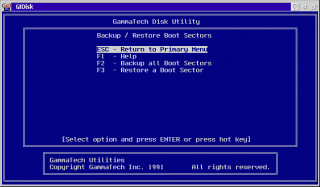
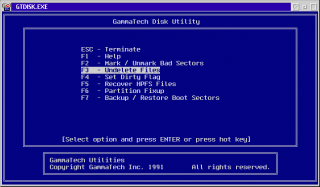
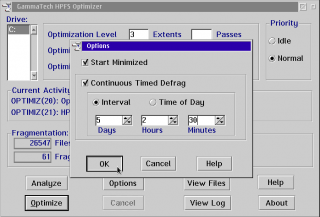
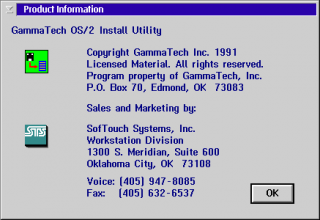
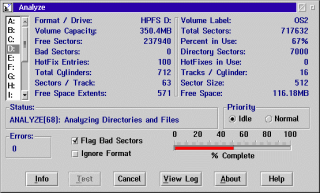

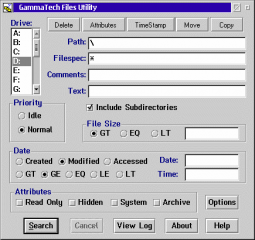


Add new comment