Vidalia is a cross-platform controller GUI for Tor developed using Qt Framework.
Vidalia lets you start and stop Tor, see how much bandwidth you are consuming, see how many circuits you currently have active, see where these circuits are connected on a global map, view messages from Tor about its progress and current state, and let you configure your Tor client, bridge, or relay with a simple interface.
Vidalia
Categories:
License:
- GPL
Interface:
- PMShell
- Workplace Shell
Manual installation
Program is distributed as ZIP package: download to temporary directory and unpack to destination folder.
Tor documentation: the appropriate configuration of Tor, Vidalia and a web proxy with the relevant filters (it is suggested to use privoxy), is able to ensure the vision of web pages in complete anonymity, without advertising, pop-ups, banners, Javascript, cookies, webbugs, etc., greatly increasing the safety and speed of navigation!
Warning: configuring Vidalia and Tor can be rather difficult, for example, we reports the typical settings of the two main configuration files for both programs, which provide anonymous surfing and simultaneously basic bridge-relay functions:
torrc (Tor configuration file):
# This file was generated by Tor; if you edit it, comments will not be preserved
# The old torrc file was renamed to torrc.orig.1 or similar, and Tor will ignore it
ControlPort 9051
DataDirectory C:\HOME\DEFAULT/.tor
DirReqStatistics 0
GeoIPFile C:\usr\local\share\tor\geoip
Log notice stdout
SocksPort 9050
WarnPlaintextPorts 23,109,143
vidalia.conf (Vidalia configuration file):
[General]
InterfaceStyle=Windows
UseLocalGeoIPDatabase=true
LocalGeoIPDatabase=C:/usr/local/share/tor/GeoLiteCity.dat
[MessageLog]
Geometry=@ByteArray(\x1\xd9\xd0\xcb\0\x1\0\0\0\0\0\0\0\0\0\0\0\0\x2\xb9\0\0\x2p\0\0\0\0\0\0\0\0\0\0\x2\xb9\0\0\x2p\0\0\0\0\0\0)
[BandwidthGraph]
Geometry=@ByteArray(\x1\xd9\xd0\xcb\0\x1\0\0\0\0\0\0\0\0\0\0\0\0\x2(\0\0\x1X\0\0\0\0\0\0\0\0\0\0\x2(\0\0\x1X\0\0\0\0\0\0)
Opacity=100
GraphStyle=1
AlwaysOnTop=false
LineFilter=3
[NetViewer]
Geometry=@ByteArray(\x1\xd9\xd0\xcb\0\x1\0\0\0\0\0\0\0\0\0\0\0\0\x3K\0\0\x2S\0\0\0\0\0\0\0\0\0\0\x3K\0\0\x2S\0\0\0\0\0\0)
[ConfigDialog]
Geometry=@ByteArray(\x1\xd9\xd0\xcb\0\x1\0\0\0\0\0\0\0\0\0\0\0\0\x2W\0\0\x1\x8f\0\0\0\0\0\0\0\0\0\0\x2W\0\0\x1\x8f\0\0\0\0\0\0)
[MainWindow]
Geometry=@ByteArray(\x1\xd9\xd0\xcb\0\x1\0\0\0\0\x1\x19\0\0\0\x61\0\0\x2\xfc\0\0\x2\f\0\0\x1\x1d\0\0\0|\0\0\x2\xf8\0\0\x2\a\0\0\0\0\0\0)
[Tor]
AutoControl=false
WarnPlaintextPorts=23, 109, 143
AuthenticationMethod=none
TorExecutable=C:\\usr\\local\\bin\\tor.exe
[Network]
ProxyType=none
[Server]
NonExitRelay=false
[Service]
Services=@Invalid()
[HelpBrowser]
Geometry=@ByteArray(\x1\xd9\xd0\xcb\0\x1\0\0\0\0\0\xc8\0\0\0h\0\0\x2\xf1\0\0\x2\x1e\0\0\0\xcc\0\0\0\x83\0\0\x2\xed\0\0\x2\x19\0\0\0\0\0\0)
Run Vidalia and wait for a complete connection, then open your browser and configure it to use the 9050 proxy port (we suggest using a multi-profile desktop configuration). See below for download link(s).
Following ones are the download links for manual installation:
| Vidalia v. 0.2.21 (1/7/2017) | Readme/What's new |
0.2.21 30-Nov-2012
o Don't wait so long before attempting to reload the router list if the ns/all
command returned empty. Fixes bug 6483.
o Stop trying to load router information if torControl is not connected
anymore. Fixes bug 6482.
o Save ControlPortWriteToFile with a relative path instead of an absolute
one. Fixes bug 6568.
o Fix RouterDescriptor's bandwidth and uptime values when defined from the
consensus. Fixes bug 6601. |
 ftp.netlabs.org/pub/qtapps/vidalia_0.2.21_os2.zip ftp.netlabs.org/pub/qtapps/vidalia_0.2.21_os2.zip |

This work is licensed under a Creative Commons Attribution 4.0 International License.
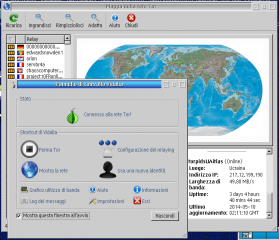
Add new comment