|
Sybase SQL Anywhere v. 5.5.04 (1/10/1997, Sybase Inc) |
Readme/What's new |
Sybase SQL Anywhere Version 5.5.04: Release Notes
====================================================
This file contains release notes for Sybase SQL Anywhere 5.5.03. If you
purchased this product on CD-ROM, you will find system requirements and
installation guidance in the file INSTALL.TXT in the root directory of
the CD-ROM. You will also find a complete list of installed files in the
file FILELIST.TXT in the root directory of the CD-ROM.
If you have problems with this software, please contact Sybase SQL
Anywhere technical support at the address given in the Customer Services
Reference Guide.
For existing customers running Sybase SQL Anywhere Release 5.0,
release 5.5 and its patches are regular patches to the 5.0 software.
Release 5.5 is the patch subsequent to the 5.0.03 patch. Release 5.5
and its patches are developed on the same code line as 5.0. There will
be no further patches beyond 5.0.03 with the version prefix of 5.0.
By installing the maintenance release, your software is automatically
upgraded to the 5.5 Standard Edition.
These release notes contain cumulative information from Release 5.0.
Sybase's customer support services for this product are subject to
then-current prices, terms, and conditions.
Installing SQL Anywhere Professional on Windows NT
--------------------------------------------------
Before installing NetImpact Dynamo, you should ensure that no
third party services are running, such as Netscape Enterprise
Server or the Microsoft World Wide Web Publishing Service. You can
stop these services from the Services icon in the Control Panel.
To install SQL Anywhere Professional on Windows NT you must be
logged on as a user with administrative privileges.
After installing NetImpact Dynamo, a dialog box will open asking you if
you wish to modify your environment variables. These changes need to be
made to the local machine variables, not the current user variables.
By default, the changes are made to the local machine variables.
NT Performance monitor
----------------------
For the SQL Anywhere functions to appear in the NT performance monitor, you
must have the database server or engine running. If the functions still do not
appear, run the following command from the system prompt:
lodctr c:\sqlany50\win32\sqlactrs.ini
If you have installed in a different directory, use the appropriate path in
the above command.
===============================================================================
Contents
--------
1. Default DOS and Windows 3.x I/O method
2. Documentation corrections
3. The quoted_identifier option and SQL keywords
4. External procedure changes
5. Note for users of the Open Server Gateway for NetWare
6. Known bugs and limitations
7. Behavior change in Release 5.0
8. About Release 5.0.01
9. About Release 5.0.02
10. About Release 5.0.03
11. About Release 5.5
12. About Release 5.5.01
13. About Release 5.5.02
14. Notes on replicated Web sites
15. About Release 5.5.03
16. Correction to online help
17. About Release 5.5.04
1. DOS and Windows 3.x I/O
--------------------------
The default I/O method for DOS and Windows 3.x standalone engines and
network servers is now DOS I/O rather than direct I/O. The -d command
line switch is supported, but ignored.
If you are a user of Watcom SQL 4.0 with a large database running on
Windows 3.1 or on Windows 3.11 without 32-bit disk access, you may want
to use a new command-line switch, -di, which means "use direct I/O if
possible". More documentation can be found in the online Help, but not
in the printed manual.
2. Documentation corrections
----------------------------
Some of the following corrections to the printed User's Guide have been
made in the online Help. The online Help is generally more up to date
than the printed documentation.
2.1 GRANT REMOTE syntax
-----------------------
The syntax of the GRANT REMOTE and GRANT CONSOLIDATE SQL Remote
statements does not include the optional SEND AT and SEND EVERY clause.
See the online Help and the section "Granting and revoking REMOTE and
CONSOLIDATE permissions" in the chapter "SQL Remote Administration" for
a description of these clauses.
2.2 Long binary and long varchar types in Embedded SQL
------------------------------------------------------
In the section "Length field values" in the chapter "Embedded SQL", the
table states that the database field type LONG BINARY is returned as an
Embedded SQL type DT_LONGBINARY. In fact, it is returned as DT_BINARY.
Similarly, LONG VARCHAR is returned as DT_VARCHAR.
2.3 System procedures
----------------------
You may wish to correct the following typographic errors in your copy of
the User's Guide:
p 1124: The failure code for xp_startmail is 3.
p 1125: The correct argument for xp_sendmail is
include_file, not include-file.
p 1127: The failure code for xp_stopmail is 2.
2.4 Using xp_startmail with Microsoft Exchange
----------------------------------------------
When using the xp_startmail system procedure with Microsoft Exchange,
the mail_user parameter is an Exchange profile name, and no password
should be included in the procedure call.
2.5 Network Server -i command-line switch
-----------------------------------------
Pages 60 and 64 of the Network Guide describe the database server -i
command-line switch as disconnecting clients after a specified idle
time.
The -i command-line switch for the network server disconnects
connections (not clients) that have not submitted a request for the
specified number of minutes.
3. The quoted_identifier option and SQL keywords
------------------------------------------------
The quoted_identifier option is a database option introduced for
Transact-SQL compatibility.
With the quoted_identifier option set to ON (the default), keywords can
be used as identifiers if surrounded by double quotes. With the
quoted_identifier option set to OFF, the engine treats strings in double
quotes as strings.
If you use quoted_identifier set to OFF, you must avoid using keywords
as identifiers or be prepared to flip the setting to ON temporarily.
If you set quoted_identifier to OFF, and issue a SET statement in ISQL,
only a subset of the options is displayed. This is because the SET
statement references a table with a column named "option". which is a
keyword.
We recommend that you use quoted_identifier ON wherever possible. The
quoted_identifier option should be used as a mechanism to allow existing
queries that use double quotes to work.
4. External procedure changes
------------------------------
Calling functions in external libraries from stored procedures is
discussed in the chapter "Procedures, Triggers, and Batches". The
following changes should be noted.
4.1 Calling functions in NLMs
----------------------------
When a function in a NLM is called, only loaded NLM's are searched for
the function. The database engine does not search or load NLM's that are
currently not loaded.
4.2 Argument order in Windows 3.x DLLs
--------------------------------------
The calls to functions in Windows 3.x DLLs can employ the cdecl calling
convention, as opposed to the default Pascal calling convention. To use
the cdecl calling convention, in which parameters are passed in right to
left rather than left to right, use the VARARGS keyword, as in the
following syntax:
CREATE PROCEDURE dll_proc ( parameter-list )
EXTERNAL NAME 'Windows3X:function_name[varargs]@library.dll';
5. Note for users of the Open Server Gateway for NetWare
--------------------------------------------------------
Before loading the Open Server Gateway for NetWare (DBOS50.MNLM)
you must ensure that certain symbols are defined and required
libraries are loaded. You should ensure that the following tasks
are complete before loading DBOS50.NLM:
o Add the Sybase NLMs directory to the search path. The following
command carries out this task:
search add sys:\sybase\nlms
o Add the Sybase install directory to the search path for Sybinit
purposes. The following command carries out this task:
search add sys:\sybase\install
o Load the NetWare Transport Level Interface Library provided by Novell.
The following command carries out this task:
load tli.nlm
o Load the Sybase LIBSRV NLM. The following command carries out this task:
load libsrv.nlm
You can now load the SQL Anywhere Open Server Gateway.
6. Known bugs and limitations
-----------------------------------
6.1 Log Translation utility (DBTRAN) output and character sets
--------------------------------------------------------------
Output from the log translation utility that includes binary data, such
as encrypted passwords, cannot be run from Windows ISQL.
6.2. SQL Central limitations
----------------------------
You can carry out almost all database administration tasks with the SQL
Central database administration tool. The following are known
limitations of SQL Central:
6.2.1 Administrative tasks
--------------------------
The rebuild, dbcollat, and dbinfo command-line tools are not available
in SQL Central.
You cannot pre-extend the transaction log file.
6.2.2 Users and groups
----------------------
You cannot make a user into a group, or vice versa.
6.2.3 Miscellaneous limitations
-------------------------------
You cannot use single or double quotes in entry fields. For example,
user names with apostrophes (Dave O'Brien) are not supported.
SQL Central should not be used on a Watcom SQL 4.0 database engine;
instead use the SQL Anywhere 5.0 engine to connect to pre-5.0 databases.
When creating foreign keys CHECK ON COMMIT can be selected for
non-RESTRICT actions (but is harmless).
6.3 Dynamo limitations
----------------------
When copying a database to a new computer, the ODBC data source name must
be exactly the same as specified on the original computer. To ensure that
it is the same, open the Connections folder, select the "default" connection,
open the Properties window, and select the new ODBC data source name from
the drop down list.
7. Behavior change in Release 5.0
----------------------------------
The SQLSTATE for the error TABLE_NOT_FOUND has been changed from 52W01
to 42W33, to conform to the ANSI92 standard.
8. About Release 5.0.01
-----------------------
8.1 Numbering scheme
--------------------
Sybase SQL Anywhere uses numbers to indicate patch or maintenance-level
releases. Release 5.0.01 is the first maintenance-level release
for Sybase SQL Anywhere 5.0. The numbering scheme replaces the
alphabetic scheme used for Watcom SQL patch-level releases.
8.2 In release 5.0.01
---------------------
Release 5.0.01 is being released to address some problems in the
initial 5.0 release, particularly a backwards-compatibility
problem.
The backwards-compatibility problem applies only to databases
initialized with Watcom SQL 4.0 or earlier. During recovery following a
system failure or other improper database shutdown, the 5.0 database
engine does not process the transaction log for databases initialized
with Watcom SQL 4.0 or earlier. Consequently, committed transactions
made between the most recent checkpoint and shutdown are not recovered
for these databases. Release 5.0.01 fixes this problem.
9. About Release 5.0.02
-----------------------
This section lists new features in Release 5.0.02, with pointers to
the online Help for more information. To locate a topic in the
online Help, goto the index or search facility and type the topic name.
Some of the new features involve changes to the system tables, and are
accessible only if you upgrade your database, using the SQL Central
Upgrade wizard or the DBUPGRAD command-line utility.
CREATE SCHEMA statement
Creates a collection of tables, views, and associated
permissions for a user. For information, see
"CREATE SCHEMA statement". in the online Help index.
FLOAT( P ) data type
Stored as REAL or DOUBLE, depending on the value of P.
SQL Central does not allow you to create columns using
the FLOAT( P ) data type. For information, see "Numeric
data types" in the online Help index.
Foreign keys
More than one unnamed foreign key per table can now be created.
For information, see "CREATE TABLE statement" in the online
Help.
GRANT statement
SELECT and REFERENCE permissions can now be granted on a
column by column basis, and permissions on views can be
granted by users other than the DBA. For information,
see "GRANT statement" in the online Help index. To take advantage
of the new permission features, you must upgrade your
database using the SQL Central Upgrade Wizard or the DBUPGRAD
command-line utility.
Column default extension
Constant expressions are now allowed as column defaults, as
long as they do not reference database objects. For information,
see "CREATE TABLE statement" and "Constant expression defaults"
in the online Help index.
SQL Anywhere Service Manager extensions
SQL Anywhere NT services can now be configured to not interact
with the NT desktop. For information, see "Adding a new SQL
Anywhere service" in the online Help index.
NT Service examples
Sample Embedded SQL and ODBC applications in C are provided
that can be run as an NT service from the Service Manager.
For information, see "NT Service examples" for the Embedded
SQL example and "The sample program" for the ODBC example
in the online Help index.
New engine and server switches
The -m command-line switch truncates the transaction log
after each checkpoint, for situations where the transaction
log is not required for recovery and disk space is a concern.
With the -u switch, the engine or server uses the operating
system disk cache. This switch is available for the Windows 95
and Windows NT engine and server only.
The HOST network communications option (-x switch) on the
Windows 95 and Windows NT server can be used on IPX networks to
locate servers on specific machines.
For information on new engine and server switches, see
"The database engine" in the online Help index, and "The database
server" in the online Server Manual.
New database options
The NON_KEYWORDS option allows you to avoid incompatibilities
introduced by new keywords. For information, see "SET OPTION
Statement" in the online Help index.
The ANSI_BLANKS option forces a truncation error if a CHAR(N)
value is read into a char(M) C host variable, and N is
greater than or equal to M. For information, see "SET OPTION
Statement" in the online Help index.
Transact-SQL support
CREATE TABLE and CREATE INDEX now support the ON segment-name
clause. CREATE INDEX permits the CLUSTERED and UNCLUSTERED
keywords, although no clustering is performed.
For information, see "Transact-SQL CREATE INDEX statement"
and "Transact-SQL CREATE TABLE statement" in the online Help index.
The GOTO control of flow statement is now supported. For
information, see "Transact-SQL GOTO statement" in the online
Help.
The system objects owned by the DBO user ID are now not
unloaded by either the Unload or Extraction utilities.
For information, see "The Unload utility" and "The
SQL Remote database extraction utility" in the online Help index.
Client/Server timeout management
For client/server connections to the network server,
a set of server and client switches have been introduced
to control the closing down of inactive connections.
For information, see "The database server" and "The SQL Anywhere
Client" in the online Server Help file.
Multiple-event triggers
A single trigger can now be defined to handle a combination of
INSERT, UPDATE, and DELETE operations on a table. For
information, see "CREATE TRIGGER Statement" in the online Help index.
Escape character for loading and unloading data
The escape character for loading and unloading data can be
changed from its default value of the backslash.
For information, see "LOAD TABLE statement", "UNLOAD TABLE
Statement", "INPUT Statement", "OUTPUT Statement",
"Unload utility options", and "Extraction utility options"
in the online Help index.
Support for Borland C++
SQL Anywhere now supports Borland C++ 4.5 as a development compiler for
the Windows NT platform. For information, see "Supported
Compilers" in the online Help index.
SQLSTATE/SQLCODE can be declared
For ISO/ANSI compliance, you can declare SQLSTATE and SQLCODE as
host variables within a declare section of a C program. For
information, see "Host variable usage" in the online Help index.
CREATE/DROP DOMAIN as alternative to CREATE/DROP DATATYPE
The keyword DOMAIN is a synonym for DATATYPE in the CREATE/DROP
DATATYPE statements. The use of DOMAIN reflects the ANSI/ISO
SQL3 draft standard. For information, see "CREATE DATATYPE
statement" in the online Help index.
ISQL START DATABASE statement
The ISQL START DATABASE statement now has an optional AUTOSTOP
clause. For information, see "START DATABASE statement" in the
online Help index.
Beta release of new SQL Remote message types
DLL's are provided for SMTP and VIM message type support in SQL
Remote. These are provided as beta pre-release versions.
SMTP support is provided for the Windows 95, 3.x, and NT,
while VIM support is provided for Windows 3.x only.
SQL Central enhancements
SQL Central shows all running databases on a server, not
just connected databases.
You can start and stop databases on a server.
You can create global temporary tables.
The enhancements to object permissions, including grant options,
are accessible from SQL Central.
You can create user accounts with no password.
SQL Remote users now have a statistics page.
A Create Table wizard has been added.
10. About Release 5.0.03
-----------------------
10.1 Behavior change
-------------------
When an INSERT or UPDATE truncates a CHAR or VARCHAR string, previous
versions of SQL Anywhere and Watcom SQL truncated the string silently,
and did not generate an error. A new default behavior corresponds to
ANSI/ISO SQL/92 behavior, and raises an error when entries are truncated.
10.2 New features
----------------
This section lists new features in Release 5.0.03, with pointers to
the online Help index for more information. To locate a topic in the
online Help index, goto the index or search facility and type the topic name.
SQL Remote enhancements
Subqueries in publications can be used in a broader range of
situations. If a row in a table is updated so as to "move"
from one subscription to another, you can now ensure that
all rows in foreign key tables are also moved, by using a
new syntax for the UPDATE statement. For information,
see "UPDATE Statement" and "Using subqueries in publications".
Subqueries in SUBSCRIBE BY clauses can now return more than
a single value, so that rows can appear in more than one
subscription. For information, see "SUBSCRIBE BY subqueries
returning multiple values" in the online Help index.
The Message Agent (DBREMOTE) has a new command-line switch
(-l) to control the maximum length of messages. For
information, see "The SQL Remote Message Agent" in
the online Help index.
VIM and SMTP message support is now available for each of
OS/2, Windows 3.x, Windows 95, and Windows NT.
Registry entries and initialization file entries are
available for control over some aspects of SQL Remote
message links.
DBSTOP can stop the server
The DBSTOP utility can be used to stop the server. The
permission required to stop a standalone engine or network
server can be set using the new -gk engine or server
command-line switch. For information, see "The database
engine" in the online Help index, and "The database server" and
"Stopping the database server executable" in the online
Network Guide.
New engine and server switches
The new -ta command-line switch for the database engine,
server, and client control the disconnection of connections
from terminated applications. This termination prevents
applications that crash from holding on to a connection
for longer than a specified time. For information,
see "The database engine" in the online Help index, and
"The database server" and "The SQL Anywhere Client" in the
server online Help index
DESCRIBE statement
A new clause has been added to the DESCRIBE statement
to retrieve column names with more than thirty
characters. For information, see "DESCRIBE statement"
in the online Help index.
Procedures with different-shaped result sets
A new clause on the DESCRIBE statement allows different-shaped
result sets to be used within a procedure. For information,
see "DESCRIBE statement" in the online Help index.
To take advantage of this facility, ODBC developers should
delay calling SQLDescribeCol until after they have executed
the statement, instead of calling it after the statement is
only prepared.
SQL Central enhancements
SQL Central has context-sensitive help.
SQL Central allows altering of views and triggers. For details,
see "ALTER TRIGGER statement" and "ALTER TRIGGER statement"
in the online User's Guide.
Wizards are now provided to help you write views and stored
procedures.
The code editor now has Find, Replace, and Go To facilities,
and also options to control the display font.
Support for users without DBA authority has been improved.
ANSI/ISO option
The STRING_RTRUNCATION option allows control over generation
of an error when an INSERT or UPDATE truncates a character
string. For information, see "SET OPTION statement" in the online
Help.
ALTER VIEW and ALTER TRIGGER statements
These new statements allow an existing view or trigger definition
to be replaced by a new definition. For details, see "ALTER
TRIGGER statement" and "ALTER VIEW statement" in the online Help index.
Transact-SQL accepted by parser
To enhance SQL Server compatibility, performance parameters
that can be used in SELECT, UPDATE, and DELETE statements
in System 11 are now accepted and discarded by SQL Anywhere.
Also, the PREFETCH System 11 option is allowed, but has no
effect.
ISO/ANSI SQL/92 flagging
The embedded SQL preprocessor supports command-line switches
that flag SQL statements not conforming to entry, intermediate,
or full SQL/92 with an error or warning. For information,
see "The SQL Preprocessor" in the online Help index.
Two database options are available that flag non-conforming
SQL syntax in the same way within the database engine.
For information, see "database options" in the online Help index.
Open Server Gateway enhancements
Several enhancements have been made to improve SQL Server
compatibility:
The Open Server Gateway has more complete datatype support.
It supports numeric and decimal datatypes, and datatype
conversions based on the capabilities of the application.
Improved text and image support have been added to support
replication and to support DBLIB and CTLIB applications
that use text and image API calls.
Improved cursor API support has been added.
New Embedded SQL function
The db_interface_option function has been added. It has the form:
void db_interface_option( struct sqlca *sqlca,
int option, long value )
The db_interface_option() is an Embedded SQL function used to set
database interface options. Currently there is only a single
option, DBO_ANSI_TRUNCATION.
The DBO_ANSI_TRUNCATION option specifies how to set indicator
variables in the case of string truncation. If DBO_ANSI_TRUNCATION
is set to 0, indicator variable values include the null char when
indicating the size of the truncated string. Set DBO_ANSI_TRUNCATION
to 1 to get ANSI/ISO behaviour, which is to not include the null
char when indicating the size of the truncated string. The default
value for DBO_ANSI_TRUNCATION is 0, for backwards compatibility.
11. About Release 5.5
---------------------
With release 5.5, Sybase SQL Anywhere can be obtained in a Standard and
a Professional Edition. The Professional Edition includes additional
components. In particular, the following components are included in the
Professional Edition:
o NetImpact Dynamo Internet features
o The Powersoft InfoMaker reporting tool
To mark the availability of the new versions, and the new features
included in the Professional Edition, the version number of this
release of the software is 5.5.
For last-minute information about Powersoft InfoMaker, see the InfoMaker
Read Me First, installed into your program group.
The last-minute information about NetImpact Dynamo, below, is also
included in NetImpact Dynamo online Help, installed into your
program group.
11.1 Behavior changes
---------------------
When an arithmetic operation results in an integer overflow, the ISO
SQL/92 standard requires that an error "SQLSTATE = 22003 - overflow
error" should be generated. The new default behavior corresponds to
this behavior. To obtain the same behavior as previous versions, set
the database compatibility option ANSI_INTEGER_OVERFLOW to OFF.
The LOAD TABLE and UNLOAD TABLE statements now require table
ownership or DBA authority. Previously, only INSERT/DELETE permission
was required. As LOAD TABLE adds data without a transaction log record
or firing triggers, the LOAD TABLE statement provided a loophole
past enforcement of business rules.
LOAD TABLE and UNLOAD TABLE no longer carry out an automatic commit.
11.2 New features
-----------------
This section lists new features in Release 5.5, with pointers to the
online Help index for more information. To locate a topic in the online Help,
goto the index or search facility and type the topic name.
Compatibility enhancements
Database options for Transact-SQL and ISO SQL/92 compatibility
Several database options have been added to allow improved
compatibility with Sybase SQL Server and with ISO SQL/92,
while maintaining the ability to be compatibile with existing
applications. For information on these options, see "SET OPTION
statement" in the online Help index.
The CONVERT function now converts strings to dates and times, as
well as the converse.
Live backup
A new option for the backup utility allows a continuous backup of
the transaction log. In case of a server shutdown, this log file
can be used for a rapid restart of the system.
Embedded SQL enhancements
CONNECT USING statement can be used from Embedded SQL. For
information, see "CONNECT statement" in the online Help index.
The PREPARE statement has been enhanced to allow immediate
describing and/or execution of the prepared syntax.
For information, see PREPARE statement" in the online Help index.
A new set of statements is available for descriptor handling.
For information, see "ALLOCATE DESCRIPTOR statement",
"DEALLOCATE DESCRIPTOR statement", "GET DESCRIPTOR statement",
and "SET DESCRIPTOR statement", in the online Help index.
Dynamic loading of Embedded SQL interfacy library DLLs is made possible
without linking against the imports libraries. For more information
on this technique, see "Interface library DLL dynamic loading"
in the online Help index.
SQL Remote enhancements
The new REPLICATION_ERROR database option allows improved
tracking and reporting of replication errors. For information,
see "Error reporting and conflict resolution in SQL Remote",
in the online Help index.
A command line argument for DBREMOTE allows memory usage to be
controlled for environments running with many remote databases
(over a thousand).
New features assist in the replication of "blobs": long data types.
For information, see "Replication of blobs", in the online Help index.
SQL Central enhancements
A Table Editor window is provided to enable Table creation and editing
in a single window.
Database options can now be set from SQL Central. Right-click on
a database and select Options from the pop-up menu.
You can unload specific tables from SQL Central, and validate a
database to which you are not connected.
A wizard is provided for creating user-defined functions.
Open Server Gateway enhancements
The Open Server Gateway automatically sets database options to
help ensure maximal compatibility between SQL Anywhere
and SQL Server behavior.
11.3 NetImpact Dynamo
----------------------
Printed Documentation corrections
The following features are not documented in the printed
documentation:
* Web sites can include linked folders, which link to documents stored
as files, in addition to documents stored in a database. Linked
folders cannot contain dynamic content. For more information, see
"Working with folders and documents" in the online Help index.
* Several of the built-in script objects have additional methods and
properties. For information, see "Predefined objects" in the online
Help.
The following are known inaccuracies in the printed documentation:
Page 63-64 The list of required files for deployment has been
modified. For an updated list, see "Required files for the Application
Servers" in the online Help index.
Page 64-65 The ISAPI filter DLL described on this page is not
supported in the current release.
Page 65 The instructions for Web server configuration have been
updated and instructions for NSAPI Web server configuration added. For
updated instructions, see the section Step 2: configure the Web server
Page 118 The argument to the ExportTo method of the document object
is a directory, not a file name.
Sessions
Dynamo applications may use the session object for managing
persistent information. Microsoft's Internet Explorer 2.0
does not support the session object and thus applications
using it will not work with IE 2.0. The Dynamo demo
application uses the session object.
Also, the default timeout on the session object (the idle
time before the object will be released) is 5 minutes.
Thus, applications such as the Dynamo demo application,
will not work properly if left idle for more than 5 minutes.
This can be modified by setting the registry entry in the
Local Machine key:
Software\Sybase\NetImpact\Dynamo\Cookie Timeout
The setting should be string type and is the number of minutes
for the timeout.
12. About Release 5.5.01
------------------------
12.1 New features
-----------------
This section lists new features in Release 5.5.01, with pointers to the
online Help index for more information. To locate a topic in the
online Help index, go to the index or search facility and type the topic
name.
SQL enhancements
A new special constant, LAST USER, has been added as a way of
identifying which user last changed a row. For information, see
"Constants in Expressions" in the online Help index.
New database options
A new database option, FIRE_TRIGGERS, allows trigger firing to be
turned off. This is relevant for SQL Server to SQL Anywhere
replication. For information, see "Compatibility options" in
the online Help index.
A new database option, BACKGROUND_PRIORITY, allows tasks to run
with minimal impact on other connections. For information, see
"Database options" in the online Help index.
SQL Remote enhancements
A Message Agent for NetWare is now available. This is named
DBREMOTE.NLM. For information, see "Adding SQL Remote message
types" in the online Help index.
Server and engine switches
The SESSIONS network communications option (-x switch) on the
can be used to change the maximum number of NetBIOS connections
allowed to a given server. For information, see "Network
communications parameters", in the online Help index.
SQL Central enhancements
The script editor and script editor console now support printing.
For information, see the SQL Central online Help.
13. About Release 5.5.02
------------------------
This section includes the following information:
13.1. SQL Central name change
13.2. New features
13.3. Behavior changes
13.4 NetImpact Dynamo new features
13.1 SQL Central name change
-----------------------------
With this release, the name of the SQL Central management utility has
changed to Sybase Central. The utility is now used to manage applications
such as NetImpact Dynamo which, although employing relational databases,
are not themselves relational databases. The name Sybase Central reflects
this broader range of applications managed by the utility.
13.2 New features
------------------
This section lists new features in Release 5.5.02, with pointers to the
online Help index for more information. To locate a topic in the
online Help index, go to the index or search facility and type the topic
name.
Sybase Central enhancements
The features of the Service Manager have been incorporated into
Sybase Central, and enhanced. The Service Manager is still
included for compatibility, but Sybase Central has more
functionality and its use is recommended. For information, see
"Running Programs as Services", in the online Help index and
the Sybase Central online Help.
A rebuild wizard has been added, to assist with unloading and
reloading databases. For information, see the Sybase Central
online Help.
SQL Remote enhancements
Several options have been added to the Message Agent (DBREMOTE).
o The -u switch sends only backed up transactions. For information,
see "The SQL Remote Message Agent" in the online Help index
o The -x switch renames the transaction log. For information,
see "Backup procedures at remote databases" in the
online Help index.
The UPDATE PUBLICATION statement now allows the old subscribe by
list as well as the new subscribe by list. Using this feature can
make SQL Remote triggers more efficient. For information, see
"UPDATE statement syntax" in the online Help index.
The SMTP message link has a new control parameter indicating
the local host name. For information, see "SMTP message control
parameters" in the online Help index.
SQL enhancements
New properties have been added to the list of properties
accessible by SQL Anywhere system functions. For information,
see "System functions" in the online Help index.
xp_msver is a system stored procedure that returns version and
other information about the SQL Anywhere softwrare. For information,
see "xp_msver system function" in the online Help index.
Search conditions using the IN clause have been expanded.
For information, see "IN conditions" in the online Help index.
Utility enhancements
DBTRAN displays the starting offset of the transaction log being
translated. This is implemented primarily for replication
installations. For information, see "DBTRAN command line" in
the online Help index.
Connection parameter enhancements
The PORT connection parameter, used with the -x option of the
client and server, has been changed to ServerPort.
The DoBroadcast and Host connection parameters have been added
for operating systems other than Windows NT and Windows 95, for
non-Windows clients to talk more easily with Windows 95 and NT
servers.
13.3 Behavior changes
----------------------
Permissions for the VALIDATE TABLE statement (used by dbvalid) now
requires the user ot be the table owner or a user with either DBA
or REMOTE DBA authority. Previously, VALIDATE TABLE was permitted
by a user with SELECT permissions on the table and resource
authority (permission to create tables).
Passthrough mode behavior for CALL statements has changed.
For information, see "Stored procedures and control statements
in passthrough mode" in the online Help index.
13.4 NetImpact Dynamo New Features
----------------------------------
DynaScript
The DynaScript SCRIPT language has been updated with several new functions and
objects to make working with Web sites and databases easier.
Predefined object
The predefined objects File and session, have been added to Dynamo for
working with Web sites and database content.
Upgrading previously existing sites
If reinstalling NetImpact Dynamo over a preexisting version, previously
existing sites sometimes need to be upgraded to work with the new version.
This may be done automatically the first time the Web site is connected to
after a new version has been installed, see "Installation upgrade of Web
sites" in the online Help index.
Deployment to Win32s
A Web site may now be deployed to a Win32s system if first set up on a
Windows 95 or Windows NT system. For information, see "Setting up Win32s
for remote users" in the online Help index.
The Personal Web Server for Win32s requires Win32s version 1.30 or later.
Configuring Web servers
The chapter "Configuring Web Servers and Web Sites" has been rewritten to
provide step by step instructions for users that need to configure an ISAPI,
NSAPI or CGI web server to run with NetImpact Dynamo.
The first three steps of configuring a Web server for NetImpact Dynamo
may now be done through the SQL Anywhere installation program. Once SQL
Anywhere has been installed, the installation program searches your machine
for installed Web servers. For each server it detects it will you if you
would like to have the server configured at this time to work with
NetImpact Dynamo. For more information see "Configuring web servers during
installation" in the online Help index.
Running the SQL Anywhere Database server for NetImpact Dynamo
A new chapter has been added to the NetImpact Dynamo documentation about
running the SQL Anywhere server as a service with NetImpact Dynamo. Information
about why you would want to do this as well as a step by step explanation is
provided, see "Setting up the SQL Anywhere Database Server" in the online Help
content.
Language Support
NetImpact Dynamo supports multi-byte character sets. For information, see
"Language Support" in the online help index.
14. Notes on replicated Web sites
---------------------------------
Dynamo 1.2 creates and uses a database table, called WebVersion,
that was not present in previous releases.
The presence of this table indicates that the Web site has been upgraded
to version 1.2. This new table needs to be part of the replicated
environment - it is not replicated automatically.
The following example script propagates the upgrade of the WebVersion
table to a subscription named website_publication. website_publication
should be replaced with your own subscription name and then the script
should be run against the consolidated database.
1) Create a file, c:\upd_dynamo.sql, containing the following text.
PASSTHROUGH ONLY FOR SUBSCRIPTION TO website_publication;
CREATE TABLE WebVersion (NIDVersion integer);
INSERT INTO WebVersion VALUES (2);
PASSTHROUGH STOP;
PASSTHROUGH FOR SUBSCRIPTION TO website_publication;
ALTER PUBLICATION website_publication ADD TABLE WebVersion;
PASSTHROUGH STOP;
2) Type the following command:
isql -c dba,sql,consolid.db
where the dba is the database administrator of the consolidated database
and consolid.db is the consolidated database.
If you are in Windows 3.x, run isqlw -c dba,sql,consolid.db
3) Enter the following command:
read c:\upd_dynamo.sql;
where c:\upd_dynamo.sql is the fully qualified file that you created in
step 1.
4) Press the 'Execute' button.
The next time you run SQL Remote your Web site information will be
replicated.
15. About Release 5.5.03
------------------------
15.1 New features
------------------
This section lists new features in Release 5.5.03, with pointers to the
online Help index for more information. To locate a topic in the
online Help index, go to the index or search facility and type the topic
name.
Integrated login for Windows NT users
Users of Windows NT versions of SQL Anywhere can now make use of
an integrated login facility allowing Windows NT and Window 95
users who successfully log in to their operating system to connect
to a SQL Anywhere database without providing a user ID or password.
The system accepts an explicit mapping of one or more Windows
user profile names to an existing database user ID. Or a
default integrated login user is created by adding a user ID
named Guest to the database. No explicit mapping to the user
ID Guest is required and integrated login attempts by default
will map to the Guest user ID.
The integrated login facility is enabled by setting the value
of a new database option named login_mode to a value of Mixed
or Integrated.
Open Server Gateway DLL
A DLL has been included in 5.5.03 providing the same functionality
as the Open Server Gateway client application. The advantage
offered by the OSG DLL is it can be started through the use of
a command line switch when starting the database engine. Search
the online help under "dbeng50" for more information about
database engine switches that will load the OSG DLL.
Support for ANSI-92 Case expression
Support is now included for the SQL case expressions, which is
part of the ANSI-92 SQL standard definition. Search the online
help under "expressions: about" for more information.
Separate online book for SQL Remote
SQL Remote documentation has been expanded, to coincide with
SQL Remote support for SQL Server (available separately). The
material in the SQL Anywhere User's Guide has not been removed, but
you should read the online book "Data Replication with SQL Remote"
for the latest and most complete SQL Remote information.
16. Correction to online help
-----------------------------
The online documentation received with this release of Sybase SQL
Anywhere incorrectly identifies the LOAD TABLE statement as the
preferred method of inserting data from an ASCII file into a table.
In fact, the LOAD TABLE statement sidesteps some data integrity
checking and is designed for bulk loading of data into tables. It is
not recommended for day to day use in production environments.
For inputting large amounts of data from a file using ISQL, use the
INPUT statement.
For application environments wide inserts can be done via: the ARRAY
clause of the PUT statement for inputting data using an Embedded SQL
variable; and, the crowRowset argument of the SQLSetScrollOptions
ODBC API call for inputting data from an ODBC application.
Use of the LOAD TABLE statement may lead to the inability to recover
data from a failed database. If you use the LOAD TABLE statement you
are urged to perform a checkpoint immediately after executing the
statement.
17. About Release 5.5.04
------------------------
17.1 New Features
-----------------
This section lists new features in Release 5.5.03, with pointers to the
online Help index for more information. To locate a topic in the
online Help index, go to the index or search facility and type the topic
name.
Global variables can be used as column defaults
Global variables (such as @@servername) can be used as default
values for columns. For information, see "CREATE TABLE statement"
and "ALTER TABLE statement" in the online Help index.
NetBIOS session names can be 15 characters long
This replaces the earlier limit of 13 characters. For information,
see "NetDG paremeter" in the online Help index.
LOAD TABLE checkpoint option
A new clause for the LOAD TABLE statement protects against possible
recover failure by checkpointing immediately after the load. For
information, see "LOAD TABLE statement" in the online Help index.
SQL Remote FTP message link
SQL Remote now supports FTP as a message link. For information,
see "Using message types" in the SQL Remote online help.
SYBASE(r) SQL ANYWHERE(tm)
A SYSTEM 11 SERVER PRODUCT
SQL Anywhere Release: 5.5.00
Last modified: September, 96
Contents
========
1. Supplied Software and System Requirements
2. Installation
CHAPTER 1: Supplied Software and System Requirements
====================================================
About this chapter
------------------
This chapter describes the software included on the CD-ROM, outlines the
system requirements to install and run the software, and provides an
overview of the license agreement.
The license agreement defines your rights and obligations with respect
to the software. You should read the license agreement itself before
installing any software; the overview in this section is provided for
convenience only.
Last minute changes
-------------------
For information about last-minute changes, see the README.1ST text file
in the installation directory once you have installed the software.
CD-ROM contents
---------------
The CD-ROM contains some or all of the following separately installable
software components:
* Professional Server software
(includes Standalone Engine with SQL Remote)
* Professional Standalone software
(includes Standalone Engine with SQL Remote)
* Standard Server software
(includes Standalone Engine with SQL Remote)
* Client software
* Standard Standalone Engine software
* Standard Standalone Engine with SQL Remote software
SQL Remote is a message-based system for data replication between SQL
Anywhere databases.
Professional Edition
--------------------
The Professional options are available only with the Professional
version of the software. The Professional options allow you to install
the following additional components:
* Powersoft InfoMaker a powerful reporting tool.
* NetImpact Dynamo a package to enable your database for the Internet.
Operating Systems
-----------------
Each of the Standard installation components is provided for each of the
following operating systems:
* Windows NT
* Windows 95
* Windows 3.x
* OS/2
* DOS
* NetWare (server only)
* QNX (availability uncertain)
The Professional installation components are provided for Windows NT and
Windows 95 only.
License agreement summary
-------------------------
The Sybase SQL Anywhere License Agreement included in the package gives
a full description of your rights and obligations regarding installation
and use of this product.
This section provides a summary of those rights. The license agreement
itself is the definitive statement of your rights and obligations; this
section is for your convenience only. Read the license agreement before
installing any software. If there is any discrepancy between this
section and the license agreement, the license agreement prevails. SQL
Anywhere base package
If you purchased the SQL Anywhere base package, you are licensed to have
a single copy of the Server software installed, for a single operating
system on a single machine, at any one time. The Server software
includes the standalone engine software with SQL Remote.
For example, you may have one (and only one) copy of the Netork Server
for NT installed at one time. You may not have any other Server or
Standalone Engine installed at the same time without purchasing
additional licenses. All programs must be installed on the same
computer.
You are also licensed to install one Client for a single operating
system on a single machine, for use with a properly licensed SQL
Anywhere Network Server. Installation of further clients requires the
purchase of additional Client licenses.
You are licensed to replace an installation of one installation choice
with a different installation for the same or a different operating
system. You must purchase a Client license for each accessor to the SQL
Anywhere Network Server whether such accessor is a SQL Anywhere client
or not.
SQL Anywhere Concurrent Server package
If you purchased the SQL Anywhere Concurrent Server package, you are
licensed to have a single copy of the Server software installed, for a
single operating system on a single machine, at any one time.
You are also licensed to install an unlimited number of SQL Anywhere
Clients, provided that the total number of accessors to the SQL Anywhere
Server does not exceed the total number of concurrent devices licensed.
Additional SQL Anywhere licenses
Additional Client, Server, Standalone Engine, and Standalone Engine with
SQL Remote licenses are also available. Special licensing is also
available permitting use of SQL Anywhere as an Internet Web Server
supporting an unlimited number of connections. Please contact Sybase for
more information.
Use of multiplexes
Use of software or hardware that reduces the number of accessors to the
server (sometimes called "multiplexing", "pooling", or "application
servers") does not reduce the number of licensed clients, but rather the
number of licensed clients required includes the number of distinct
inputs to the multiplexing software or hardware
System requirements
-------------------
SQL Anywhere requires an Intel-based PC running the operating system for
the version you install.
Processor requirements
SQL Anywhere requires an Intel i386 or higher processor. The Client
software and the Windows 3.x 16-bit engine run on Intel 286 or higher
processors.
Disk space requirements
Disk space requirements for each installation component are described in
the following sections.
SQL Anywhere Server
The database server software and development components together require
approximately the following amounts of space on your hard disk:
Operating system Disk space
------------------------------------------------
DOS 14 Megabytes
NetWare 6 Megabytes (NetWare server)
20 Megabytes (local machine)
OS/2 12 Megabytes
Windows NT 14 Megabytes
Windows 95 14 Megabytes
Windows 3.x 12 Megabytes
QNX 6 Megabytes
If you install the Open Client components or the Professional features,
additional disk space is required.
SQL Anywhere Standalone Engine
The Standalone Engine software and development components together
require approximately the following amounts of space on your hard disk:
Operating system Disk space
-----------------------------------------------
DOS 12 Megabytes
OS/2 10 Megabytes
Windows NT 13 Megabytes
Windows 95 13 Megabytes
Windows 3.x 10 Megabytes
Installation with SQL Remote requires an additional 0.5Mb of disk space.
If you install the Open Client components or the Professional features,
additional disk space is required.
SQL Anywhere Client software
The Client software requires approximately the following amounts of
space on your hard disk:
Operating system Disk space
-----------------------------------------------
DOS 12 Megabytes
OS/2 6 Megabytes
Windows NT 9 Megabytes
Windows 95 9 Megabytes
Windows 3.x 5 Megabytes
QNX 9 Megabytes
Operating system and memory requirements
The database engine uses a minimum of 1 Megabyte of memory. The database
engine also requests memory for a cache as specified on the command
line; if this memory is not available the database engine does run, but
performance suffers.
The operating system version and minimum total memory requirements are
as follows:
Operating system Earliest version Minimum total machine memory
----------------------------------------------------------------------
DOS 5.0 4 Megabytes
NetWare 3.11 16 Megabytes
OS/2 2.0 8 Megabytes
Windows 95 Windows 95 8 Megabytes
Windows NT 3.5 16 Megabytes
Windows 3.x 3.1 4 Megabytes
QNX 4.1 OS requirements + 1Mb
Network software requirements
If you are running a database server on a network, you must have
appropriate networking software installed and running.
SQL Anywhere clients and database servers support the following network
protocols:
Operating system Supported protocols
-----------------------------------------------------
DOS NetBIOS and IPX
NetWare IPX and TCP/IP
OS/2 NetBIOS, IPX, TCP/IP
Windows NT/95/3.x NetBIOS, IPX, TCP/IP
QNX TCP/IP and QNX message link
CHAPTER 2: Installation
========================
About this chapter
------------------
This chapter leads you through the installation process.
The CD-ROM contains complete installations, for each of the supported
operating systems, for the following:
* Professional Server software
(includes Standalone Engine with SQL Remote)
* Professional Standalone software
(includes Standalone Engine with SQL Remote)
* Standard Server software
(includes Standalone Engine with SQL Remote)
* Client software
* Standard Standalone Engine software
* Standard Standalone Engine with SQL Remote software
The software you are entitled to install is determined by the package or
license you have purchased. See the previous chapter for a description.
To install SQL Anywhere Professional on Windows NT, you must be
logged on as a user with Administrator privileges.
Choose the correct installation program
---------------------------------------
The installation programs are in the top directory of the CD-ROM. The
following installation programs are provided:
* To install software from OS/2, run the INSTALL.EXE installation program.
* To install software from Windows NT, Windows 95, Windows 3.x, or DOS,
run the SETUP.EXE installation program.
* To install the QNX client or server software, run the standard QNX
installation process. To start the process, type /etc/install
The remainder of the installation description does not apply to QNX
installations.
The SQL Anywhere server for NetWare is a special case. To install a
NetWare database server, you run the installation program from a client
workstation. You should run SETUP or INSTALL, depending on the client
workstation operating system.
The installation program installs software for the operating system you
are currently running.
Enter your registration number
------------------------------
The installation program asks you to enter your registration number.
Your registration number is the 12-digit code printed on your
registration card.
Entering a valid registration number helps ensure that you install only
software for which you have a valid license. You are presented with a
choice of options: the choices depend on the kind of license you have
purchased.
Choose the software you wish to install
---------------------------------------
The installation program presents you with a choice of options,
depending on the license or package you have purchased:
If you have purchased the SQL Anywhere Professional base package, you
are presented with the following options:
* Professional Server software
(includes Standalone Engine with SQL Remote)
* Professional Standalone Client software
(includes Standalone Engine with SQL Remote)
* Standard Server software
(includes Standalone Engine with SQL Remote)
* Client software
* Standard Standalone Engine software
* Standard Standalone Engine with SQL Remote software
If you have purchased the SQL Anywhere base package, you are presented
with the following options:
* Sybase SQL Anywhere Server (includes Engine/SQL Remote)
* Sybase SQL Anywhere Client
* Sybase SQL Anywhere Standalone Engine
* Sybase SQL Anywhere Standalone Engine with SQL Remote
If you have purchased a SQL Anywhere Concurrent Server license, you are
presented with the following options:
* Sybase SQL Anywhere Server (includes Engine/SQL Remote)
* Sybase SQL Anywhere Client
If you have purchased any other license, you are not presented with a
choice of software to install. In this case you should skip the
following section.
The installation program installs software for the operating system you
are currently using. If you run the installation program from Windows
95, software for Windows 95 is installed on your computer. If you select
the Sybase SQL Anywhere Standalone Engine while running Windows NT, the
installation program installs the Standalone Engine for Windows NT.
Click the option you wish to install, and click Install to continue.
Choose the process you want to carry out
----------------------------------------
Once you have chosen the software to install, choose which process you
wish to carry out:
* Install or reinstall the software
* Uninstall the software
* Create installation diskettes
* Create a package for Microsoft Systems Management Server
Choosing to install the software installs into a directory of your
choice. Uninstalling the software removes files from your computer.
Creating installation diskettes copies files onto a set of installation
diskettes, together with a SETUP.EXE or INSTALL.EXE program, for later
installation onto a hard drive.
If you are a System Administrator using Microsoft Systems Management
Server, you can choose to create a package for unattended installation.
If you choose to create installation diskettes, you will be presented
with a window informing you how many 1.44Mb diskettes you need, and
guided through copying files onto the diskettes.
Once you have clicked one of the choices, click OK to continue.
Install/reinstall the software
If you choose to install software, the installation program prompts you
for an installation directory. The default installation directory is
C:\SQLANY50.
If you wish to install the application into a directory other than the
default, type the name of another installation directory and/or drive,
and click OK to continue.
The installation program also asks if you wish to install some optional
components. You can install these components now, or at a later time, or
not at all:
* NetImpact Dynamo (Professional Edition only) NetImpact Dynamo is a
package for bringing Internet features to your database.
* Powersoft InfoMaker (Professional Edition only) The powerful
reporting tool from Powersoft.
* C/C++ development components If you will be developing C or C++
applications for SQL Anywhere, you should choose to install the
development components. These include header files and sample code
for C and C++ development projects as well as libraries and the
preprocessor.
* DLLs for version 3.2 and 4.0 applications If you have applications
that explicitly specify a version 3.2 or 4.0 DLL, you should choose to
install these components.
Once you have selected the components to install, click OK.
Open Server Components
A separate window offers you a choice of installing the Open Server
Gateway and the Open Server components (not available for all operating
systems).
The Open Server components are available for the Windows NT, NetWare,
and OS/2 server installations only. These components are required if you
will be using or developing client applications that connect to SQL
Anywhere using the Open Server Gateway.
The Open Server Gateway is provided for compatibility with Sybase SQL
Server. If you are not developing applications using Sybase client
libraries, you will not need the Open Server Gateway or the Open Server
Components.
The installation program installs the options that are checked, and
uninstalls any unchecked options.
Concurrent server license
If you have purchased a SQL Anywhere Concurrent Server license, you are
prompted for the license diskette once the files are copied. If you have
purchased the SQL Anywhere base package or another license, you are
prompted to enter your name and organization.
Changes made by the installation program
In addition to installing the SQL Anywhere fles onto your computer, the
installation program makes some other changes to your system. These
changes are described here, along with other changes you may wish to
make in order to run the software.
The descriptions here assume the installation directory is C:\SQLANY50.
If you have installed into a different directory, the new name should be
substituted below.
Changes to the DOS AUTOEXEC.BAT and CONFIG.SYS files
The DOS, Windows 3.x, and Windows 95 installations modify the DOS
AUTOEXEC.BAT and CONFIG.SYS files.
It prompts you whether to make the changes in place, or save them for
you to make later in the files C:\SQLANY50\AUTOEXEC.DOS and
C:\SQLANY50\CONFIG.DOS. These changes ensure that certain configuration
parameters are adequate to run the software and set some environment
variables used by the software. We recommend that you allow the install
program to make the changes to these files-a backup copy of these files
is automatically made (CONFIG.BAK and AUTOEXEC.BAK).
The changes to AUTOEXEC.BAT are:
* Add the operating system subdirectory of your installation
directory to your path. For example, if you have installed the
Windows 3.x version into the default installation directory,
then C:\SQLANY50\WIN is added to your path.
* Set the SQLANY environment variable to point to the installation
directory.
The changes to CONFIG.SYS are:
* Ensure that the maximum number of open FILES parameter is set to
at least 20.
* Ensure that the BUFFERS parameter is at least 30.
Changes to the OS/2 CONFIG.SYS file
The OS/2 installation modifies the OS/2 configuration file, CONFIG.SYS.
It prompts whether to make the changes in place, or save them for you to
make later in the file C:\SQLANY50\CONFIG.NEW. Some of the SQL Anywhere
software will not run without the changes to the CONFIG.SYS file, so we
recommend that you allow the install program to make the changes to the
file-a backup copy of this file is automatically made (CONFIG.BAK).
The PATH and LIBPATH environment variables are modified to include
C:\SQLANY50\OS2, and the SQLANY environment variable is set to
C:\SQLANY50. The HELP environment variable is modified to include
C:\SQLANY50\OS2.
The Windows NT Registry
In addition to the ODBC changes described below, the Windows NT
installation makes the following changes to the registry:
* Add the C:\SQLANY50\WIN32 directory to your path.
* Set the SQLANY environment variable to C:\SQLANY50.
* Sets registry entries for NetImpact Dynamo and SQL Central.
The NetWare AUTOEXEC.NCF file
The NetWare installation procedure does not automatically change the
AUTOEXEC.NCF file.
To avoid having to specify a full path every time you want to start up
the SQL Anywhere. NLM server, you should install it into the SYS:\SYSTEM
directory on your NetWare server. If you do install the NLMs elsewhere,
you may wish to add that directory to your NetWare server search path.
To do this, add the following line to your AUTOEXEC.NCF file:
search add SYS:\SQLANY50
NetWare installation directory
If you install the SQL Anywhere database server NLM in a directory other
than \SYSTEM and you have run the SECURE CONSOLE command under NetWare,
you will not be able to run the database server NLM.
QNX changes
A symbolic link is created from the usr/bin directory to the bin
subdirectory of the installation directory for all executable files in
the directory, with exceptions listed below. The link has the same name
as the file, with the exception of the following:
link name executable name
------------------------------------
dbclient dbclient32
dbsrv50 dbsrv50
isql isql32
rtsql rtsql32
Links are created from the /etc/sqlany50 directory to the help
subdirectory for the dbserver.hlp and isql.hlp files. The links have the
same name as the files.
Changes to ODBC data sources
For Windows 3.x, Windows 95, Windows NT, and OS/2, the setup program
installs the SQL Anywhere ODBC driver into the ODBCINST.INI file or
registry, and the SQL Anywhere 5.0 Sample data source into the ODBC.INI
file or registry.
For Windows 3.x, Windows 95, Windows NT, and OS/2 clients, the setup
program installs the SQL Anywhere ODBC driver into ODBCINST.INI and a
SQL Anywhere 5.0 Sample Client data source into ODBC.INI.
The Windows 3.x, Windows 95, and Windows NT installations convert ODBC
data sources for Watcom SQL to use the drivers from the SQL Anywhere 5.0
installation. You can choose to convert all data sources, selectively
convert one at a time, or not convert any.
Obtaining updates
Periodically, updates to this release of the software (patches) will be
made available. You can obtain these updates in one of the following
ways.
Obtaining updates electronically
Updates to the software (patches) are put up on the BBS, Compuserve
forum, World-Wide Web site and FTP site. They can be downloaded free of
charge. See the Contact Sheet for addresses and numbers.
Upgrade subscriptions
For greater convenience, and to be sure your software is as current as
possible, you can purchase an Upgrade Subscription.
With a Sybase SQL Anywhere Upgrade Subscription you automatically
receive a CD-ROM containing updated software whenever an update becomes
available.
See the Customer Services Reference Guide for contact numbers and
addresses.
|


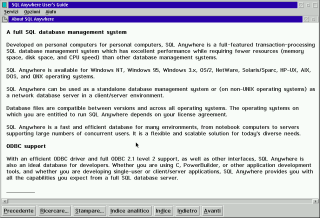
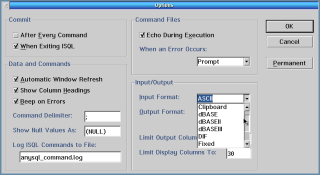
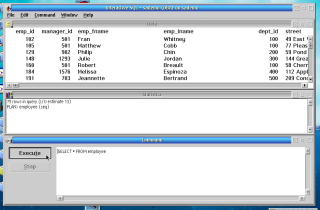



Add new comment