IMERJ is a "poor man's" input method editor (IME) for Japanese. It allows you to enter Japanese kana by typing romanized text in the edit window. The program does need to be run under codepage 932 if the Japanese characters are to display correctly.
IMERJ
Version:
2.0.1
Release date:
Friday, 1 March, 2019
Categories:
License:
- Freeware
Interface:
- PMShell
- Workplace Shell
Manual installation
Following ones are the download links for manual installation:
| IMERJ v. 2.0.1 (1/3/2019, Alex Taylor) | ||
 hobbes.nmsu.edu/download/pub/os2/util/international/imerj-2_0_1.wpi hobbes.nmsu.edu/download/pub/os2/util/international/imerj-2_0_1.wpi |
||
| IMERJ v. 0.9 (9/3/2013, Alex Taylor) | ||
 www.altsan.org/programming/os2/imerj_09.zip www.altsan.org/programming/os2/imerj_09.zip |
 local copy local copy
|
Record updated last time on: 08/09/2019 - 14:01

This work is licensed under a Creative Commons Attribution 4.0 International License.
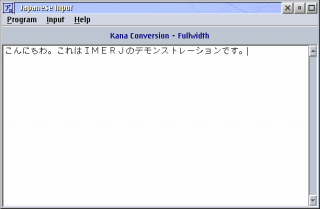
Add new comment